-
 bitcoin
bitcoin $87959.907984 USD
1.34% -
 ethereum
ethereum $2920.497338 USD
3.04% -
 tether
tether $0.999775 USD
0.00% -
 xrp
xrp $2.237324 USD
8.12% -
 bnb
bnb $860.243768 USD
0.90% -
 solana
solana $138.089498 USD
5.43% -
 usd-coin
usd-coin $0.999807 USD
0.01% -
 tron
tron $0.272801 USD
-1.53% -
 dogecoin
dogecoin $0.150904 USD
2.96% -
 cardano
cardano $0.421635 USD
1.97% -
 hyperliquid
hyperliquid $32.152445 USD
2.23% -
 bitcoin-cash
bitcoin-cash $533.301069 USD
-1.94% -
 chainlink
chainlink $12.953417 USD
2.68% -
 unus-sed-leo
unus-sed-leo $9.535951 USD
0.73% -
 zcash
zcash $521.483386 USD
-2.87%
How to backtest the Binance spot grid? Are there any tips for parameter optimization?
Backtesting a Binance spot grid strategy on platforms like TradingView or Cryptohopper helps traders optimize parameters and assess performance using historical data.
May 19, 2025 at 12:42 pm
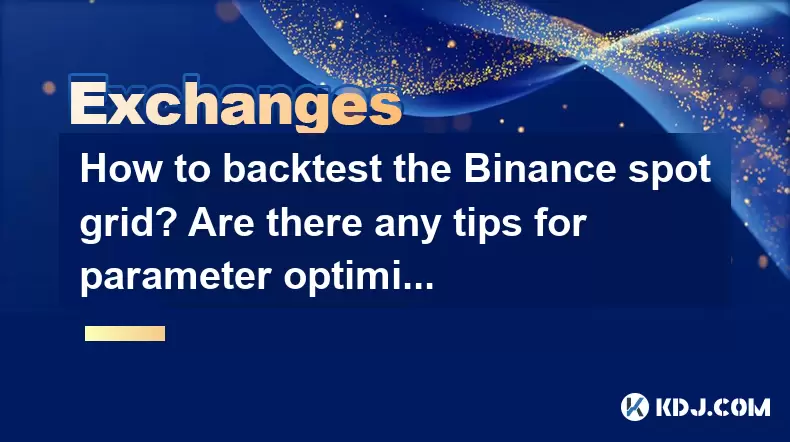
Backtesting the Binance spot grid strategy is a crucial step for traders looking to refine their trading approach and optimize their parameters for better performance. This process involves simulating a trading strategy using historical data to see how it would have performed in the past. In this article, we will guide you through the steps to backtest a Binance spot grid strategy and provide tips for parameter optimization.
Setting Up the Backtesting Environment
To start backtesting your Binance spot grid strategy, you will need a reliable backtesting platform or software that supports Binance's API. Some popular choices include TradingView, Cryptohopper, and 3Commas. Each of these platforms has its own set of tools and features, but they all allow you to simulate trades based on historical data.
- Choose a backtesting platform: Select one that supports Binance's API and offers the features you need for your strategy.
- Connect your Binance account: Use the API keys from your Binance account to connect it to the backtesting platform. Ensure you use read-only keys to avoid any accidental live trades.
- Import historical data: Most platforms will automatically import historical data for the cryptocurrency pairs you are interested in. Make sure the data covers a sufficiently long period to give you meaningful results.
Configuring the Spot Grid Strategy
Once your backtesting environment is set up, you need to configure the spot grid strategy. A spot grid strategy involves setting up a series of buy and sell orders at predetermined price levels, forming a 'grid' of orders.
- Select the cryptocurrency pair: Choose the pair you want to backtest, such as BTC/USDT or ETH/USDT.
- Set the upper and lower price limits: These define the range within which your grid will operate. For example, if you are trading BTC/USDT, you might set the upper limit at $50,000 and the lower limit at $40,000.
- Determine the number of grids: This is the number of price levels within your range. More grids mean more frequent trades but also higher transaction costs.
- Set the grid spacing: This is the price difference between each grid level. For instance, if your range is $10,000 and you have 10 grids, the spacing would be $1,000.
Running the Backtest
With your strategy configured, you can now run the backtest. This process will simulate how your grid would have performed over the historical period you selected.
- Start the backtest: Initiate the backtest on your chosen platform. The platform will simulate trades based on the historical data and your grid settings.
- Monitor the results: Pay attention to key metrics such as total profit, number of trades, and drawdown. These will give you insights into the performance of your strategy.
- Adjust and rerun: If the initial results are not satisfactory, adjust your parameters (such as the number of grids or grid spacing) and rerun the backtest to see if performance improves.
Analyzing Backtest Results
After running the backtest, it's important to analyze the results thoroughly to understand the strengths and weaknesses of your strategy.
- Review the profit and loss: Look at the total profit or loss generated by the strategy. A positive net profit indicates that the strategy was successful over the tested period.
- Examine the number of trades: A high number of trades might indicate that your grid is too tight, leading to higher transaction costs.
- Check the drawdown: This is the largest peak-to-trough decline in the value of your portfolio. A high drawdown might suggest that your strategy is too risky.
- Analyze the win rate: The percentage of profitable trades can give you an idea of the strategy's consistency.
Optimizing Parameters
Optimizing the parameters of your spot grid strategy is crucial for improving its performance. Here are some tips to help you fine-tune your settings:
- Adjust the grid range: If your backtest shows that the price often moves outside your grid range, consider widening it. Conversely, if the price rarely reaches the extremes, you might narrow the range to focus on more active trading zones.
- Tweak the number of grids: Increasing the number of grids can lead to more frequent trades and potentially higher profits, but it also increases transaction costs. Find a balance that maximizes profit while keeping costs manageable.
- Experiment with grid spacing: Smaller grid spacing can capture more price movements but may result in more trades and higher fees. Larger spacing might miss out on smaller price movements but can reduce transaction costs.
- Consider the asset's volatility: More volatile assets might benefit from a wider grid range and more grids to capture larger price swings. Less volatile assets might perform better with a tighter grid.
Using Historical Data Effectively
To get the most out of your backtesting, it's essential to use historical data effectively. Here are some tips to ensure your backtest results are as accurate and useful as possible:
- Use a long enough data period: A longer period of historical data can provide a more comprehensive view of how your strategy would perform under different market conditions.
- Include different market phases: Make sure your data covers bull markets, bear markets, and periods of high volatility to test your strategy's robustness.
- Account for transaction costs: Always include transaction fees in your backtest to get a realistic picture of your strategy's profitability.
- Test multiple scenarios: Run backtests with different starting points and time frames to see how sensitive your strategy is to market conditions.
FAQs
Q: Can I backtest a Binance spot grid strategy without connecting my live account?A: Yes, you can backtest a Binance spot grid strategy without connecting your live account. Most backtesting platforms allow you to use demo or simulated accounts for testing purposes. This way, you can experiment with different strategies and parameters without risking real funds.
Q: How often should I backtest my spot grid strategy?A: It's a good practice to backtest your spot grid strategy periodically, especially when market conditions change or when you make significant adjustments to your parameters. Monthly or quarterly backtests can help you stay on top of your strategy's performance and make necessary optimizations.
Q: Are there any risks associated with over-optimizing my spot grid strategy?A: Yes, over-optimizing your spot grid strategy can lead to overfitting, where your strategy performs well on historical data but fails in live trading. It's important to strike a balance between optimization and keeping your strategy robust enough to handle different market conditions.
Q: Can I use the same backtesting results for different cryptocurrency pairs?A: While you can use the same backtesting methodology for different cryptocurrency pairs, the results may vary significantly due to differences in volatility and market behavior. It's best to backtest each pair separately to ensure your strategy is tailored to the specific characteristics of each asset.
Disclaimer:info@kdj.com
The information provided is not trading advice. kdj.com does not assume any responsibility for any investments made based on the information provided in this article. Cryptocurrencies are highly volatile and it is highly recommended that you invest with caution after thorough research!
If you believe that the content used on this website infringes your copyright, please contact us immediately (info@kdj.com) and we will delete it promptly.
- Zimbabwe's Muzarabani Dominates Oman in T20 World Cup Clash, Highlighting Pace Power
- 2026-02-09 21:45:02
- European Natural Gas Prices Slide Despite Low Storage Levels as LNG Surges
- 2026-02-09 21:35:01
- NVDA Stock Soars Amid AI Surge: $5 Trillion Horizon in Sight as Compute Demand Explodes
- 2026-02-09 23:15:01
- GetBlock's Solana RPC Performance: A Beacon of Speed in Asia's Web3 Boom, Even as SOL Swings
- 2026-02-09 23:10:02
- The Digital Kickoff: Crypto's Play for the 2026 World Cup Amidst Market Turbulence
- 2026-02-09 23:00:01
- Gold Rush: Unearthing Wins with Nuggets and Smart Bets
- 2026-02-09 23:10:02
Related knowledge

How to buy JasmyCoin (JASMY) on Bybit?
Feb 09,2026 at 03:40am
Creating a Bybit Account1. Navigate to the official Bybit website and click the 'Sign Up' button located in the top-right corner. 2. Enter a valid ema...

How to contact Bybit customer support for urgent help?
Feb 05,2026 at 11:40pm
Accessing Bybit Support via Live Chat1. Log in to your Bybit account using the official website or mobile application. 2. Navigate to the Help Center ...

How to buy Injective (INJ) on Bybit in 2026?
Feb 09,2026 at 05:39pm
Account Registration and Verification Process1. Navigate to the official Bybit website and click the “Sign Up” button located in the top-right corner....

How to use Bybit Dual Asset investment for high yield?
Feb 06,2026 at 12:20am
Understanding Bybit Dual Asset Investment Mechanics1. Dual Asset Investment is a structured product offered by Bybit that combines a stablecoin deposi...

How to fix Bybit login issues quickly?
Feb 09,2026 at 06:00am
Troubleshooting Common Authentication Errors1. Incorrect credentials often trigger immediate rejection during Bybit login attempts. Users frequently o...

How to buy Aptos (APT) on Bybit today?
Feb 06,2026 at 07:40am
Creating a Bybit Account1. Navigate to the official Bybit website and click the “Sign Up” button located at the top right corner of the homepage. Ente...

How to buy JasmyCoin (JASMY) on Bybit?
Feb 09,2026 at 03:40am
Creating a Bybit Account1. Navigate to the official Bybit website and click the 'Sign Up' button located in the top-right corner. 2. Enter a valid ema...

How to contact Bybit customer support for urgent help?
Feb 05,2026 at 11:40pm
Accessing Bybit Support via Live Chat1. Log in to your Bybit account using the official website or mobile application. 2. Navigate to the Help Center ...

How to buy Injective (INJ) on Bybit in 2026?
Feb 09,2026 at 05:39pm
Account Registration and Verification Process1. Navigate to the official Bybit website and click the “Sign Up” button located in the top-right corner....

How to use Bybit Dual Asset investment for high yield?
Feb 06,2026 at 12:20am
Understanding Bybit Dual Asset Investment Mechanics1. Dual Asset Investment is a structured product offered by Bybit that combines a stablecoin deposi...

How to fix Bybit login issues quickly?
Feb 09,2026 at 06:00am
Troubleshooting Common Authentication Errors1. Incorrect credentials often trigger immediate rejection during Bybit login attempts. Users frequently o...

How to buy Aptos (APT) on Bybit today?
Feb 06,2026 at 07:40am
Creating a Bybit Account1. Navigate to the official Bybit website and click the “Sign Up” button located at the top right corner of the homepage. Ente...
See all articles










































































