-
 bitcoin
bitcoin $87959.907984 USD
1.34% -
 ethereum
ethereum $2920.497338 USD
3.04% -
 tether
tether $0.999775 USD
0.00% -
 xrp
xrp $2.237324 USD
8.12% -
 bnb
bnb $860.243768 USD
0.90% -
 solana
solana $138.089498 USD
5.43% -
 usd-coin
usd-coin $0.999807 USD
0.01% -
 tron
tron $0.272801 USD
-1.53% -
 dogecoin
dogecoin $0.150904 USD
2.96% -
 cardano
cardano $0.421635 USD
1.97% -
 hyperliquid
hyperliquid $32.152445 USD
2.23% -
 bitcoin-cash
bitcoin-cash $533.301069 USD
-1.94% -
 chainlink
chainlink $12.953417 USD
2.68% -
 unus-sed-leo
unus-sed-leo $9.535951 USD
0.73% -
 zcash
zcash $521.483386 USD
-2.87%
How to apply for Bybit API? Tutorial on setting Bybit API key
To apply for a Bybit API key, log into your Bybit account, navigate to the API Management section, and create a new key with customized permissions and 2FA verification.
Jun 08, 2025 at 08:21 am
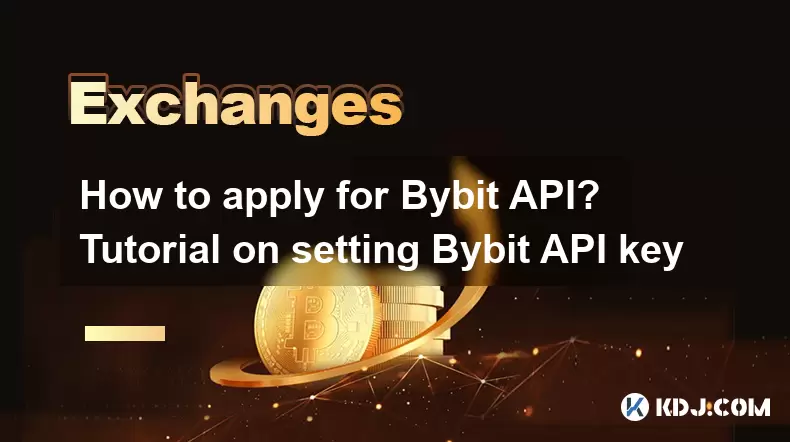
Applying for a Bybit API key is an essential step for traders who want to automate their trading strategies or integrate Bybit's services into their applications. Bybit, a leading cryptocurrency exchange, offers a robust API that allows users to access real-time market data, execute trades, and manage their accounts programmatically. This tutorial will guide you through the process of applying for a Bybit API key and setting it up for use.
Understanding Bybit API Keys
Before diving into the application process, it's important to understand what Bybit API keys are and their purpose. Bybit API keys are unique identifiers that grant access to Bybit's API services. They come in two forms: the API Key and the Secret Key. The API Key is used to identify your account, while the Secret Key is used to sign requests, ensuring that only authorized users can interact with your account.
Preparing to Apply for a Bybit API Key
To apply for a Bybit API key, you need to have an active Bybit account. If you don't have one, you can sign up on the Bybit website. Once you have your account ready, log in to proceed with the API key application.
Accessing the API Management Page
After logging into your Bybit account, navigate to the API Management section. You can find this under the Account or Settings menu, depending on the interface version you are using. Once you're on the API Management page, you'll see an option to create a new API key.
Creating a New Bybit API Key
To create a new API key, follow these steps:
- Click on the 'Create New API Key' button. This will open a form where you'll need to fill in some details.
- Enter a label for your API key. This label helps you identify the purpose of the key, which is useful if you plan to create multiple keys for different applications or strategies.
- Set the permissions for your API key. Bybit allows you to customize the permissions, so you can choose whether the key can only read data, or if it can also execute trades and withdraw funds. For security reasons, it's recommended to limit the permissions to what's strictly necessary for your use case.
- Enter your two-factor authentication (2FA) code. This step is crucial for securing your account and ensuring that only you can create API keys.
After filling in the required information and submitting the form, Bybit will generate your API Key and Secret Key. Make sure to copy and securely store these keys, as you won't be able to view the Secret Key again.
Setting Up Your Bybit API Key
Once you have your API Key and Secret Key, you need to set them up in your application or trading bot. The exact steps for setting up the API key will depend on the software you're using, but generally, you'll need to:
- Locate the API settings section in your application or trading bot. This is usually found in the settings or configuration menu.
- Enter your Bybit API Key into the designated field.
- Enter your Bybit Secret Key into the designated field.
- Save the settings. Some applications may require you to restart the software for the changes to take effect.
Testing Your Bybit API Key
After setting up your API key, it's a good idea to test it to ensure it's working correctly. You can do this by making a simple API request, such as fetching the current market data or placing a test order. Most applications and trading bots will have a feature to test API connections, so make use of this to verify that your key is functioning as expected.
Securing Your Bybit API Key
Security is paramount when dealing with API keys. Here are some best practices to keep your Bybit API key secure:
- Never share your API Key or Secret Key with anyone. Treat them like passwords.
- Use different API keys for different applications or strategies. This limits the potential damage if one key is compromised.
- Regularly review and revoke unused API keys. Bybit allows you to manage your keys from the API Management page, so make use of this feature to keep your account secure.
- Enable IP whitelisting. Bybit offers an option to restrict API access to specific IP addresses, adding an extra layer of security.
Troubleshooting Common Issues with Bybit API Keys
If you encounter issues with your Bybit API key, here are some common problems and their solutions:
- Invalid API Key or Secret Key. Double-check that you've entered the correct keys and that they haven't been accidentally deleted or modified.
- Permissions Issues. Ensure that your API key has the necessary permissions for the operations you're trying to perform. You may need to create a new key with the correct permissions.
- Rate Limiting. Bybit has rate limits on API requests to prevent abuse. If you're hitting these limits, you may need to adjust your application to make fewer requests or spread them out over time.
Frequently Asked Questions
Q: Can I use the same Bybit API key for multiple applications?A: While it's technically possible to use the same API key for multiple applications, it's not recommended for security reasons. If one application is compromised, all applications using the same key could be at risk. It's better to create separate keys for each application.
Q: How often should I rotate my Bybit API keys?A: There's no strict rule on how often to rotate API keys, but as a best practice, consider rotating them every few months or whenever you suspect a security breach. Rotating keys regularly helps maintain the security of your account.
Q: What should I do if I lose my Bybit Secret Key?A: If you lose your Bybit Secret Key, you'll need to create a new API key. Unfortunately, Bybit does not provide a way to retrieve a lost Secret Key, so always store your keys securely.
Q: Can I use Bybit's API to trade on behalf of other users?A: No, Bybit's API is designed for personal use and does not support trading on behalf of other users. Each user must have their own API key linked to their account.
Disclaimer:info@kdj.com
The information provided is not trading advice. kdj.com does not assume any responsibility for any investments made based on the information provided in this article. Cryptocurrencies are highly volatile and it is highly recommended that you invest with caution after thorough research!
If you believe that the content used on this website infringes your copyright, please contact us immediately (info@kdj.com) and we will delete it promptly.
- Dogecoin, Meme, and Opportunity: Riding the Volatile Waves of the Original Meme Coin
- 2026-02-08 13:00:02
- Crypto Market Roars: Lagrange Surges Over 80% Amidst Talk of Eye-Popping 678% Pumps
- 2026-02-08 12:35:01
- Bitcoin Navigates Deep Conviction Zone as Smart Money Quietly Accumulates
- 2026-02-08 12:55:01
- Bithumb's Bitcoin Blunder: South Korea's Crypto Transfer Chaos and Market Volatility
- 2026-02-08 12:55:01
- Penny Value, Precious Metals, and Coin Clubs: A Collector's Rollercoaster Ride
- 2026-02-08 10:00:02
- Dogecoin's Meme-Coin Renaissance: Lunar Dreams Collide with Crypto Realities
- 2026-02-08 10:10:02
Related knowledge

How to contact Bybit customer support for urgent help?
Feb 05,2026 at 11:40pm
Accessing Bybit Support via Live Chat1. Log in to your Bybit account using the official website or mobile application. 2. Navigate to the Help Center ...

How to use Bybit Dual Asset investment for high yield?
Feb 06,2026 at 12:20am
Understanding Bybit Dual Asset Investment Mechanics1. Dual Asset Investment is a structured product offered by Bybit that combines a stablecoin deposi...

How to buy Aptos (APT) on Bybit today?
Feb 06,2026 at 07:40am
Creating a Bybit Account1. Navigate to the official Bybit website and click the “Sign Up” button located at the top right corner of the homepage. Ente...

How to use Bybit Shark Fin for principal-protected returns?
Feb 06,2026 at 03:40pm
Understanding Shark Fin Structure1. Shark Fin products on Bybit are structured derivatives designed to offer capital protection while enabling exposur...

How to buy Worldcoin (WLD) on Bybit exchange?
Feb 05,2026 at 04:39pm
Account Registration and Verification1. Navigate to the official Bybit website and click the 'Sign Up' button located in the top-right corner. 2. Ente...

How to buy Arbitrum (ARB) on Bybit using Google Pay?
Feb 08,2026 at 02:20am
Accessing Bybit Account and Navigating to Arbitrum Purchase Interface1. Open the Bybit mobile application or visit the official Bybit website using a ...

How to contact Bybit customer support for urgent help?
Feb 05,2026 at 11:40pm
Accessing Bybit Support via Live Chat1. Log in to your Bybit account using the official website or mobile application. 2. Navigate to the Help Center ...

How to use Bybit Dual Asset investment for high yield?
Feb 06,2026 at 12:20am
Understanding Bybit Dual Asset Investment Mechanics1. Dual Asset Investment is a structured product offered by Bybit that combines a stablecoin deposi...

How to buy Aptos (APT) on Bybit today?
Feb 06,2026 at 07:40am
Creating a Bybit Account1. Navigate to the official Bybit website and click the “Sign Up” button located at the top right corner of the homepage. Ente...

How to use Bybit Shark Fin for principal-protected returns?
Feb 06,2026 at 03:40pm
Understanding Shark Fin Structure1. Shark Fin products on Bybit are structured derivatives designed to offer capital protection while enabling exposur...

How to buy Worldcoin (WLD) on Bybit exchange?
Feb 05,2026 at 04:39pm
Account Registration and Verification1. Navigate to the official Bybit website and click the 'Sign Up' button located in the top-right corner. 2. Ente...

How to buy Arbitrum (ARB) on Bybit using Google Pay?
Feb 08,2026 at 02:20am
Accessing Bybit Account and Navigating to Arbitrum Purchase Interface1. Open the Bybit mobile application or visit the official Bybit website using a ...
See all articles










































































