-
 bitcoin
bitcoin $87959.907984 USD
1.34% -
 ethereum
ethereum $2920.497338 USD
3.04% -
 tether
tether $0.999775 USD
0.00% -
 xrp
xrp $2.237324 USD
8.12% -
 bnb
bnb $860.243768 USD
0.90% -
 solana
solana $138.089498 USD
5.43% -
 usd-coin
usd-coin $0.999807 USD
0.01% -
 tron
tron $0.272801 USD
-1.53% -
 dogecoin
dogecoin $0.150904 USD
2.96% -
 cardano
cardano $0.421635 USD
1.97% -
 hyperliquid
hyperliquid $32.152445 USD
2.23% -
 bitcoin-cash
bitcoin-cash $533.301069 USD
-1.94% -
 chainlink
chainlink $12.953417 USD
2.68% -
 unus-sed-leo
unus-sed-leo $9.535951 USD
0.73% -
 zcash
zcash $521.483386 USD
-2.87%
How to apply for an API key on an exchange? Permission management and usage tutorial
An API key is a unique identifier that allows secure, limited access to exchange functions like trading or checking balances, essential for automation and integration.
Jun 10, 2025 at 07:07 pm
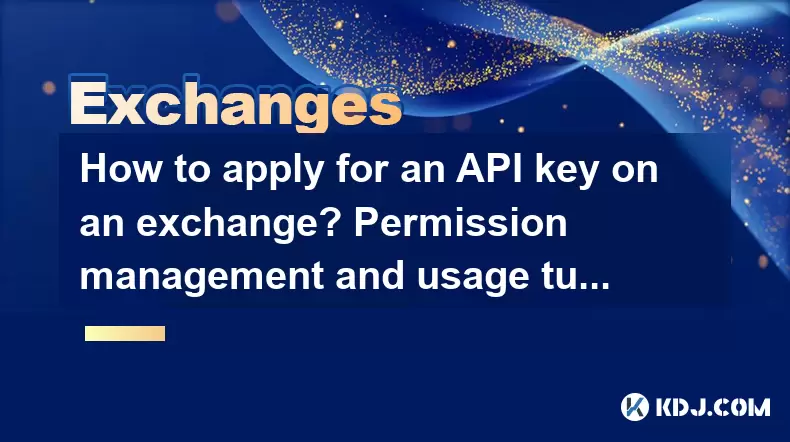
What is an API Key and Why Is It Important?
An API key serves as a unique identifier that allows users to interact with the exchange’s system programmatically. This key grants access to specific functions such as placing trades, checking balances, or fetching market data. For traders and developers, having an API key means being able to automate trading strategies, monitor portfolios in real-time, or integrate third-party tools.
Unlike login credentials, an API key does not grant full account access by default, which makes it relatively safer when used properly. However, managing its permissions correctly is crucial to avoid unauthorized actions like fund withdrawals or unintended trades.
Steps to Apply for an API Key on a Cryptocurrency Exchange
Most exchanges follow a similar process when generating an API key. Below are the general steps applicable across platforms:
- Log into your cryptocurrency exchange account.
- Navigate to the 'API Management' section, usually found under 'Security' or 'Account Settings'.
- Click the 'Create API Key' button or similar option.
- Set up two-factor authentication (2FA) if not already enabled.
- Confirm your email address or phone number associated with the account.
- Wait for the system to generate your public API key and secret key.
Ensure you store both keys securely, especially the secret key, which acts as a password and should never be exposed publicly.
Understanding API Key Permissions
Once generated, you must configure what actions the API key can perform. Exchanges typically offer customizable permission settings. Common options include:
- Read-only access: Allows viewing of account balances and transaction history without executing any trade.
- Trade permissions: Enables buying and selling of cryptocurrencies via API calls.
- Withdrawal rights: Grants the ability to transfer funds out of the exchange — this is high-risk and should only be enabled if absolutely necessary.
- Transfer permissions: Permits internal transfers between sub-accounts or wallets within the same exchange.
Always limit permissions to the minimum required for your use case. If you're building a portfolio tracker, read-only access is sufficient. Avoid enabling withdrawal rights unless you're using the key for automated arbitrage or cold storage management.
How to Secure Your API Key After Creation
After creating your API key, securing it becomes a top priority. Here are essential practices:
- Never share your API secret key with anyone, including third-party services that request it.
- Use IP whitelisting to restrict API access from specific IP addresses.
- Regularly rotate your API keys, especially if you suspect a compromise.
- Enable withdrawal confirmation emails or 2FA prompts for added security layers.
- Store keys in encrypted files or secure password managers instead of plain text documents.
Some advanced users also implement server-side environments to handle API requests, avoiding direct exposure of keys in client-side applications or scripts.
Basic Usage Example: Connecting Your API Key to a Trading Bot
To demonstrate how an API key works, let's walk through connecting it to a basic trading bot. The following example uses Python and assumes you have the exchange’s official API library installed.
- Import the necessary modules:
import ccxt - Initialize the exchange object:
exchange = ccxt.binance({'apiKey': 'YOUR_PUBLIC_API_KEY', 'secret': 'YOUR_SECRET_KEY',})
- Fetch account balance:
balance = exchange.fetch_balance()print(balance) - Place a test order:
order = exchange.create_market_buy_order('BTC/USDT', 0.001)print(order)
This simple script demonstrates how to connect, check balance, and place a trade using the API key. Always test with small amounts or in sandbox mode before deploying live.
Managing Multiple API Keys Across Different Exchanges
If you operate across multiple exchanges, managing several API keys can become cumbersome. To streamline this process:
- Create a centralized configuration file that stores all keys securely.
- Use environment variables to prevent accidental exposure of keys in code repositories.
- Implement key tagging systems to identify which key corresponds to which exchange and purpose.
- Consider using third-party tools or wrappers that support multi-exchange integration, such as Hummingbot or Freqtrade.
These methods help maintain organization and reduce the risk of misconfigurations that could lead to losses.
Frequently Asked Questions
Can I change the permissions of an API key after creation?Yes, most exchanges allow you to edit or reset the permissions of an existing API key. You may need to regenerate the key if certain restrictions cannot be modified post-creation.
Is it safe to use the same API key on multiple devices or apps?While technically possible, reusing the same API key increases exposure risk. It’s better to create separate keys for each application or device with tailored permissions.
What happens if my API key is compromised?If you suspect your API key has been leaked, immediately revoke it from the exchange dashboard and generate a new one. Monitor your account for unauthorized activity and consider contacting customer support.
Do all exchanges require 2FA to create an API key?Not all exchanges enforce 2FA for API key generation, but many recommend or require it. Enabling 2FA adds a layer of protection against unauthorized access during key creation and usage.
Disclaimer:info@kdj.com
The information provided is not trading advice. kdj.com does not assume any responsibility for any investments made based on the information provided in this article. Cryptocurrencies are highly volatile and it is highly recommended that you invest with caution after thorough research!
If you believe that the content used on this website infringes your copyright, please contact us immediately (info@kdj.com) and we will delete it promptly.
- npm Worm Unleashed: SANDWORM_MODE Exploits Dev Environments, Steals Crypto Keys and AI Secrets
- 2026-02-22 04:00:01
- Trump Token Tumbles Amidst Wider Market Jitters and Scam Alert
- 2026-02-22 04:00:01
- Mars Protocol's Crossroads: MRC-165 Vote Seals Fate Amidst Market Uncertainty
- 2026-02-22 03:55:01
- Floki, Crypto, and ROI: Navigating Market Cycles for Maximum Gains
- 2026-02-22 03:55:01
- Bitcoin Price Poised for Key Test: BTC Resistance and Prediction Amidst Market Jitters
- 2026-02-22 01:10:01
- Coins, Flags, and Quizzes: A Week of Diverse Narratives in North America
- 2026-02-22 01:10:01
Related knowledge

How to use Bybit MT5 for advanced charting? (Trading software)
Feb 19,2026 at 01:00am
Setting Up Bybit MT5 for Professional Chart Analysis1. Download and install the official Bybit MT5 desktop or mobile application from the Bybit websit...

How to use Coinbase Wallet for Base L2? (Onchain summer)
Feb 22,2026 at 03:39am
Setting Up Coinbase Wallet for Base Network1. Download the official Coinbase Wallet mobile app from the App Store or Google Play Store. Ensure the app...

How to trade Bitcoin ETFs on OKX? (Institutional products)
Feb 16,2026 at 06:59am
Understanding Bitcoin ETFs on OKX1. Bitcoin ETFs listed on OKX are institutional-grade financial instruments that track the spot price of Bitcoin, ena...

How to withdraw CAD from Bybit? (Interac e-Transfer)
Feb 17,2026 at 10:59pm
Understanding Interac e-Transfer on Bybit1. Bybit supports CAD withdrawals exclusively through Interac e-Transfer for users with verified Canadian ban...

How to use Binance Dual Investment? (High volatility yield)
Feb 19,2026 at 08:40pm
Understanding Binance Dual Investment Mechanics1. Dual Investment is a structured product offered by Binance that combines options and fixed deposits ...

How to link Coinbase to TurboTax? (Crypto tax filing)
Feb 16,2026 at 08:40am
Understanding the Coinbase-TurboTax Integration1. Coinbase provides users with tax reporting tools that generate IRS-compliant forms such as Form 1099...

How to use Bybit MT5 for advanced charting? (Trading software)
Feb 19,2026 at 01:00am
Setting Up Bybit MT5 for Professional Chart Analysis1. Download and install the official Bybit MT5 desktop or mobile application from the Bybit websit...

How to use Coinbase Wallet for Base L2? (Onchain summer)
Feb 22,2026 at 03:39am
Setting Up Coinbase Wallet for Base Network1. Download the official Coinbase Wallet mobile app from the App Store or Google Play Store. Ensure the app...

How to trade Bitcoin ETFs on OKX? (Institutional products)
Feb 16,2026 at 06:59am
Understanding Bitcoin ETFs on OKX1. Bitcoin ETFs listed on OKX are institutional-grade financial instruments that track the spot price of Bitcoin, ena...

How to withdraw CAD from Bybit? (Interac e-Transfer)
Feb 17,2026 at 10:59pm
Understanding Interac e-Transfer on Bybit1. Bybit supports CAD withdrawals exclusively through Interac e-Transfer for users with verified Canadian ban...

How to use Binance Dual Investment? (High volatility yield)
Feb 19,2026 at 08:40pm
Understanding Binance Dual Investment Mechanics1. Dual Investment is a structured product offered by Binance that combines options and fixed deposits ...

How to link Coinbase to TurboTax? (Crypto tax filing)
Feb 16,2026 at 08:40am
Understanding the Coinbase-TurboTax Integration1. Coinbase provides users with tax reporting tools that generate IRS-compliant forms such as Form 1099...
See all articles









































































