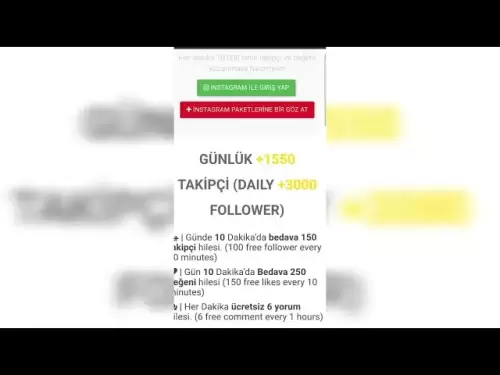-
 Bitcoin
Bitcoin $96,041.5422
1.02% -
 Ethereum
Ethereum $1,793.1176
0.21% -
 Tether USDt
Tether USDt $1.0003
0.02% -
 XRP
XRP $2.1096
-1.55% -
 BNB
BNB $599.2261
-0.26% -
 Solana
Solana $145.5095
0.31% -
 USDC
USDC $1.0000
0.00% -
 Dogecoin
Dogecoin $0.1697
0.30% -
 TRON
TRON $0.2476
0.85% -
 Cardano
Cardano $0.6579
-0.93% -
 Sui
Sui $3.2456
-0.19% -
 Chainlink
Chainlink $13.5281
-0.70% -
 UNUS SED LEO
UNUS SED LEO $8.6901
-0.26% -
 Avalanche
Avalanche $19.1741
-3.69% -
 Stellar
Stellar $0.2575
-0.45% -
 Toncoin
Toncoin $2.9882
-1.56% -
 Shiba Inu
Shiba Inu $0.0...01259
-0.04% -
 Hedera
Hedera $0.1737
-0.91% -
 Bitcoin Cash
Bitcoin Cash $355.7951
-1.59% -
 Hyperliquid
Hyperliquid $20.8897
0.92% -
 Litecoin
Litecoin $87.4089
3.50% -
 Polkadot
Polkadot $3.8964
-1.30% -
 Dai
Dai $1.0004
0.03% -
 Monero
Monero $280.7546
-1.46% -
 Bitget Token
Bitget Token $4.2150
-1.13% -
 Ethena USDe
Ethena USDe $1.0006
0.02% -
 Pi
Pi $0.5793
-0.01% -
 Pepe
Pepe $0.0...08165
3.14% -
 Bittensor
Bittensor $357.1209
-2.41% -
 OKB
OKB $50.6258
-0.15%
How to adjust the Gas Limit in MetaMask? What happens if it is set too high?
Adjusting the Gas Limit in MetaMask is crucial for efficient Ethereum transactions; set it too high, and you risk higher costs and potential errors.
May 07, 2025 at 11:07 am
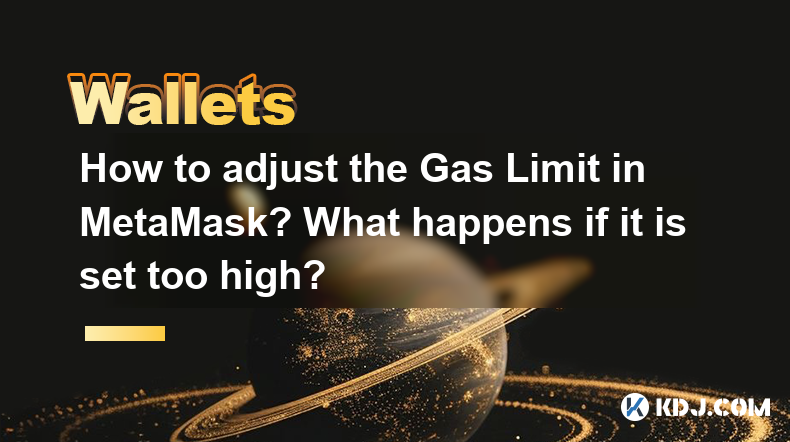
When using MetaMask to interact with the Ethereum blockchain, one of the critical settings you might need to adjust is the Gas Limit. The Gas Limit determines the maximum amount of gas you're willing to spend on a transaction. Adjusting this setting correctly can be crucial for the success and efficiency of your transactions. In this article, we'll walk through how to adjust the Gas Limit in MetaMask, and discuss the implications of setting it too high.
Understanding Gas and Gas Limit
Before diving into how to adjust the Gas Limit, it's important to understand what gas is in the context of Ethereum. Gas is a unit that measures the computational effort required to execute operations on the Ethereum network. Each operation has a specific gas cost, and the Gas Limit is the maximum amount of gas you're willing to use for a transaction.
Accessing the Gas Settings in MetaMask
To adjust the Gas Limit in MetaMask, follow these steps:
- Open MetaMask: Click on the MetaMask extension in your browser to open the wallet.
- Initiate a Transaction: Navigate to the dApp or interface where you want to perform a transaction. Click on the action that triggers the transaction.
- Edit Gas Settings: Before confirming the transaction, click on the "Edit" button next to the gas fee estimate.
- Adjust Gas Limit: You'll see a field labeled "Gas Limit." Here, you can enter the desired Gas Limit for your transaction.
How to Set an Appropriate Gas Limit
Setting an appropriate Gas Limit is crucial for ensuring your transaction is processed correctly. Here's how to do it:
- Check Recommended Limits: Many dApps and interfaces will provide a recommended Gas Limit. This is a good starting point.
- Understand the Operation: Different operations require different amounts of gas. For example, a simple token transfer might require less gas than a complex smart contract interaction.
- Use Gas Estimators: Some blockchain explorers and tools offer gas estimators that can help you determine the right Gas Limit for your transaction.
What Happens if the Gas Limit is Set Too High?
Setting the Gas Limit too high can have several consequences:
- Increased Transaction Cost: You'll pay for the gas you use, so a higher Gas Limit can lead to higher costs, even if the transaction doesn't use all the allocated gas.
- Risk of Overestimation: If the Gas Limit is significantly higher than necessary, you're essentially paying for gas that you don't need, which is inefficient.
- Potential for Errors: In some cases, setting a Gas Limit too high can lead to errors or rejections by the network, especially if the transaction exceeds the block gas limit.
Practical Example of Adjusting Gas Limit
Let's walk through a practical example of adjusting the Gas Limit for a token transfer:
- Open MetaMask and Navigate to the Token Transfer Interface: Go to the dApp or interface where you can transfer tokens.
- Initiate the Transfer: Enter the recipient's address and the amount of tokens you want to transfer.
- Click on "Edit" Next to Gas Fee: This will open the gas settings panel.
- Enter a New Gas Limit: For example, if the recommended Gas Limit is 21,000, but you want to set it to 30,000, enter "30000" in the Gas Limit field.
- Confirm the Transaction: Review the new Gas Limit and other settings, then click "Confirm" to proceed with the transaction.
Monitoring the Transaction
After adjusting the Gas Limit and submitting the transaction, it's important to monitor its progress:
- Check Transaction Status: Use a blockchain explorer like Etherscan to track your transaction's status.
- Verify Gas Used: Once the transaction is mined, you can see how much gas was actually used. This can help you fine-tune your Gas Limit for future transactions.
Frequently Asked Questions
Q: Can I set the Gas Limit to zero?
A: No, setting the Gas Limit to zero is not possible. Every transaction on the Ethereum network requires a minimum amount of gas to be processed.
Q: What is the maximum Gas Limit I can set?
A: The maximum Gas Limit you can set is limited by the block gas limit of the Ethereum network, which varies but is typically around 30 million gas per block.
Q: Does adjusting the Gas Limit affect transaction speed?
A: Adjusting the Gas Limit itself does not directly affect transaction speed. However, setting an appropriate Gas Limit can help ensure your transaction is processed more efficiently.
Q: Can I change the Gas Limit after submitting a transaction?
A: No, once a transaction is submitted, you cannot change the Gas Limit. If you need to adjust it, you'll need to cancel the transaction and resubmit it with the new Gas Limit.
Disclaimer:info@kdj.com
The information provided is not trading advice. kdj.com does not assume any responsibility for any investments made based on the information provided in this article. Cryptocurrencies are highly volatile and it is highly recommended that you invest with caution after thorough research!
If you believe that the content used on this website infringes your copyright, please contact us immediately (info@kdj.com) and we will delete it promptly.
- Bitcoin (BTC) price flips to a new all-time high realized capitalization of $890B, suggesting strong conviction
- 2025-05-08 02:45:13
- Meme Coins Reshaped Digital Finance
- 2025-05-08 02:45:13
- Bitcoin tapped $97K, injecting 1 trillion Chinese Yuan ($138.6 billion) into the market.
- 2025-05-08 02:40:13
- Democrats Turn Up the Pressure on President Donald Trump's Cryptocurrency Ventures
- 2025-05-08 02:40:13
- Fartcoin (FART) Just Posted a Sharp 10% Correction, Bringing Price Action Directly Into a Critical Support Level
- 2025-05-08 02:35:13
- AI agent launchpad Virtuals Protocol soared over 200% to a $900 million market cap this month, and smaller AI coins are following suit.
- 2025-05-08 02:35:13
Related knowledge

How to store Bitcoin safely? How to keep private keys and mnemonics?
May 08,2025 at 02:00am
Storing Bitcoin safely is a critical concern for any cryptocurrency holder. To ensure the security of your digital assets, it's essential to understand the various methods of storage and the importance of safeguarding your private keys and mnemonics. This article will guide you through the best practices for storing Bitcoin safely and managing your priv...

How to choose a MOVE wallet? What should I pay attention to for safe storage?
May 08,2025 at 01:14am
Choosing the right MOVE wallet and ensuring safe storage of your cryptocurrencies is crucial for any investor or user in the crypto space. MOVE, a cryptocurrency designed for fast and secure transactions, requires a wallet that can handle its specific features. In this article, we will explore the various types of MOVE wallets, the factors to consider w...

How to choose a STRK wallet? Which is safer, a cold wallet or a hot wallet?
May 07,2025 at 07:29pm
Choosing the right STRK wallet is crucial for securely managing your STRK tokens. STRK, being a cryptocurrency, requires a wallet that supports its specific blockchain and offers robust security features. When selecting a wallet, consider factors such as security, ease of use, and compatibility with your devices. In this article, we will explore the dif...

How to store KAIA tokens safely? Which is more recommended, cold wallet or hot wallet?
May 07,2025 at 03:15pm
Storing KAIA tokens safely is crucial for protecting your digital assets. KAIA, the native token of the Kardiachain ecosystem, can be stored in various types of wallets, each with its own set of security features and conveniences. The primary decision you need to make is whether to use a cold wallet or a hot wallet. In this article, we will explore both...

How to choose THETA wallet? Which is safer, cold storage or hot wallet?
May 07,2025 at 02:01pm
Choosing the right THETA wallet is crucial for the security and management of your THETA tokens. With numerous options available, it's important to consider various factors such as security, ease of use, and compatibility with your devices. In this article, we'll explore how to choose a THETA wallet and compare the safety of cold storage versus hot wall...

How to view DApp authorization in Trust Wallet? How to revoke permissions?
May 06,2025 at 06:56pm
Managing DApp authorizations in Trust Wallet is crucial for maintaining the security of your cryptocurrency assets. Trust Wallet, a popular mobile wallet, allows users to interact with decentralized applications (DApps) directly from their mobile devices. However, it's important to keep track of which DApps have been granted access to your wallet and to...

How to store Bitcoin safely? How to keep private keys and mnemonics?
May 08,2025 at 02:00am
Storing Bitcoin safely is a critical concern for any cryptocurrency holder. To ensure the security of your digital assets, it's essential to understand the various methods of storage and the importance of safeguarding your private keys and mnemonics. This article will guide you through the best practices for storing Bitcoin safely and managing your priv...

How to choose a MOVE wallet? What should I pay attention to for safe storage?
May 08,2025 at 01:14am
Choosing the right MOVE wallet and ensuring safe storage of your cryptocurrencies is crucial for any investor or user in the crypto space. MOVE, a cryptocurrency designed for fast and secure transactions, requires a wallet that can handle its specific features. In this article, we will explore the various types of MOVE wallets, the factors to consider w...

How to choose a STRK wallet? Which is safer, a cold wallet or a hot wallet?
May 07,2025 at 07:29pm
Choosing the right STRK wallet is crucial for securely managing your STRK tokens. STRK, being a cryptocurrency, requires a wallet that supports its specific blockchain and offers robust security features. When selecting a wallet, consider factors such as security, ease of use, and compatibility with your devices. In this article, we will explore the dif...

How to store KAIA tokens safely? Which is more recommended, cold wallet or hot wallet?
May 07,2025 at 03:15pm
Storing KAIA tokens safely is crucial for protecting your digital assets. KAIA, the native token of the Kardiachain ecosystem, can be stored in various types of wallets, each with its own set of security features and conveniences. The primary decision you need to make is whether to use a cold wallet or a hot wallet. In this article, we will explore both...

How to choose THETA wallet? Which is safer, cold storage or hot wallet?
May 07,2025 at 02:01pm
Choosing the right THETA wallet is crucial for the security and management of your THETA tokens. With numerous options available, it's important to consider various factors such as security, ease of use, and compatibility with your devices. In this article, we'll explore how to choose a THETA wallet and compare the safety of cold storage versus hot wall...

How to view DApp authorization in Trust Wallet? How to revoke permissions?
May 06,2025 at 06:56pm
Managing DApp authorizations in Trust Wallet is crucial for maintaining the security of your cryptocurrency assets. Trust Wallet, a popular mobile wallet, allows users to interact with decentralized applications (DApps) directly from their mobile devices. However, it's important to keep track of which DApps have been granted access to your wallet and to...
See all articles