-
 Bitcoin
Bitcoin $117500
2.15% -
 Ethereum
Ethereum $3911
6.19% -
 XRP
XRP $3.316
10.79% -
 Tether USDt
Tether USDt $1.000
0.01% -
 BNB
BNB $787.2
2.24% -
 Solana
Solana $175.2
4.15% -
 USDC
USDC $0.9999
0.00% -
 Dogecoin
Dogecoin $0.2225
8.40% -
 TRON
TRON $0.3383
0.28% -
 Cardano
Cardano $0.7868
6.02% -
 Stellar
Stellar $0.4382
9.34% -
 Hyperliquid
Hyperliquid $40.92
7.56% -
 Sui
Sui $3.764
7.63% -
 Chainlink
Chainlink $18.48
10.66% -
 Bitcoin Cash
Bitcoin Cash $582.1
1.88% -
 Hedera
Hedera $0.2601
6.30% -
 Avalanche
Avalanche $23.33
4.94% -
 Ethena USDe
Ethena USDe $1.001
0.02% -
 Litecoin
Litecoin $122.3
2.04% -
 UNUS SED LEO
UNUS SED LEO $8.969
-0.27% -
 Toncoin
Toncoin $3.339
0.86% -
 Shiba Inu
Shiba Inu $0.00001287
4.30% -
 Uniswap
Uniswap $10.43
7.38% -
 Polkadot
Polkadot $3.861
5.08% -
 Dai
Dai $1.000
0.02% -
 Bitget Token
Bitget Token $4.513
3.41% -
 Monero
Monero $267.7
-6.18% -
 Cronos
Cronos $0.1499
4.14% -
 Pepe
Pepe $0.00001110
5.15% -
 Aave
Aave $284.9
8.28%
How to add Upbit's withdrawal address? Can I get my funds back if I fill in the wrong address?
To add a withdrawal address on Upbit, log in, go to Wallet > Withdrawal, enter the address, confirm it, and verify via email; entering the wrong address can lead to irreversible fund loss.
May 18, 2025 at 10:42 pm
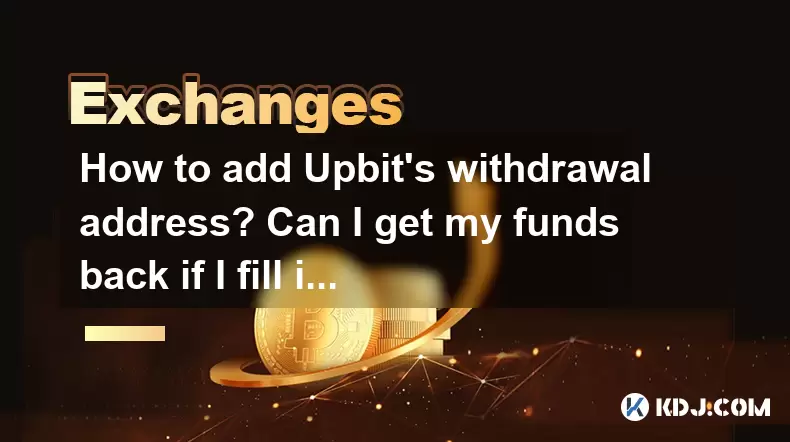
Introduction to Upbit Withdrawal Address
Upbit, one of the leading cryptocurrency exchanges in South Korea, allows users to withdraw their digital assets to external wallets or other exchanges. Adding a withdrawal address on Upbit is a straightforward process, but it requires careful attention to detail to ensure the safety of your funds. In this article, we will guide you through the steps to add a withdrawal address on Upbit and discuss what happens if you mistakenly enter the wrong address.
Navigating to the Withdrawal Section
To start the process of adding a withdrawal address, you need to log into your Upbit account. Once logged in, you will be directed to the main dashboard. From there, follow these steps:
- Click on the "Wallet" tab located at the top of the page.
- Select "Withdrawal" from the dropdown menu. This will take you to the withdrawal section where you can manage your withdrawal addresses.
Adding a New Withdrawal Address
In the withdrawal section, you will see an option to add a new withdrawal address. Here's how to proceed:
- Click on "Add New Address". A form will appear where you need to enter the details of the new withdrawal address.
- Select the cryptocurrency you want to withdraw. Different cryptocurrencies may have different address formats, so make sure you choose the correct one.
- Enter the withdrawal address. This is the most critical step, as entering the wrong address can result in the loss of your funds. Double-check the address for any typos or errors.
- Add a label for the address to help you remember its purpose. This can be anything from "Personal Wallet" to "Exchange Account".
- Enter the memo/tag if required. Some cryptocurrencies, like XRP and XLM, require a memo or tag in addition to the address. Make sure to include this if necessary.
- Confirm the address. Upbit will ask you to confirm the address by re-entering it. This is an additional security measure to prevent errors.
- Submit the form. Once you have entered all the required information and confirmed the address, click on "Submit" to add the new withdrawal address to your account.
Verifying the Withdrawal Address
After submitting the new withdrawal address, Upbit will send a verification email to your registered email address. You need to follow these steps to complete the verification:
- Check your email for a message from Upbit. The email will contain a verification link.
- Click on the verification link to confirm the addition of the new withdrawal address. This step is crucial for security purposes and ensures that only you can add addresses to your account.
What Happens if You Enter the Wrong Address?
Entering the wrong withdrawal address is a serious mistake that can lead to the permanent loss of your funds. Unfortunately, once the withdrawal is processed, it is usually irreversible. Here's what you should know:
- Upbit cannot recover funds sent to the wrong address. Cryptocurrency transactions are designed to be secure and irreversible, which means that once the funds are sent, they cannot be retrieved by the exchange.
- Contact Upbit support immediately if you realize you've entered the wrong address before the withdrawal is processed. There might be a small window of opportunity where the transaction can be canceled, but this is not guaranteed.
- Keep records of your transactions. Always keep a record of your withdrawal addresses and transaction details. This can help you track your funds and provide necessary information if you need to contact support.
Safety Tips for Adding Withdrawal Addresses
To minimize the risk of errors when adding withdrawal addresses, follow these safety tips:
- Double-check the address before submitting it. A single incorrect character can send your funds to an unintended address.
- Use copy-paste functions instead of manually typing the address. This reduces the chance of typos.
- Verify the address on multiple devices. If possible, check the address on a different device to ensure it matches the one you intend to use.
- Enable two-factor authentication (2FA). This adds an extra layer of security to your account and helps prevent unauthorized access.
Frequently Asked Questions
Q: Can I edit a withdrawal address after it has been added?
A: No, once a withdrawal address has been added and verified, you cannot edit it. If you need to change an address, you must delete the existing one and add a new one.
Q: How long does it take for a withdrawal address to be verified?
A: The verification process usually takes a few minutes. However, it depends on how quickly you confirm the verification email sent by Upbit.
Q: Is there a limit to the number of withdrawal addresses I can add?
A: Upbit allows you to add multiple withdrawal addresses, but there may be a limit depending on your account type and verification level. Check the Upbit website or contact support for specific limits.
Q: Can I withdraw to an address that is not in my name?
A: Yes, you can withdraw to any valid cryptocurrency address, regardless of whether it is in your name. However, ensure you trust the recipient, as you cannot reverse the transaction once it is processed.
Disclaimer:info@kdj.com
The information provided is not trading advice. kdj.com does not assume any responsibility for any investments made based on the information provided in this article. Cryptocurrencies are highly volatile and it is highly recommended that you invest with caution after thorough research!
If you believe that the content used on this website infringes your copyright, please contact us immediately (info@kdj.com) and we will delete it promptly.
- SNEK, Cardano, and the Contributor's Conundrum: A Meme Coin's Fight for Recognition
- 2025-08-08 16:30:12
- Toshi Crypto's Wild Ride: Rally, Demand Slump, and What's Next
- 2025-08-08 16:30:12
- Ethereum, Staking Yields, and DeFi Exposure: A New Era for Investors?
- 2025-08-08 15:10:12
- Unilabs Pumps MIA, Binance Coin Bouncing Back, and Ethereum's Bearish Blues
- 2025-08-08 15:10:12
- Ethereum's Wyckoff Markup and Market Rotation: A New Era?
- 2025-08-08 15:30:12
- Ethereum, Vitalik Buterin, and the Overleveraged Game: A Balancing Act
- 2025-08-08 15:30:12
Related knowledge

How to use margin trading on Poloniex
Aug 08,2025 at 09:50am
Understanding Margin Trading on Poloniex

How to use advanced trading on Gemini
Aug 08,2025 at 04:07am
Understanding Advanced Trading on GeminiAdvanced trading on Gemini refers to a suite of tools and order types designed for experienced traders who wan...

How to deposit USD on Bitstamp
Aug 07,2025 at 05:18pm
Understanding Bitstamp and USD DepositsBitstamp is one of the longest-standing cryptocurrency exchanges in the industry, offering users the ability to...

How to use the Kraken Pro interface
Aug 08,2025 at 09:57am
Understanding the Kraken Pro Interface LayoutThe Kraken Pro interface is designed for both novice and experienced traders seeking a streamlined experi...

How to find my transaction ID on Gemini
Aug 08,2025 at 12:50am
Understanding the Transaction ID in Cryptocurrency ExchangesA transaction ID (TXID) is a unique alphanumeric string that identifies a specific transfe...

How to calculate crypto taxes from Binance
Aug 08,2025 at 07:56am
Understanding Cryptocurrency Taxation on BinanceCalculating crypto taxes from Binance requires a clear understanding of how tax authorities classify d...

How to use margin trading on Poloniex
Aug 08,2025 at 09:50am
Understanding Margin Trading on Poloniex

How to use advanced trading on Gemini
Aug 08,2025 at 04:07am
Understanding Advanced Trading on GeminiAdvanced trading on Gemini refers to a suite of tools and order types designed for experienced traders who wan...

How to deposit USD on Bitstamp
Aug 07,2025 at 05:18pm
Understanding Bitstamp and USD DepositsBitstamp is one of the longest-standing cryptocurrency exchanges in the industry, offering users the ability to...

How to use the Kraken Pro interface
Aug 08,2025 at 09:57am
Understanding the Kraken Pro Interface LayoutThe Kraken Pro interface is designed for both novice and experienced traders seeking a streamlined experi...

How to find my transaction ID on Gemini
Aug 08,2025 at 12:50am
Understanding the Transaction ID in Cryptocurrency ExchangesA transaction ID (TXID) is a unique alphanumeric string that identifies a specific transfe...

How to calculate crypto taxes from Binance
Aug 08,2025 at 07:56am
Understanding Cryptocurrency Taxation on BinanceCalculating crypto taxes from Binance requires a clear understanding of how tax authorities classify d...
See all articles

























































































