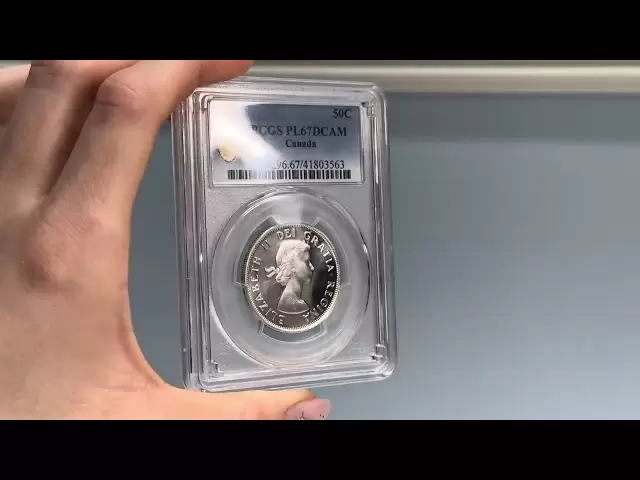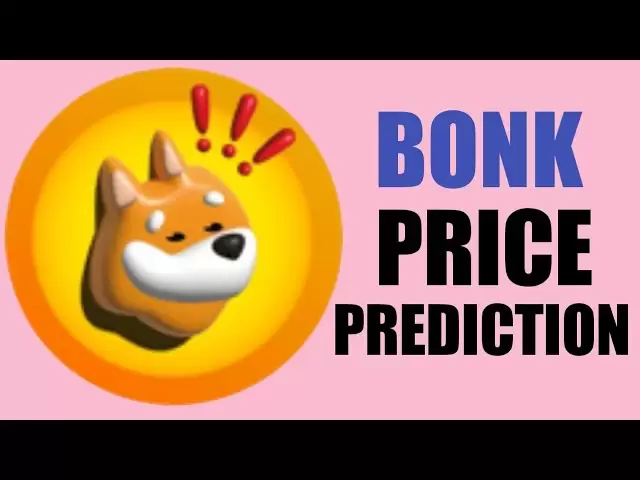-
 Bitcoin
Bitcoin $94,837.8932
0.65% -
 Ethereum
Ethereum $1,807.2327
-0.09% -
 Tether USDt
Tether USDt $1.0005
0.00% -
 XRP
XRP $2.3425
7.71% -
 BNB
BNB $606.2193
1.04% -
 Solana
Solana $151.2638
2.21% -
 USDC
USDC $0.9998
-0.01% -
 Dogecoin
Dogecoin $0.1815
0.40% -
 Cardano
Cardano $0.7252
3.33% -
 TRON
TRON $0.2470
-1.64% -
 Sui
Sui $3.6926
1.53% -
 Chainlink
Chainlink $15.0603
3.04% -
 Avalanche
Avalanche $22.3490
-0.03% -
 Stellar
Stellar $0.2928
2.53% -
 Toncoin
Toncoin $3.3269
1.02% -
 Hedera
Hedera $0.1977
4.40% -
 UNUS SED LEO
UNUS SED LEO $8.9974
-0.10% -
 Shiba Inu
Shiba Inu $0.0...01399
1.01% -
 Bitcoin Cash
Bitcoin Cash $355.2322
0.55% -
 Polkadot
Polkadot $4.2390
2.19% -
 Litecoin
Litecoin $87.9136
2.48% -
 Hyperliquid
Hyperliquid $18.3407
4.55% -
 Dai
Dai $1.0001
0.01% -
 Monero
Monero $289.1502
26.24% -
 Bitget Token
Bitget Token $4.4127
0.33% -
 Ethena USDe
Ethena USDe $0.9996
0.01% -
 Pi
Pi $0.6241
-2.15% -
 Pepe
Pepe $0.0...09020
-0.55% -
 Aptos
Aptos $5.6495
2.20% -
 Uniswap
Uniswap $5.5347
-3.67%
How to transfer assets to Gate.io? Cross-chain coin recharge tutorial
Transferring assets to Gate.io via cross-chain transfers involves using a bridge service, ensuring correct addresses and fees, and monitoring the transaction on both blockchains.
Apr 27, 2025 at 11:07 pm
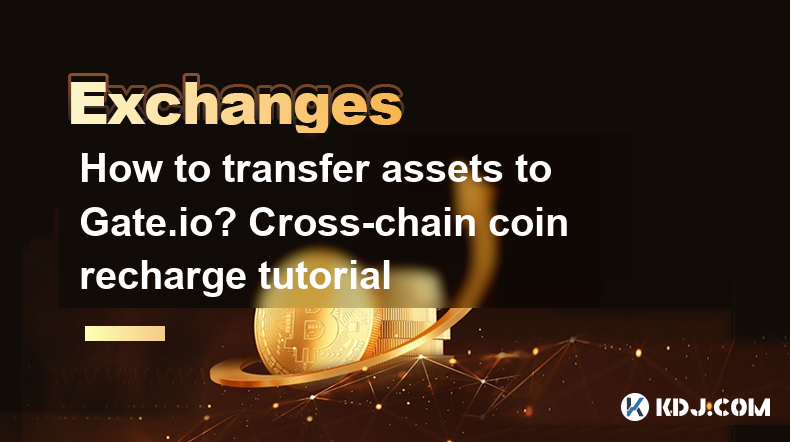
Transferring assets to Gate.io can be a straightforward process, especially when you understand the steps involved in cross-chain coin recharge. This tutorial will guide you through the process, ensuring you can move your cryptocurrencies efficiently and securely to your Gate.io account.
Understanding Cross-Chain Transfers
Cross-chain transfers allow you to move cryptocurrencies from one blockchain to another. This is particularly useful when the asset you want to deposit into Gate.io is not natively supported on the same blockchain as your existing wallet. For instance, if you have Bitcoin on the Bitcoin blockchain and want to deposit it into Gate.io, but Gate.io only supports Bitcoin on the Ethereum blockchain (as Wrapped Bitcoin or WBTC), a cross-chain transfer would be necessary.
Preparing for the Transfer
Before initiating a cross-chain transfer, ensure you have the following:
- A wallet that supports the cryptocurrency you want to transfer.
- The receiving address on Gate.io for the cryptocurrency you are transferring.
- Enough network fees to complete the transaction on both blockchains.
To find the receiving address on Gate.io:
- Log into your Gate.io account.
- Navigate to the "Wallets" section.
- Select the cryptocurrency you want to deposit.
- Click on "Deposit" and choose the network you want to use (e.g., ERC20 for Ethereum-based tokens).
- Copy the deposit address provided by Gate.io.
Initiating the Cross-Chain Transfer
The process of initiating a cross-chain transfer varies depending on the specific platforms and tools you are using. Here is a general guide using a popular cross-chain bridge as an example:
- Choose a reliable cross-chain bridge service. Examples include Anyswap, Multichain, or other trusted services.
- Connect your wallet to the bridge service. This usually involves selecting your wallet type and authorizing the connection.
- Select the asset you want to transfer and the source blockchain. For example, if you're transferring Bitcoin, you would select Bitcoin on the Bitcoin blockchain.
- Choose the destination blockchain and asset. If you want to deposit Bitcoin as WBTC on Gate.io, you would select WBTC on the Ethereum blockchain.
- Enter the amount you want to transfer and the receiving address on Gate.io that you copied earlier.
- Review the transaction details, including any fees and the estimated time for the transfer.
- Confirm the transaction and sign it with your wallet.
Monitoring the Transfer
After initiating the transfer, you need to monitor its progress:
- Check the status of the transaction on the source blockchain using a blockchain explorer like Blockchain.com for Bitcoin or Etherscan for Ethereum.
- Once the transaction is confirmed on the source blockchain, the cross-chain bridge will process the transfer.
- Monitor the destination blockchain to ensure the assets are credited to your Gate.io address.
Completing the Transfer on Gate.io
Once the assets appear in your Gate.io account:
- Verify the balance in your Gate.io wallet to ensure the correct amount has been credited.
- If the balance is correct, you can now use the assets for trading or withdrawal.
If you encounter any issues, such as delays or incorrect amounts, contact Gate.io customer support for assistance.
Common Issues and Troubleshooting
Cross-chain transfers can sometimes encounter issues. Here are some common problems and how to address them:
- Delayed Transactions: Cross-chain transfers can take longer than regular transactions due to the need to process on multiple blockchains. Be patient and monitor the transaction status on both blockchains.
- Incorrect Amounts: Double-check the amount you entered and the fees associated with the transfer. If the amount received is incorrect, contact the bridge service and Gate.io support.
- Transaction Failures: If the transaction fails, ensure you have enough network fees and that the bridge service is operational. Retry the transaction if necessary.
FAQs
Q: Can I transfer any cryptocurrency using a cross-chain bridge?
A: Not all cryptocurrencies are supported by all cross-chain bridges. Before attempting a transfer, check the bridge service's supported assets to ensure your cryptocurrency is listed.
Q: Are there risks associated with cross-chain transfers?
A: Yes, cross-chain transfers can be riskier than regular transfers due to the complexity involved. Always use reputable bridge services and be aware of potential smart contract vulnerabilities.
Q: How long does a cross-chain transfer typically take?
A: The duration can vary widely depending on the blockchains involved and the bridge service's efficiency. It can take anywhere from a few minutes to several hours.
Q: Can I cancel a cross-chain transfer once it's initiated?
A: Once a cross-chain transfer is initiated, it is usually not possible to cancel it. Ensure all details are correct before confirming the transaction.
Disclaimer:info@kdj.com
The information provided is not trading advice. kdj.com does not assume any responsibility for any investments made based on the information provided in this article. Cryptocurrencies are highly volatile and it is highly recommended that you invest with caution after thorough research!
If you believe that the content used on this website infringes your copyright, please contact us immediately (info@kdj.com) and we will delete it promptly.
- Lightchain AI (LCAI) Prepares to Surpass Cardano (ADA) as It Continues Its Progress
- 2025-04-28 16:20:13
- Web3 Carnival From April 6 to 9, the 2025 Web3 Carnival initiated by Wanxiang Blockchain Lab and HashKey Group was successfully held in Hong Kong
- 2025-04-28 16:20:13
- Nothing's sub-brand CMF is all set to launch the CMF Phone 2 Pro today
- 2025-04-28 16:15:13
- Bitcoin (BTC) Price Starts Downside Correction From the $95,000 Zone
- 2025-04-28 16:15:13
- Nike Faces Lawsuit From Its NFT Customers Due to 'Rug Pull' of RTFKT
- 2025-04-28 16:10:13
- Rising Macro Tensions and Institutional Support Fuel Bitcoin's Rebound
- 2025-04-28 16:10:13
Related knowledge
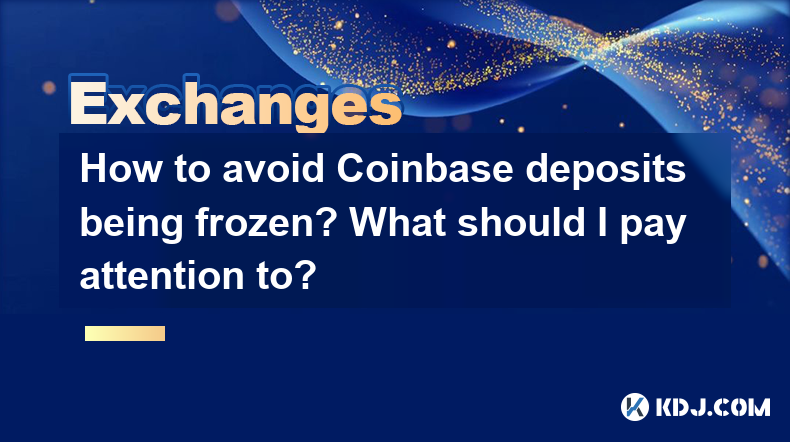
How to avoid Coinbase deposits being frozen? What should I pay attention to?
Apr 27,2025 at 11:57pm
Understanding Coinbase Deposit FreezingCoinbase, one of the largest cryptocurrency exchanges, occasionally freezes deposits for various reasons. Understanding why your deposits might be frozen is crucial for preventing such occurrences. Common reasons include suspicious activity, account verification issues, or failure to comply with regulatory requirem...
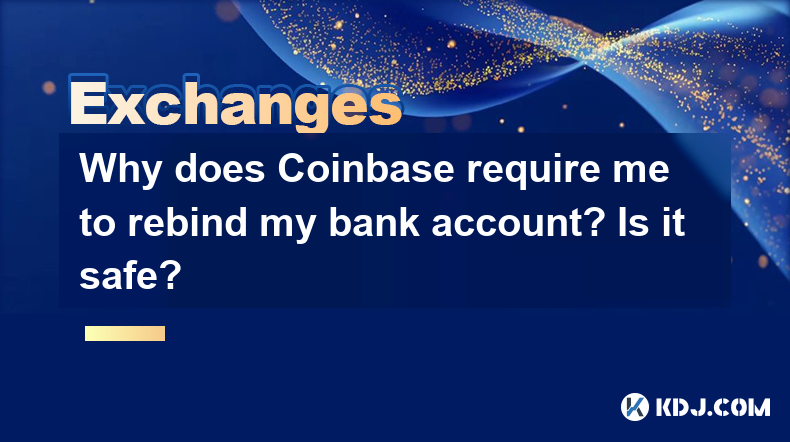
Why does Coinbase require me to rebind my bank account? Is it safe?
Apr 28,2025 at 12:07am
Why Does Coinbase Require Me to Rebind My Bank Account? Coinbase, one of the leading cryptocurrency exchanges, occasionally requires users to rebind their bank accounts. This process involves re-verifying and updating the connection between your Coinbase account and your bank account. The primary reasons for this requirement are to enhance security, com...
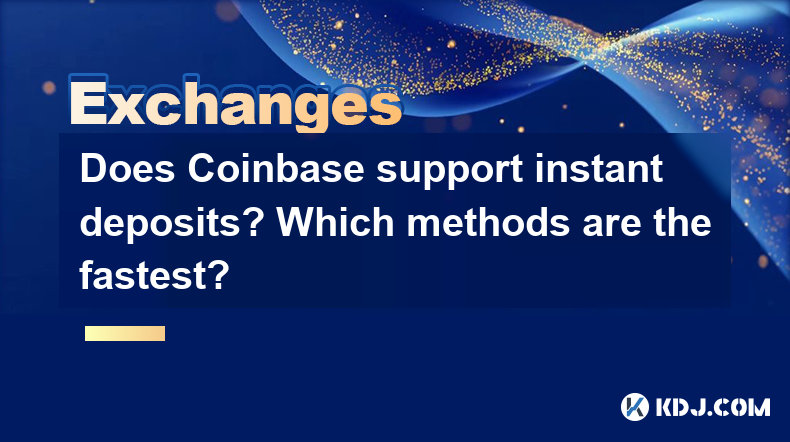
Does Coinbase support instant deposits? Which methods are the fastest?
Apr 28,2025 at 03:35pm
Coinbase, one of the leading cryptocurrency exchanges, offers various methods for users to deposit funds into their accounts. Many users are keen to understand whether Coinbase supports instant deposits and which methods are the fastest. This article will delve into these topics, providing a comprehensive overview of the deposit options available on Coi...

What if Coinbase recharges are not received? How to contact customer service?
Apr 28,2025 at 08:22am
When you send cryptocurrency to your Coinbase account and the recharge is not received, it can be a frustrating experience. This situation can arise due to various reasons, such as network congestion, incorrect address input, or delays in transaction processing. Understanding how to address this issue and contact Coinbase customer service effectively is...

Why does Coinbase show that the deposit was successful but the balance is not updated?
Apr 28,2025 at 03:14pm
Introduction to the IssueWhen using Coinbase, one common issue users face is that their deposit appears to be successful, but their balance does not reflect the deposited amount. This discrepancy can be frustrating and confusing. Understanding why Coinbase shows a successful deposit but does not update the balance is crucial for users to manage their fu...
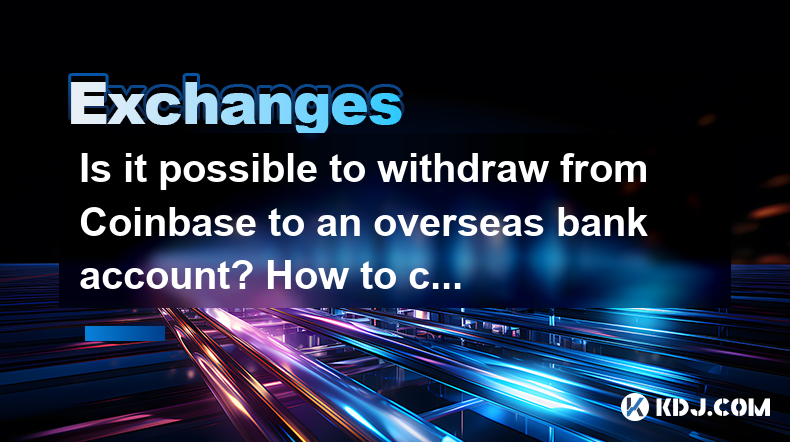
Is it possible to withdraw from Coinbase to an overseas bank account? How to calculate the exchange rate?
Apr 28,2025 at 09:14am
Introduction to Coinbase Withdrawals to Overseas Bank AccountsCoinbase is one of the leading cryptocurrency exchanges that allows users to buy, sell, and store various cryptocurrencies. One of the common queries users have is whether it's possible to withdraw funds from Coinbase directly to an overseas bank account. The answer is yes, it is possible, bu...
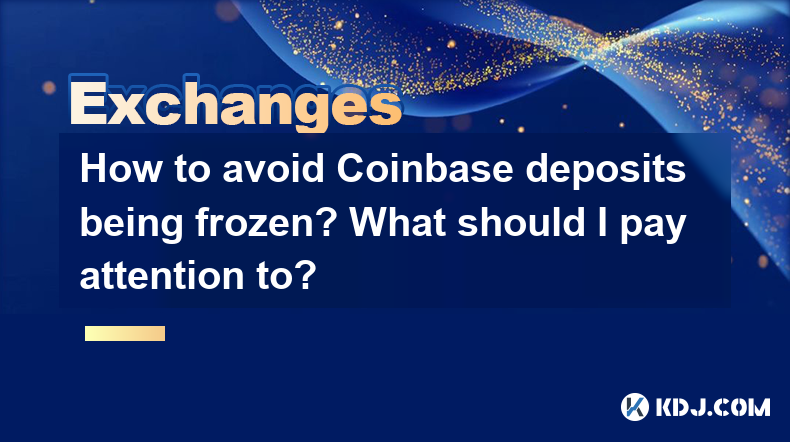
How to avoid Coinbase deposits being frozen? What should I pay attention to?
Apr 27,2025 at 11:57pm
Understanding Coinbase Deposit FreezingCoinbase, one of the largest cryptocurrency exchanges, occasionally freezes deposits for various reasons. Understanding why your deposits might be frozen is crucial for preventing such occurrences. Common reasons include suspicious activity, account verification issues, or failure to comply with regulatory requirem...
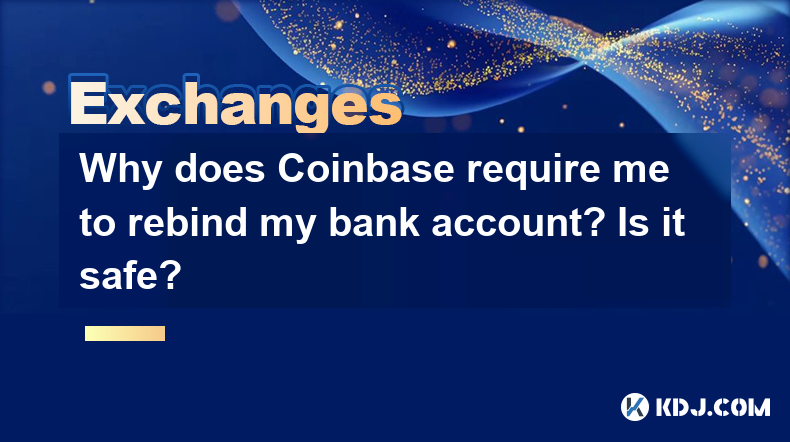
Why does Coinbase require me to rebind my bank account? Is it safe?
Apr 28,2025 at 12:07am
Why Does Coinbase Require Me to Rebind My Bank Account? Coinbase, one of the leading cryptocurrency exchanges, occasionally requires users to rebind their bank accounts. This process involves re-verifying and updating the connection between your Coinbase account and your bank account. The primary reasons for this requirement are to enhance security, com...
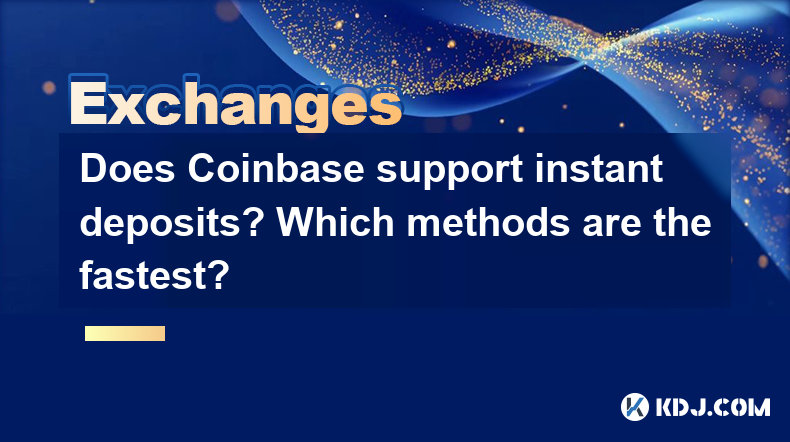
Does Coinbase support instant deposits? Which methods are the fastest?
Apr 28,2025 at 03:35pm
Coinbase, one of the leading cryptocurrency exchanges, offers various methods for users to deposit funds into their accounts. Many users are keen to understand whether Coinbase supports instant deposits and which methods are the fastest. This article will delve into these topics, providing a comprehensive overview of the deposit options available on Coi...

What if Coinbase recharges are not received? How to contact customer service?
Apr 28,2025 at 08:22am
When you send cryptocurrency to your Coinbase account and the recharge is not received, it can be a frustrating experience. This situation can arise due to various reasons, such as network congestion, incorrect address input, or delays in transaction processing. Understanding how to address this issue and contact Coinbase customer service effectively is...

Why does Coinbase show that the deposit was successful but the balance is not updated?
Apr 28,2025 at 03:14pm
Introduction to the IssueWhen using Coinbase, one common issue users face is that their deposit appears to be successful, but their balance does not reflect the deposited amount. This discrepancy can be frustrating and confusing. Understanding why Coinbase shows a successful deposit but does not update the balance is crucial for users to manage their fu...
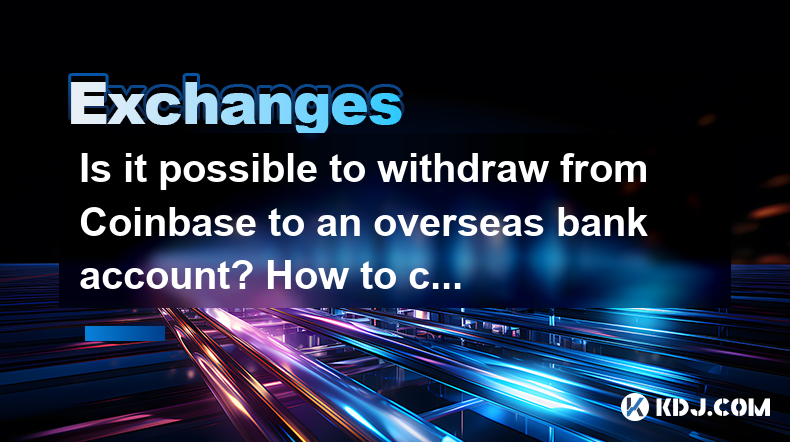
Is it possible to withdraw from Coinbase to an overseas bank account? How to calculate the exchange rate?
Apr 28,2025 at 09:14am
Introduction to Coinbase Withdrawals to Overseas Bank AccountsCoinbase is one of the leading cryptocurrency exchanges that allows users to buy, sell, and store various cryptocurrencies. One of the common queries users have is whether it's possible to withdraw funds from Coinbase directly to an overseas bank account. The answer is yes, it is possible, bu...
See all articles