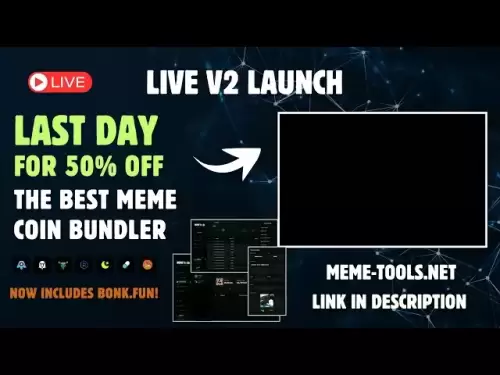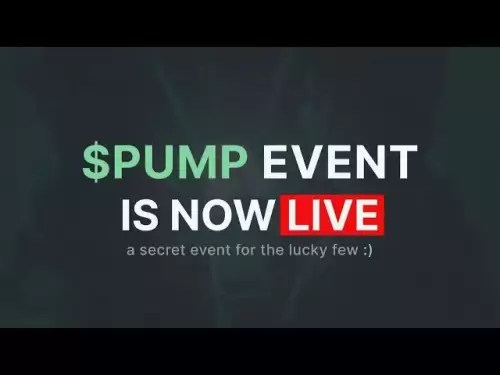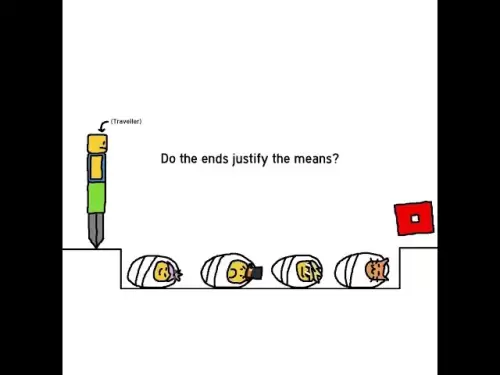-
 Bitcoin
Bitcoin $120400
1.77% -
 Ethereum
Ethereum $3615
7.90% -
 XRP
XRP $3.580
17.84% -
 Tether USDt
Tether USDt $1.001
0.06% -
 BNB
BNB $729.4
1.25% -
 Solana
Solana $179.9
5.04% -
 USDC
USDC $0.0000
0.01% -
 Dogecoin
Dogecoin $0.2311
8.22% -
 TRON
TRON $0.3226
4.04% -
 Cardano
Cardano $0.8490
12.85% -
 Hyperliquid
Hyperliquid $46.45
0.72% -
 Stellar
Stellar $0.4913
8.54% -
 Sui
Sui $4.027
2.00% -
 Chainlink
Chainlink $18.51
11.67% -
 Hedera
Hedera $0.2818
21.51% -
 Avalanche
Avalanche $24.03
7.40% -
 Bitcoin Cash
Bitcoin Cash $508.5
2.90% -
 Shiba Inu
Shiba Inu $0.00001496
3.24% -
 UNUS SED LEO
UNUS SED LEO $8.961
1.83% -
 Toncoin
Toncoin $3.264
3.13% -
 Litecoin
Litecoin $104.6
8.15% -
 Polkadot
Polkadot $4.389
6.11% -
 Uniswap
Uniswap $9.924
10.63% -
 Monero
Monero $337.9
0.49% -
 Pepe
Pepe $0.00001376
2.79% -
 Bitget Token
Bitget Token $4.830
2.46% -
 Ethena USDe
Ethena USDe $1.001
0.05% -
 Dai
Dai $1.000
0.02% -
 Aave
Aave $325.2
1.66% -
 Bittensor
Bittensor $423.7
-0.85%
How to update Ledger firmware?
Updating your Ledger firmware is essential for security, new features, and cryptocurrency support—always use Ledger Live or official tools to ensure safe updates.
Jul 09, 2025 at 04:21 am

What is Ledger Firmware and Why Is It Important?
Ledger firmware refers to the software embedded in your Ledger hardware wallet, such as the Ledger Nano S or Ledger Nano X. This firmware plays a critical role in securing your private keys, managing cryptocurrency transactions, and ensuring compatibility with various blockchain networks. Keeping your Ledger firmware updated is crucial for maintaining the security of your digital assets and enabling support for new cryptocurrencies or features.
Outdated firmware may expose your wallet to vulnerabilities that could be exploited by malicious actors. Additionally, updating firmware often brings performance improvements, bug fixes, and support for additional tokens or decentralized applications (dApps). Therefore, users should treat firmware updates seriously and ensure their Ledger devices remain up-to-date.
How to Check Your Current Ledger Firmware Version
Before proceeding with an update, it’s essential to know which version of firmware your Ledger device is currently running. To check this:
- Connect your Ledger device to your computer using the USB cable.
- Turn on the device by pressing the buttons.
- Navigate through the device's menu to find the Settings option.
- Look for Device Info or Firmware Version within the settings menu.
The displayed version number will help you determine whether an update is necessary. You can compare it with the latest version listed on the official Ledger website or via the Ledger Live application. If there's a mismatch, it's time to proceed with the firmware update process.
Preparing Your Device for Firmware Update
Before initiating the firmware update, certain precautions must be taken to ensure the process goes smoothly without risking data loss or corruption:
- Ensure your Ledger device has at least 80% battery charge (for Ledger Nano X) or is connected to a power source.
- Use a trusted and secure computer that is free from malware or suspicious software.
- Install the latest version of Ledger Live, the official desktop application used for managing Ledger wallets.
- Disable any antivirus or firewall software temporarily, as they might interfere with the update process.
- Make sure no other USB devices are connected unnecessarily during the update.
Failure to follow these preparation steps can lead to interruptions or errors during the firmware update, potentially rendering the device unusable until properly restored.
Updating Ledger Firmware via Ledger Live
The most straightforward and recommended method to update your Ledger firmware is through the Ledger Live application. Here's how to do it:
- Download and install Ledger Live from the official Ledger website if you haven’t already.
- Launch the application and connect your Ledger device via USB.
- Open the Manager tab within Ledger Live.
- The app will automatically detect whether your firmware needs updating.
- Click on the Update Firmware button when prompted.
- Follow the on-screen instructions carefully.
During the update:
- Confirm the action directly on your Ledger device by pressing both buttons simultaneously.
- Wait patiently while the firmware downloads and installs.
- Do not disconnect the device or close the application until the process completes.
Once finished, your Ledger wallet will restart with the latest firmware version installed. You can verify this by checking the firmware version again in the settings menu.
Manual Firmware Update Using Recovery Mode
In some cases, such as when the firmware becomes corrupted or the automatic update fails, you may need to perform a manual firmware update using recovery mode. This method requires more technical knowledge but is still manageable for most users.
To enter recovery mode:
- Disconnect your Ledger device from the computer.
- Press and hold both buttons on your device.
- While holding the buttons, reconnect the device to the computer.
- Release the buttons once the recovery screen appears.
After entering recovery mode:
- Reopen Ledger Live or use the Ledger Firmware Loader tool.
- Locate the appropriate firmware file (.bin) for your device model and desired version.
- Load the firmware file into the loader and confirm the installation on your device.
This process will overwrite the existing firmware, so make sure you have the correct file and understand the risks involved. Always download firmware files only from official Ledger sources to avoid installing malicious versions.
Frequently Asked Questions (FAQs)
1. Can I update my Ledger firmware without using Ledger Live?
Yes, although Ledger Live is the recommended method, advanced users can manually update firmware using the Ledger Firmware Loader tool along with a compatible firmware file. However, this method requires careful handling and should only be attempted if the standard update fails.
2. What should I do if my Ledger firmware update fails?
If the update fails, first try restarting both your computer and Ledger device before attempting the update again. Ensure all drivers are correctly installed and that no background processes are interfering. If issues persist, consider using recovery mode or reaching out to Ledger Support for assistance.
3. Will updating firmware delete my cryptocurrencies or private keys?
No, firmware updates do not affect your private keys or stored cryptocurrencies. These are securely stored in the device’s secure element and remain untouched during the update. However, always ensure your recovery phrase is backed up before performing any major operation on your wallet.
4. How often should I update my Ledger firmware?
There is no fixed schedule for firmware updates. You should check for updates whenever you notice new features being announced, experience performance issues, or receive prompts from Ledger Live. Staying updated ensures optimal security and functionality.
Disclaimer:info@kdj.com
The information provided is not trading advice. kdj.com does not assume any responsibility for any investments made based on the information provided in this article. Cryptocurrencies are highly volatile and it is highly recommended that you invest with caution after thorough research!
If you believe that the content used on this website infringes your copyright, please contact us immediately (info@kdj.com) and we will delete it promptly.
- Bitcoin, Cloud Mining, Crypto Wealth: Riding the Bull Run in Style
- 2025-07-18 12:30:12
- Ethereum Gas Fees, ERA Airdrop: A New Yorker's Take on Crypto Chaos
- 2025-07-18 12:50:12
- Bitcoin, Altcoins, and the Crypto Market: Navigating Trump's Crypto Ventures and the Evolving Digital Landscape
- 2025-07-18 12:50:12
- Bitcoin Holdings and the Smarter Web: A Match Made in Digital Heaven?
- 2025-07-18 12:10:12
- Bitcoin, MSTR & Saylor's Strategy: A Winning Trifecta?
- 2025-07-18 08:30:13
- Bitcoin Mortgages Down Under: A New Wave in Australian Homeownership?
- 2025-07-18 08:50:12
Related knowledge

Can I use Coinbase Wallet without a Coinbase account?
Jul 18,2025 at 04:35am
What is Coinbase Wallet?Coinbase Wallet is a self-custodial wallet that allows users to store, send, and receive various cryptocurrencies directly on ...

Coinbase Wallet not showing my tokens
Jul 18,2025 at 09:49am
Understanding Coinbase Wallet Token Display IssuesIf you're experiencing issues where Coinbase Wallet not showing my tokens, it can be frustrating, es...

Does Coinbase Wallet have a desktop app?
Jul 18,2025 at 12:08am
Understanding Coinbase Wallet and Its Core FeaturesCoinbase Wallet is a non-custodial cryptocurrency wallet developed by Coinbase, one of the leading ...

Coinbase Wallet not syncing
Jul 18,2025 at 07:49am
Understanding Coinbase Wallet Syncing IssuesWhen users encounter problems with Coinbase Wallet not syncing, it typically means that the wallet is unab...

How to revoke permissions on Coinbase Wallet
Jul 18,2025 at 02:00am
What Does It Mean to Revoke Permissions on Coinbase Wallet?In the context of Coinbase Wallet, revoking permissions refers to removing access that dece...

How to find my seed phrase on Coinbase Wallet
Jul 18,2025 at 01:50am
What is a Seed Phrase in Cryptocurrency?A seed phrase, also known as a recovery phrase, is a list of words (usually 12 or 24 words) that serves as a b...

Can I use Coinbase Wallet without a Coinbase account?
Jul 18,2025 at 04:35am
What is Coinbase Wallet?Coinbase Wallet is a self-custodial wallet that allows users to store, send, and receive various cryptocurrencies directly on ...

Coinbase Wallet not showing my tokens
Jul 18,2025 at 09:49am
Understanding Coinbase Wallet Token Display IssuesIf you're experiencing issues where Coinbase Wallet not showing my tokens, it can be frustrating, es...

Does Coinbase Wallet have a desktop app?
Jul 18,2025 at 12:08am
Understanding Coinbase Wallet and Its Core FeaturesCoinbase Wallet is a non-custodial cryptocurrency wallet developed by Coinbase, one of the leading ...

Coinbase Wallet not syncing
Jul 18,2025 at 07:49am
Understanding Coinbase Wallet Syncing IssuesWhen users encounter problems with Coinbase Wallet not syncing, it typically means that the wallet is unab...

How to revoke permissions on Coinbase Wallet
Jul 18,2025 at 02:00am
What Does It Mean to Revoke Permissions on Coinbase Wallet?In the context of Coinbase Wallet, revoking permissions refers to removing access that dece...

How to find my seed phrase on Coinbase Wallet
Jul 18,2025 at 01:50am
What is a Seed Phrase in Cryptocurrency?A seed phrase, also known as a recovery phrase, is a list of words (usually 12 or 24 words) that serves as a b...
See all articles