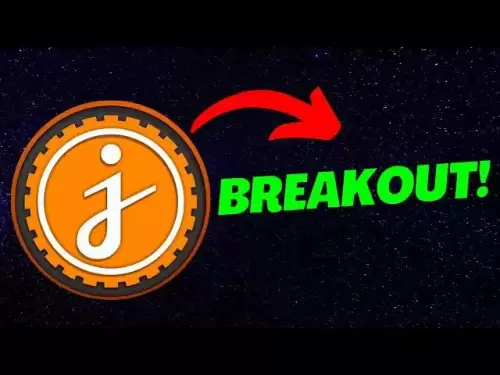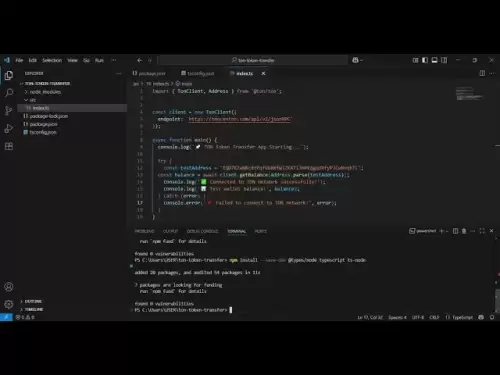-
 Bitcoin
Bitcoin $118,841.1054
1.02% -
 Ethereum
Ethereum $3,364.2689
7.44% -
 XRP
XRP $3.0337
3.93% -
 Tether USDt
Tether USDt $1.0004
0.04% -
 BNB
BNB $708.2059
2.49% -
 Solana
Solana $173.2385
5.74% -
 USDC
USDC $0.9999
-0.01% -
 Dogecoin
Dogecoin $0.2121
6.85% -
 TRON
TRON $0.3090
2.81% -
 Cardano
Cardano $0.7628
2.25% -
 Hyperliquid
Hyperliquid $46.8391
-2.08% -
 Stellar
Stellar $0.4537
0.15% -
 Sui
Sui $3.9529
-2.88% -
 Chainlink
Chainlink $16.6414
3.72% -
 Hedera
Hedera $0.2354
1.52% -
 Bitcoin Cash
Bitcoin Cash $499.1285
0.43% -
 Avalanche
Avalanche $22.6400
0.57% -
 Shiba Inu
Shiba Inu $0.0...01438
4.88% -
 UNUS SED LEO
UNUS SED LEO $8.8507
-0.64% -
 Toncoin
Toncoin $3.1498
2.35% -
 Litecoin
Litecoin $97.4954
1.21% -
 Polkadot
Polkadot $4.1541
1.50% -
 Monero
Monero $331.4406
-1.03% -
 Pepe
Pepe $0.0...01350
5.24% -
 Uniswap
Uniswap $8.9103
-5.01% -
 Bitget Token
Bitget Token $4.7540
4.51% -
 Dai
Dai $0.9999
-0.02% -
 Ethena USDe
Ethena USDe $1.0008
0.00% -
 Aave
Aave $322.3328
-1.63% -
 Bittensor
Bittensor $431.8026
-0.50%
How to update the Bitcoin app on my Ledger?
Updating your Bitcoin app on Ledger ensures security, compatibility, and smooth transaction processing.
Jul 09, 2025 at 09:15 pm

Why Updating the Bitcoin App on Ledger Is Important
Keeping your Bitcoin app on Ledger updated is essential for maintaining both security and functionality. Developers regularly release updates to patch vulnerabilities, improve performance, and add new features that may be necessary for compatibility with the latest blockchain protocols. Outdated apps can expose users to potential risks, including unauthorized access or transaction failures due to protocol changes.
If you're using a Ledger Nano S or Ledger Nano X, updating the Bitcoin app ensures that you remain in control of your funds without disruptions. These updates often align with major network upgrades such as SegWit adoption or Taproot activation, which can affect how transactions are processed and verified.
Checking Current Version of Bitcoin App on Ledger
Before proceeding with any update, it's crucial to check the current version of the Bitcoin app installed on your device. This helps avoid unnecessary installations and confirms whether an update is indeed required.
To check the version:
- Connect your Ledger device to your computer
- Open the Ledger Live application
- Navigate to the Manager section
- Locate the Bitcoin app in the list of installed applications
- Hover over or click on the app to view its current version number
You can compare this version number with the one listed on Ledger’s official website under the Bitcoin app details. If there's a mismatch, an update is available.
Preparing Your Ledger Device for the Update
Proper preparation ensures a smooth update process and minimizes the risk of errors. Here’s what you should do before initiating the update:
- Ensure your Ledger device is fully charged
- Use a trusted computer and avoid public or unsecured networks
- Close all other applications that may interfere with Ledger Live
- Confirm that your Ledger firmware is up to date
- Back up your recovery phrase if you haven’t already done so
It's also important to ensure that no other cryptocurrency apps are open during the update process. The device must be in device mode, not browser mode or any other configuration that might interfere with communication between the device and Ledger Live.
Updating the Bitcoin App via Ledger Live
The most straightforward method to update the Bitcoin app is through Ledger Live, the official desktop application provided by Ledger.
Follow these steps:
- Launch Ledger Live
- Plug in your Ledger device and unlock it
- Go to the Manager tab
- Search for Bitcoin in the app catalog
- If an update is available, you'll see an Update button next to the installed version
- Click Update, and follow the on-screen instructions
- Confirm the action on your Ledger device
During the update, do not disconnect your device or close the application. Once completed, the Bitcoin app will reflect the updated version in the installed apps list.
Manual Installation Using BOLOS SDK (Advanced)
For advanced users comfortable with command-line tools, it's possible to update the Bitcoin app manually using the BOLOS SDK. This method bypasses Ledger Live and requires technical knowledge.
Here's a simplified procedure:
- Download and install the BOLOS SDK from the official GitHub repository
- Clone the Bitcoin app repository from Ledger’s GitHub
- Connect your Ledger device in Developer Mode
- Compile the Bitcoin app using the SDK
- Install the compiled
.hexfile onto your device using thedeploy.pyscript
This method should only be attempted if you understand the implications and risks involved. Incorrect installation can lead to instability or loss of access to your funds.
Troubleshooting Common Issues During Bitcoin App Updates
Occasionally, users may encounter issues when trying to update the Bitcoin app. Here are some common problems and their solutions:
- Device Not Recognized: Try a different USB cable or port. Some cables only charge and don't transmit data.
- App Not Showing in Manager: Restart Ledger Live and reconnect your device.
- Installation Fails: Ensure no other apps are running in the background. Reinstall Ledger Live if needed.
- Insufficient Space on Device: Remove unused apps to free up memory.
- PIN Locked Out: Do not attempt multiple incorrect PIN entries. Follow Ledger’s recovery process if locked out.
If none of these resolve the issue, consider reaching out to Ledger Support directly or consult their community forums for further assistance.
Frequently Asked Questions
Q: Can I use third-party software to update my Bitcoin app on Ledger?
While technically possible, using unofficial software is strongly discouraged due to potential security risks. Always use Ledger Live or official BOLOS tools for updates.
Q: Will updating the Bitcoin app delete my funds or private keys?
No. Updating the app does not affect your private keys or stored funds, as they reside securely within the hardware wallet’s secure element.
Q: What should I do if my Ledger device freezes during the update?
Disconnect and reconnect your device. If the problem persists, try reinstalling Ledger Live or resetting your device (note that this will require recovery with your backup phrase).
Q: How often should I check for Bitcoin app updates on my Ledger?
It’s advisable to check for updates at least once a month or before performing significant transactions to ensure compatibility and security.
Disclaimer:info@kdj.com
The information provided is not trading advice. kdj.com does not assume any responsibility for any investments made based on the information provided in this article. Cryptocurrencies are highly volatile and it is highly recommended that you invest with caution after thorough research!
If you believe that the content used on this website infringes your copyright, please contact us immediately (info@kdj.com) and we will delete it promptly.
- Dogecoin Cash, Inc.: Preparing for a Blockchain Revolution? A Deep Dive into the Latest Report
- 2025-07-17 16:30:12
- Payment Token Face-Off: XLM & Remittix Challenge XRP's Reign
- 2025-07-17 17:10:12
- Meme Coins, Dogecoin, and the Bull Run: What's Hot and What's Not
- 2025-07-17 18:10:12
- Bitcoin Blasts Past $123K: Bithumb Listings and Altcoin Mania!
- 2025-07-17 16:30:12
- Bitcoin Trading Volume in Q2 2025: A New York Minute
- 2025-07-17 14:30:12
- Bitcoin, SpacePay, and Your Cappuccino: The Future of Crypto Payments is Here!
- 2025-07-17 14:30:12
Related knowledge

How to check my crypto wallet balance?
Jul 17,2025 at 06:28pm
Understanding Your Crypto Wallet BalanceWhen you hold cryptocurrencies, your wallet balance is a representation of the digital assets available for tr...

Hot wallet vs cold wallet explained
Jul 17,2025 at 05:28pm
What Is a Hot Wallet?A hot wallet is a type of cryptocurrency wallet that is connected to the internet. This allows for easy and quick access to digit...

Best crypto wallet for beginners
Jul 17,2025 at 06:50pm
Understanding the Needs of a Beginner in CryptocurrencyWhen entering the world of cryptocurrency, beginners often face confusion about how to securely...

What is a hardware wallet's secure element
Jul 11,2025 at 10:14pm
What is a Hardware Wallet's Secure Element?A hardware wallet is one of the most secure ways to store cryptocurrencies. Unlike software wallets, which ...

How to track crypto whale wallets
Jul 16,2025 at 10:00am
What Are Crypto Whale Wallets?Crypto whale wallets refer to large cryptocurrency holdings controlled by individuals or entities that have the potentia...

What is the difference between a custodial and non-custodial wallet
Jul 13,2025 at 03:21am
Understanding Wallet Types in CryptocurrencyIn the world of cryptocurrency, digital wallets play a crucial role in managing and securing assets. A wal...

How to check my crypto wallet balance?
Jul 17,2025 at 06:28pm
Understanding Your Crypto Wallet BalanceWhen you hold cryptocurrencies, your wallet balance is a representation of the digital assets available for tr...

Hot wallet vs cold wallet explained
Jul 17,2025 at 05:28pm
What Is a Hot Wallet?A hot wallet is a type of cryptocurrency wallet that is connected to the internet. This allows for easy and quick access to digit...

Best crypto wallet for beginners
Jul 17,2025 at 06:50pm
Understanding the Needs of a Beginner in CryptocurrencyWhen entering the world of cryptocurrency, beginners often face confusion about how to securely...

What is a hardware wallet's secure element
Jul 11,2025 at 10:14pm
What is a Hardware Wallet's Secure Element?A hardware wallet is one of the most secure ways to store cryptocurrencies. Unlike software wallets, which ...

How to track crypto whale wallets
Jul 16,2025 at 10:00am
What Are Crypto Whale Wallets?Crypto whale wallets refer to large cryptocurrency holdings controlled by individuals or entities that have the potentia...

What is the difference between a custodial and non-custodial wallet
Jul 13,2025 at 03:21am
Understanding Wallet Types in CryptocurrencyIn the world of cryptocurrency, digital wallets play a crucial role in managing and securing assets. A wal...
See all articles