-
 Bitcoin
Bitcoin $103,660.7284
0.19% -
 Ethereum
Ethereum $2,584.5385
1.73% -
 Tether USDt
Tether USDt $1.0000
-0.01% -
 XRP
XRP $2.5628
1.03% -
 Solana
Solana $178.4098
2.27% -
 BNB
BNB $652.7554
-0.33% -
 USDC
USDC $1.0000
0.00% -
 Dogecoin
Dogecoin $0.2335
2.32% -
 Cardano
Cardano $0.8132
1.28% -
 TRON
TRON $0.2752
3.49% -
 Sui
Sui $3.8916
-2.66% -
 Chainlink
Chainlink $16.9358
1.25% -
 Avalanche
Avalanche $25.5165
2.97% -
 Stellar
Stellar $0.3080
0.11% -
 Shiba Inu
Shiba Inu $0.0...01576
0.47% -
 Hedera
Hedera $0.2077
-1.32% -
 Pi
Pi $1.2055
7.64% -
 Hyperliquid
Hyperliquid $25.2205
-0.28% -
 Toncoin
Toncoin $3.3000
0.27% -
 UNUS SED LEO
UNUS SED LEO $8.8096
2.20% -
 Bitcoin Cash
Bitcoin Cash $404.5152
0.39% -
 Polkadot
Polkadot $5.0221
-0.25% -
 Litecoin
Litecoin $100.5977
-0.86% -
 Monero
Monero $339.3812
-0.99% -
 Pepe
Pepe $0.0...01376
-2.05% -
 Bitget Token
Bitget Token $4.7317
-0.68% -
 Dai
Dai $0.9999
-0.01% -
 Ethena USDe
Ethena USDe $1.0005
0.00% -
 Uniswap
Uniswap $6.6588
-2.09% -
 Bittensor
Bittensor $450.4053
-1.24%
How to view transaction records with HTX? Can historical orders be exported?
To view transaction records on HTX, log in, go to "Orders," select "Order History," and use filters or export data in CSV/Excel for detailed analysis.
May 13, 2025 at 11:42 pm

Introduction to HTX Transaction Records
HTX, formerly known as Huobi, is a leading cryptocurrency exchange that offers a wide range of trading services. One of the essential features for users is the ability to view and manage their transaction records. This article will guide you through the process of viewing transaction records on HTX and explain whether historical orders can be exported.
Accessing Your HTX Account
To begin, you need to access your HTX account. Here are the steps to log in:
- Open your web browser and navigate to the HTX website.
- Click on the "Log In" button located at the top right corner of the page.
- Enter your email address and password, then click "Log In."
- If you have enabled two-factor authentication (2FA), enter the code sent to your mobile device.
Once logged in, you will be directed to your account dashboard, where you can access various features, including transaction records.
Navigating to the Transaction History Page
To view your transaction records, follow these steps:
- From the account dashboard, hover over the "Orders" tab in the top navigation menu.
- A dropdown menu will appear; click on "Order History."
- You will be taken to the Order History page, where you can view all your past transactions.
Understanding the Transaction History Interface
The Order History page on HTX is designed to provide a comprehensive overview of your trading activities. Here's what you can expect to see:
- Order ID: A unique identifier for each transaction.
- Symbol: The trading pair involved in the transaction.
- Type: Indicates whether the order was a buy or sell.
- Side: Specifies if the order was a market or limit order.
- Price: The price at which the order was executed.
- Amount: The quantity of the cryptocurrency traded.
- Filled: The portion of the order that was completed.
- Total: The total value of the transaction.
- Status: The current status of the order (e.g., filled, canceled, partially filled).
- Time: The timestamp of when the order was placed.
You can filter and sort the transaction records by various criteria, such as date range, trading pair, and order type, to find the specific information you need.
Exporting Historical Orders
HTX allows users to export their historical orders for further analysis or record-keeping. Here's how you can do it:
- On the Order History page, look for the "Export" button, usually located at the top right corner.
- Click on the "Export" button to open the export options.
- You can choose to export the data in CSV or Excel format.
- Select the desired format and click "Export."
- A download will begin, and the file will be saved to your computer's default download location.
The exported file will contain detailed information about your transactions, including all the data visible on the Order History page.
Viewing Detailed Transaction Information
For a more in-depth look at a specific transaction, you can click on the Order ID of any transaction listed in the Order History. This will open a detailed view of the transaction, showing:
- Order Details: A summary of the order, including the trading pair, type, side, price, amount, and total.
- Execution Details: Information on how the order was executed, including the filled amount and any fees incurred.
- Transaction History: A timeline of the order's status changes, from placement to completion or cancellation.
This detailed view can be particularly useful for understanding the specifics of a transaction and for troubleshooting any issues that may have arisen.
Managing and Organizing Transaction Records
HTX provides several tools to help you manage and organize your transaction records effectively:
- Search Function: Use the search bar on the Order History page to quickly find specific transactions by Order ID, trading pair, or date.
- Filters: Apply filters to narrow down the list of transactions based on criteria like order type, status, and date range.
- Sorting: Sort the transaction records by any column, such as time, price, or amount, to view the data in a way that suits your needs.
By utilizing these features, you can efficiently navigate through your transaction history and keep your records well-organized.
Frequently Asked Questions
Q: Can I view transaction records on the HTX mobile app?
A: Yes, you can view transaction records on the HTX mobile app. After logging in, navigate to the "Orders" section, and then select "Order History" to access your transaction records. The interface and functionality are similar to the web version, allowing you to filter, sort, and export your data.
Q: Is there a limit to how far back I can view my transaction history on HTX?
A: HTX retains transaction history for a significant period, typically up to several years. However, the exact duration may vary based on the type of account and the exchange's policies. If you need to access very old records, it's best to contact HTX customer support for assistance.
Q: Can I delete or hide certain transaction records from my HTX account?
A: No, HTX does not allow users to delete or hide transaction records from their account. All transactions are recorded for transparency and regulatory compliance. If you need to keep certain transactions private, consider using a separate account for those trades.
Q: How can I ensure the security of my transaction records on HTX?
A: To ensure the security of your transaction records, always use strong, unique passwords for your HTX account, enable two-factor authentication (2FA), and regularly monitor your account for any unauthorized activity. Additionally, consider downloading and securely storing your transaction records locally for added protection.
Disclaimer:info@kdj.com
The information provided is not trading advice. kdj.com does not assume any responsibility for any investments made based on the information provided in this article. Cryptocurrencies are highly volatile and it is highly recommended that you invest with caution after thorough research!
If you believe that the content used on this website infringes your copyright, please contact us immediately (info@kdj.com) and we will delete it promptly.
- The Crypto Market in 2025 Is Shifting Fast. Only a Few Names Stand Strong
- 2025-05-14 21:25:13
- Dawgz AI (DAGZ) Captures Attention as Investors Seek Meme Coins with Real-World Utility
- 2025-05-14 21:25:13
- Wallets Are Evolving from Simple Storage to the Frontlines of Crypto's Expansion
- 2025-05-14 21:20:13
- A trader has transformed $9,000 into $5 million in just one month by investing in LAUNCHCOIN.
- 2025-05-14 21:20:13
- U.S. Regulators Once Again Delay Action on a Proposed Solana Exchange-Traded Fund
- 2025-05-14 21:15:13
- Shiba Inu (SHIB) Faces Growing Bearish Pressure as Profit-Taking Begins
- 2025-05-14 21:15:13
Related knowledge

How to recover a Coinbase account? What to do if you forget your password
May 14,2025 at 06:28pm
Forgetting your password or losing access to your Coinbase account can be a stressful experience, especially if you have funds stored in your account. Fortunately, Coinbase offers several methods to help you recover your account and regain access to your digital assets. This article will guide you through the process of recovering your Coinbase account ...

How to withdraw Coinbase balance? Tutorial on withdrawing to a bank account
May 14,2025 at 09:28pm
Withdrawing your balance from Coinbase to your bank account is a straightforward process, but it's essential to understand the steps involved to ensure a smooth transaction. This tutorial will guide you through the process of transferring your cryptocurrency from Coinbase to your bank account, covering everything from verifying your account to completin...
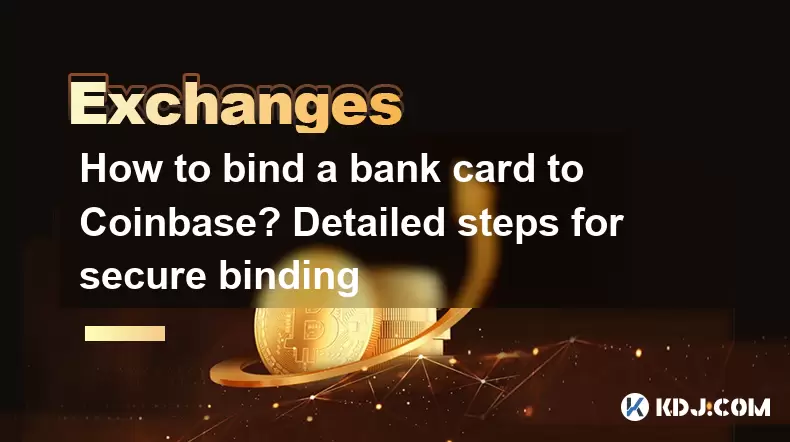
How to bind a bank card to Coinbase? Detailed steps for secure binding
May 14,2025 at 09:36pm
Binding a bank card to Coinbase allows you to easily purchase cryptocurrencies directly from your bank account. This process is straightforward but requires careful attention to detail to ensure security. In this article, we will walk you through the detailed steps for securely binding your bank card to Coinbase. Preparing for Bank Card BindingBefore yo...

Is Binance copy trading risky? How to choose a reliable trader
May 14,2025 at 08:22pm
Is Binance copy trading risky? How to choose a reliable trader Binance copy trading offers an opportunity for both novice and experienced traders to leverage the skills of successful traders. However, like any investment strategy, it comes with its own set of risks. Understanding these risks and knowing how to select a reliable trader are crucial steps ...
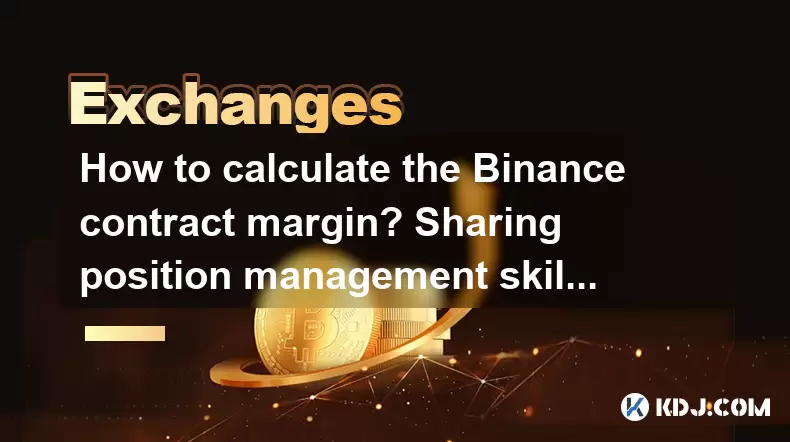
How to calculate the Binance contract margin? Sharing position management skills
May 14,2025 at 02:57pm
Understanding how to calculate the Binance contract margin is essential for managing positions effectively in the cryptocurrency trading world. Binance offers various futures and options contracts, and knowing how to manage your margin can significantly impact your trading outcomes. In this article, we will delve into the specifics of calculating the Bi...

How to receive Binance red envelopes? How to participate in promotional activities
May 14,2025 at 03:29pm
Receiving Binance red envelopes and participating in promotional activities can be exciting and potentially rewarding for crypto enthusiasts. This guide will walk you through the steps to receive Binance red envelopes, as well as how to participate in various promotional activities offered by Binance. Understanding Binance Red EnvelopesBinance red envel...

How to recover a Coinbase account? What to do if you forget your password
May 14,2025 at 06:28pm
Forgetting your password or losing access to your Coinbase account can be a stressful experience, especially if you have funds stored in your account. Fortunately, Coinbase offers several methods to help you recover your account and regain access to your digital assets. This article will guide you through the process of recovering your Coinbase account ...

How to withdraw Coinbase balance? Tutorial on withdrawing to a bank account
May 14,2025 at 09:28pm
Withdrawing your balance from Coinbase to your bank account is a straightforward process, but it's essential to understand the steps involved to ensure a smooth transaction. This tutorial will guide you through the process of transferring your cryptocurrency from Coinbase to your bank account, covering everything from verifying your account to completin...
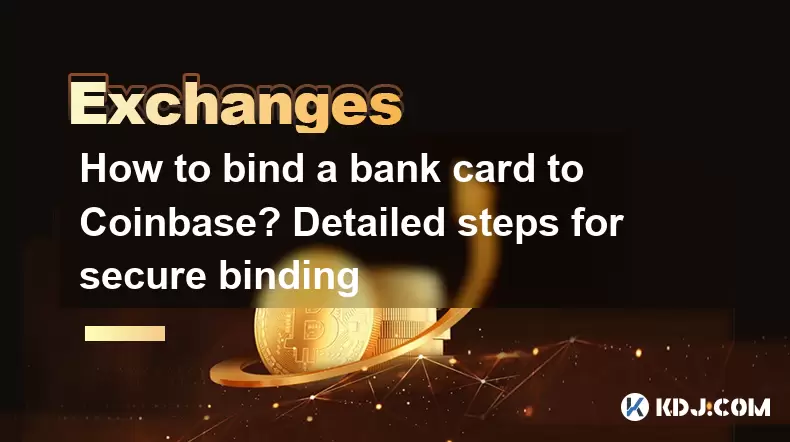
How to bind a bank card to Coinbase? Detailed steps for secure binding
May 14,2025 at 09:36pm
Binding a bank card to Coinbase allows you to easily purchase cryptocurrencies directly from your bank account. This process is straightforward but requires careful attention to detail to ensure security. In this article, we will walk you through the detailed steps for securely binding your bank card to Coinbase. Preparing for Bank Card BindingBefore yo...

Is Binance copy trading risky? How to choose a reliable trader
May 14,2025 at 08:22pm
Is Binance copy trading risky? How to choose a reliable trader Binance copy trading offers an opportunity for both novice and experienced traders to leverage the skills of successful traders. However, like any investment strategy, it comes with its own set of risks. Understanding these risks and knowing how to select a reliable trader are crucial steps ...
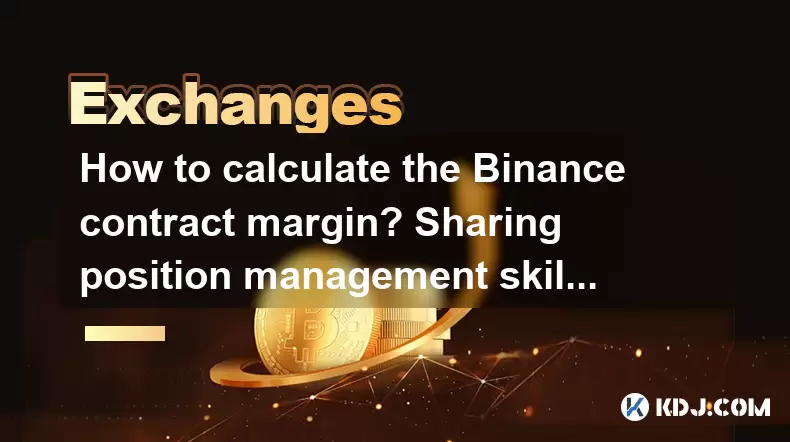
How to calculate the Binance contract margin? Sharing position management skills
May 14,2025 at 02:57pm
Understanding how to calculate the Binance contract margin is essential for managing positions effectively in the cryptocurrency trading world. Binance offers various futures and options contracts, and knowing how to manage your margin can significantly impact your trading outcomes. In this article, we will delve into the specifics of calculating the Bi...

How to receive Binance red envelopes? How to participate in promotional activities
May 14,2025 at 03:29pm
Receiving Binance red envelopes and participating in promotional activities can be exciting and potentially rewarding for crypto enthusiasts. This guide will walk you through the steps to receive Binance red envelopes, as well as how to participate in various promotional activities offered by Binance. Understanding Binance Red EnvelopesBinance red envel...
See all articles





















![[Market 5.13] BTC continues to play music and dance? #btc #ETH #sol #doge [Market 5.13] BTC continues to play music and dance? #btc #ETH #sol #doge](/uploads/2025/05/14/cryptocurrencies-news/videos/market-btc-continues-play-music-dance-btc-eth-sol-doge/image_500_375.webp)




![[Ronnie Trading Guide]-2025.5.14-Notice: Bitcoin will test the previous high soon~ wait and see~ [Ronnie Trading Guide]-2025.5.14-Notice: Bitcoin will test the previous high soon~ wait and see~](/uploads/2025/05/14/cryptocurrencies-news/videos/ronnie-trading-guidenotice-bitcoin-test-previous-wait/image_500_375.webp)





























































