-
 bitcoin
bitcoin $102877.190955 USD
1.88% -
 ethereum
ethereum $3430.435064 USD
4.52% -
 tether
tether $0.999264 USD
-0.05% -
 xrp
xrp $2.307310 USD
4.49% -
 bnb
bnb $987.740692 USD
3.82% -
 solana
solana $161.947760 USD
3.97% -
 usd-coin
usd-coin $0.999712 USD
-0.05% -
 tron
tron $0.292810 USD
2.93% -
 dogecoin
dogecoin $0.179738 USD
10.70% -
 cardano
cardano $0.580716 USD
8.75% -
 hyperliquid
hyperliquid $42.463448 USD
8.40% -
 chainlink
chainlink $15.763437 USD
7.05% -
 zcash
zcash $649.595636 USD
17.21% -
 bitcoin-cash
bitcoin-cash $511.610261 USD
7.19% -
 stellar
stellar $0.292537 USD
7.91%
How to bind a bank card to Coinbase? Detailed steps for secure binding
To securely bind your bank card to Coinbase, ensure your account is verified, enter card details accurately, and enable two-factor authentication for added security.
May 14, 2025 at 09:36 pm
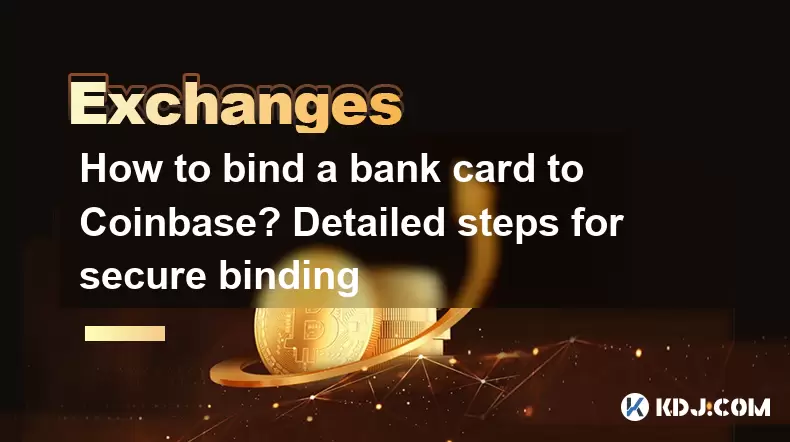
Binding a bank card to Coinbase allows you to easily purchase cryptocurrencies directly from your bank account. This process is straightforward but requires careful attention to detail to ensure security. In this article, we will walk you through the detailed steps for securely binding your bank card to Coinbase.
Preparing for Bank Card Binding
Before you start the process of binding your bank card to Coinbase, there are a few preliminary steps you need to take to ensure a smooth and secure experience.
Ensure you have a verified Coinbase account: You need to have completed the identity verification process on Coinbase. This typically involves providing personal information and uploading a government-issued ID.
Check your bank card details: Make sure you have your bank card handy, as you will need to enter the card number, expiration date, and the security code (CVV).
Confirm your bank supports Coinbase transactions: Not all banks support transactions with cryptocurrency exchanges. It's a good idea to check with your bank to confirm that they allow transactions with Coinbase.
Logging into Your Coinbase Account
To begin the bank card binding process, you will need to log into your Coinbase account.
Visit the Coinbase website: Open your preferred web browser and navigate to the Coinbase homepage.
Enter your login credentials: Use your registered email address and password to log into your account. If you have enabled two-factor authentication (2FA), you will need to enter the code sent to your mobile device.
Navigate to the payment methods section: Once logged in, click on your profile icon in the top right corner of the screen, then select 'Settings' from the dropdown menu. From the settings menu, choose 'Payment Methods.'
Adding a New Payment Method
Now that you are in the payment methods section, you can proceed to add your bank card as a new payment method.
Click on 'Add a payment method': This option is typically located at the top of the payment methods page.
Select 'Debit/Credit Card': From the list of available payment methods, choose 'Debit/Credit Card.'
Enter your card details: You will be prompted to enter your bank card number, expiration date, and the security code (CVV). Make sure to enter these details accurately.
Verify your card: After entering your card details, Coinbase may require you to verify your card. This can be done by entering a small verification amount that will be charged to your card. You will need to confirm this amount on the Coinbase website.
Ensuring Security During the Binding Process
Security is paramount when binding your bank card to Coinbase. Here are some steps you can take to ensure a secure process.
Use a strong password: Ensure your Coinbase account password is strong and unique. Avoid using easily guessable passwords and consider using a password manager.
Enable two-factor authentication (2FA): If you haven't already, enable 2FA on your Coinbase account. This adds an extra layer of security by requiring a code sent to your mobile device each time you log in.
Monitor your bank account: After binding your card, keep an eye on your bank account for any unauthorized transactions. If you notice any suspicious activity, report it to your bank and Coinbase immediately.
Use a secure internet connection: Always use a secure and private internet connection when accessing Coinbase and entering sensitive information. Avoid using public Wi-Fi networks.
Completing the Bank Card Binding
Once you have entered and verified your card details, the final step is to complete the binding process.
Review the terms and conditions: Before finalizing the binding, make sure to read and understand Coinbase's terms and conditions related to payment methods.
Confirm the binding: Click on the 'Confirm' or 'Add Card' button to complete the process. You should receive a confirmation message from Coinbase indicating that your bank card has been successfully added.
Test the binding: To ensure everything is set up correctly, you can make a small purchase of cryptocurrency to test the transaction. This will help you confirm that the binding is working as expected.
Frequently Asked Questions
Q: Can I bind multiple bank cards to my Coinbase account?A: Yes, you can bind multiple bank cards to your Coinbase account. Simply follow the same steps outlined above for each additional card you wish to add.
Q: What should I do if my bank card is declined during the binding process?A: If your bank card is declined, first ensure that you have entered the card details correctly. If the issue persists, contact your bank to check if there are any restrictions on transactions with cryptocurrency exchanges. You may also need to reach out to Coinbase support for further assistance.
Q: How long does it take for a bank card to be verified on Coinbase?A: The verification process for a bank card on Coinbase typically takes a few minutes to a few hours. However, in some cases, it may take up to 24 hours. If your card is not verified within this timeframe, you should contact Coinbase support.
Q: Can I remove a bank card from my Coinbase account after binding it?A: Yes, you can remove a bank card from your Coinbase account at any time. To do so, go to the 'Payment Methods' section in your account settings, find the card you wish to remove, and click on the 'Remove' option next to it. Confirm the removal when prompted.
Disclaimer:info@kdj.com
The information provided is not trading advice. kdj.com does not assume any responsibility for any investments made based on the information provided in this article. Cryptocurrencies are highly volatile and it is highly recommended that you invest with caution after thorough research!
If you believe that the content used on this website infringes your copyright, please contact us immediately (info@kdj.com) and we will delete it promptly.
- Ripple (XRP) in 2026: Hold or Fold? A Look at XRP's Future and Emerging DeFi Alternatives
- 2025-11-08 18:35:01
- Zcash ZEC Coin Price Explosion: From Privacy Niche to Center Stage
- 2025-11-08 18:55:01
- Berachain Price Prediction: Navigating the Honeycomb Hype in Crypto
- 2025-11-08 18:55:01
- Arthur Hayes, Gold, and Bitcoin: A Modern Monetary Trinity?
- 2025-11-08 19:15:01
- Shiba Inu's Next Move: Navigating a Shifting Market
- 2025-11-08 19:20:01
- Pakistan's Crypto Crossroads: Balancing Opportunity with Asset-Backed Realities
- 2025-11-08 19:20:01
Related knowledge

Common Mistakes to Avoid on OKX: A Guide for New Traders
Nov 04,2025 at 03:37pm
Understanding the Interface Before Trading1. New traders often jump into placing orders without fully exploring the OKX platform layout. Taking time t...

OKX TradingView Integration: A Guide to Advanced Chart Analysis
Nov 02,2025 at 03:37am
OKX and TradingView: Bridging the Gap for Professional Traders1. OKX, one of the leading cryptocurrency exchanges, has integrated with TradingView to ...

Finding Your OKX Deposit Address: A Quick and Safe Guide
Nov 05,2025 at 01:15pm
Finding Your OKX Deposit Address: A Step-by-Step Process1. Log into your OKX account using your registered credentials. Ensure you are accessing the o...

OKX Savings Guide: A Low-Risk Strategy for Earning Crypto
Nov 05,2025 at 06:55am
Understanding OKX Savings and Its Role in Crypto Earnings1. OKX Savings offers users a straightforward method to earn passive income by leveraging idl...

OKX Account Deletion: A Secure Guide to Closing Your Account
Nov 05,2025 at 08:44am
Understanding the Implications of Account Closure1. Closing your OKX account permanently removes access to all associated trading features, including ...

Mastering the OKX Mobile App: Tips for Trading on the Go
Nov 05,2025 at 01:19am
Streamlined Navigation for Efficient Trading1. The OKX mobile app features a clean and intuitive interface that allows traders to access key functions...

Common Mistakes to Avoid on OKX: A Guide for New Traders
Nov 04,2025 at 03:37pm
Understanding the Interface Before Trading1. New traders often jump into placing orders without fully exploring the OKX platform layout. Taking time t...

OKX TradingView Integration: A Guide to Advanced Chart Analysis
Nov 02,2025 at 03:37am
OKX and TradingView: Bridging the Gap for Professional Traders1. OKX, one of the leading cryptocurrency exchanges, has integrated with TradingView to ...

Finding Your OKX Deposit Address: A Quick and Safe Guide
Nov 05,2025 at 01:15pm
Finding Your OKX Deposit Address: A Step-by-Step Process1. Log into your OKX account using your registered credentials. Ensure you are accessing the o...

OKX Savings Guide: A Low-Risk Strategy for Earning Crypto
Nov 05,2025 at 06:55am
Understanding OKX Savings and Its Role in Crypto Earnings1. OKX Savings offers users a straightforward method to earn passive income by leveraging idl...

OKX Account Deletion: A Secure Guide to Closing Your Account
Nov 05,2025 at 08:44am
Understanding the Implications of Account Closure1. Closing your OKX account permanently removes access to all associated trading features, including ...

Mastering the OKX Mobile App: Tips for Trading on the Go
Nov 05,2025 at 01:19am
Streamlined Navigation for Efficient Trading1. The OKX mobile app features a clean and intuitive interface that allows traders to access key functions...
See all articles





















![The Graph Price Prediction [GRT Crypto Price News Today] The Graph Price Prediction [GRT Crypto Price News Today]](/uploads/2025/11/07/cryptocurrencies-news/videos/690d4df44fe69_image_500_375.webp)



















































