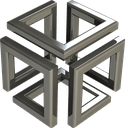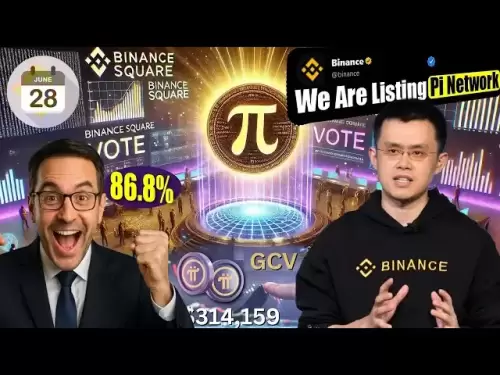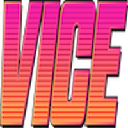-
 Bitcoin
Bitcoin $104,553.9735
2.64% -
 Ethereum
Ethereum $2,496.7774
-1.03% -
 Tether USDt
Tether USDt $1.0006
0.04% -
 XRP
XRP $2.1700
2.04% -
 BNB
BNB $645.3079
0.07% -
 Solana
Solana $149.3764
2.55% -
 USDC
USDC $0.9998
0.00% -
 Dogecoin
Dogecoin $0.1799
4.11% -
 TRON
TRON $0.2773
1.97% -
 Cardano
Cardano $0.6636
2.90% -
 Hyperliquid
Hyperliquid $34.1236
2.37% -
 Sui
Sui $3.1781
6.52% -
 Chainlink
Chainlink $13.5021
2.04% -
 UNUS SED LEO
UNUS SED LEO $8.9482
3.57% -
 Stellar
Stellar $0.2634
1.23% -
 Avalanche
Avalanche $19.4757
0.91% -
 Bitcoin Cash
Bitcoin Cash $396.2879
0.72% -
 Toncoin
Toncoin $3.1452
-0.45% -
 Shiba Inu
Shiba Inu $0.0...01249
1.83% -
 Hedera
Hedera $0.1646
1.65% -
 Litecoin
Litecoin $86.8679
1.63% -
 Polkadot
Polkadot $3.8977
0.65% -
 Monero
Monero $325.3655
4.09% -
 Ethena USDe
Ethena USDe $1.0013
0.04% -
 Bitget Token
Bitget Token $4.5948
0.53% -
 Dai
Dai $0.9998
0.00% -
 Pepe
Pepe $0.0...01107
1.87% -
 Pi
Pi $0.6230
2.38% -
 Aave
Aave $252.5157
0.31% -
 Uniswap
Uniswap $6.0747
-0.47%
How to backup the SUI wallet address? Key steps to prevent loss
Back up your SUI wallet address regularly to safeguard your digital assets; use secure methods like paper and encrypted digital backups stored in safe locations.
May 13, 2025 at 11:29 pm

Backing up your SUI wallet address is crucial for ensuring that you do not lose access to your digital assets. The SUI wallet, like many cryptocurrency wallets, requires careful management to prevent the loss of funds. In this article, we will walk you through the key steps to securely backup your SUI wallet address and prevent potential loss.
Understanding the Importance of Backing Up Your SUI Wallet
Before diving into the steps, it's essential to understand why backing up your SUI wallet is so important. Your SUI wallet address is linked to your private keys, which are the only way to access and manage your SUI tokens. Losing access to these keys means losing your tokens permanently. Therefore, regular backups are a fundamental practice to safeguard your investments.
Preparing for the Backup Process
Before you begin the backup process, ensure that you have the following items ready:
- A secure computer or device
- A pen and paper for writing down your recovery phrase
- A USB drive or external hard drive for digital backups
- A safe place to store your backup, such as a safe or a secure cloud storage service
Step-by-Step Guide to Backing Up Your SUI Wallet
To backup your SUI wallet address, follow these detailed steps:
Open Your SUI Wallet: Launch the SUI wallet application on your device. Ensure that you are using the official SUI wallet to avoid any potential security risks.
Access the Backup Option: Navigate to the settings or security section of your wallet. Look for an option that says "Backup Wallet" or "Export Private Key." Click on this option to proceed.
Enter Your Password: You will be prompted to enter your wallet password to confirm your identity. Enter the password carefully to avoid any typos.
View Your Recovery Phrase: After entering your password, you will be shown your recovery phrase. This is a series of words that can be used to restore your wallet if you lose access to your device. Write down this recovery phrase on a piece of paper and store it in a secure location.
Confirm the Recovery Phrase: Some wallets may ask you to confirm the recovery phrase by entering it back into the application. Follow the prompts to verify that you have correctly recorded the phrase.
Create a Digital Backup: In addition to the paper backup, create a digital backup of your recovery phrase. Save it on a USB drive or external hard drive. Ensure that the digital backup is encrypted to prevent unauthorized access.
Store Your Backups Securely: Place your paper backup in a safe or a secure location where only you can access it. If you are using cloud storage for your digital backup, ensure that the service is reputable and offers strong encryption.
Additional Security Measures
To further protect your SUI wallet address, consider implementing the following security measures:
Use a Hardware Wallet: Hardware wallets offer an additional layer of security by storing your private keys offline. If you have significant amounts of SUI tokens, consider transferring them to a hardware wallet.
Enable Two-Factor Authentication (2FA): Many cryptocurrency wallets offer 2FA as an option. Enabling this feature adds an extra step to the login process, making it more difficult for unauthorized users to access your wallet.
Regularly Update Your Wallet Software: Keep your SUI wallet application up to date with the latest security patches and features. Regular updates can help protect against new vulnerabilities.
Testing Your Backup
It's a good practice to periodically test your backup to ensure that it is still functional. To do this:
Restore Your Wallet on a Different Device: Using your recovery phrase, restore your SUI wallet on a different device. This step helps you verify that your backup is complete and accurate.
Verify Your Token Balances: After restoring your wallet, check your token balances to ensure that they match what you expect. If everything looks correct, you can be confident that your backup is working.
Securely Store the Test Device: Once you have verified that your backup works, securely store the test device or wipe it clean to prevent any potential security breaches.
Common Mistakes to Avoid
When backing up your SUI wallet address, be mindful of the following common mistakes:
Storing Your Recovery Phrase Digitally Without Encryption: Storing your recovery phrase on a computer or cloud service without encryption can expose it to hackers. Always encrypt digital backups.
Sharing Your Recovery Phrase: Never share your recovery phrase with anyone. Doing so can lead to the theft of your SUI tokens.
Not Creating Multiple Backups: Relying on a single backup method can be risky. Create multiple backups using different methods (e.g., paper and digital) to ensure redundancy.
Forgetting Where You Stored Your Backup: Make sure you remember where you have stored your backups. Losing track of them can be as problematic as not having a backup at all.
Frequently Asked Questions
Q: Can I backup my SUI wallet using a mobile app?
A: Yes, you can backup your SUI wallet using a mobile app. The process is similar to backing up on a computer. Follow the app's instructions to access the backup feature, write down your recovery phrase, and store it securely.
Q: How often should I backup my SUI wallet?
A: It is recommended to backup your SUI wallet every time you make significant changes, such as adding new tokens or changing your password. Additionally, performing a backup at least once a month is a good practice to ensure your data is up to date.
Q: What should I do if I lose my SUI wallet backup?
A: If you lose your SUI wallet backup, you will need to rely on any other backups you may have created. If you have no other backups, you risk losing access to your SUI tokens permanently. This underscores the importance of creating multiple backups and storing them in different secure locations.
Q: Is it safe to store my SUI wallet backup in a cloud service?
A: Storing your SUI wallet backup in a cloud service can be safe if you use a reputable service that offers strong encryption. Always encrypt your backup before uploading it to the cloud, and use a strong, unique password for your cloud storage account.
Disclaimer:info@kdj.com
The information provided is not trading advice. kdj.com does not assume any responsibility for any investments made based on the information provided in this article. Cryptocurrencies are highly volatile and it is highly recommended that you invest with caution after thorough research!
If you believe that the content used on this website infringes your copyright, please contact us immediately (info@kdj.com) and we will delete it promptly.
- PEPE Price Prediction 2025: Could PEPE Coin (PEPE) Reach $0.000045?
- 2025-06-07 03:10:18
- Smarter Move for May 2025? All Answers Lie Under Web3 ai's $0.0003 Presale Price, While LTC Surges & DOGE Dips
- 2025-06-07 03:10:18
- Pepe Coin (PEPE) Jumps 9% After the Federal Reserve Decided to Keep Interest Rates Unchanged
- 2025-06-07 03:10:18
- Altcoins Like Ethereum (ETH), Solana (SOL), Dogecoin (DOGE), and NEAR Are Breaking Out, Signalling the Start of a New Cycle
- 2025-06-07 03:10:18
- Coinbase Releases Internal SEC Documents Exposing Conflicting Communications on ETH and XRP
- 2025-06-07 03:00:13
- US President Donald Trump-backed World Liberty Financial's (WLFI) stablecoin is making its way to the tally of the biggest cryptos in the market.
- 2025-06-07 03:00:12
Related knowledge

MetaMask wallet safe transfer guide: avoid phishing and fraud risks
Jun 04,2025 at 01:49pm
In the world of cryptocurrencies, securing your digital assets is paramount. One popular tool for managing your cryptocurrencies is MetaMask, a browser extension and mobile app that allows you to interact with the Ethereum blockchain. However, with the rise in popularity of MetaMask, there has also been an increase in phishing and fraud attempts targeti...

How to transfer BSC in MetaMask? Binance Smart Chain cross-chain operation tutorial
Jun 05,2025 at 03:49pm
Transferring BSC (Binance Smart Chain) tokens within MetaMask involves a few crucial steps to ensure a smooth and secure cross-chain operation. In this tutorial, we will walk you through the process of transferring BSC tokens using MetaMask, covering everything from setting up your wallet to executing the transfer. Let's dive in. Setting Up MetaMask for...

How to add network in MetaMask? Custom RPC and cross-chain transfer guide
Jun 07,2025 at 01:21am
Adding a custom network to MetaMask and understanding how to perform cross-chain transfers can significantly enhance your cryptocurrency experience. This guide will walk you through the detailed steps of adding a custom network using a Custom RPC in MetaMask and will also cover the essentials of cross-chain transfers. Understanding Custom RPC in MetaMas...

How to transfer USDT in MetaMask? Stable currency transfer steps and precautions
Jun 04,2025 at 07:28pm
Transferring USDT (Tether) within the MetaMask wallet involves several steps and requires careful attention to detail to ensure the transaction goes smoothly. In this article, we will guide you through the process of transferring USDT using MetaMask, highlighting important steps and precautions to keep in mind. Understanding USDT and MetaMaskUSDT, or Te...
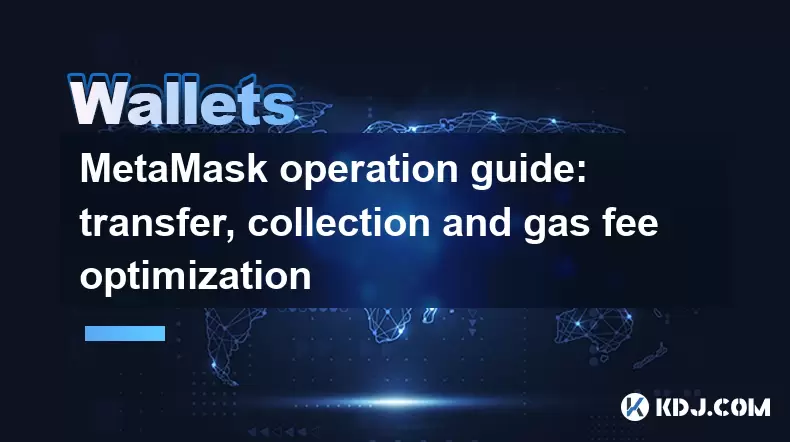
MetaMask operation guide: transfer, collection and gas fee optimization
Jun 06,2025 at 12:49am
MetaMask is one of the most popular cryptocurrency wallets in the Ethereum ecosystem, widely used for managing digital assets, interacting with decentralized applications (dApps), and conducting transactions on the Ethereum blockchain. This guide will walk you through the essential operations of MetaMask, including transferring funds, managing your coll...

MetaMask wallet transfer tutorial: from basic operation to advanced skills
Jun 02,2025 at 01:50pm
MetaMask is a popular cryptocurrency wallet that allows users to manage their digital assets on the Ethereum blockchain and other compatible networks. This tutorial will guide you through the basic operations of transferring funds with MetaMask, as well as delve into more advanced skills to enhance your experience. Setting Up Your MetaMask WalletBefore ...

MetaMask wallet safe transfer guide: avoid phishing and fraud risks
Jun 04,2025 at 01:49pm
In the world of cryptocurrencies, securing your digital assets is paramount. One popular tool for managing your cryptocurrencies is MetaMask, a browser extension and mobile app that allows you to interact with the Ethereum blockchain. However, with the rise in popularity of MetaMask, there has also been an increase in phishing and fraud attempts targeti...

How to transfer BSC in MetaMask? Binance Smart Chain cross-chain operation tutorial
Jun 05,2025 at 03:49pm
Transferring BSC (Binance Smart Chain) tokens within MetaMask involves a few crucial steps to ensure a smooth and secure cross-chain operation. In this tutorial, we will walk you through the process of transferring BSC tokens using MetaMask, covering everything from setting up your wallet to executing the transfer. Let's dive in. Setting Up MetaMask for...

How to add network in MetaMask? Custom RPC and cross-chain transfer guide
Jun 07,2025 at 01:21am
Adding a custom network to MetaMask and understanding how to perform cross-chain transfers can significantly enhance your cryptocurrency experience. This guide will walk you through the detailed steps of adding a custom network using a Custom RPC in MetaMask and will also cover the essentials of cross-chain transfers. Understanding Custom RPC in MetaMas...

How to transfer USDT in MetaMask? Stable currency transfer steps and precautions
Jun 04,2025 at 07:28pm
Transferring USDT (Tether) within the MetaMask wallet involves several steps and requires careful attention to detail to ensure the transaction goes smoothly. In this article, we will guide you through the process of transferring USDT using MetaMask, highlighting important steps and precautions to keep in mind. Understanding USDT and MetaMaskUSDT, or Te...
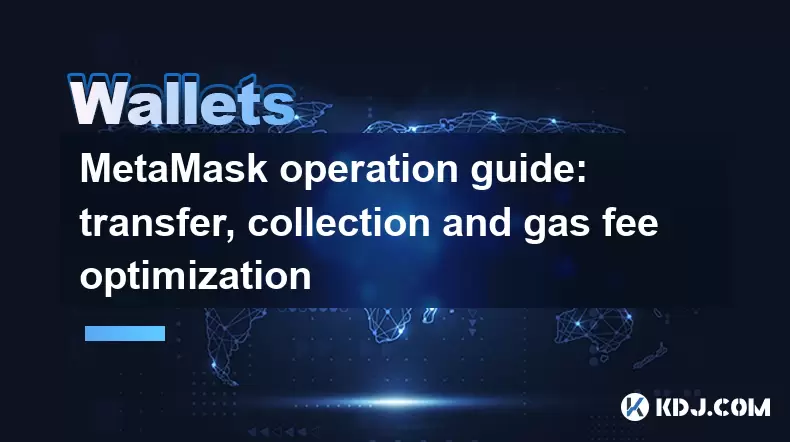
MetaMask operation guide: transfer, collection and gas fee optimization
Jun 06,2025 at 12:49am
MetaMask is one of the most popular cryptocurrency wallets in the Ethereum ecosystem, widely used for managing digital assets, interacting with decentralized applications (dApps), and conducting transactions on the Ethereum blockchain. This guide will walk you through the essential operations of MetaMask, including transferring funds, managing your coll...

MetaMask wallet transfer tutorial: from basic operation to advanced skills
Jun 02,2025 at 01:50pm
MetaMask is a popular cryptocurrency wallet that allows users to manage their digital assets on the Ethereum blockchain and other compatible networks. This tutorial will guide you through the basic operations of transferring funds with MetaMask, as well as delve into more advanced skills to enhance your experience. Setting Up Your MetaMask WalletBefore ...
See all articles