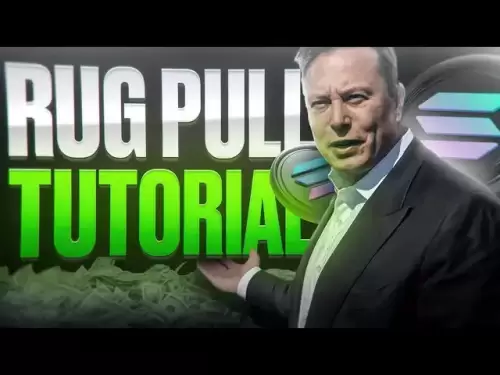-
 Bitcoin
Bitcoin $118300
-0.58% -
 Ethereum
Ethereum $3825
0.11% -
 XRP
XRP $3.137
-0.71% -
 Tether USDt
Tether USDt $0.9999
-0.01% -
 BNB
BNB $803.9
-3.37% -
 Solana
Solana $181.5
-1.94% -
 USDC
USDC $0.9999
0.01% -
 Dogecoin
Dogecoin $0.2238
-2.51% -
 TRON
TRON $0.3358
2.12% -
 Cardano
Cardano $0.7844
-2.16% -
 Hyperliquid
Hyperliquid $43.31
-1.48% -
 Sui
Sui $3.807
-4.04% -
 Stellar
Stellar $0.4203
-1.96% -
 Chainlink
Chainlink $17.79
-3.00% -
 Bitcoin Cash
Bitcoin Cash $567.8
-1.34% -
 Hedera
Hedera $0.2614
-4.30% -
 Avalanche
Avalanche $24.19
-4.46% -
 Litecoin
Litecoin $109.2
-0.74% -
 UNUS SED LEO
UNUS SED LEO $8.969
-0.01% -
 Toncoin
Toncoin $3.404
3.97% -
 Ethena USDe
Ethena USDe $1.001
-0.01% -
 Shiba Inu
Shiba Inu $0.00001307
-3.19% -
 Uniswap
Uniswap $10.33
-1.23% -
 Polkadot
Polkadot $3.884
-4.06% -
 Monero
Monero $312.9
-1.87% -
 Dai
Dai $1.000
0.01% -
 Bitget Token
Bitget Token $4.537
-2.24% -
 Pepe
Pepe $0.00001156
-3.40% -
 Cronos
Cronos $0.1437
-0.89% -
 Aave
Aave $282.8
-2.77%
How to withdraw StaFi (FIS) coins to wallet?
Withdrawing FIS tokens from StaFi involves seamlessly connecting your compatible wallet, initiating the process through the "Wallet" tab, and confirming transaction details for a successful transfer.
Jan 05, 2025 at 02:32 pm

Key Points
- Understanding StaFi's FIS Token
- Setting Up a Wallet Compatible with FIS
- Connecting Your Wallet to StaFi
- Initiating a Withdrawal from StaFi
- Confirming and Completing the Withdrawal
Step-by-Step Guide to Withdrawing FIS Coins to Wallet
1. Understanding StaFi's FIS Token
The FIS token is the native cryptocurrency of the StaFi platform. It is an ERC-20 token built on the Ethereum blockchain. FIS tokens are used for various purposes within the StaFi ecosystem, including:
- Staking to earn rewards on deposited assets
- Governance participation by voting on platform decisions
- Paying transaction fees on the StaFi network
2. Setting Up a Wallet Compatible with FIS
To withdraw FIS coins from StaFi, you will need a wallet that supports ERC-20 tokens. Several reputable and secure wallets are available, including:
- MetaMask: A popular browser-based wallet with a user-friendly interface
- Trust Wallet: A mobile wallet known for its security features and wide token support
- Ledger Nano X: A hardware wallet designed to provide enhanced security for your crypto assets
3. Connecting Your Wallet to StaFi
Once you have set up an ERC-20 compatible wallet, you can connect it to the StaFi platform by following these steps:
- Open the StaFi website and click on "Connect Wallet" in the top-right corner
- Select your preferred wallet provider (e.g., MetaMask) from the list
- Follow the on-screen instructions to complete the connection процесс
4. Initiating a Withdrawal from StaFi
Once your wallet is connected, you can initiate a withdrawal of FIS coins from StaFi by:
- Navigating to the "Wallet" section from the main menu
- Clicking on the "Withdraw" button for the FIS token
- Specifying the amount of FIS you wish to withdraw and the destination wallet address
5. Confirming and Completing the Withdrawal
After initiating the withdrawal, you will be prompted to confirm the transaction:
- Review the withdrawal details (amount, destination address) to ensure accuracy
- Click on the "Confirm" button to proceed with the withdrawal
- The withdrawal process may take a few minutes or hours to complete depending on network congestion
FAQs
What is the minimum withdrawal amount for FIS coins?
The minimum withdrawal amount for FIS coins may vary depending on the wallet used. However, most wallets typically have a minimum withdrawal threshold of around 10-20 FIS.
Is there a fee for withdrawing FIS coins from StaFi?
Yes, there is a withdrawal fee associated with withdrawing FIS coins from StaFi. The fee is charged to cover the cost of processing the transaction on the Ethereum blockchain. The withdrawal fee may vary depending on the current network conditions and is displayed during the withdrawal initiation process.
How long does it take for a withdrawal from StaFi to be processed?
The processing time for a withdrawal from StaFi can vary depending on network congestion. In general, withdrawals are processed within a few minutes to a few hours. However, during periods of high network traffic, the processing time may be longer.
Disclaimer:info@kdj.com
The information provided is not trading advice. kdj.com does not assume any responsibility for any investments made based on the information provided in this article. Cryptocurrencies are highly volatile and it is highly recommended that you invest with caution after thorough research!
If you believe that the content used on this website infringes your copyright, please contact us immediately (info@kdj.com) and we will delete it promptly.
- McLaren's High-Octane Headache: The Piastri, Norris, F1 Battle Heats Up
- 2025-07-30 18:50:12
- Hong Kong Stablecoin Licences: A Cautious Dawn
- 2025-07-30 18:50:12
- Shiba Inu, Dogecoin, Crypto Soar? Meme Coins Face New Challenger!
- 2025-07-30 17:30:12
- UNITE, KuCoin, and the Future of Mobile Gaming: A New York Minute on Web3
- 2025-07-30 16:30:12
- Strategy, Bitcoin, Investment: Riding the Crypto Wave Like a Pro
- 2025-07-30 16:30:12
- JD.com, Jcoin, and Stablecoins: Hong Kong's Regulatory Embrace
- 2025-07-30 16:50:11
Related knowledge

What is Chainlink (LINK)?
Jul 22,2025 at 02:14am
Understanding Chainlink (LINK): The Decentralized Oracle NetworkChainlink is a decentralized oracle network designed to bridge the gap between blockch...

What is Avalanche (AVAX)?
Jul 22,2025 at 08:35am
What is Avalanche (AVAX)?Avalanche (AVAX) is a decentralized, open-source blockchain platform designed to support high-performance decentralized appli...

What is Polkadot (DOT)?
Jul 19,2025 at 06:35pm
Understanding the Basics of Polkadot (DOT)Polkadot (DOT) is a multi-chain network protocol designed to enable different blockchains to transfer messag...

What is Litecoin (LTC)?
Jul 23,2025 at 11:35am
Overview of Litecoin (LTC)Litecoin (LTC) is a peer-to-peer cryptocurrency that was created in 2011 by Charlie Lee, a former Google engineer. It is oft...

What is Monero (XMR)?
Jul 21,2025 at 10:07am
What is Monero (XMR)?Monero (XMR) is a decentralized cryptocurrency designed to provide enhanced privacy and anonymity for its users. Unlike Bitcoin a...

How to add indicators to Ethereum chart on TradingView?
Jul 19,2025 at 07:15am
What Is an Ethereum Chart on TradingView?The Ethereum chart on TradingView is a visual representation of the price movement of Ethereum (ETH) over a s...

What is Chainlink (LINK)?
Jul 22,2025 at 02:14am
Understanding Chainlink (LINK): The Decentralized Oracle NetworkChainlink is a decentralized oracle network designed to bridge the gap between blockch...

What is Avalanche (AVAX)?
Jul 22,2025 at 08:35am
What is Avalanche (AVAX)?Avalanche (AVAX) is a decentralized, open-source blockchain platform designed to support high-performance decentralized appli...

What is Polkadot (DOT)?
Jul 19,2025 at 06:35pm
Understanding the Basics of Polkadot (DOT)Polkadot (DOT) is a multi-chain network protocol designed to enable different blockchains to transfer messag...

What is Litecoin (LTC)?
Jul 23,2025 at 11:35am
Overview of Litecoin (LTC)Litecoin (LTC) is a peer-to-peer cryptocurrency that was created in 2011 by Charlie Lee, a former Google engineer. It is oft...

What is Monero (XMR)?
Jul 21,2025 at 10:07am
What is Monero (XMR)?Monero (XMR) is a decentralized cryptocurrency designed to provide enhanced privacy and anonymity for its users. Unlike Bitcoin a...

How to add indicators to Ethereum chart on TradingView?
Jul 19,2025 at 07:15am
What Is an Ethereum Chart on TradingView?The Ethereum chart on TradingView is a visual representation of the price movement of Ethereum (ETH) over a s...
See all articles