-
 Bitcoin
Bitcoin $119700
0.53% -
 Ethereum
Ethereum $4508
5.39% -
 XRP
XRP $3.270
2.86% -
 Tether USDt
Tether USDt $1.000
0.00% -
 BNB
BNB $831.0
2.92% -
 Solana
Solana $189.6
6.89% -
 USDC
USDC $0.9999
-0.01% -
 Dogecoin
Dogecoin $0.2350
2.92% -
 TRON
TRON $0.3500
1.34% -
 Cardano
Cardano $0.8420
6.73% -
 Chainlink
Chainlink $23.26
8.42% -
 Hyperliquid
Hyperliquid $44.42
1.44% -
 Stellar
Stellar $0.4512
3.16% -
 Sui
Sui $3.895
5.15% -
 Bitcoin Cash
Bitcoin Cash $618.7
5.88% -
 Hedera
Hedera $0.2601
4.43% -
 Ethena USDe
Ethena USDe $1.001
0.01% -
 Avalanche
Avalanche $24.45
4.90% -
 Litecoin
Litecoin $128.1
5.41% -
 Toncoin
Toncoin $3.454
1.64% -
 UNUS SED LEO
UNUS SED LEO $9.065
0.44% -
 Shiba Inu
Shiba Inu $0.00001359
3.41% -
 Uniswap
Uniswap $11.42
1.78% -
 Polkadot
Polkadot $4.165
6.36% -
 Cronos
Cronos $0.1664
-0.50% -
 Ethena
Ethena $0.8108
1.79% -
 Dai
Dai $1.000
0.00% -
 Pepe
Pepe $0.00001213
5.22% -
 Bitget Token
Bitget Token $4.438
0.25% -
 Aave
Aave $313.3
5.02%
How to withdraw Enzyme (MLN) coins to wallet?
To withdraw Enzyme tokens (MLN) from an exchange, verify your wallet's compatibility, locate MLN within your account, choose the correct withdrawal network, set a fee, input your wallet address, and double-check before confirming.
Dec 31, 2024 at 01:44 pm
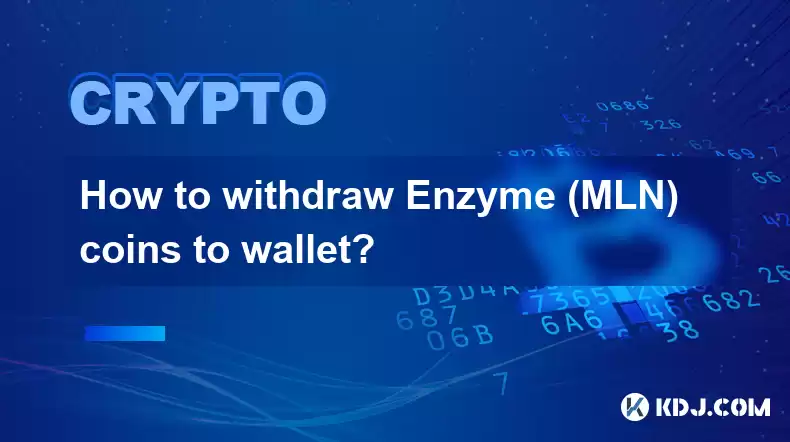
Key Points:
- Understand your wallet's capabilities
- Locate Enzyme token (MLN) within your exchange account
- Choose the correct network for withdrawal
- Set a withdrawal fee
- Input your wallet address
- Double-check before confirming withdrawal
Step-by-Step Guide:
Verify Your Wallet Compatibility:
- Ensure your wallet supports the Enzyme token (MLN) and the underlying network (e.g., Ethereum, Binance Smart Chain).
- Access your wallet's technical documentation or contact customer support for details.
Locate Enzyme Tokens in Your Exchange:
- Log into the exchange account where you hold your Enzyme tokens.
- Navigate to the "Wallet" or "Assets" section.
- Search for "Enzyme" or "MLN" to locate your tokens.
Select Withdrawal Network:
- Choose the network on which you wish to withdraw your MLN tokens.
- The exchange may offer multiple options, such as Ethereum (ERC-20) or Binance Smart Chain (BEP-20).
- Ensure your wallet supports the selected network.
Set Withdrawal Fee:
- Exchanges typically charge a small fee for processing withdrawals.
- The fee varies based on the exchange and the withdrawal amount.
- Review the fee and ensure you have sufficient balance to complete the withdrawal.
Input Wallet Address:
- Open your wallet and navigate to the "Receive" or "Deposit" section.
- Copy the wallet address displayed.
- Paste the address into the corresponding field on the exchange's withdrawal form.
Confirm Withdrawal:
- Double-check all the withdrawal details, including the withdrawal amount, network, fee, and wallet address.
- Confirm the withdrawal by clicking the appropriate button.
- Exchanges often require additional security measures, such as two-factor authentication or email verification.
FAQs:
Q: What is the minimum withdrawal amount for MLN tokens?
A: The minimum withdrawal amount varies across exchanges, but typically ranges from 10 to 100 MLN tokens.
Q: How long does it take for MLN withdrawals to be processed?
A: Withdrawal processing times depend on the exchange and the network selected. It can take anywhere from a few minutes to several hours.
Q: Can I withdraw MLN tokens to a hardware wallet?
A: Yes, as long as the hardware wallet supports theEnzyme token (MLN) and the withdrawal network.
Q: What should I do if my MLN withdrawal is not reflecting in my wallet?
A: Check the following:
- Ensure the withdrawal was processed successfully.
- Verify that the wallet address entered is correct.
- Contact the exchange or wallet support team for assistance.
Disclaimer:info@kdj.com
The information provided is not trading advice. kdj.com does not assume any responsibility for any investments made based on the information provided in this article. Cryptocurrencies are highly volatile and it is highly recommended that you invest with caution after thorough research!
If you believe that the content used on this website infringes your copyright, please contact us immediately (info@kdj.com) and we will delete it promptly.
- Unich's OTC Exchange: Surging with $1.2B Volume – What's the Hype?
- 2025-08-13 02:50:11
- MoonBull's Explosive Moves: Your Crypto Whitelist Ticket to Ride!
- 2025-08-13 02:30:11
- MAGACOIN Finance: Don't Miss the Presale Bonus!
- 2025-08-13 02:30:11
- Trump's Crypto Kingdom: $2.4 Billion and Counting
- 2025-08-13 02:50:11
- Solana, LSTs, and SEC Approval: A New Dawn for Crypto?
- 2025-08-13 02:55:12
- Bitcoin's Profit Surge: Unpacking the BTC Value Boom
- 2025-08-13 02:55:12
Related knowledge

How to purchase Aragon (ANT)?
Aug 09,2025 at 11:56pm
Understanding Aragon (ANT) and Its PurposeAragon (ANT) is a decentralized governance token that powers the Aragon Network, a platform built on the Eth...

Where to trade Band Protocol (BAND)?
Aug 10,2025 at 11:36pm
Understanding the Role of Private Keys in Cryptocurrency WalletsIn the world of cryptocurrency, a private key is one of the most critical components o...

What is the most secure way to buy Ocean Protocol (OCEAN)?
Aug 10,2025 at 01:01pm
Understanding Ocean Protocol (OCEAN) and Its EcosystemOcean Protocol (OCEAN) is a decentralized data exchange platform built on blockchain technology,...

How to invest in Kyber Network Crystal v2 (KNC)?
Aug 12,2025 at 05:21pm
Understanding Kyber Network Crystal v2 (KNC)Kyber Network is a decentralized liquidity hub built on the Ethereum blockchain that enables instant token...

Where can I buy UMA (UMA)?
Aug 07,2025 at 06:42pm
Understanding UMA and Its Role in Decentralized FinanceUMA (Universal Market Access) is an Ethereum-based decentralized finance (DeFi) protocol design...

What exchanges offer Gnosis (GNO)?
Aug 12,2025 at 12:42pm
Overview of Gnosis (GNO) and Its Role in the Crypto EcosystemGnosis (GNO) is a decentralized prediction market platform built on the Ethereum blockcha...

How to purchase Aragon (ANT)?
Aug 09,2025 at 11:56pm
Understanding Aragon (ANT) and Its PurposeAragon (ANT) is a decentralized governance token that powers the Aragon Network, a platform built on the Eth...

Where to trade Band Protocol (BAND)?
Aug 10,2025 at 11:36pm
Understanding the Role of Private Keys in Cryptocurrency WalletsIn the world of cryptocurrency, a private key is one of the most critical components o...

What is the most secure way to buy Ocean Protocol (OCEAN)?
Aug 10,2025 at 01:01pm
Understanding Ocean Protocol (OCEAN) and Its EcosystemOcean Protocol (OCEAN) is a decentralized data exchange platform built on blockchain technology,...

How to invest in Kyber Network Crystal v2 (KNC)?
Aug 12,2025 at 05:21pm
Understanding Kyber Network Crystal v2 (KNC)Kyber Network is a decentralized liquidity hub built on the Ethereum blockchain that enables instant token...

Where can I buy UMA (UMA)?
Aug 07,2025 at 06:42pm
Understanding UMA and Its Role in Decentralized FinanceUMA (Universal Market Access) is an Ethereum-based decentralized finance (DeFi) protocol design...

What exchanges offer Gnosis (GNO)?
Aug 12,2025 at 12:42pm
Overview of Gnosis (GNO) and Its Role in the Crypto EcosystemGnosis (GNO) is a decentralized prediction market platform built on the Ethereum blockcha...
See all articles

























































































