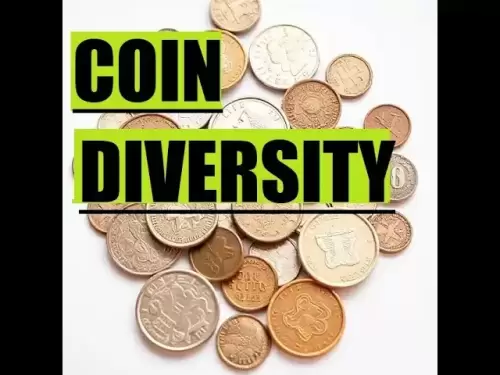-
 Bitcoin
Bitcoin $118600
0.36% -
 Ethereum
Ethereum $3855
1.06% -
 XRP
XRP $3.195
-0.09% -
 Tether USDt
Tether USDt $1.000
-0.04% -
 BNB
BNB $844.5
6.23% -
 Solana
Solana $191.3
2.83% -
 USDC
USDC $0.9997
-0.01% -
 Dogecoin
Dogecoin $0.2376
0.10% -
 TRON
TRON $0.3242
0.83% -
 Cardano
Cardano $0.8222
0.13% -
 Hyperliquid
Hyperliquid $45.26
6.53% -
 Sui
Sui $4.200
-2.56% -
 Stellar
Stellar $0.4336
-1.24% -
 Chainlink
Chainlink $18.86
0.28% -
 Hedera
Hedera $0.2796
-1.75% -
 Bitcoin Cash
Bitcoin Cash $583.3
-1.84% -
 Avalanche
Avalanche $27.06
8.09% -
 Litecoin
Litecoin $112.3
-1.16% -
 Toncoin
Toncoin $3.353
0.58% -
 UNUS SED LEO
UNUS SED LEO $8.968
-0.11% -
 Shiba Inu
Shiba Inu $0.00001395
-0.54% -
 Ethena USDe
Ethena USDe $1.001
-0.03% -
 Uniswap
Uniswap $10.76
0.69% -
 Polkadot
Polkadot $4.175
0.26% -
 Monero
Monero $326.7
1.07% -
 Bitget Token
Bitget Token $4.665
1.61% -
 Dai
Dai $0.9998
-0.02% -
 Pepe
Pepe $0.00001271
0.32% -
 Cronos
Cronos $0.1416
2.01% -
 Aave
Aave $299.3
1.15%
Verge(XVG) currency buying and selling tutorial
To purchase Verge (XVG), create an account on an exchange like Binance, fund your account, and place a buy order specifying the desired quantity, price, and order type.
Jan 05, 2025 at 09:08 pm

Verge (XVG) Currency Buying and Selling Tutorial
Key Points:
- What is Verge (XVG)?
- How to Buy Verge (XVG)?
- How to Sell Verge (XVG)?
- Best Platforms to Buy and Sell Verge (XVG)
- Steps to Buy Verge (XVG) on an Exchange
- Steps to Sell Verge (XVG) on an Exchange
- Tips for Buying and Selling Verge (XVG)
What is Verge (XVG)?
Verge (XVG) is a privacy-focused cryptocurrency that utilizes the Tor network and multiple encryption algorithms to anonymize transactions. It aims to provide users with enhanced privacy and fungibility compared to traditional cryptocurrencies.
How to Buy Verge (XVG)?
- Create an Account on an Exchange: Several cryptocurrency exchanges support Verge trading, such as Binance, KuCoin, and Gate.io. Register for an account with one of these platforms and complete the necessary verification procedures.
- Fund Your Account: Most exchanges allow you to deposit funds into your account using various methods, including bank transfers, credit/debit cards, or other cryptocurrencies. Choose a deposit method and follow the instructions to add funds.
- Place a Buy Order: Navigate to the Verge trading page on the exchange and select the trading pair you want to trade (e.g., XVG/USDT). Specify the amount of XVG you wish to purchase, the price you're willing to pay, and the order type (e.g., market order, limit order).
- Execute the Order: Once you have placed the order, it will be added to the order book. If the order price matches the market price, it will be executed immediately. Otherwise, it will be placed in the order book until the market price becomes favorable.
How to Sell Verge (XVG)?
- Create a Sell Order: Visit the Verge trading page on the exchange and select the trading pair you want to trade (e.g., XVG/USDT). Specify the amount of XVG you want to sell, the price you're willing to accept, and the order type (e.g., market order, limit order).
- Execute the Order: As with buy orders, the order will be executed immediately if the order price matches the market price. Otherwise, it will be placed in the order book until the market price becomes favorable.
- Withdraw Funds: Once your sell order is executed, you can withdraw the proceeds to your bank account or other cryptocurrency wallet. Navigate to the withdrawal section of the exchange, select the withdrawal method, and follow the instructions to transfer the funds.
Best Platforms to Buy and Sell Verge (XVG)
- Binance: Large exchange with high liquidity and multiple trading pairs for XVG.
- KuCoin: Reputable exchange with a user-friendly interface and low fees.
- Gate.io: Another large exchange with a decent trading volume for XVG.
Steps to Buy Verge (XVG) on an Exchange
- Register for an account on the chosen exchange and complete KYC verification.
- Fund your account using a convenient deposit method (e.g., bank transfer, credit card).
- Navigate to the Verge trading page and select the desired trading pair (e.g., XVG/USDT).
- Place a buy order specifying the quantity, price, and order type.
- Wait for the order to be executed or placed in the order book.
Steps to Sell Verge (XVG) on an Exchange
- Navigate to the Verge trading page and select the desired trading pair (e.g., XVG/USDT).
- Place a sell order specifying the quantity, price, and order type.
- Wait for the order to be executed or placed in the order book.
- Withdraw the proceeds to your bank account or other cryptocurrency wallet.
Tips for Buying and Selling Verge (XVG)
- Research the Market: Understand the market conditions, price fluctuations, and potential risks associated with trading Verge.
- Choose a Reliable Exchange: Select an exchange with good liquidity, security measures, and a user-friendly interface.
- Use Limit Orders: Limit orders allow you to set a specific price for your trades, preventing you from overpaying or underselling.
- Monitor Your Orders: Keep an eye on your order status and adjust them if necessary.
- Store Your XVG Securely: Use a hardware wallet or a reputable online wallet to store your private keys and protect your Verge holdings.
FAQs
- Q: What is the purpose of Verge (XVG)?
A: Verge is designed to provide users with enhanced privacy and fungibility in their financial transactions. - Q: What makes Verge (XVG) unique?
A: Verge utilizes the Tor network and multiple encryption algorithms to anonymize transactions, differentiating it from other cryptocurrencies. - Q: What is the current price of Verge (XVG)?
A: The current price of Verge can be checked on cryptocurrency exchanges or price tracking websites. - Q: What are the fees associated with buying and selling Verge (XVG)?
A: Cryptocurrency exchanges typically charge fees for trading, withdrawals, and deposits. The fees vary depending on the exchange and the payment method used. - Q: How can I mine Verge (XVG)?
A: Verge can be mined using Scrypt mining algorithms.
Disclaimer:info@kdj.com
The information provided is not trading advice. kdj.com does not assume any responsibility for any investments made based on the information provided in this article. Cryptocurrencies are highly volatile and it is highly recommended that you invest with caution after thorough research!
If you believe that the content used on this website infringes your copyright, please contact us immediately (info@kdj.com) and we will delete it promptly.
- RUVI Token's Ripple Rally Potential: Audited AI Crypto Heats Up!
- 2025-07-29 04:50:12
- ADA Price, Cardano, SUI & Remittix: Decoding the Latest Crypto Moves
- 2025-07-29 04:50:12
- Mona Lisa Goes Digital: NFTs, Million-Dollar Dreams, and the Future of Art
- 2025-07-29 04:30:12
- Bitcoin's Balancing Act: ETF Inflows, Average Price, and the $120K Test
- 2025-07-29 04:30:12
- NFTs, Content Coins, and Crypto Investors: Navigating the Digital Frontier
- 2025-07-29 04:55:19
- Truth Social, Bitcoin ETF, Delay: What's the Holdup?
- 2025-07-29 04:55:19
Related knowledge

What is Chainlink (LINK)?
Jul 22,2025 at 02:14am
Understanding Chainlink (LINK): The Decentralized Oracle NetworkChainlink is a decentralized oracle network designed to bridge the gap between blockch...

What is Avalanche (AVAX)?
Jul 22,2025 at 08:35am
What is Avalanche (AVAX)?Avalanche (AVAX) is a decentralized, open-source blockchain platform designed to support high-performance decentralized appli...

What is Polkadot (DOT)?
Jul 19,2025 at 06:35pm
Understanding the Basics of Polkadot (DOT)Polkadot (DOT) is a multi-chain network protocol designed to enable different blockchains to transfer messag...

What is Litecoin (LTC)?
Jul 23,2025 at 11:35am
Overview of Litecoin (LTC)Litecoin (LTC) is a peer-to-peer cryptocurrency that was created in 2011 by Charlie Lee, a former Google engineer. It is oft...

What is Monero (XMR)?
Jul 21,2025 at 10:07am
What is Monero (XMR)?Monero (XMR) is a decentralized cryptocurrency designed to provide enhanced privacy and anonymity for its users. Unlike Bitcoin a...

How to add indicators to Ethereum chart on TradingView?
Jul 19,2025 at 07:15am
What Is an Ethereum Chart on TradingView?The Ethereum chart on TradingView is a visual representation of the price movement of Ethereum (ETH) over a s...

What is Chainlink (LINK)?
Jul 22,2025 at 02:14am
Understanding Chainlink (LINK): The Decentralized Oracle NetworkChainlink is a decentralized oracle network designed to bridge the gap between blockch...

What is Avalanche (AVAX)?
Jul 22,2025 at 08:35am
What is Avalanche (AVAX)?Avalanche (AVAX) is a decentralized, open-source blockchain platform designed to support high-performance decentralized appli...

What is Polkadot (DOT)?
Jul 19,2025 at 06:35pm
Understanding the Basics of Polkadot (DOT)Polkadot (DOT) is a multi-chain network protocol designed to enable different blockchains to transfer messag...

What is Litecoin (LTC)?
Jul 23,2025 at 11:35am
Overview of Litecoin (LTC)Litecoin (LTC) is a peer-to-peer cryptocurrency that was created in 2011 by Charlie Lee, a former Google engineer. It is oft...

What is Monero (XMR)?
Jul 21,2025 at 10:07am
What is Monero (XMR)?Monero (XMR) is a decentralized cryptocurrency designed to provide enhanced privacy and anonymity for its users. Unlike Bitcoin a...

How to add indicators to Ethereum chart on TradingView?
Jul 19,2025 at 07:15am
What Is an Ethereum Chart on TradingView?The Ethereum chart on TradingView is a visual representation of the price movement of Ethereum (ETH) over a s...
See all articles