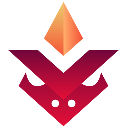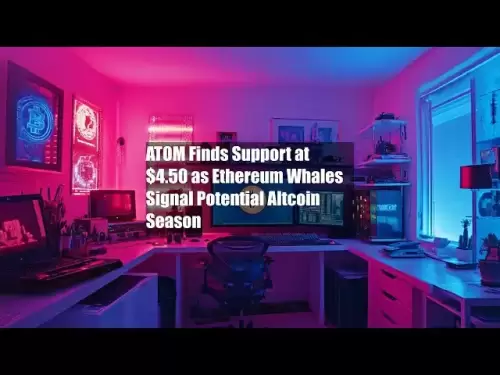-
 Bitcoin
Bitcoin $107,440.4566
-2.61% -
 Ethereum
Ethereum $2,760.6171
-2.51% -
 Tether USDt
Tether USDt $0.9999
-0.02% -
 XRP
XRP $2.2486
-3.51% -
 BNB
BNB $664.3252
-0.84% -
 Solana
Solana $159.8037
-4.58% -
 USDC
USDC $0.9999
0.03% -
 Dogecoin
Dogecoin $0.1894
-6.23% -
 TRON
TRON $0.2770
-4.70% -
 Cardano
Cardano $0.6874
-5.16% -
 Hyperliquid
Hyperliquid $42.3515
-2.22% -
 Sui
Sui $3.3245
-5.19% -
 Chainlink
Chainlink $14.4534
-6.63% -
 Avalanche
Avalanche $21.2038
-5.96% -
 Bitcoin Cash
Bitcoin Cash $432.9481
-2.35% -
 Stellar
Stellar $0.2752
-2.57% -
 UNUS SED LEO
UNUS SED LEO $8.8675
-1.24% -
 Toncoin
Toncoin $3.2076
-2.19% -
 Shiba Inu
Shiba Inu $0.0...01275
-4.78% -
 Hedera
Hedera $0.1706
-5.17% -
 Litecoin
Litecoin $89.2191
-3.44% -
 Polkadot
Polkadot $4.0926
-5.14% -
 Monero
Monero $323.8340
-3.96% -
 Ethena USDe
Ethena USDe $1.0003
-0.04% -
 Bitget Token
Bitget Token $4.7070
-3.62% -
 Dai
Dai $0.9998
-0.01% -
 Pepe
Pepe $0.0...01239
-6.03% -
 Uniswap
Uniswap $7.9578
-4.96% -
 Pi
Pi $0.6309
-1.51% -
 Aave
Aave $298.0027
-5.77%
How to update the version of OKX Wallet? New function acquisition and upgrade guide
Update your OKX Wallet regularly to access new features like multi-signature support, biometric auth, and cross-chain swaps for enhanced security and functionality.
May 17, 2025 at 11:00 am

Introduction to OKX Wallet Updates
Updating the OKX Wallet is essential for users who want to stay current with the latest features and security enhancements. OKX Wallet regularly releases updates to improve user experience, add new functionalities, and ensure the safety of your assets. This guide will walk you through the process of updating your OKX Wallet, as well as highlight some of the new functions you can expect after the upgrade.
Checking for Updates
Before you can update your OKX Wallet, you need to check if there are any available updates. This process varies slightly depending on whether you are using the mobile app or the desktop version.
For Mobile Users:
- Open the OKX Wallet app on your mobile device.
- Navigate to the Settings menu, usually found by tapping on the gear icon.
- Look for an option labeled About or Version.
- Here, you should see the current version of your app and an option to Check for Updates. Tap on this to see if a new version is available.
For Desktop Users:
- Launch the OKX Wallet application on your computer.
- Click on the Settings icon, typically located in the top right corner of the interface.
- Scroll down to find the About section.
- Click on Check for Updates to see if a new version is available for download.
Updating the OKX Wallet
Once you have confirmed that an update is available, you can proceed with the update process. The steps are straightforward but differ slightly between mobile and desktop versions.
For Mobile Users:
- If an update is available, you will be prompted to Update Now or Update Later. Choose Update Now to proceed.
- Your device will redirect you to the app store (Google Play Store for Android or Apple App Store for iOS).
- In the app store, locate the OKX Wallet app and tap Update.
- Wait for the update to download and install. Once complete, open the app to ensure the new version is running.
For Desktop Users:
- If an update is available, you will see a prompt to Download Update.
- Click on Download Update to start the download process.
- Once the download is complete, the application will prompt you to Install Update. Click on this to begin the installation.
- After the installation is finished, restart the OKX Wallet application to ensure the new version is in use.
New Functions After the Upgrade
After updating your OKX Wallet, you will have access to several new functions and improvements. Here are some of the key features you might encounter:
Enhanced Security Features:
- Multi-signature Support: This allows you to require multiple signatures for transactions, adding an extra layer of security.
- Biometric Authentication: If your device supports it, you can now use fingerprint or facial recognition to access your wallet.
User Interface Improvements:
- Redesigned Dashboard: The new dashboard provides a more intuitive layout, making it easier to navigate and manage your assets.
- Customizable Themes: You can now choose from a variety of themes to personalize your wallet's appearance.
New Transaction Options:
- Cross-Chain Swaps: This feature allows you to swap tokens across different blockchains directly within the wallet.
- Staking and Yield Farming: New options for staking your assets and participating in yield farming are now available, allowing you to earn passive income.
Troubleshooting Common Issues
Sometimes, you might encounter issues while updating your OKX Wallet. Here are some common problems and their solutions:
Update Fails to Install:
- Ensure your device has enough storage space. If not, free up some space and try again.
- Check your internet connection. A stable connection is necessary for downloading updates.
- If the problem persists, try uninstalling and reinstalling the OKX Wallet app.
App Crashes After Update:
- Clear the app's cache and data. On mobile devices, go to Settings > Apps > OKX Wallet > Storage > Clear Cache/Clear Data.
- If the issue continues, consider reaching out to OKX Wallet's customer support for further assistance.
New Features Not Appearing:
- Ensure you have the latest version installed. Sometimes, a restart of the app or device can help activate new features.
- Check the OKX Wallet's official blog or support pages for any known issues or additional steps required to enable new features.
Frequently Asked Questions
Q: Can I revert to an older version of OKX Wallet if I encounter issues with the new update?
A: Generally, it is not recommended to revert to an older version of the OKX Wallet as it may expose you to security vulnerabilities. However, if you absolutely need to, you can uninstall the current version and download an older version from a trusted source. Be cautious and ensure you back up your wallet before making any changes.
Q: How often does OKX Wallet release updates?
A: OKX Wallet typically releases updates on a regular basis, often every few months. The frequency can vary depending on the need for security patches, new features, or user feedback. It's a good practice to check for updates periodically to ensure you have the latest version.
Q: Will updating the OKX Wallet affect my existing assets and transactions?
A: No, updating the OKX Wallet should not affect your existing assets or transactions. Your wallet's private keys and transaction history are stored securely and should remain intact during the update process. However, it's always a good idea to back up your wallet before performing any updates.
Q: Can I update the OKX Wallet on multiple devices simultaneously?
A: Yes, you can update the OKX Wallet on multiple devices at the same time. Each device will need to follow the update process independently, but this will ensure all your devices are running the latest version of the wallet.
Disclaimer:info@kdj.com
The information provided is not trading advice. kdj.com does not assume any responsibility for any investments made based on the information provided in this article. Cryptocurrencies are highly volatile and it is highly recommended that you invest with caution after thorough research!
If you believe that the content used on this website infringes your copyright, please contact us immediately (info@kdj.com) and we will delete it promptly.
- There’s Much Ado About Bitcoin These Days
- 2025-06-12 23:00:12
- Michael Saylor's Strategy's Bitcoin accumulation strategy approaches problematic concentration levels
- 2025-06-12 23:00:12
- A Gold Shilling Located Near Norwich May Be Just a Fingernail in Size, but It Packs a Punch of History
- 2025-06-12 22:56:40
- SHIB Burn Rate Jumps by 128,371% as 116 Million Meme Coins Are Removed From Circulation
- 2025-06-12 22:55:13
- Plasma Raises Its Deposit Cap to $1 Billion, Filling the New Limit in Just 30 Minutes
- 2025-06-12 22:55:13
- Rare 7th Century Gold Coin Depicting a Dancing Man Found in English Field
- 2025-06-12 22:50:12
Related knowledge

How to set up secondary verification for USDT TRC20 wallet? Enhanced protection
Jun 12,2025 at 12:07pm
Understanding USDT TRC20 Wallets and Security NeedsWith the increasing popularity of Tether (USDT) on the TRON (TRC20) network, securing digital assets has become a critical concern for users. A USDT TRC20 wallet is essentially a blockchain wallet that supports the TRC20 protocol, allowing users to store, send, and receive USDT tokens. Given the volatil...

How to cold store USDT TRC20 wallet? Offline custody guide
Jun 11,2025 at 09:36pm
Understanding USDT TRC20 and Cold StorageUSDT (Tether) is a stablecoin pegged to the value of the U.S. dollar, offering stability in the volatile cryptocurrency market. TRC20 refers to the technical standard used for smart contracts on the Tron blockchain, which is different from Ethereum's ERC-20. When it comes to securing your USDT TRC20 tokens, cold ...

How to export USDT TRC20 private key? Security operation guide
Jun 11,2025 at 07:08pm
Understanding USDT TRC20 and Private KeysTether (USDT) is one of the most widely used stablecoins in the cryptocurrency market. The TRC20 version of USDT operates on the TRON blockchain, offering faster transaction speeds and lower fees compared to its ERC-20 counterpart on Ethereum. When you hold USDT TRC20, your ownership is secured through a private ...

How to restore USDT TRC20 wallet? Detailed step-by-step instruction
Jun 12,2025 at 06:56am
Understanding the USDT TRC20 Wallet Restoration ProcessRestoring a USDT TRC20 wallet typically involves retrieving access to your digital assets using either a private key, a seed phrase, or a wallet address. This process is crucial for users who have lost access to their wallets due to device changes, software issues, or accidental deletion. The TRC20 ...
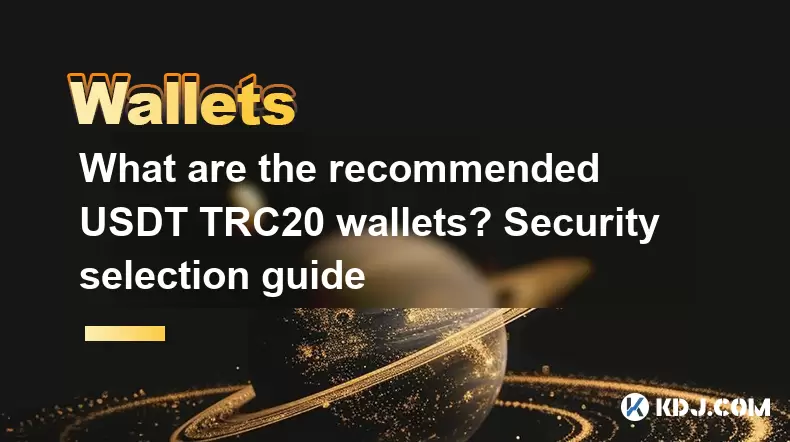
What are the recommended USDT TRC20 wallets? Security selection guide
Jun 12,2025 at 06:42pm
Understanding USDT TRC20 and Wallet CompatibilityUSDT TRC20 is a version of the Tether stablecoin that operates on the TRON blockchain. Unlike the ERC-20 variant which runs on Ethereum, TRC20 offers lower transaction fees and faster confirmation times, making it popular among traders and users who frequently transact in USDT. To store and manage USDT TR...

How do I fix the balance display error with Phantom Wallet?
Jun 12,2025 at 12:56pm
What Is a Balance Display Error in Phantom Wallet?A balance display error in Phantom Wallet typically occurs when the wallet interface fails to reflect the correct amount of cryptocurrency, such as SOL or SPL tokens, held by the user. This issue may manifest as missing balances, incorrect amounts, or delayed updates after sending or receiving funds. The...

How to set up secondary verification for USDT TRC20 wallet? Enhanced protection
Jun 12,2025 at 12:07pm
Understanding USDT TRC20 Wallets and Security NeedsWith the increasing popularity of Tether (USDT) on the TRON (TRC20) network, securing digital assets has become a critical concern for users. A USDT TRC20 wallet is essentially a blockchain wallet that supports the TRC20 protocol, allowing users to store, send, and receive USDT tokens. Given the volatil...

How to cold store USDT TRC20 wallet? Offline custody guide
Jun 11,2025 at 09:36pm
Understanding USDT TRC20 and Cold StorageUSDT (Tether) is a stablecoin pegged to the value of the U.S. dollar, offering stability in the volatile cryptocurrency market. TRC20 refers to the technical standard used for smart contracts on the Tron blockchain, which is different from Ethereum's ERC-20. When it comes to securing your USDT TRC20 tokens, cold ...

How to export USDT TRC20 private key? Security operation guide
Jun 11,2025 at 07:08pm
Understanding USDT TRC20 and Private KeysTether (USDT) is one of the most widely used stablecoins in the cryptocurrency market. The TRC20 version of USDT operates on the TRON blockchain, offering faster transaction speeds and lower fees compared to its ERC-20 counterpart on Ethereum. When you hold USDT TRC20, your ownership is secured through a private ...

How to restore USDT TRC20 wallet? Detailed step-by-step instruction
Jun 12,2025 at 06:56am
Understanding the USDT TRC20 Wallet Restoration ProcessRestoring a USDT TRC20 wallet typically involves retrieving access to your digital assets using either a private key, a seed phrase, or a wallet address. This process is crucial for users who have lost access to their wallets due to device changes, software issues, or accidental deletion. The TRC20 ...
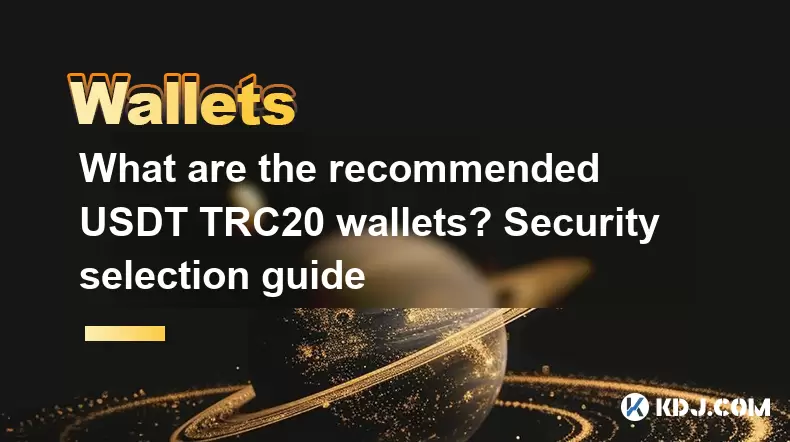
What are the recommended USDT TRC20 wallets? Security selection guide
Jun 12,2025 at 06:42pm
Understanding USDT TRC20 and Wallet CompatibilityUSDT TRC20 is a version of the Tether stablecoin that operates on the TRON blockchain. Unlike the ERC-20 variant which runs on Ethereum, TRC20 offers lower transaction fees and faster confirmation times, making it popular among traders and users who frequently transact in USDT. To store and manage USDT TR...

How do I fix the balance display error with Phantom Wallet?
Jun 12,2025 at 12:56pm
What Is a Balance Display Error in Phantom Wallet?A balance display error in Phantom Wallet typically occurs when the wallet interface fails to reflect the correct amount of cryptocurrency, such as SOL or SPL tokens, held by the user. This issue may manifest as missing balances, incorrect amounts, or delayed updates after sending or receiving funds. The...
See all articles