-
 Bitcoin
Bitcoin $119300
1.07% -
 Ethereum
Ethereum $3730
3.87% -
 XRP
XRP $3.235
0.29% -
 Tether USDt
Tether USDt $1.000
0.00% -
 BNB
BNB $783.5
1.88% -
 Solana
Solana $188.7
0.25% -
 USDC
USDC $0.0000
-0.01% -
 Dogecoin
Dogecoin $0.2399
-0.44% -
 TRON
TRON $0.3157
2.37% -
 Cardano
Cardano $0.8254
1.94% -
 Hyperliquid
Hyperliquid $42.83
0.14% -
 Stellar
Stellar $0.4372
3.21% -
 Sui
Sui $3.859
4.91% -
 Chainlink
Chainlink $18.53
3.53% -
 Hedera
Hedera $0.2464
0.01% -
 Bitcoin Cash
Bitcoin Cash $519.8
2.46% -
 Avalanche
Avalanche $24.24
2.17% -
 Litecoin
Litecoin $113.7
0.73% -
 UNUS SED LEO
UNUS SED LEO $8.990
0.30% -
 Shiba Inu
Shiba Inu $0.00001390
0.21% -
 Toncoin
Toncoin $3.188
1.49% -
 Ethena USDe
Ethena USDe $1.001
0.02% -
 Polkadot
Polkadot $4.090
-0.91% -
 Uniswap
Uniswap $10.40
4.08% -
 Monero
Monero $326.6
3.12% -
 Bitget Token
Bitget Token $4.627
-0.42% -
 Pepe
Pepe $0.00001281
0.76% -
 Dai
Dai $1.000
0.01% -
 Aave
Aave $291.6
0.98% -
 Cronos
Cronos $0.1269
7.26%
How to transfer xMoney (UTK) coins to another person?
To transfer xMoney (UTK) coins, both the sender and recipient require compatible UTK wallets such as Atomic Wallet or Exodus Wallet.
Dec 23, 2024 at 03:11 pm
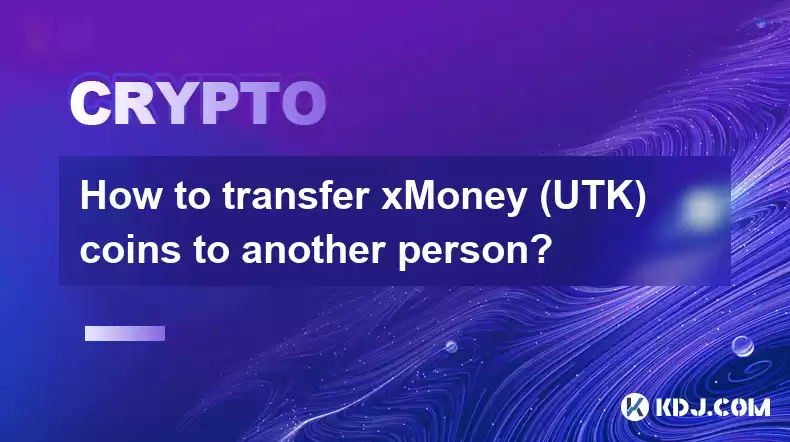
Key Points
- Requirements and Preparation
- Step-by-Step Transfer Process
- Potential Challenges and Troubleshooting
- Frequently Asked Questions
How to Transfer xMoney (UTK) Coins to Another Person
Requirements and Preparation
- UTK Wallet: Both the sender and recipient need a UTK wallet to hold their coins. Popular UTK wallets include Atomic Wallet, Exodus Wallet, and SafePal Wallet.
Step-by-Step Transfer Process
- Open your UTK Wallet: Access your UTK wallet using your preferred device.
- Go to the Send Tab: Locate the "Send" or "Transfer" tab within your wallet interface.
- Enter Recipient's Address: Copy and paste the recipient's UTK address into the designated field. Double-check the address for accuracy.
- Specify Transfer Amount: Enter the number of UTK coins you wish to transfer. Ensure you have sufficient balance in your wallet.
- Set Transaction Fee: Select the desired transaction fee, which determines the speed of processing. Higher fees usually result in faster confirmation times.
- Review and Confirm: Carefully review all the transfer details, including the recipient's address, amount, and transaction fee. Confirm the transaction to initiate the transfer.
- Wait for Confirmation: The transaction will be broadcasted to the UTK network. Depending on the transaction fee selected, it can take several minutes to hours for the transfer to be confirmed.
Potential Challenges and Troubleshooting
- Incorrect Address: Double-check the recipient's UTK address to ensure it is valid and belongs to them. Incorrect addresses may result in lost coins.
- Insufficient Balance: Ensure you have enough UTK coins in your wallet to cover the transfer amount and transaction fee. Insufficient balance will lead to the failure of the transaction.
- Network Congestion: During peak usage times, the UTK network may experience congestion, leading to delayed transaction confirmations. Be patient and wait for the transaction to be processed.
- Low Transaction Fee: If the transaction fee is too low, the transaction may be delayed indefinitely. Increase the fee to prioritize the transfer.
Frequently Asked Questions
Q: What is the minimum transfer amount for UTK?
A: The minimum transfer amount varies depending on the wallet you use. Generally, it is recommended to transfer at least a small amount of UTK to cover transaction fees.
Q: How long does it take to transfer UTK?
A: Transaction confirmation times vary depending on network congestion and transaction fee. With a higher fee, transactions can be confirmed within minutes.
Q: Can I cancel a UTK transfer?
A: Once a UTK transfer is initiated, it cannot be canceled unless it is unconfirmed. If the transaction is still pending, you can try contacting the recipient and have them reject the transfer.
Disclaimer:info@kdj.com
The information provided is not trading advice. kdj.com does not assume any responsibility for any investments made based on the information provided in this article. Cryptocurrencies are highly volatile and it is highly recommended that you invest with caution after thorough research!
If you believe that the content used on this website infringes your copyright, please contact us immediately (info@kdj.com) and we will delete it promptly.
- WazirX, Revote, and Crypto Unlock: A New York Minute on the Latest Developments
- 2025-07-25 06:50:11
- Satoshi-Era Bitcoin Whale Awakens: $469 Million in BTC on the Move
- 2025-07-25 06:30:11
- Bored Ape Trademark Tussle: Appeals Court Throws a Wrench in Yuga Labs' Victory
- 2025-07-25 06:30:11
- SAHARA Token Under Bearish Pressure: $4.72B Volume Signals Caution
- 2025-07-25 05:30:11
- Dogecoin, Meme Coins, and 2025: What's the Hype?
- 2025-07-25 05:10:11
- Crypto Council Appoints Ji Hun Kim as CEO: A New Chapter?
- 2025-07-25 05:10:11
Related knowledge

What is Chainlink (LINK)?
Jul 22,2025 at 02:14am
Understanding Chainlink (LINK): The Decentralized Oracle NetworkChainlink is a decentralized oracle network designed to bridge the gap between blockch...

What is Avalanche (AVAX)?
Jul 22,2025 at 08:35am
What is Avalanche (AVAX)?Avalanche (AVAX) is a decentralized, open-source blockchain platform designed to support high-performance decentralized appli...

What is Polkadot (DOT)?
Jul 19,2025 at 06:35pm
Understanding the Basics of Polkadot (DOT)Polkadot (DOT) is a multi-chain network protocol designed to enable different blockchains to transfer messag...

What is Litecoin (LTC)?
Jul 23,2025 at 11:35am
Overview of Litecoin (LTC)Litecoin (LTC) is a peer-to-peer cryptocurrency that was created in 2011 by Charlie Lee, a former Google engineer. It is oft...

What is Monero (XMR)?
Jul 21,2025 at 10:07am
What is Monero (XMR)?Monero (XMR) is a decentralized cryptocurrency designed to provide enhanced privacy and anonymity for its users. Unlike Bitcoin a...

How to add indicators to Ethereum chart on TradingView?
Jul 19,2025 at 07:15am
What Is an Ethereum Chart on TradingView?The Ethereum chart on TradingView is a visual representation of the price movement of Ethereum (ETH) over a s...

What is Chainlink (LINK)?
Jul 22,2025 at 02:14am
Understanding Chainlink (LINK): The Decentralized Oracle NetworkChainlink is a decentralized oracle network designed to bridge the gap between blockch...

What is Avalanche (AVAX)?
Jul 22,2025 at 08:35am
What is Avalanche (AVAX)?Avalanche (AVAX) is a decentralized, open-source blockchain platform designed to support high-performance decentralized appli...

What is Polkadot (DOT)?
Jul 19,2025 at 06:35pm
Understanding the Basics of Polkadot (DOT)Polkadot (DOT) is a multi-chain network protocol designed to enable different blockchains to transfer messag...

What is Litecoin (LTC)?
Jul 23,2025 at 11:35am
Overview of Litecoin (LTC)Litecoin (LTC) is a peer-to-peer cryptocurrency that was created in 2011 by Charlie Lee, a former Google engineer. It is oft...

What is Monero (XMR)?
Jul 21,2025 at 10:07am
What is Monero (XMR)?Monero (XMR) is a decentralized cryptocurrency designed to provide enhanced privacy and anonymity for its users. Unlike Bitcoin a...

How to add indicators to Ethereum chart on TradingView?
Jul 19,2025 at 07:15am
What Is an Ethereum Chart on TradingView?The Ethereum chart on TradingView is a visual representation of the price movement of Ethereum (ETH) over a s...
See all articles

























































































