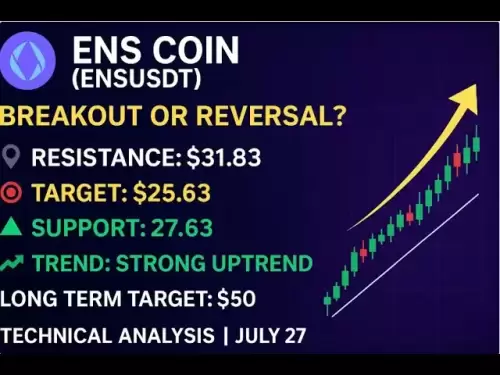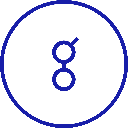-
 Bitcoin
Bitcoin $117900
0.31% -
 Ethereum
Ethereum $3766
0.28% -
 XRP
XRP $3.176
-0.31% -
 Tether USDt
Tether USDt $1.000
0.00% -
 BNB
BNB $795.6
1.51% -
 Solana
Solana $186.8
-1.09% -
 USDC
USDC $0.9999
-0.01% -
 Dogecoin
Dogecoin $0.2353
-1.33% -
 TRON
TRON $0.3226
1.49% -
 Cardano
Cardano $0.8172
-1.08% -
 Sui
Sui $4.178
3.06% -
 Hyperliquid
Hyperliquid $43.05
-3.39% -
 Stellar
Stellar $0.4367
-0.57% -
 Chainlink
Chainlink $18.62
1.47% -
 Hedera
Hedera $0.2828
6.63% -
 Bitcoin Cash
Bitcoin Cash $584.7
5.65% -
 Avalanche
Avalanche $24.81
2.53% -
 Litecoin
Litecoin $112.8
-0.88% -
 UNUS SED LEO
UNUS SED LEO $8.975
-0.08% -
 Shiba Inu
Shiba Inu $0.00001395
-1.07% -
 Toncoin
Toncoin $3.285
-1.05% -
 Ethena USDe
Ethena USDe $1.001
0.01% -
 Polkadot
Polkadot $4.123
0.76% -
 Uniswap
Uniswap $10.49
-0.18% -
 Monero
Monero $326.5
0.14% -
 Dai
Dai $0.9999
-0.02% -
 Bitget Token
Bitget Token $4.576
0.34% -
 Pepe
Pepe $0.00001247
-1.55% -
 Cronos
Cronos $0.1400
3.77% -
 Aave
Aave $295.1
-0.73%
How to transfer Tensor (TNSR) coins to other people?
When transferring TNSR coins on cryptocurrency exchanges, ensure you verify the recipient's wallet address thoroughly before confirming the transaction.
Dec 28, 2024 at 05:55 pm
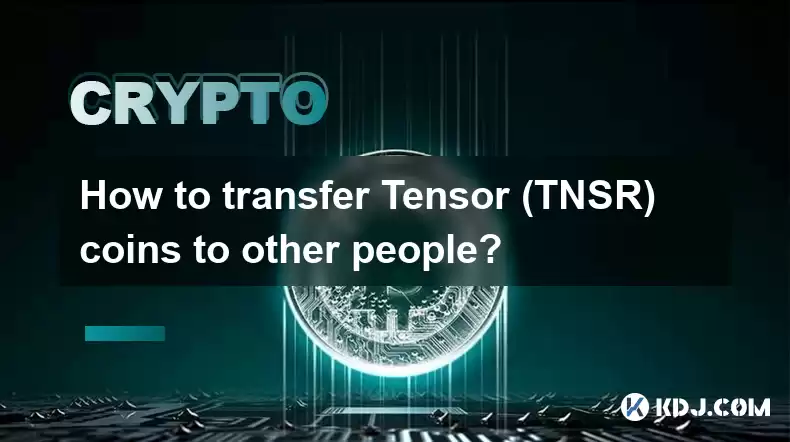
Key Points:
- Transfer TNSR within cryptocurrency exchanges
- Transfer TNSR via hardware wallets
- Transferring TNSR Using Third-Party Services
Step 1: Transferring TNSR Within Cryptocurrency Exchanges
The simplest method to transfer TNSR coins to other people is through cryptocurrency exchanges. Here are the steps to follow:
- Choose a reputable cryptocurrency exchange that supports TNSR trading, such as Binance, KuCoin, or Gate.io.
- Sign up for an account with the exchange and complete the KYC process if necessary.
- Deposit TNSR coins into your exchange wallet. To do this, navigate to the "Deposit" section of the exchange and select "TNSR" as the coin you want to deposit. The exchange will provide you with a wallet address where you can send your TNSR coins.
- Once your TNSR coins have been deposited into your exchange wallet, go to the "Withdrawal" section of the exchange.
- Select "TNSR" as the coin you want to withdraw and enter the recipient's wallet address.
- Specify the amount of TNSR coins you want to transfer and follow the prompts to complete the withdrawal process.
Step 2: Transferring TNSR Via Hardware Wallets
Hardware wallets provide an additional layer of security for your cryptocurrency assets by storing your private keys offline. Here's how to transfer TNSR using a hardware wallet:
- Connect your hardware wallet to your computer and open the compatible software, such as Ledger Live or Trezor Suite.
- Navigate to the "Send" option in the software and select "TNSR" as the coin you want to transfer.
- Enter the recipient's wallet address and the amount of TNSR coins you want to send.
- Review the transaction details and click the "Send" button.
- Confirm the transaction on your hardware wallet by entering your PIN code and pressing the confirmation button.
Step 3: Transferring TNSR Using Third-Party Services
Third-party services provide an alternative option for transferring TNSR coins, but it's important to carefully evaluate their security and reliability before using them. Here's how to transfer TNSR using a third-party service:
- Choose a reputable third-party service, such as Changelly or ChangeNOW.
- Create an account with the service and complete the necessary verification process.
- Select "TNSR" as the coin you want to transfer and enter the recipient's wallet address.
- Specify the amount of TNSR coins you want to transfer and follow the prompts to complete the transaction.
- The third-party service will generate a transaction ID or a link that the recipient can use to claim the transferred TNSR coins.
FAQs:
- Q: What are the fees associated with transferring TNSR coins?
A: The fees for transferring TNSR coins vary depending on the method used. Cryptocurrency exchanges typically charge a small fee for withdrawals, while hardware wallets usually have no transaction fees. Third-party services may have their own fee structure, which should be carefully reviewed before using the service. - Q: How long does it take to complete a TNSR coin transfer?
A: The transfer time for TNSR coins depends on the method used. On cryptocurrency exchanges, transfers usually take a few minutes to be completed. Hardware wallet transfers may take slightly longer, while third-party service transfers may vary depending on the service's blockchain congestion. - Q: What should I do if I forget the recipient's wallet address?
A: If you forget the recipient's wallet address, it's crucial to contact them to obtain the correct address. There is no way to recover or cancel the transaction if it is sent to an incorrect address.
Disclaimer:info@kdj.com
The information provided is not trading advice. kdj.com does not assume any responsibility for any investments made based on the information provided in this article. Cryptocurrencies are highly volatile and it is highly recommended that you invest with caution after thorough research!
If you believe that the content used on this website infringes your copyright, please contact us immediately (info@kdj.com) and we will delete it promptly.
- Bitcoin, Ruvi AI, and CoinMarketCap: Navigating the Future of Crypto
- 2025-07-28 02:30:12
- Dogwifhat (WIF) Eyes Bullish Breakout: Can It Breach $1.20?
- 2025-07-28 02:50:12
- Bitcoin Bounces: How the US-China Tariff Truce Impacts Crypto
- 2025-07-28 02:50:12
- Bitcoin Bull Market: Price Targets and Expert Takes
- 2025-07-28 02:30:12
- Cardano Price Rockets: ADA Jumps Past Resistance, $2 Target in Sight?
- 2025-07-28 01:30:14
- Ruvi AI: The Next Solana? Riding the AI Token Wave on CoinMarketCap
- 2025-07-28 00:50:16
Related knowledge

What is Chainlink (LINK)?
Jul 22,2025 at 02:14am
Understanding Chainlink (LINK): The Decentralized Oracle NetworkChainlink is a decentralized oracle network designed to bridge the gap between blockch...

What is Avalanche (AVAX)?
Jul 22,2025 at 08:35am
What is Avalanche (AVAX)?Avalanche (AVAX) is a decentralized, open-source blockchain platform designed to support high-performance decentralized appli...

What is Polkadot (DOT)?
Jul 19,2025 at 06:35pm
Understanding the Basics of Polkadot (DOT)Polkadot (DOT) is a multi-chain network protocol designed to enable different blockchains to transfer messag...

What is Litecoin (LTC)?
Jul 23,2025 at 11:35am
Overview of Litecoin (LTC)Litecoin (LTC) is a peer-to-peer cryptocurrency that was created in 2011 by Charlie Lee, a former Google engineer. It is oft...

What is Monero (XMR)?
Jul 21,2025 at 10:07am
What is Monero (XMR)?Monero (XMR) is a decentralized cryptocurrency designed to provide enhanced privacy and anonymity for its users. Unlike Bitcoin a...

How to add indicators to Ethereum chart on TradingView?
Jul 19,2025 at 07:15am
What Is an Ethereum Chart on TradingView?The Ethereum chart on TradingView is a visual representation of the price movement of Ethereum (ETH) over a s...

What is Chainlink (LINK)?
Jul 22,2025 at 02:14am
Understanding Chainlink (LINK): The Decentralized Oracle NetworkChainlink is a decentralized oracle network designed to bridge the gap between blockch...

What is Avalanche (AVAX)?
Jul 22,2025 at 08:35am
What is Avalanche (AVAX)?Avalanche (AVAX) is a decentralized, open-source blockchain platform designed to support high-performance decentralized appli...

What is Polkadot (DOT)?
Jul 19,2025 at 06:35pm
Understanding the Basics of Polkadot (DOT)Polkadot (DOT) is a multi-chain network protocol designed to enable different blockchains to transfer messag...

What is Litecoin (LTC)?
Jul 23,2025 at 11:35am
Overview of Litecoin (LTC)Litecoin (LTC) is a peer-to-peer cryptocurrency that was created in 2011 by Charlie Lee, a former Google engineer. It is oft...

What is Monero (XMR)?
Jul 21,2025 at 10:07am
What is Monero (XMR)?Monero (XMR) is a decentralized cryptocurrency designed to provide enhanced privacy and anonymity for its users. Unlike Bitcoin a...

How to add indicators to Ethereum chart on TradingView?
Jul 19,2025 at 07:15am
What Is an Ethereum Chart on TradingView?The Ethereum chart on TradingView is a visual representation of the price movement of Ethereum (ETH) over a s...
See all articles