-
 Bitcoin
Bitcoin $115000
0.12% -
 Ethereum
Ethereum $3701
4.50% -
 XRP
XRP $3.081
2.99% -
 Tether USDt
Tether USDt $0.0000
-0.01% -
 BNB
BNB $767.9
1.45% -
 Solana
Solana $169.5
3.13% -
 USDC
USDC $0.9999
0.01% -
 Dogecoin
Dogecoin $0.2106
4.30% -
 TRON
TRON $0.3334
1.62% -
 Cardano
Cardano $0.7564
2.54% -
 Stellar
Stellar $0.4165
0.76% -
 Hyperliquid
Hyperliquid $38.75
0.25% -
 Sui
Sui $3.593
3.00% -
 Chainlink
Chainlink $17.08
3.59% -
 Bitcoin Cash
Bitcoin Cash $573.6
4.35% -
 Hedera
Hedera $0.2508
-0.84% -
 Avalanche
Avalanche $23.07
6.46% -
 Ethena USDe
Ethena USDe $1.001
-0.02% -
 Litecoin
Litecoin $120.8
8.17% -
 UNUS SED LEO
UNUS SED LEO $8.943
-0.32% -
 Toncoin
Toncoin $3.400
-5.60% -
 Shiba Inu
Shiba Inu $0.00001255
1.54% -
 Uniswap
Uniswap $9.908
6.32% -
 Polkadot
Polkadot $3.718
2.10% -
 Monero
Monero $303.0
-0.74% -
 Dai
Dai $0.9999
-0.02% -
 Bitget Token
Bitget Token $4.392
0.91% -
 Cronos
Cronos $0.1403
6.31% -
 Pepe
Pepe $0.00001076
1.13% -
 Aave
Aave $267.2
1.80%
How to transfer Elastos (ELA) coins to someone else?
Understanding Elastos (ELA) Transactions: A step-by-step guide to sending and receiving ELA cryptocurrency safely and securely.
Jan 03, 2025 at 03:40 pm
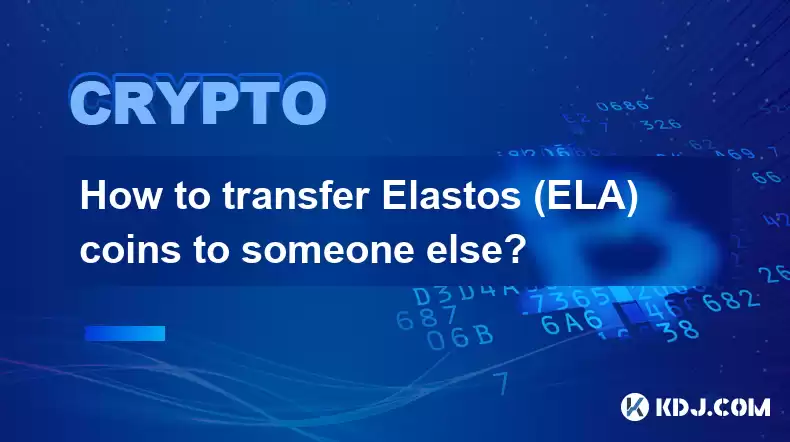
Key Points:
- Understanding ELA Transactions
- Selecting a Crypto Wallet
- Initiating the Transfer
- Verifying the Transaction
- Troubleshooting Common Issues
Detailed Guide:
Understanding ELA Transactions:
- Elastos (ELA) is a decentralized cryptocurrency that utilizes a blockchain network. When transferring ELAs, you are essentially sending a portion of this blockchain to another person's digital wallet.
- Each ELA transaction involves two digital wallets: the 'sending' wallet (originating the transfer) and the 'receiving' wallet (destination of the funds).
- The transaction also requires a network fee to incentivize miners to process and verify the transaction, ensuring its legitimacy and security on the blockchain.
Selecting a Crypto Wallet:
- Choose a reputable digital wallet compatible with ELA. Popular options include the official Elastos ESS wallet, Ledger Nano, and Trust Wallet.
- Ensure the wallet has been properly set up and has the necessary security measures in place, such as two-factor authentication.
- Note: FTX is not included in this guide as it is no longer a recommended platform for ELA transactions.
Initiating the Transfer:
- Open your chosen wallet and navigate to the 'Send' or 'Transfer' section.
- Enter the recipient's wallet address or scan their QR code.
- Specify the amount of ELA you wish to transfer.
- Double-check the details before confirming the transaction.
- Enter your wallet password or provide any additional security measures required.
Verifying the Transaction:
- Once the transfer is initiated, the transaction will be broadcast to the Elastos blockchain network.
- The transaction will undergo confirmation by miners, which may take a few minutes to hours depending on network traffic.
- You can track the progress of your transaction using a block explorer such as Elastos Cryptoslate.
- Once the transaction is complete, both the sender and recipient will receive a confirmation message.
Troubleshooting Common Issues:
- Verify that you have entered the correct recipient's wallet address.
- Ensure that you have sufficient ELA balance in your wallet to cover the transfer amount and network fee.
- Check if there are any ongoing network issues or maintenance that may be causing delays in the transaction.
- If the transaction is still not reflected in the recipient's wallet after an extended period, contact the wallet provider or network support for assistance.
FAQs:
What is the minimum transaction amount for ELA?
- The minimum transaction amount for ELA depends on the wallet you use. Most wallets have a minimum threshold, typically around 0.01 ELAs.
How long does it take to transfer ELAs?
- The duration of ELA transfers depends on the transaction load on the network. Under normal circumstances, it can take anywhere from a few minutes to several hours.
Can I send ELAs from different wallets?
- Yes, you can send ELAs from any wallet that supports ELA transactions. Ensure that the wallet is securely configured with your private keys.
What are the fees associated with ELA transfers?
- ELA transactions require a network fee to process the transaction. The fee varies depending on network traffic and the wallet you use.
How can I view my transaction history for ELAs?
- You can view your transaction history by navigating to the 'Transactions' or 'History' section of the wallet you are using.
Disclaimer:info@kdj.com
The information provided is not trading advice. kdj.com does not assume any responsibility for any investments made based on the information provided in this article. Cryptocurrencies are highly volatile and it is highly recommended that you invest with caution after thorough research!
If you believe that the content used on this website infringes your copyright, please contact us immediately (info@kdj.com) and we will delete it promptly.
- Crypto Airdrops: Your August 2025 Guide to Free Tokens & Opportunities
- 2025-08-05 13:45:13
- Luxury Dining Reimagined: St. Regis Singapore & Marriott's Culinary Celebration
- 2025-08-05 13:45:13
- Fancy Farm Picnic: A Sneak Peek at the 2026 US House Race
- 2025-08-05 13:50:12
- Cardano Price, ADA Forecast & Ethereum Price: What's the Buzz?
- 2025-08-05 13:50:12
- Velo Universe, DEX, and DeFi Security: Navigating the Future of Decentralized Trading
- 2025-08-05 09:25:13
- Bitget Wallet Revolutionizes Solana with Gas-Free Transactions: A New Era for DeFi
- 2025-08-05 09:25:13
Related knowledge

What is Chainlink (LINK)?
Jul 22,2025 at 02:14am
Understanding Chainlink (LINK): The Decentralized Oracle NetworkChainlink is a decentralized oracle network designed to bridge the gap between blockch...

What is Avalanche (AVAX)?
Jul 22,2025 at 08:35am
What is Avalanche (AVAX)?Avalanche (AVAX) is a decentralized, open-source blockchain platform designed to support high-performance decentralized appli...

What is Polkadot (DOT)?
Jul 19,2025 at 06:35pm
Understanding the Basics of Polkadot (DOT)Polkadot (DOT) is a multi-chain network protocol designed to enable different blockchains to transfer messag...

What is Litecoin (LTC)?
Jul 23,2025 at 11:35am
Overview of Litecoin (LTC)Litecoin (LTC) is a peer-to-peer cryptocurrency that was created in 2011 by Charlie Lee, a former Google engineer. It is oft...

What is Monero (XMR)?
Jul 21,2025 at 10:07am
What is Monero (XMR)?Monero (XMR) is a decentralized cryptocurrency designed to provide enhanced privacy and anonymity for its users. Unlike Bitcoin a...

How to add indicators to Ethereum chart on TradingView?
Jul 19,2025 at 07:15am
What Is an Ethereum Chart on TradingView?The Ethereum chart on TradingView is a visual representation of the price movement of Ethereum (ETH) over a s...

What is Chainlink (LINK)?
Jul 22,2025 at 02:14am
Understanding Chainlink (LINK): The Decentralized Oracle NetworkChainlink is a decentralized oracle network designed to bridge the gap between blockch...

What is Avalanche (AVAX)?
Jul 22,2025 at 08:35am
What is Avalanche (AVAX)?Avalanche (AVAX) is a decentralized, open-source blockchain platform designed to support high-performance decentralized appli...

What is Polkadot (DOT)?
Jul 19,2025 at 06:35pm
Understanding the Basics of Polkadot (DOT)Polkadot (DOT) is a multi-chain network protocol designed to enable different blockchains to transfer messag...

What is Litecoin (LTC)?
Jul 23,2025 at 11:35am
Overview of Litecoin (LTC)Litecoin (LTC) is a peer-to-peer cryptocurrency that was created in 2011 by Charlie Lee, a former Google engineer. It is oft...

What is Monero (XMR)?
Jul 21,2025 at 10:07am
What is Monero (XMR)?Monero (XMR) is a decentralized cryptocurrency designed to provide enhanced privacy and anonymity for its users. Unlike Bitcoin a...

How to add indicators to Ethereum chart on TradingView?
Jul 19,2025 at 07:15am
What Is an Ethereum Chart on TradingView?The Ethereum chart on TradingView is a visual representation of the price movement of Ethereum (ETH) over a s...
See all articles

























































































