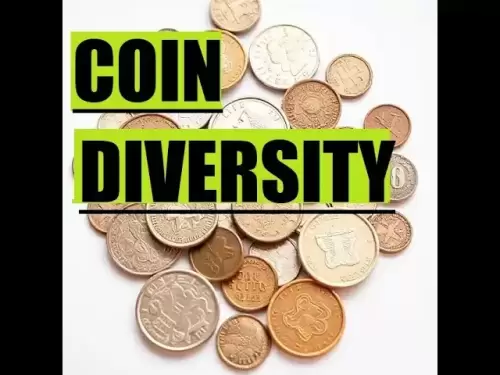-
 Bitcoin
Bitcoin $118600
0.36% -
 Ethereum
Ethereum $3855
1.06% -
 XRP
XRP $3.195
-0.09% -
 Tether USDt
Tether USDt $1.000
-0.04% -
 BNB
BNB $844.5
6.23% -
 Solana
Solana $191.3
2.83% -
 USDC
USDC $0.9997
-0.01% -
 Dogecoin
Dogecoin $0.2376
0.10% -
 TRON
TRON $0.3242
0.83% -
 Cardano
Cardano $0.8222
0.13% -
 Hyperliquid
Hyperliquid $45.26
6.53% -
 Sui
Sui $4.200
-2.56% -
 Stellar
Stellar $0.4336
-1.24% -
 Chainlink
Chainlink $18.86
0.28% -
 Hedera
Hedera $0.2796
-1.75% -
 Bitcoin Cash
Bitcoin Cash $583.3
-1.84% -
 Avalanche
Avalanche $27.06
8.09% -
 Litecoin
Litecoin $112.3
-1.16% -
 Toncoin
Toncoin $3.353
0.58% -
 UNUS SED LEO
UNUS SED LEO $8.968
-0.11% -
 Shiba Inu
Shiba Inu $0.00001395
-0.54% -
 Ethena USDe
Ethena USDe $1.001
-0.03% -
 Uniswap
Uniswap $10.76
0.69% -
 Polkadot
Polkadot $4.175
0.26% -
 Monero
Monero $326.7
1.07% -
 Bitget Token
Bitget Token $4.665
1.61% -
 Dai
Dai $0.9998
-0.02% -
 Pepe
Pepe $0.00001271
0.32% -
 Cronos
Cronos $0.1416
2.01% -
 Aave
Aave $299.3
1.15%
How do I track my Electroneum (ETN) coin transactions?
Electroneum transaction tracking ensures accurate records, error detection, and an overview of your ETN holdings through the blockchain explorer, third-party wallets, desktop clients, hardware wallets, and mobile apps.
Jan 05, 2025 at 09:01 pm

Key Points:
- Electroneum (ETN) blockchain explorer: Provides a comprehensive overview of all ETN transactions on the network.
- Third-party wallet providers: Offer built-in transaction tracking features and support for Electroneum.
- Desktop clients: Maintain a full copy of the Electroneum blockchain, allowing for offline transaction tracking.
- Hardware wallets: Secure and isolated storage devices that track ETN transactions off-site.
- Mobile wallets: Convenient apps that provide real-time transaction updates on mobile devices.
Detailed Guide:
1. Electroneum (ETN) Blockchain Explorer:
- Visit the official Electroneum blockchain explorer at https://explorer.electroneum.com/.
- Enter the transaction ID, block height, sender address, or receiver address in the search bar.
- View detailed information about the transaction, including status, confirmation time, block hash, and transaction fees.
- Use filters to narrow down the results and track specific transactions of interest.
2. Third-Party Wallet Providers:
- Download and install a reliable Electroneum-compatible wallet, such as Atomic Wallet, Exodus, or Jaxx Liberty.
- Once the wallet is setup, import your ETN private key or create a new one.
- The wallet will automatically track all incoming and outgoing ETN transactions.
- Check the wallet's transaction history to view detailed logs and balances.
3. Desktop Clients:
- Download and install Electroneum's official desktop client, known as the Electroneum Core Wallet.
- The Core Wallet will download a complete copy of the Electroneum blockchain to your computer.
- Navigate to the "List Transactions" tab to track specific transactions or monitor the entire transaction history.
- Set up filters to track transactions by address, date, or amount.
4. Hardware Wallets:
- Purchase a hardware wallet that supports Electroneum, such as the Ledger Nano X or Trezor Model T.
- Connect the hardware wallet to your computer and install the Electroneum firmware.
- Send ETN to your hardware wallet address and use the wallet's built-in transaction tracker.
- The hardware wallet provides offline storage, ensuring the security of your ETN transactions.
5. Mobile Wallets:
- Download and install a mobile Electroneum wallet app, such as the Electroneum Official Wallet or Edge Wallet.
- Create a new ETN wallet or import an existing one using your private key.
- The mobile wallet will provide real-time updates on incoming and outgoing transactions.
- View the wallet's transaction history to monitor balances and track individual transactions.
FAQs:
- Q: Why should I track my ETN transactions?
- A: Tracking transactions is crucial for monitoring the flow of funds, identifying potential errors, and maintaining an accurate record of your ETN holdings.
- Q: Is there a specific tool or platform that is recommended for ETN transaction tracking?
- A: The official Electroneum blockchain explorer is a reliable and comprehensive tool for tracking transactions on the ETN network. Third-party wallets, such as Atomic Wallet or Exodus, also offer user-friendly transaction tracking features.
- Q: Can I track ETN transactions through multiple wallets?
- A: It is possible to track ETN transactions across multiple wallets by importing your private keys into a single wallet or using a hardware wallet that supports multiple coins.
- Q: What should I do if I cannot find a specific ETN transaction?
- A: Double-check the transaction ID, block height, or wallet addresses involved. If the transaction is still not located, contact the Electroneum support team for assistance.
- Q: Does transaction tracking have any impact on my ETN balance?
- A: Tracking transactions does not affect your ETN balance. It simply provides information about the movement of funds to and from your wallet.
Disclaimer:info@kdj.com
The information provided is not trading advice. kdj.com does not assume any responsibility for any investments made based on the information provided in this article. Cryptocurrencies are highly volatile and it is highly recommended that you invest with caution after thorough research!
If you believe that the content used on this website infringes your copyright, please contact us immediately (info@kdj.com) and we will delete it promptly.
- RUVI Token's Ripple Rally Potential: Audited AI Crypto Heats Up!
- 2025-07-29 04:50:12
- ADA Price, Cardano, SUI & Remittix: Decoding the Latest Crypto Moves
- 2025-07-29 04:50:12
- Mona Lisa Goes Digital: NFTs, Million-Dollar Dreams, and the Future of Art
- 2025-07-29 04:30:12
- Bitcoin's Balancing Act: ETF Inflows, Average Price, and the $120K Test
- 2025-07-29 04:30:12
- NFTs, Content Coins, and Crypto Investors: Navigating the Digital Frontier
- 2025-07-29 04:55:19
- Truth Social, Bitcoin ETF, Delay: What's the Holdup?
- 2025-07-29 04:55:19
Related knowledge

What is Chainlink (LINK)?
Jul 22,2025 at 02:14am
Understanding Chainlink (LINK): The Decentralized Oracle NetworkChainlink is a decentralized oracle network designed to bridge the gap between blockch...

What is Avalanche (AVAX)?
Jul 22,2025 at 08:35am
What is Avalanche (AVAX)?Avalanche (AVAX) is a decentralized, open-source blockchain platform designed to support high-performance decentralized appli...

What is Polkadot (DOT)?
Jul 19,2025 at 06:35pm
Understanding the Basics of Polkadot (DOT)Polkadot (DOT) is a multi-chain network protocol designed to enable different blockchains to transfer messag...

What is Litecoin (LTC)?
Jul 23,2025 at 11:35am
Overview of Litecoin (LTC)Litecoin (LTC) is a peer-to-peer cryptocurrency that was created in 2011 by Charlie Lee, a former Google engineer. It is oft...

What is Monero (XMR)?
Jul 21,2025 at 10:07am
What is Monero (XMR)?Monero (XMR) is a decentralized cryptocurrency designed to provide enhanced privacy and anonymity for its users. Unlike Bitcoin a...

How to add indicators to Ethereum chart on TradingView?
Jul 19,2025 at 07:15am
What Is an Ethereum Chart on TradingView?The Ethereum chart on TradingView is a visual representation of the price movement of Ethereum (ETH) over a s...

What is Chainlink (LINK)?
Jul 22,2025 at 02:14am
Understanding Chainlink (LINK): The Decentralized Oracle NetworkChainlink is a decentralized oracle network designed to bridge the gap between blockch...

What is Avalanche (AVAX)?
Jul 22,2025 at 08:35am
What is Avalanche (AVAX)?Avalanche (AVAX) is a decentralized, open-source blockchain platform designed to support high-performance decentralized appli...

What is Polkadot (DOT)?
Jul 19,2025 at 06:35pm
Understanding the Basics of Polkadot (DOT)Polkadot (DOT) is a multi-chain network protocol designed to enable different blockchains to transfer messag...

What is Litecoin (LTC)?
Jul 23,2025 at 11:35am
Overview of Litecoin (LTC)Litecoin (LTC) is a peer-to-peer cryptocurrency that was created in 2011 by Charlie Lee, a former Google engineer. It is oft...

What is Monero (XMR)?
Jul 21,2025 at 10:07am
What is Monero (XMR)?Monero (XMR) is a decentralized cryptocurrency designed to provide enhanced privacy and anonymity for its users. Unlike Bitcoin a...

How to add indicators to Ethereum chart on TradingView?
Jul 19,2025 at 07:15am
What Is an Ethereum Chart on TradingView?The Ethereum chart on TradingView is a visual representation of the price movement of Ethereum (ETH) over a s...
See all articles