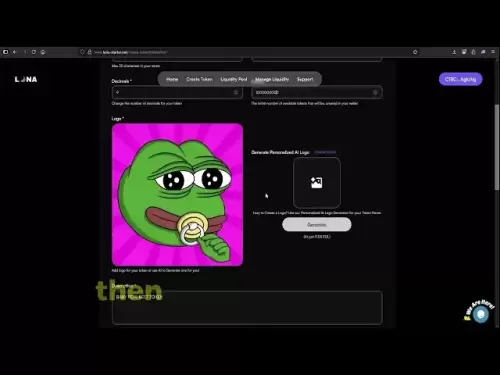-
 Bitcoin
Bitcoin $118900
0.42% -
 Ethereum
Ethereum $3710
-2.88% -
 XRP
XRP $3.513
-2.96% -
 Tether USDt
Tether USDt $1.000
-0.01% -
 Solana
Solana $203.0
3.65% -
 BNB
BNB $765.5
-1.29% -
 USDC
USDC $0.9998
0.00% -
 Dogecoin
Dogecoin $0.2671
-4.18% -
 Cardano
Cardano $0.8817
-3.63% -
 TRON
TRON $0.3139
-0.64% -
 Hyperliquid
Hyperliquid $44.34
-5.45% -
 Stellar
Stellar $0.4637
-4.08% -
 Sui
Sui $3.908
-2.59% -
 Chainlink
Chainlink $19.34
-2.62% -
 Hedera
Hedera $0.2712
-3.77% -
 Avalanche
Avalanche $24.97
-4.13% -
 Bitcoin Cash
Bitcoin Cash $519.8
-1.48% -
 Shiba Inu
Shiba Inu $0.00001518
-3.74% -
 Litecoin
Litecoin $115.6
-2.21% -
 Toncoin
Toncoin $3.460
3.68% -
 UNUS SED LEO
UNUS SED LEO $8.977
-0.07% -
 Polkadot
Polkadot $4.460
-2.96% -
 Uniswap
Uniswap $10.53
-5.43% -
 Ethena USDe
Ethena USDe $1.001
0.01% -
 Monero
Monero $323.6
-0.36% -
 Pepe
Pepe $0.00001379
-2.60% -
 Bitget Token
Bitget Token $4.772
-3.90% -
 Dai
Dai $0.9999
0.00% -
 Aave
Aave $307.5
-6.66% -
 Bittensor
Bittensor $441.8
0.84%
How to store Telos (TLOS) coins
When storing large amounts of Telos (TLOS) coins, prioritizing security is crucial. Consider opting for a reputable hardware wallet like Ledger Nano or Trezor, renowned for their offline storage and advanced security features to safeguard your digital assets effectively.
Dec 23, 2024 at 07:15 am

Key Points:
- Choosing a secure wallet
- Setting up a hardware wallet
- Using a software wallet
- Interacting with decentralized exchanges (DEXs)
- Storing TLOS on a mobile wallet
- Benefits of using different wallet types
- Considerations for safekeeping
Comprehensive Guide to Storing Telos (TLOS) Coins
1. Selecting a Secure Wallet that Supports TLOS
Secure storage for Telos coins is paramount. Choose a wallet that aligns with your security requirements and the amount of TLOS you hold. Research reputable wallets with a proven track record and consider factors such as:
- Wallet Type: Hardware wallets (cold storage) offer the highest level of security as they store private keys offline. Software wallets (hot storage) provide convenience but are less secure due to their online nature.
- Security Features: Look for wallets with advanced security features such as two-factor authentication (2FA), strong encryption, and secure PIN protection.
- Reputation: Select wallets from well-established providers with positive user reviews and industry recognition. Consider wallets that have undergone security audits.
2. Setting Up a Hardware Wallet for Enhanced Security
Hardware wallets are the most secure option for storing TLOS. They resemble USB drives and keep private keys offline, preventing unauthorized access even if your computer is compromised.
- Purchase a reputable hardware wallet like Ledger Nano or Trezor.
- Follow the manufacturer's instructions to set up the wallet and generate a unique seed phrase.
- Download and install the wallet's software on your computer.
- Connect your hardware wallet to your computer and follow the onscreen prompts to add the TLOS account.
3. Utilizing a Software Wallet for Convenience
Software wallets are convenient to use and suitable for storing smaller amounts of TLOS. They run on your computer or mobile device and connect to the blockchain.
- Download a reliable software wallet like Exodus, Atomic Wallet, or Guarda Wallet.
- Create a new wallet and set a strong password.
- Add the TLOS token to your wallet and follow the instructions to deposit your coins.
4. Interacting with Decentralized Exchanges (DEXs)
DEXs allow you to trade and store TLOS without the need for a centralized exchange. DEXs provide non-custodial services, meaning you retain control of your private keys.
- Research and select a reputable DEX that supports TLOS trading.
- Connect your hardware or software wallet to the DEX using its interface.
- Navigate to the TLOS trading pair and enter the desired trade details.
- Confirm the transaction and wait for it to be processed.
5. Storing TLOS on a Mobile Wallet
Mobile wallets offer a convenient way to manage TLOS on the go. However, it's crucial to prioritize security when using mobile wallets.
- Choose a reputable mobile wallet like Trust Wallet or MetaMask.
- Download and install the wallet app on your mobile device.
- Create a new wallet and secure it with a strong password or biometric authentication.
- Add the TLOS token to your wallet and follow the instructions to deposit your coins.
6. Understanding the Benefits of Different Wallet Types
Each wallet type offers unique advantages and disadvantages. Here's a comparison:
- Hardware Wallets: Maximum security, offline storage, long-term storage, expensive, requires technical setup.
- Software Wallets: Convenience, easy setup, multiple currency support, less secure than hardware wallets, prone to malware attacks.
- Mobile Wallets: Portability, convenient for everyday use, less secure than hardware and software wallets.
7. Considerations for Safekeeping Your TLOS
Ensure the security of your TLOS coins by adhering to these guidelines:
- Securely Store Your Seed Phrase: The seed phrase should be kept safely offline and never shared with anyone.
- Regularly Update Software: Keep your wallet software and firmware up to date for enhanced security.
- Use Strong Passwords and 2FA: Implement robust passwords and utilize 2FA for additional protection.
- Avoid Clicking Suspicious Links: Steer clear of untrustworthy emails, websites, and attachments to prevent phishing attacks.
FAQs:
- Q: Does a hardware wallet require an internet connection?
A: No, hardware wallets do not require an internet connection for storage. However, an internet connection is needed to update firmware and interact with DEXs. - Q: Can I store multiple cryptocurrencies in a software wallet?
A: Yes, many software wallets support the storage of multiple cryptocurrencies, including TLOS, Bitcoin, and Ethereum. - Q: Is it advisable to store large amounts of TLOS on a mobile wallet?
A: While mobile wallets are convenient, it's prudent to store substantial amounts of TLOS on a hardware wallet for enhanced security.
Disclaimer:info@kdj.com
The information provided is not trading advice. kdj.com does not assume any responsibility for any investments made based on the information provided in this article. Cryptocurrencies are highly volatile and it is highly recommended that you invest with caution after thorough research!
If you believe that the content used on this website infringes your copyright, please contact us immediately (info@kdj.com) and we will delete it promptly.
- Bitcoin Betting, Small Investors, and the Specter of Dollar Collapse: A New Yorker's Take
- 2025-07-23 08:50:11
- Altcoins, Binance Futures, and Bitcoin Rotation: Catching the Crypto Wave
- 2025-07-23 09:10:11
- Dianne Smith, a Spanish Doubloon, and JM Mason: A Pike County Tale
- 2025-07-23 08:30:13
- Bitcoin, Investor, and Computer Blunders: A $95 Million Lesson
- 2025-07-23 09:30:12
- Bitcoin Bulls Eye $115,000, Poised for a $120,000+ Breakout?
- 2025-07-23 08:50:11
- MoonBull vs. Turbo: Who Wins the Crypto Meme Coin Race in 2025?
- 2025-07-23 08:30:13
Related knowledge

What is Chainlink (LINK)?
Jul 22,2025 at 02:14am
Understanding Chainlink (LINK): The Decentralized Oracle NetworkChainlink is a decentralized oracle network designed to bridge the gap between blockch...

What is Avalanche (AVAX)?
Jul 22,2025 at 08:35am
What is Avalanche (AVAX)?Avalanche (AVAX) is a decentralized, open-source blockchain platform designed to support high-performance decentralized appli...

What is Polkadot (DOT)?
Jul 19,2025 at 06:35pm
Understanding the Basics of Polkadot (DOT)Polkadot (DOT) is a multi-chain network protocol designed to enable different blockchains to transfer messag...

What is Monero (XMR)?
Jul 21,2025 at 10:07am
What is Monero (XMR)?Monero (XMR) is a decentralized cryptocurrency designed to provide enhanced privacy and anonymity for its users. Unlike Bitcoin a...

How to add indicators to Ethereum chart on TradingView?
Jul 19,2025 at 07:15am
What Is an Ethereum Chart on TradingView?The Ethereum chart on TradingView is a visual representation of the price movement of Ethereum (ETH) over a s...

How to use the Ichimoku Cloud for ETH?
Jul 18,2025 at 09:56pm
Understanding the Ichimoku Cloud and Its ComponentsThe Ichimoku Cloud, also known as Ichimoku Kinko Hyo, is a versatile technical analysis tool that p...

What is Chainlink (LINK)?
Jul 22,2025 at 02:14am
Understanding Chainlink (LINK): The Decentralized Oracle NetworkChainlink is a decentralized oracle network designed to bridge the gap between blockch...

What is Avalanche (AVAX)?
Jul 22,2025 at 08:35am
What is Avalanche (AVAX)?Avalanche (AVAX) is a decentralized, open-source blockchain platform designed to support high-performance decentralized appli...

What is Polkadot (DOT)?
Jul 19,2025 at 06:35pm
Understanding the Basics of Polkadot (DOT)Polkadot (DOT) is a multi-chain network protocol designed to enable different blockchains to transfer messag...

What is Monero (XMR)?
Jul 21,2025 at 10:07am
What is Monero (XMR)?Monero (XMR) is a decentralized cryptocurrency designed to provide enhanced privacy and anonymity for its users. Unlike Bitcoin a...

How to add indicators to Ethereum chart on TradingView?
Jul 19,2025 at 07:15am
What Is an Ethereum Chart on TradingView?The Ethereum chart on TradingView is a visual representation of the price movement of Ethereum (ETH) over a s...

How to use the Ichimoku Cloud for ETH?
Jul 18,2025 at 09:56pm
Understanding the Ichimoku Cloud and Its ComponentsThe Ichimoku Cloud, also known as Ichimoku Kinko Hyo, is a versatile technical analysis tool that p...
See all articles