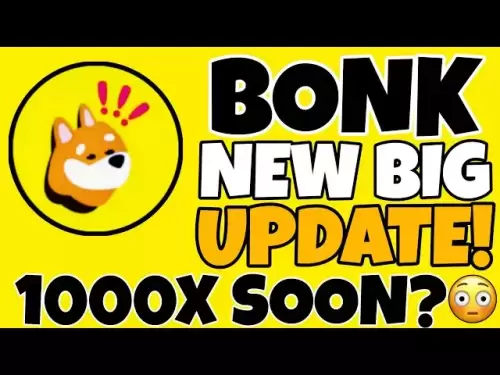-
 Bitcoin
Bitcoin $118400
0.39% -
 Ethereum
Ethereum $3814
2.17% -
 XRP
XRP $3.547
1.34% -
 Tether USDt
Tether USDt $1.000
0.00% -
 BNB
BNB $769.5
2.95% -
 Solana
Solana $191.7
6.36% -
 USDC
USDC $0.9999
0.01% -
 Dogecoin
Dogecoin $0.2722
7.75% -
 Cardano
Cardano $0.8995
5.59% -
 TRON
TRON $0.3158
-0.78% -
 Hyperliquid
Hyperliquid $47.37
4.46% -
 Stellar
Stellar $0.4848
3.54% -
 Sui
Sui $4.031
1.72% -
 Chainlink
Chainlink $20.11
3.94% -
 Hedera
Hedera $0.2832
3.16% -
 Avalanche
Avalanche $26.20
4.27% -
 Bitcoin Cash
Bitcoin Cash $530.5
0.67% -
 Shiba Inu
Shiba Inu $0.00001568
3.59% -
 Litecoin
Litecoin $118.4
1.42% -
 UNUS SED LEO
UNUS SED LEO $8.976
-0.23% -
 Toncoin
Toncoin $3.349
2.54% -
 Polkadot
Polkadot $4.590
2.54% -
 Uniswap
Uniswap $10.56
-0.59% -
 Ethena USDe
Ethena USDe $1.001
0.00% -
 Monero
Monero $327.7
0.39% -
 Pepe
Pepe $0.00001422
2.62% -
 Bitget Token
Bitget Token $4.973
-1.22% -
 Dai
Dai $1.000
0.02% -
 Aave
Aave $331.9
1.59% -
 Bittensor
Bittensor $429.6
-0.56%
How to store SOL safely?
To store SOL safely, consider hardware wallets for maximum security, software wallets for convenience, or paper wallets for long-term offline storage.
Apr 21, 2025 at 02:29 am

Storing SOL, the native cryptocurrency of the Solana blockchain, safely is crucial for protecting your investment. SOL holders need to understand the various methods available for secure storage, each with its own set of advantages and potential risks. This article will guide you through the different options for storing SOL, from hardware wallets to software wallets and even paper wallets, ensuring you can make an informed decision on how to keep your SOL secure.
Understanding SOL and Its Importance
Before diving into the storage methods, it's important to understand what SOL is and why its safe storage is essential. SOL is the native token of the Solana blockchain, a high-performance blockchain that aims to support decentralized applications and crypto economies. As the primary token, SOL is used for transaction fees, staking, and governance within the Solana ecosystem. Given its importance and value, ensuring the safety of your SOL holdings is paramount.
Hardware Wallets: The Most Secure Option
Hardware wallets are widely considered the most secure way to store cryptocurrencies like SOL. These devices store your private keys offline, making them immune to online hacking attempts. Some popular hardware wallets that support SOL include Ledger and Trezor.
- Choose a reputable hardware wallet: Research and select a hardware wallet that supports SOL, such as Ledger Nano S, Ledger Nano X, or Trezor Model T.
- Purchase from an official source: Buy your hardware wallet directly from the manufacturer or authorized resellers to avoid tampered devices.
- Set up your wallet: Follow the manufacturer's instructions to set up your hardware wallet. This typically involves initializing the device, setting a PIN, and generating a recovery seed phrase.
- Install the Solana app: On your hardware wallet, install the Solana app, which allows you to manage your SOL.
- Transfer your SOL: Once your wallet is set up, you can transfer your SOL from an exchange or another wallet to your hardware wallet's address.
Software Wallets: Convenience with Security
Software wallets offer a balance between security and convenience, making them a popular choice for many SOL holders. These wallets can be installed on your computer or smartphone and come in various forms, including desktop, mobile, and browser extensions.
- Select a trusted software wallet: Choose a software wallet that supports SOL, such as Phantom, Solflare, or Trust Wallet.
- Download and install the wallet: Visit the official website of the chosen wallet and download the appropriate version for your device. Follow the installation instructions.
- Create a new wallet: Open the software wallet and create a new wallet. You will be prompted to generate a seed phrase, which you should write down and store securely.
- Secure your wallet: Set a strong password and enable any additional security features, such as two-factor authentication (2FA), if available.
- Transfer your SOL: Once your wallet is set up and secured, you can transfer your SOL to the wallet's address.
Paper Wallets: Offline Storage for Long-Term Holding
Paper wallets are another method for storing SOL, particularly suitable for long-term holding. A paper wallet involves printing out your public and private keys on a piece of paper, which you then store in a secure physical location.
- Generate a paper wallet: Use a reputable online tool, such as Solana's official paper wallet generator, to create your paper wallet. Ensure you are using a secure and private computer.
- Print the wallet: Once generated, print the paper wallet on a printer that is not connected to the internet. Make sure to print multiple copies for backup.
- Secure the paper wallet: Store your paper wallet in a safe place, such as a fireproof safe or a secure deposit box. Consider laminating it to protect against water damage.
- Transfer your SOL: Send your SOL to the public address printed on your paper wallet. Ensure you double-check the address to avoid errors.
Cold Storage: Combining Security and Accessibility
Cold storage refers to keeping your SOL offline, away from internet-connected devices. This method can be achieved using hardware wallets or paper wallets, as discussed above. Cold storage is ideal for those who want to store their SOL securely for the long term while still having the option to access it when needed.
- Choose your cold storage method: Decide whether you want to use a hardware wallet or a paper wallet for cold storage.
- Set up your cold storage: Follow the steps outlined in the hardware wallet or paper wallet sections to set up your chosen method.
- Transfer your SOL: Once your cold storage is set up, transfer your SOL to the wallet's address. Ensure you keep your recovery seed phrase or paper wallet secure.
Best Practices for Storing SOL Safely
Regardless of the method you choose, there are several best practices you should follow to ensure the safety of your SOL:
- Keep your recovery seed phrase secure: Never share your recovery seed phrase with anyone, and store it in a safe place away from your computer or phone.
- Use strong passwords: Set strong, unique passwords for your wallets and enable 2FA whenever possible.
- Regularly update your software: Keep your wallet software and hardware wallet firmware up to date to protect against known vulnerabilities.
- Be cautious of phishing attempts: Always verify the authenticity of websites and emails before entering your wallet information or seed phrase.
- Diversify your storage: Consider using multiple storage methods to spread the risk. For example, you might keep some SOL in a hardware wallet and some in a software wallet.
Frequently Asked Questions
Q: Can I store SOL on an exchange?
A: While it is possible to store SOL on a cryptocurrency exchange, it is generally not recommended for long-term storage. Exchanges are more vulnerable to hacking and theft compared to personal wallets. If you do choose to store SOL on an exchange, ensure it is a reputable and secure platform.
Q: How can I recover my SOL if I lose access to my wallet?
A: If you lose access to your wallet, you can recover your SOL using your recovery seed phrase. This phrase, generated when you set up your wallet, allows you to restore your wallet on a new device. It's crucial to keep this phrase secure and never share it with anyone.
Q: Is it safe to store SOL on a mobile wallet?
A: Storing SOL on a mobile wallet can be safe if you choose a reputable wallet and follow best security practices. However, mobile devices are more susceptible to loss or theft, so it's important to secure your device with a strong password and enable additional security features like biometric authentication.
Q: Can I use the same wallet for multiple cryptocurrencies, including SOL?
A: Many wallets support multiple cryptocurrencies, including SOL. Wallets like Ledger, Trezor, and Trust Wallet allow you to store and manage various cryptocurrencies in one place. Always check the wallet's supported assets before transferring your funds.
Disclaimer:info@kdj.com
The information provided is not trading advice. kdj.com does not assume any responsibility for any investments made based on the information provided in this article. Cryptocurrencies are highly volatile and it is highly recommended that you invest with caution after thorough research!
If you believe that the content used on this website infringes your copyright, please contact us immediately (info@kdj.com) and we will delete it promptly.
- AVAIL, VENOM, Token Release Mania: What You Need to Know, New Yorker Style
- 2025-07-21 23:30:13
- Crypto Purchases: Your No-Stress Guide to Spending Digital Dough
- 2025-07-21 22:50:13
- Chainlink, Litecoin, and BlockDAG: What's Hot in the Crypto Streets?
- 2025-07-21 23:30:13
- Navigating the Crypto Abyss: Death Spirals, Liquidity Exhaustion, and Delta Neutrality in the Wild West of Altcoins
- 2025-07-21 22:55:12
- Binance, PEPE, and BONK: Meme Coins Mature, Shed 'Seed Tag' Amid Market Shifts
- 2025-07-21 22:30:13
- Toshi.bet: Leading the Crypto Casino Revolution in Poland 2025
- 2025-07-21 20:30:12
Related knowledge

What is Polkadot (DOT)?
Jul 19,2025 at 06:35pm
Understanding the Basics of Polkadot (DOT)Polkadot (DOT) is a multi-chain network protocol designed to enable different blockchains to transfer messag...

What is Monero (XMR)?
Jul 21,2025 at 10:07am
What is Monero (XMR)?Monero (XMR) is a decentralized cryptocurrency designed to provide enhanced privacy and anonymity for its users. Unlike Bitcoin a...

How to add indicators to Ethereum chart on TradingView?
Jul 19,2025 at 07:15am
What Is an Ethereum Chart on TradingView?The Ethereum chart on TradingView is a visual representation of the price movement of Ethereum (ETH) over a s...

How to use the Ichimoku Cloud for ETH?
Jul 18,2025 at 09:56pm
Understanding the Ichimoku Cloud and Its ComponentsThe Ichimoku Cloud, also known as Ichimoku Kinko Hyo, is a versatile technical analysis tool that p...

SMA vs EMA for Ethereum which is better?
Jul 19,2025 at 12:36am
Understanding the Basics of SMA and EMAIn the world of cryptocurrency trading, especially when dealing with Ethereum, technical indicators play a cruc...

What is a divergence on Ethereum RSI chart?
Jul 21,2025 at 08:00am
Understanding the RSI IndicatorThe Relative Strength Index (RSI) is a momentum oscillator used in technical analysis to measure the speed and change o...

What is Polkadot (DOT)?
Jul 19,2025 at 06:35pm
Understanding the Basics of Polkadot (DOT)Polkadot (DOT) is a multi-chain network protocol designed to enable different blockchains to transfer messag...

What is Monero (XMR)?
Jul 21,2025 at 10:07am
What is Monero (XMR)?Monero (XMR) is a decentralized cryptocurrency designed to provide enhanced privacy and anonymity for its users. Unlike Bitcoin a...

How to add indicators to Ethereum chart on TradingView?
Jul 19,2025 at 07:15am
What Is an Ethereum Chart on TradingView?The Ethereum chart on TradingView is a visual representation of the price movement of Ethereum (ETH) over a s...

How to use the Ichimoku Cloud for ETH?
Jul 18,2025 at 09:56pm
Understanding the Ichimoku Cloud and Its ComponentsThe Ichimoku Cloud, also known as Ichimoku Kinko Hyo, is a versatile technical analysis tool that p...

SMA vs EMA for Ethereum which is better?
Jul 19,2025 at 12:36am
Understanding the Basics of SMA and EMAIn the world of cryptocurrency trading, especially when dealing with Ethereum, technical indicators play a cruc...

What is a divergence on Ethereum RSI chart?
Jul 21,2025 at 08:00am
Understanding the RSI IndicatorThe Relative Strength Index (RSI) is a momentum oscillator used in technical analysis to measure the speed and change o...
See all articles