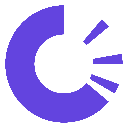-
 Bitcoin
Bitcoin $118300
0.21% -
 Ethereum
Ethereum $3748
5.28% -
 XRP
XRP $3.514
2.29% -
 Tether USDt
Tether USDt $1.000
-0.01% -
 BNB
BNB $747.8
2.18% -
 Solana
Solana $181.1
2.16% -
 USDC
USDC $0.9999
0.00% -
 Dogecoin
Dogecoin $0.2642
9.21% -
 Cardano
Cardano $0.8606
3.96% -
 TRON
TRON $0.3173
-0.98% -
 Hyperliquid
Hyperliquid $46.70
4.60% -
 Stellar
Stellar $0.4730
1.76% -
 Sui
Sui $3.926
3.48% -
 Chainlink
Chainlink $19.27
5.24% -
 Hedera
Hedera $0.2780
4.02% -
 Bitcoin Cash
Bitcoin Cash $549.4
8.37% -
 Avalanche
Avalanche $25.06
3.31% -
 Shiba Inu
Shiba Inu $0.00001538
4.36% -
 Litecoin
Litecoin $117.0
12.63% -
 UNUS SED LEO
UNUS SED LEO $8.998
0.08% -
 Toncoin
Toncoin $3.279
3.00% -
 Polkadot
Polkadot $4.490
4.46% -
 Uniswap
Uniswap $10.62
5.37% -
 Ethena USDe
Ethena USDe $1.001
-0.01% -
 Monero
Monero $326.5
0.32% -
 Pepe
Pepe $0.00001417
8.12% -
 Bitget Token
Bitget Token $4.984
2.01% -
 Dai
Dai $0.9999
-0.01% -
 Aave
Aave $326.3
3.09% -
 Bittensor
Bittensor $427.7
3.65%
What are the steps to withdraw TRX to a wallet?
To withdraw TRX securely, verify your wallet's compatibility, double-check the address, set the amount and fees, confirm the transaction, and monitor its status on the blockchain.
Apr 18, 2025 at 09:29 pm

Withdrawing TRX (Tron) to a wallet involves several steps to ensure the process is done securely and efficiently. This article will guide you through the detailed steps required to successfully transfer your TRX to an external wallet. Whether you are using an exchange or a software wallet, the following steps will help you navigate the process.
Preparing for the Withdrawal
Before initiating the withdrawal process, it is crucial to ensure that you have all the necessary tools and information at hand. First, verify that you have a TRX-compatible wallet. This could be a hardware wallet like Ledger or Trezor, or a software wallet such as TronLink or Trust Wallet. Second, ensure that the wallet address you plan to use is correct. Sending TRX to an incorrect address can result in permanent loss of funds.
Accessing Your Exchange or Wallet
To begin the withdrawal process, you need to access your account on the exchange or wallet where your TRX is currently stored. Log in to your account using your credentials. If you are using two-factor authentication (2FA), make sure to enter the code sent to your device. Navigate to the withdrawal section of the platform. This section is usually found under the 'Funds' or 'Wallet' tab.
Initiating the Withdrawal
Once you are in the withdrawal section, you can start the process of transferring your TRX. Select TRX as the cryptocurrency you wish to withdraw. You will then be prompted to enter the destination wallet address. Carefully enter the TRX wallet address where you want to send the funds. Double-check the address to avoid any errors.
Setting the Withdrawal Amount and Fees
After entering the wallet address, you need to specify the amount of TRX you want to withdraw. Enter the amount of TRX you wish to transfer. Be mindful of the minimum withdrawal amount, which varies by platform. Review the transaction fees associated with the withdrawal. Some platforms allow you to adjust the fee, which can affect the speed of the transaction. Confirm the withdrawal amount and fees before proceeding.
Confirming the Withdrawal
Before finalizing the withdrawal, most platforms require you to confirm the transaction. Review all the details of the withdrawal, including the destination address, the amount of TRX, and the fees. If everything is correct, confirm the withdrawal. You may be asked to enter your password or a 2FA code again to authorize the transaction.
Monitoring the Transaction
After confirming the withdrawal, the transaction will be processed by the platform. Monitor the transaction status on the platform's transaction history page. Once the transaction is broadcast to the Tron network, you can track it using a Tron blockchain explorer like Tronscan. Wait for the transaction to be confirmed on the blockchain, which usually takes a few minutes to an hour, depending on the network congestion and the transaction fee you set.
Receiving TRX in Your Wallet
Once the transaction is confirmed on the blockchain, the TRX will be credited to your wallet. Check your wallet to ensure that the TRX has been received. The wallet address and the amount should match the details of the withdrawal you initiated. If you do not see the TRX in your wallet after a reasonable amount of time, contact the support team of the platform from which you withdrew the TRX.
Frequently Asked Questions
Q: Can I withdraw TRX to any cryptocurrency wallet?
A: No, you can only withdraw TRX to wallets that support TRX. Make sure the wallet you are using is compatible with TRX before initiating the withdrawal.
Q: What should I do if I enter the wrong wallet address during the withdrawal?
A: If you enter the wrong wallet address, the transaction cannot be reversed. It is crucial to double-check the address before confirming the withdrawal. If you make an error, contact the support team of the platform immediately, though they may not be able to help.
Q: How long does it take for TRX to be transferred to my wallet?
A: The time it takes for TRX to be transferred to your wallet depends on the transaction fee and the current congestion of the Tron network. Typically, it takes a few minutes to an hour for the transaction to be confirmed.
Q: Are there any fees associated with withdrawing TRX?
A: Yes, there are usually fees associated with withdrawing TRX. These fees vary by platform and can sometimes be adjusted to affect the speed of the transaction. Always review the fees before confirming the withdrawal.
Disclaimer:info@kdj.com
The information provided is not trading advice. kdj.com does not assume any responsibility for any investments made based on the information provided in this article. Cryptocurrencies are highly volatile and it is highly recommended that you invest with caution after thorough research!
If you believe that the content used on this website infringes your copyright, please contact us immediately (info@kdj.com) and we will delete it promptly.
- Iron Maiden: Music Legends Celebrate 50 Years with Royal Mint Coin
- 2025-07-21 00:30:13
- BlockDAG, TIA, LTC: Unveiling the Latest Crypto Buzz
- 2025-07-21 00:50:12
- Ethereum Layer-2 Meme Coins: Little Pepe's Big Leap?
- 2025-07-21 00:30:13
- MoonBull, Crypto, and BOME Gains: Riding the Meme Coin Wave to 100x?
- 2025-07-21 00:50:12
- Bitcoin, ETH, and the Trader Target: Decoding the Crypto Landscape
- 2025-07-21 01:10:14
- Solana's TVL Growth: Riding the Cryptocurrency Wave
- 2025-07-21 01:10:14
Related knowledge

What is Polkadot (DOT)?
Jul 19,2025 at 06:35pm
Understanding the Basics of Polkadot (DOT)Polkadot (DOT) is a multi-chain network protocol designed to enable different blockchains to transfer messag...

How to add indicators to Ethereum chart on TradingView?
Jul 19,2025 at 07:15am
What Is an Ethereum Chart on TradingView?The Ethereum chart on TradingView is a visual representation of the price movement of Ethereum (ETH) over a s...

How to use the Ichimoku Cloud for ETH?
Jul 18,2025 at 09:56pm
Understanding the Ichimoku Cloud and Its ComponentsThe Ichimoku Cloud, also known as Ichimoku Kinko Hyo, is a versatile technical analysis tool that p...

SMA vs EMA for Ethereum which is better?
Jul 19,2025 at 12:36am
Understanding the Basics of SMA and EMAIn the world of cryptocurrency trading, especially when dealing with Ethereum, technical indicators play a cruc...

How to identify buy and sell signals on Ethereum chart?
Jul 21,2025 at 12:28am
Understanding Ethereum Chart BasicsBefore diving into identifying buy and sell signals on the Ethereum chart, it's crucial to grasp the basics of cryp...

Best moving average for Ethereum day trading
Jul 19,2025 at 01:42am
Understanding the Role of Moving Averages in Ethereum Day TradingIn the realm of Ethereum day trading, moving averages are indispensable tools for ide...

What is Polkadot (DOT)?
Jul 19,2025 at 06:35pm
Understanding the Basics of Polkadot (DOT)Polkadot (DOT) is a multi-chain network protocol designed to enable different blockchains to transfer messag...

How to add indicators to Ethereum chart on TradingView?
Jul 19,2025 at 07:15am
What Is an Ethereum Chart on TradingView?The Ethereum chart on TradingView is a visual representation of the price movement of Ethereum (ETH) over a s...

How to use the Ichimoku Cloud for ETH?
Jul 18,2025 at 09:56pm
Understanding the Ichimoku Cloud and Its ComponentsThe Ichimoku Cloud, also known as Ichimoku Kinko Hyo, is a versatile technical analysis tool that p...

SMA vs EMA for Ethereum which is better?
Jul 19,2025 at 12:36am
Understanding the Basics of SMA and EMAIn the world of cryptocurrency trading, especially when dealing with Ethereum, technical indicators play a cruc...

How to identify buy and sell signals on Ethereum chart?
Jul 21,2025 at 12:28am
Understanding Ethereum Chart BasicsBefore diving into identifying buy and sell signals on the Ethereum chart, it's crucial to grasp the basics of cryp...

Best moving average for Ethereum day trading
Jul 19,2025 at 01:42am
Understanding the Role of Moving Averages in Ethereum Day TradingIn the realm of Ethereum day trading, moving averages are indispensable tools for ide...
See all articles