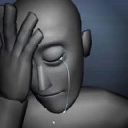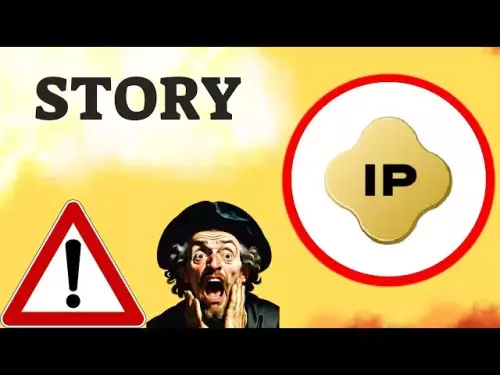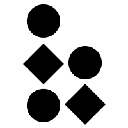-
 bitcoin
bitcoin $112371.712755 USD
-0.18% -
 ethereum
ethereum $4188.969598 USD
-0.18% -
 tether
tether $1.000202 USD
-0.05% -
 xrp
xrp $2.834903 USD
-0.51% -
 bnb
bnb $1021.658413 USD
3.04% -
 solana
solana $215.188750 USD
-1.77% -
 usd-coin
usd-coin $0.999803 USD
0.00% -
 dogecoin
dogecoin $0.239438 USD
-0.51% -
 tron
tron $0.336588 USD
-1.10% -
 cardano
cardano $0.812415 USD
-1.22% -
 hyperliquid
hyperliquid $45.019578 USD
-2.90% -
 chainlink
chainlink $21.594825 USD
-0.13% -
 avalanche
avalanche $34.271321 USD
2.56% -
 ethena-usde
ethena-usde $1.000931 USD
-0.07% -
 sui
sui $3.354033 USD
-0.29%
Can SOL smart contracts withdraw automatically? How to set it up?
SOL smart contracts can be programmed for automatic withdrawals using Rust on Solana, enabling funds transfer when conditions like balance thresholds are met.
May 13, 2025 at 06:36 am

Introduction to SOL Smart Contracts
SOL, the native cryptocurrency of the Solana blockchain, has gained significant attention due to its high throughput and low transaction costs. One of the key features of the Solana ecosystem is its ability to support smart contracts, which are self-executing contracts with the terms of the agreement directly written into code. A common question among users is whether SOL smart contracts can withdraw automatically and, if so, how to set them up. This article will delve into the mechanics of automatic withdrawals in SOL smart contracts and provide a detailed guide on setting them up.
Understanding Automatic Withdrawals in SOL Smart Contracts
Automatic withdrawals in smart contracts refer to the ability of the contract to send funds to a specified address without requiring manual intervention. In the context of SOL smart contracts, this functionality can be programmed into the contract to execute under certain predefined conditions. This could include time-based triggers, reaching a specific balance, or other conditional logic.
The Solana blockchain supports this functionality through its smart contract platform, which uses the Rust programming language. By writing the appropriate code, developers can ensure that funds are automatically withdrawn from the contract to a designated address when the conditions are met.
Setting Up Automatic Withdrawals in SOL Smart Contracts
To set up automatic withdrawals in a SOL smart contract, you will need to follow a series of steps that involve writing and deploying the smart contract. Below is a detailed guide on how to accomplish this:
Writing the Smart Contract
Install the Solana CLI and Rust: Before you can write a smart contract, you need to set up your development environment. Install the Solana CLI and Rust by following the official Solana documentation.
Create a New Project: Use the Solana CLI to create a new project. Open your terminal and run
solana program new my_automatic_withdrawal.Edit the Smart Contract Code: Navigate to the
src/lib.rsfile within your project directory. This is where you will write the code for your smart contract. You need to define the conditions under which the withdrawal should occur and the logic for executing the withdrawal.Example Code Snippet:
use solana_program::{ account_info::{next_account_info, AccountInfo}, entrypoint, entrypoint::ProgramResult, program_error::ProgramError, pubkey::Pubkey,};entrypoint!(process_instruction);
fn process_instruction( program_id: &Pubkey, accounts: &[AccountInfo], instruction_data: &[u8],) -> ProgramResult { let accounts_iter = &mut accounts.iter(); let sender = next_account_info(accounts_iter)?; let receiver = next_account_info(accounts_iter)?;
// Check if the balance is above a certain threshold if sender.lamports() > 1_000_000_000 {
// Withdraw the excess to the receiver **receiver.lamports.borrow_mut() = receiver.lamports().checked_add(1_000_000_000).ok_or(ProgramError::InvalidInstructionData)?; **sender.lamports.borrow_mut() = sender.lamports().checked_sub(1_000_000_000).ok_or(ProgramError::InvalidInstructionData)?;}
Ok(())}
This code snippet demonstrates a simple automatic withdrawal mechanism where the contract checks if the sender's balance exceeds 1 SOL (1 billion lamports) and, if so, transfers 1 SOL to the receiver.
Compiling and Deploying the Smart Contract
- Compile the Smart Contract: Run
cargo build-bpfwithin your project directory to compile the smart contract into a BPF (Berkeley Packet Filter) executable. - Deploy the Smart Contract: Use the Solana CLI to deploy your smart contract to the Solana blockchain. Run
solana program deploy target/deploy/my_automatic_withdrawal.soto deploy the contract.
Interacting with the Smart Contract
- Fund the Contract: Use the Solana CLI or a Solana wallet to send SOL to the smart contract address.
- Trigger the Withdrawal: Depending on the conditions you set in your smart contract, the automatic withdrawal will be triggered. In the example above, the withdrawal would occur when the contract's balance exceeds 1 SOL.
Security Considerations for Automatic Withdrawals
When setting up automatic withdrawals in SOL smart contracts, it is crucial to consider security implications. Smart contract vulnerabilities can lead to unauthorized withdrawals or loss of funds. Here are some key security considerations:
- Audit the Code: Before deploying your smart contract, have it audited by a professional smart contract auditing firm to identify and fix potential vulnerabilities.
- Use Established Libraries: Leverage well-tested libraries and frameworks to minimize the risk of introducing bugs into your code.
- Implement Access Controls: Ensure that only authorized addresses can interact with the smart contract and trigger withdrawals.
Testing and Monitoring Automatic Withdrawals
After deploying your SOL smart contract with automatic withdrawal functionality, it is essential to test and monitor its performance. Here are some steps to follow:
- Test the Smart Contract: Use a testnet or a local development environment to test the smart contract's functionality. Ensure that the automatic withdrawal mechanism works as expected under various conditions.
- Monitor the Contract: Use blockchain explorers and monitoring tools to keep an eye on the smart contract's activity. This will help you detect any unauthorized withdrawals or other issues promptly.
Common Challenges and Solutions
Setting up automatic withdrawals in SOL smart contracts can present several challenges. Here are some common issues and their solutions:
- Incorrect Logic: If the withdrawal logic is not correctly implemented, the contract may not execute as intended. To solve this, thoroughly test the contract and consider edge cases.
- Insufficient Funds: If the contract does not have enough funds to execute the withdrawal, the transaction will fail. Ensure that the contract is adequately funded and consider implementing a fallback mechanism.
- Network Congestion: High network congestion can delay the execution of automatic withdrawals. Consider implementing a retry mechanism or adjusting the withdrawal conditions to account for potential delays.
Frequently Asked Questions
Q: Can I set up automatic withdrawals to multiple addresses in a SOL smart contract?A: Yes, you can set up automatic withdrawals to multiple addresses by modifying the smart contract code to include multiple receiver accounts and defining the conditions for each withdrawal.
Q: How can I ensure that the automatic withdrawal conditions are met before the transaction is executed?A: You can implement checks within the smart contract code to verify that the conditions are met before executing the withdrawal. This can include checking the current balance, time, or other relevant factors.
Q: What happens if the automatic withdrawal fails due to insufficient funds?A: If the automatic withdrawal fails due to insufficient funds, the transaction will not be executed. You can implement a fallback mechanism in the smart contract to handle such scenarios, such as retrying the withdrawal at a later time or notifying the sender.
Q: Can I modify the withdrawal conditions after the smart contract is deployed?A: Modifying the withdrawal conditions after deployment is generally not possible without redeploying the smart contract. However, you can design the smart contract to allow for updates through a governance mechanism or by implementing upgradeable contracts.
Disclaimer:info@kdj.com
The information provided is not trading advice. kdj.com does not assume any responsibility for any investments made based on the information provided in this article. Cryptocurrencies are highly volatile and it is highly recommended that you invest with caution after thorough research!
If you believe that the content used on this website infringes your copyright, please contact us immediately (info@kdj.com) and we will delete it promptly.
- Ozak AI: Is This Top-Performing AI Token Poised to Outshine Bitcoin and Ethereum?
- 2025-09-24 16:25:12
- XRP Tundra: Dual-Token Innovation Heats Up the XRP Ecosystem
- 2025-09-24 16:25:12
- Remittances, Africa, and Stablecoins: A New Financial Frontier?
- 2025-09-24 16:30:00
- Crypto Whales Dive into Ozak AI: Accumulation Trends and Insights
- 2025-09-24 16:30:00
- Pi Network: Breaking the Crypto Echo Chamber Through Community Participation
- 2025-09-24 16:45:17
- Meme Coins September 2025: Finding the Best Coins
- 2025-09-24 16:45:17
Related knowledge

How to purchase Aragon (ANT)?
Aug 09,2025 at 11:56pm
Understanding Aragon (ANT) and Its PurposeAragon (ANT) is a decentralized governance token that powers the Aragon Network, a platform built on the Eth...

Where to trade Band Protocol (BAND)?
Aug 10,2025 at 11:36pm
Understanding the Role of Private Keys in Cryptocurrency WalletsIn the world of cryptocurrency, a private key is one of the most critical components o...

What is the most secure way to buy Ocean Protocol (OCEAN)?
Aug 10,2025 at 01:01pm
Understanding Ocean Protocol (OCEAN) and Its EcosystemOcean Protocol (OCEAN) is a decentralized data exchange platform built on blockchain technology,...

How to invest in Kyber Network Crystal v2 (KNC)?
Aug 12,2025 at 05:21pm
Understanding Kyber Network Crystal v2 (KNC)Kyber Network is a decentralized liquidity hub built on the Ethereum blockchain that enables instant token...

Where can I buy UMA (UMA)?
Aug 07,2025 at 06:42pm
Understanding UMA and Its Role in Decentralized FinanceUMA (Universal Market Access) is an Ethereum-based decentralized finance (DeFi) protocol design...

How to sell my Ren (REN) tokens?
Aug 13,2025 at 11:35am
Understanding REN Tokens and Their Role in Decentralized FinanceREN is an ERC-20 token that powers the Ren protocol, a decentralized interoperability ...

How to purchase Aragon (ANT)?
Aug 09,2025 at 11:56pm
Understanding Aragon (ANT) and Its PurposeAragon (ANT) is a decentralized governance token that powers the Aragon Network, a platform built on the Eth...

Where to trade Band Protocol (BAND)?
Aug 10,2025 at 11:36pm
Understanding the Role of Private Keys in Cryptocurrency WalletsIn the world of cryptocurrency, a private key is one of the most critical components o...

What is the most secure way to buy Ocean Protocol (OCEAN)?
Aug 10,2025 at 01:01pm
Understanding Ocean Protocol (OCEAN) and Its EcosystemOcean Protocol (OCEAN) is a decentralized data exchange platform built on blockchain technology,...

How to invest in Kyber Network Crystal v2 (KNC)?
Aug 12,2025 at 05:21pm
Understanding Kyber Network Crystal v2 (KNC)Kyber Network is a decentralized liquidity hub built on the Ethereum blockchain that enables instant token...

Where can I buy UMA (UMA)?
Aug 07,2025 at 06:42pm
Understanding UMA and Its Role in Decentralized FinanceUMA (Universal Market Access) is an Ethereum-based decentralized finance (DeFi) protocol design...

How to sell my Ren (REN) tokens?
Aug 13,2025 at 11:35am
Understanding REN Tokens and Their Role in Decentralized FinanceREN is an ERC-20 token that powers the Ren protocol, a decentralized interoperability ...
See all articles