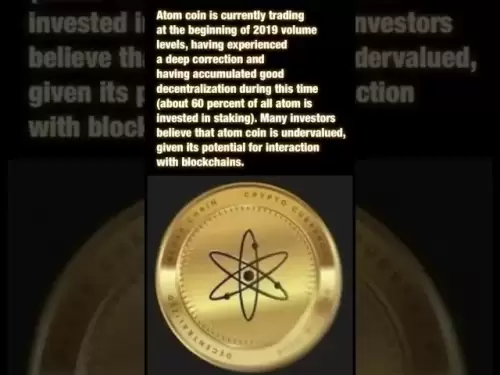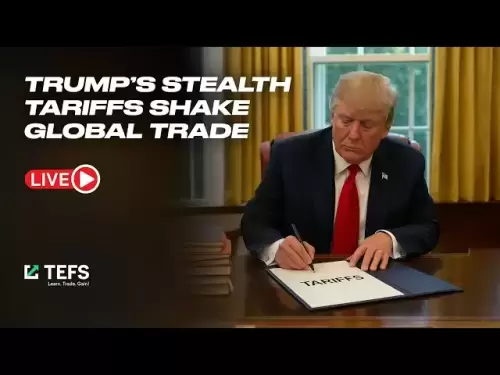-
 Bitcoin
Bitcoin $115200
-2.68% -
 Ethereum
Ethereum $3601
-5.16% -
 XRP
XRP $3.035
-2.96% -
 Tether USDt
Tether USDt $0.9997
-0.04% -
 BNB
BNB $764.5
-5.43% -
 Solana
Solana $168.1
-5.92% -
 USDC
USDC $0.9998
-0.02% -
 Dogecoin
Dogecoin $0.2090
-4.80% -
 TRON
TRON $0.3272
-0.49% -
 Cardano
Cardano $0.7306
-5.00% -
 Hyperliquid
Hyperliquid $39.16
-12.22% -
 Stellar
Stellar $0.3967
-4.96% -
 Sui
Sui $3.566
-5.95% -
 Chainlink
Chainlink $16.55
-6.57% -
 Bitcoin Cash
Bitcoin Cash $552.3
-3.90% -
 Hedera
Hedera $0.2516
-4.69% -
 Avalanche
Avalanche $21.99
-5.75% -
 Toncoin
Toncoin $3.621
-0.28% -
 Ethena USDe
Ethena USDe $1.000
-0.03% -
 UNUS SED LEO
UNUS SED LEO $8.951
0.02% -
 Litecoin
Litecoin $105.9
-3.59% -
 Shiba Inu
Shiba Inu $0.00001232
-5.00% -
 Polkadot
Polkadot $3.640
-5.55% -
 Uniswap
Uniswap $9.048
-7.03% -
 Monero
Monero $301.8
-1.51% -
 Dai
Dai $0.9999
-0.01% -
 Bitget Token
Bitget Token $4.334
-3.66% -
 Pepe
Pepe $0.00001064
-6.17% -
 Cronos
Cronos $0.1367
-5.78% -
 Aave
Aave $259.2
-4.59%
How to set up stop loss and take profit orders for BNB?
To manage risk and secure profits with BNB on Binance, set up stop loss and take profit orders using the "Stop-Limit" tab, adjusting as market conditions change.
Apr 20, 2025 at 06:57 am

Setting up stop loss and take profit orders for BNB (Binance Coin) is an essential strategy for managing risk and securing profits in the volatile cryptocurrency market. These orders help traders automatically exit their positions at predetermined price levels, ensuring they can minimize losses and lock in gains without constant monitoring of the market. In this article, we will explore the detailed steps to set up these orders on the Binance platform, one of the most popular exchanges for trading BNB.
Understanding Stop Loss and Take Profit Orders
Stop loss and take profit orders are crucial tools for any trader. A stop loss order is designed to limit an investor's loss on a position. It automatically triggers a sell order when the price of BNB falls to a specified level. On the other hand, a take profit order helps to secure profits by selling the asset when its price reaches a predetermined higher level. Both types of orders are essential for managing risk and maximizing returns.
Accessing the Binance Platform
To begin, you need to access the Binance platform. Here are the steps to log in and navigate to the trading section:
- Open your web browser and go to the Binance website.
- Click on the "Log In" button at the top right corner of the page.
- Enter your email and password, then click "Log In."
- Once logged in, navigate to the "Trade" section at the top of the page.
- Select "Spot" for trading BNB against other cryptocurrencies or fiat currencies.
Setting Up a Stop Loss Order
Setting up a stop loss order on Binance involves a few straightforward steps. Here’s how you can do it:
- In the trading interface, locate the trading pair you are interested in, such as BNB/USDT.
- On the order entry section, click on the "Stop-Limit" tab.
- In the "Stop Price" field, enter the price at which you want the stop loss to trigger. For example, if you bought BNB at $300 and want to limit your loss to 5%, you would set the stop price at $285.
- In the "Limit Price" field, enter the price at which you want the order to execute. This should be slightly lower than the stop price to ensure the order is filled. For example, you might set the limit price at $284.
- Enter the amount of BNB you wish to sell in the "Amount" field.
- Review your order details and click "Sell BNB" to place the stop loss order.
Setting Up a Take Profit Order
Similarly, setting up a take profit order follows a similar process but with different parameters. Here’s how to do it:
- In the trading interface, locate the trading pair you are interested in, such as BNB/USDT.
- On the order entry section, click on the "Stop-Limit" tab.
- In the "Stop Price" field, enter the price at which you want the take profit to trigger. For example, if you bought BNB at $300 and want to secure a 10% profit, you would set the stop price at $330.
- In the "Limit Price" field, enter the price at which you want the order to execute. This should be slightly higher than the stop price to ensure the order is filled. For example, you might set the limit price at $331.
- Enter the amount of BNB you wish to sell in the "Amount" field.
- Review your order details and click "Sell BNB" to place the take profit order.
Monitoring and Adjusting Orders
Once your stop loss and take profit orders are set, it’s important to monitor them and make adjustments as needed. Market conditions can change rapidly, and you may need to update your orders to reflect new price levels or market trends. Here’s how to monitor and adjust your orders:
- Navigate to the "Open Orders" section on the Binance platform.
- Find your stop loss and take profit orders in the list.
- To adjust an order, click on the "Cancel" button next to the order you wish to modify.
- Once the order is canceled, you can re-enter the order with new parameters using the steps outlined above.
Using Advanced Order Types
Binance also offers more advanced order types that can be used in conjunction with stop loss and take profit orders. For example, you can use OCO (One Cancels the Other) orders to set both a stop loss and a take profit order simultaneously. Here’s how to set up an OCO order:
- In the trading interface, locate the trading pair you are interested in, such as BNB/USDT.
- On the order entry section, click on the "OCO" tab.
- In the "Stop Price" field, enter the price at which you want the stop loss to trigger.
- In the "Limit Price" field, enter the price at which you want the stop loss order to execute.
- In the "Stop-Limit Price" field, enter the price at which you want the take profit to trigger.
- In the "Limit Price" field, enter the price at which you want the take profit order to execute.
- Enter the amount of BNB you wish to sell in the "Amount" field.
- Review your order details and click "Sell BNB" to place the OCO order.
Frequently Asked Questions
Q: Can I set up stop loss and take profit orders on the Binance mobile app?
A: Yes, you can set up stop loss and take profit orders on the Binance mobile app. The process is similar to the web platform. Navigate to the trading section, select your trading pair, and use the "Stop-Limit" tab to enter your order details.
Q: What happens if the market price gaps through my stop loss or take profit levels?
A: If the market price gaps through your stop loss or take profit levels, your order may not be filled at the exact price you specified. In such cases, the order will be filled at the next available price, which could be less favorable. This is known as slippage and is a risk in volatile markets.
Q: Can I use stop loss and take profit orders for leveraged trading on Binance?
A: Yes, you can use stop loss and take profit orders for leveraged trading on Binance. The process is similar to spot trading, but you need to be aware of the additional risks associated with leverage, such as liquidation.
Q: How often should I adjust my stop loss and take profit orders?
A: The frequency of adjusting your stop loss and take profit orders depends on your trading strategy and market conditions. Some traders adjust their orders daily, while others may do so weekly or based on significant price movements. It’s important to stay informed about market trends and adjust your orders accordingly to manage risk effectively.
Disclaimer:info@kdj.com
The information provided is not trading advice. kdj.com does not assume any responsibility for any investments made based on the information provided in this article. Cryptocurrencies are highly volatile and it is highly recommended that you invest with caution after thorough research!
If you believe that the content used on this website infringes your copyright, please contact us immediately (info@kdj.com) and we will delete it promptly.
- Dogecoin's Price Support Under Fire: Can It Fend Off Competitors?
- 2025-08-02 04:30:12
- AI Cloud Mining: How AIXA Miners is Empowering Young Investors
- 2025-08-02 04:30:12
- Crypto Spotlight: Rollblock's Rise, Ripple's Resistance, and What It Means for Your Portfolio
- 2025-08-02 04:50:12
- Crypto's Golden Age: Tether Gold, Institutional BTC, and the Future of Finance
- 2025-08-02 04:50:12
- VeChain, Unilabs, XRP: Decoding August's Crypto Moves
- 2025-08-02 04:55:43
- Bitcoin, Whales, and Profit: Decoding Crypto's Latest Moves
- 2025-08-02 04:55:43
Related knowledge

What is Chainlink (LINK)?
Jul 22,2025 at 02:14am
Understanding Chainlink (LINK): The Decentralized Oracle NetworkChainlink is a decentralized oracle network designed to bridge the gap between blockch...

What is Avalanche (AVAX)?
Jul 22,2025 at 08:35am
What is Avalanche (AVAX)?Avalanche (AVAX) is a decentralized, open-source blockchain platform designed to support high-performance decentralized appli...

What is Polkadot (DOT)?
Jul 19,2025 at 06:35pm
Understanding the Basics of Polkadot (DOT)Polkadot (DOT) is a multi-chain network protocol designed to enable different blockchains to transfer messag...

What is Litecoin (LTC)?
Jul 23,2025 at 11:35am
Overview of Litecoin (LTC)Litecoin (LTC) is a peer-to-peer cryptocurrency that was created in 2011 by Charlie Lee, a former Google engineer. It is oft...

What is Monero (XMR)?
Jul 21,2025 at 10:07am
What is Monero (XMR)?Monero (XMR) is a decentralized cryptocurrency designed to provide enhanced privacy and anonymity for its users. Unlike Bitcoin a...

How to add indicators to Ethereum chart on TradingView?
Jul 19,2025 at 07:15am
What Is an Ethereum Chart on TradingView?The Ethereum chart on TradingView is a visual representation of the price movement of Ethereum (ETH) over a s...

What is Chainlink (LINK)?
Jul 22,2025 at 02:14am
Understanding Chainlink (LINK): The Decentralized Oracle NetworkChainlink is a decentralized oracle network designed to bridge the gap between blockch...

What is Avalanche (AVAX)?
Jul 22,2025 at 08:35am
What is Avalanche (AVAX)?Avalanche (AVAX) is a decentralized, open-source blockchain platform designed to support high-performance decentralized appli...

What is Polkadot (DOT)?
Jul 19,2025 at 06:35pm
Understanding the Basics of Polkadot (DOT)Polkadot (DOT) is a multi-chain network protocol designed to enable different blockchains to transfer messag...

What is Litecoin (LTC)?
Jul 23,2025 at 11:35am
Overview of Litecoin (LTC)Litecoin (LTC) is a peer-to-peer cryptocurrency that was created in 2011 by Charlie Lee, a former Google engineer. It is oft...

What is Monero (XMR)?
Jul 21,2025 at 10:07am
What is Monero (XMR)?Monero (XMR) is a decentralized cryptocurrency designed to provide enhanced privacy and anonymity for its users. Unlike Bitcoin a...

How to add indicators to Ethereum chart on TradingView?
Jul 19,2025 at 07:15am
What Is an Ethereum Chart on TradingView?The Ethereum chart on TradingView is a visual representation of the price movement of Ethereum (ETH) over a s...
See all articles