-
 Bitcoin
Bitcoin $120300
1.41% -
 Ethereum
Ethereum $4296
2.75% -
 XRP
XRP $3.220
1.46% -
 Tether USDt
Tether USDt $0.9997
-0.04% -
 BNB
BNB $801.6
0.14% -
 Solana
Solana $179.9
0.22% -
 USDC
USDC $0.9998
-0.01% -
 Dogecoin
Dogecoin $0.2302
-0.24% -
 TRON
TRON $0.3405
-0.39% -
 Cardano
Cardano $0.7965
0.53% -
 Hyperliquid
Hyperliquid $44.80
2.57% -
 Chainlink
Chainlink $21.95
2.94% -
 Stellar
Stellar $0.4438
1.68% -
 Sui
Sui $3.767
-1.42% -
 Bitcoin Cash
Bitcoin Cash $584.4
3.24% -
 Hedera
Hedera $0.2554
-0.59% -
 Ethena USDe
Ethena USDe $1.001
-0.02% -
 Avalanche
Avalanche $23.57
0.00% -
 Litecoin
Litecoin $126.6
4.64% -
 Toncoin
Toncoin $3.339
0.94% -
 UNUS SED LEO
UNUS SED LEO $9.001
-0.49% -
 Shiba Inu
Shiba Inu $0.00001320
-0.92% -
 Uniswap
Uniswap $10.84
3.36% -
 Polkadot
Polkadot $3.945
-1.39% -
 Cronos
Cronos $0.1663
4.77% -
 Ethena
Ethena $0.8136
8.48% -
 Dai
Dai $0.0000
0.00% -
 Bitget Token
Bitget Token $4.391
-0.51% -
 Monero
Monero $268.0
0.80% -
 Pepe
Pepe $0.00001169
-1.57%
What is the reason for the high rejection rate of the mining pool? How to optimize?
High rejection rates in mining pools can stem from network latency, hardware issues, or misconfiguration; optimizing these can boost mining efficiency and profitability.
May 15, 2025 at 11:35 am
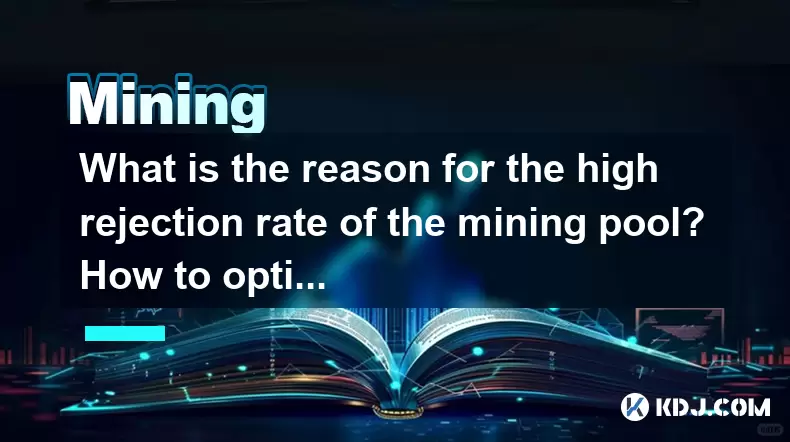
The high rejection rate of a mining pool is a common concern for many cryptocurrency miners. Rejection rates refer to the percentage of submitted shares that are rejected by the mining pool. A high rejection rate can significantly impact a miner's profitability and efficiency. In this article, we will explore the reasons behind high rejection rates and provide detailed strategies to optimize your mining operations.
Understanding Rejection Rates in Mining Pools
Rejection rates occur when the mining pool deems a submitted share invalid. This can happen for several reasons, including network latency, hardware issues, or incorrect configuration settings. Understanding the root causes of high rejection rates is crucial for optimizing your mining setup.
Common Reasons for High Rejection Rates
There are several factors that can contribute to high rejection rates in mining pools. Let's delve into the most common reasons:
Network Latency: If the connection between your mining rig and the mining pool server is slow or unstable, it can lead to delays in share submission. These delays can cause the pool to reject shares that are submitted too late.
Hardware Issues: Problems with your mining hardware, such as overheating or faulty components, can result in incorrect calculations and, consequently, rejected shares.
Incorrect Configuration: If your mining software is not configured correctly, it may submit shares that do not meet the pool's requirements. This includes settings related to the mining algorithm, pool address, and worker credentials.
Pool Server Issues: Sometimes, the problem lies with the mining pool itself. Server overload or technical issues on the pool's end can lead to higher rejection rates for all miners connected to that pool.
How to Diagnose High Rejection Rates
To effectively address high rejection rates, you need to diagnose the issue accurately. Here are some steps to help you identify the root cause:
Monitor Your Mining Software: Most mining software provides real-time data on rejection rates. Keep an eye on these metrics to identify any sudden spikes or consistent high rates.
Check Network Stability: Use tools like ping and traceroute to assess the stability and speed of your connection to the mining pool. Consistent high latency or packet loss can indicate network issues.
Inspect Hardware Health: Regularly check the temperature and performance of your mining hardware. Use software like GPU-Z or HWiNFO to monitor your hardware's health.
Review Pool Performance: Check the mining pool's status page or forums to see if other miners are experiencing similar issues. This can help you determine if the problem is pool-related.
Optimizing Your Mining Setup to Reduce Rejection Rates
Once you have identified the cause of high rejection rates, you can take steps to optimize your mining setup. Here are some strategies to help you reduce rejection rates and improve your mining efficiency:
Improve Network Connectivity: If network latency is the issue, consider upgrading your internet connection or using a different internet service provider. You can also try connecting to a mining pool server that is geographically closer to your location.
Optimize Hardware Performance: Ensure that your mining hardware is operating within safe temperature limits. Use cooling solutions like fans or liquid cooling to prevent overheating. Regularly clean your hardware to remove dust and improve airflow.
Correct Configuration Settings: Double-check your mining software settings to ensure they match the requirements of your mining pool. Pay attention to settings like the mining algorithm, pool address, and worker credentials. If you are unsure, consult the pool's documentation or support team.
Switch Mining Pools: If the issue persists and you suspect it is related to the mining pool, consider switching to a different pool. Look for pools with a good reputation for reliability and low rejection rates.
Detailed Steps to Configure Mining Software
To help you with the configuration process, here are detailed steps to set up your mining software correctly:
Download and Install Mining Software: Choose a reputable mining software that supports your mining hardware and the cryptocurrency you want to mine. Popular options include CGMiner, EasyMiner, and NiceHash.
Configure Pool Settings:
- Open the mining software and navigate to the pool configuration section.
- Enter the pool address provided by your mining pool. This is usually in the format of
stratum+tcp://pool_address:port. - Enter your worker name and password. These are provided by the mining pool when you create an account.
Set Mining Algorithm:
- Select the appropriate mining algorithm for the cryptocurrency you are mining. For example, Bitcoin uses the SHA-256 algorithm, while Ethereum uses Ethash.
- Ensure that your mining hardware supports the chosen algorithm.
Adjust Advanced Settings:
- Some mining software allows you to adjust advanced settings like the intensity of mining, thread concurrency, and GPU settings. Experiment with these settings to find the optimal configuration for your hardware.
Start Mining:
- Once all settings are configured, start the mining process. Monitor the software's output to ensure that shares are being submitted and accepted by the pool.
Monitoring and Maintaining Your Mining Setup
To maintain low rejection rates over time, it's important to regularly monitor and maintain your mining setup. Here are some tips:
Regularly Update Software: Keep your mining software and drivers up to date to ensure compatibility and performance improvements.
Monitor Rejection Rates: Continuously monitor your rejection rates and investigate any sudden changes. Use the diagnostic steps mentioned earlier to identify and address issues promptly.
Perform Hardware Maintenance: Regularly clean your mining hardware and check for any signs of wear or damage. Replace faulty components as needed to maintain optimal performance.
Stay Informed: Keep up with the latest news and updates from your mining pool. Pool operators often provide tips and recommendations for optimizing mining performance.
Frequently Asked Questions
Q: Can switching to a different mining pool always solve high rejection rates?
A: Not always. While switching pools can help if the issue is pool-related, high rejection rates can also be caused by network or hardware issues on your end. It's important to diagnose the root cause before making a switch.
Q: How often should I monitor my mining setup for rejection rates?
A: It's recommended to check your rejection rates at least once a day. If you notice any sudden spikes or consistently high rates, investigate further to identify and resolve the issue.
Q: Are there any tools that can help me monitor my mining setup more effectively?
A: Yes, there are several tools available. For network monitoring, you can use tools like PingPlotter or MTR. For hardware monitoring, software like GPU-Z, HWiNFO, and MSI Afterburner can provide detailed insights into your hardware's performance and health.
Q: Can overclocking my mining hardware affect rejection rates?
A: Yes, overclocking can lead to higher rejection rates if it causes your hardware to become unstable. If you choose to overclock, do so cautiously and monitor your hardware's stability and rejection rates closely.
Disclaimer:info@kdj.com
The information provided is not trading advice. kdj.com does not assume any responsibility for any investments made based on the information provided in this article. Cryptocurrencies are highly volatile and it is highly recommended that you invest with caution after thorough research!
If you believe that the content used on this website infringes your copyright, please contact us immediately (info@kdj.com) and we will delete it promptly.
- DYDX Price Stays Afloat: Navigating Neutral Momentum with Technical Indicators
- 2025-08-11 20:50:12
- Superman Takes Flight: A Deep Dive into the Comic Program and Coin Medals
- 2025-08-11 20:30:12
- JasmyCoin's Bullish Momentum: Riding the Daily Gain Wave
- 2025-08-11 21:10:12
- Shiba Inu's Comeback Trail and the Meme Coin Mania: Can $SHIB Deliver a 12,000x Return?
- 2025-08-11 18:30:11
- Proof of Trust, Transparency, and User Safety: Keeping Crypto Real
- 2025-08-11 18:50:12
- Pudgy Penguins, Bitcoin Penguins, and the $22M Meme Coin Mania: A New York Perspective
- 2025-08-11 17:10:11
Related knowledge
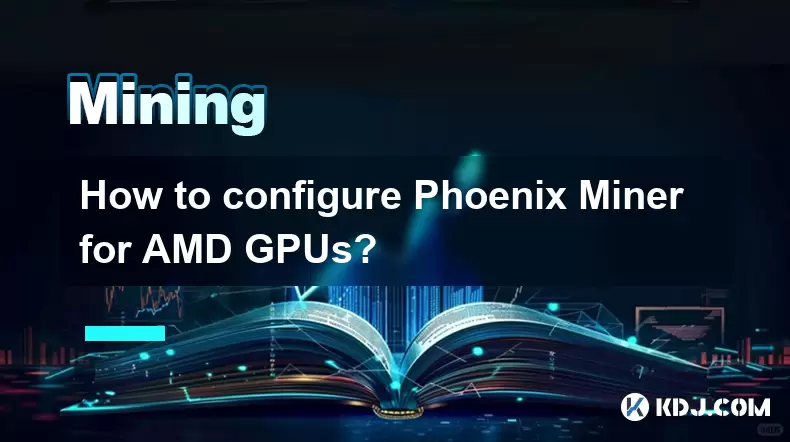
How to configure Phoenix Miner for AMD GPUs?
Aug 11,2025 at 03:21am
Understanding Phoenix Miner and Its Compatibility with AMD GPUsPhoenix Miner is a lightweight, high-performance Ethereum mining software designed for ...

How to set up T-Rex Miner for Nvidia GPUs?
Aug 10,2025 at 12:07am
Understanding T-Rex Miner and Its Compatibility with Nvidia GPUsT-Rex Miner is a high-performance mining software designed specifically for Nvidia GPU...
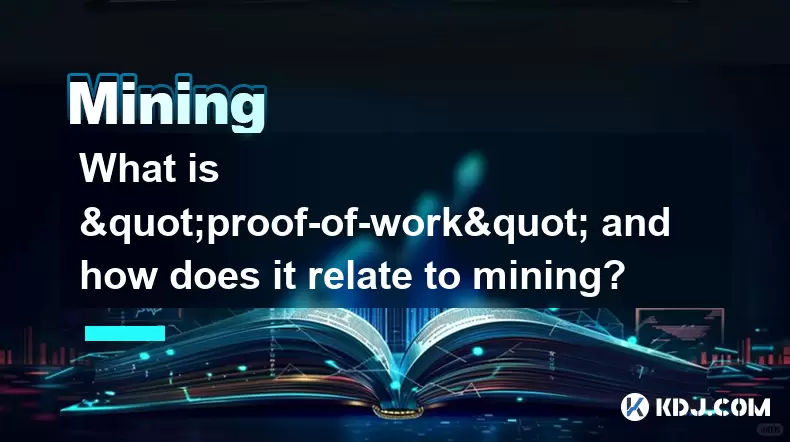
What is "proof-of-work" and how does it relate to mining?
Aug 07,2025 at 02:03pm
Understanding the Concept of Proof-of-WorkProof-of-work (PoW) is a consensus mechanism used in blockchain networks to validate transactions and secure...
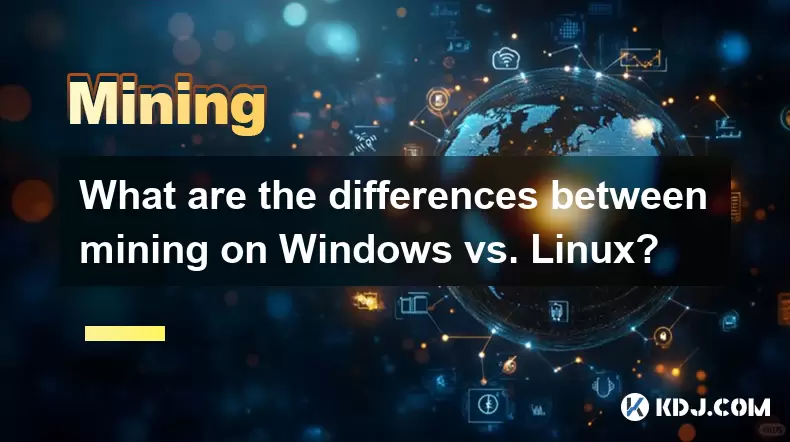
What are the differences between mining on Windows vs. Linux?
Aug 06,2025 at 11:29pm
Overview of Cryptocurrency Mining PlatformsCryptocurrency mining involves using computational power to solve complex cryptographic puzzles and validat...

How to use an old computer for cryptocurrency mining?
Aug 07,2025 at 12:42pm
Understanding the Feasibility of Using an Old Computer for MiningUsing an old computer for cryptocurrency mining may seem outdated, but it is still te...

What to do when a new coin launches to start mining it early?
Aug 11,2025 at 01:15am
Understanding the Early Mining WindowWhen a new coin launches, the initial phase presents a unique opportunity for miners to gain a competitive edge. ...
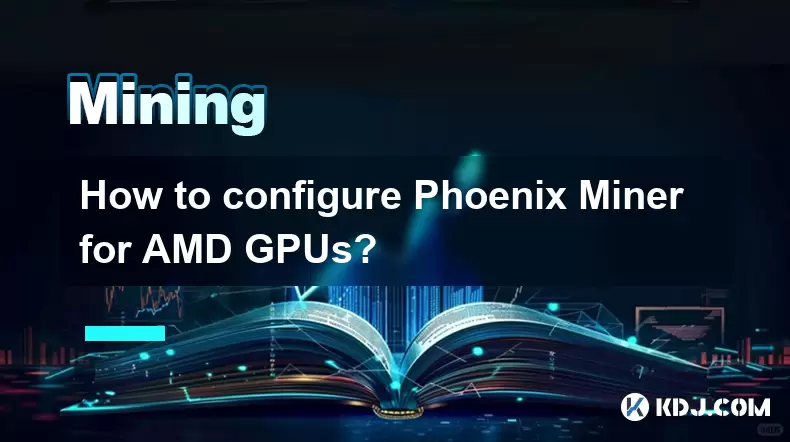
How to configure Phoenix Miner for AMD GPUs?
Aug 11,2025 at 03:21am
Understanding Phoenix Miner and Its Compatibility with AMD GPUsPhoenix Miner is a lightweight, high-performance Ethereum mining software designed for ...

How to set up T-Rex Miner for Nvidia GPUs?
Aug 10,2025 at 12:07am
Understanding T-Rex Miner and Its Compatibility with Nvidia GPUsT-Rex Miner is a high-performance mining software designed specifically for Nvidia GPU...
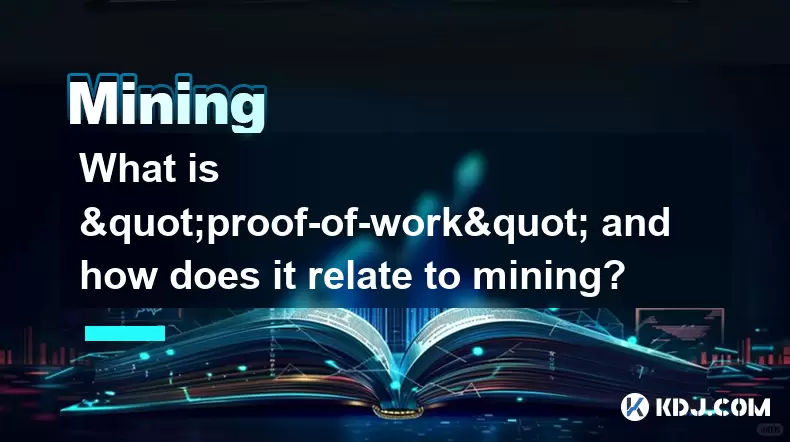
What is "proof-of-work" and how does it relate to mining?
Aug 07,2025 at 02:03pm
Understanding the Concept of Proof-of-WorkProof-of-work (PoW) is a consensus mechanism used in blockchain networks to validate transactions and secure...
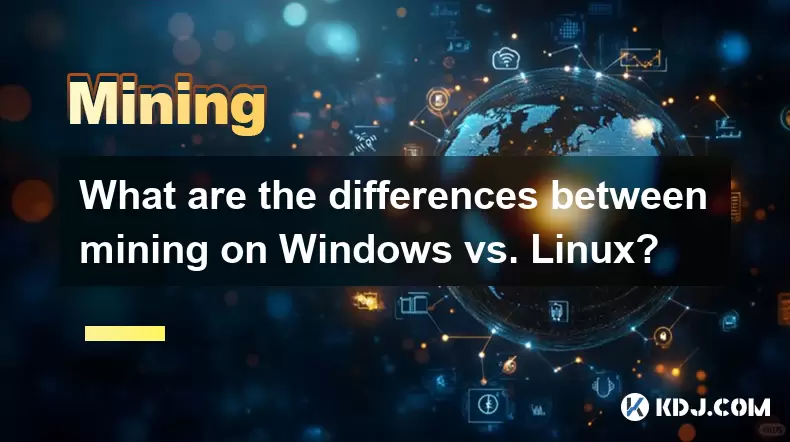
What are the differences between mining on Windows vs. Linux?
Aug 06,2025 at 11:29pm
Overview of Cryptocurrency Mining PlatformsCryptocurrency mining involves using computational power to solve complex cryptographic puzzles and validat...

How to use an old computer for cryptocurrency mining?
Aug 07,2025 at 12:42pm
Understanding the Feasibility of Using an Old Computer for MiningUsing an old computer for cryptocurrency mining may seem outdated, but it is still te...

What to do when a new coin launches to start mining it early?
Aug 11,2025 at 01:15am
Understanding the Early Mining WindowWhen a new coin launches, the initial phase presents a unique opportunity for miners to gain a competitive edge. ...
See all articles

























































































