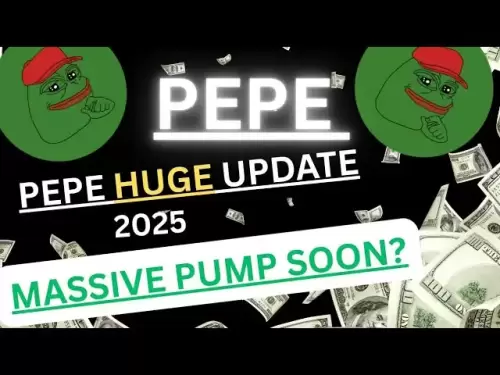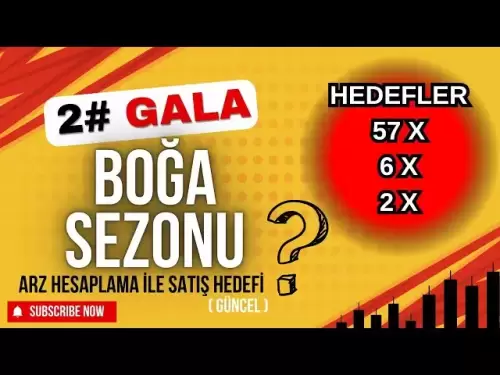-
 Bitcoin
Bitcoin $108,270.9768
2.07% -
 Ethereum
Ethereum $2,489.8066
2.50% -
 Tether USDt
Tether USDt $1.0004
0.01% -
 XRP
XRP $2.2035
0.66% -
 BNB
BNB $661.6608
2.32% -
 Solana
Solana $150.6425
2.13% -
 USDC
USDC $0.9999
-0.01% -
 TRON
TRON $0.2810
0.90% -
 Dogecoin
Dogecoin $0.1645
3.05% -
 Cardano
Cardano $0.5743
4.91% -
 Hyperliquid
Hyperliquid $38.8419
-0.15% -
 Bitcoin Cash
Bitcoin Cash $504.3134
-2.64% -
 Sui
Sui $2.8096
4.35% -
 Chainlink
Chainlink $13.3095
2.21% -
 UNUS SED LEO
UNUS SED LEO $8.9469
0.33% -
 Avalanche
Avalanche $17.9231
3.93% -
 Stellar
Stellar $0.2340
0.74% -
 Toncoin
Toncoin $2.8458
3.21% -
 Shiba Inu
Shiba Inu $0.0...01158
3.47% -
 Litecoin
Litecoin $86.0738
1.94% -
 Hedera
Hedera $0.1507
2.99% -
 Monero
Monero $319.8544
2.31% -
 Polkadot
Polkadot $3.4081
1.95% -
 Dai
Dai $1.0000
0.01% -
 Bitget Token
Bitget Token $4.5645
0.91% -
 Ethena USDe
Ethena USDe $1.0002
0.00% -
 Uniswap
Uniswap $7.2959
5.27% -
 Aave
Aave $272.4623
2.90% -
 Pepe
Pepe $0.0...09680
2.96% -
 Pi
Pi $0.4955
0.78%
How to query SUI on-chain transactions? How to use the block browser?
Query SUI transactions using block browsers like SUI Explorer: enter transaction hash or address, filter results, and analyze details for secure blockchain interactions.
May 02, 2025 at 07:56 am
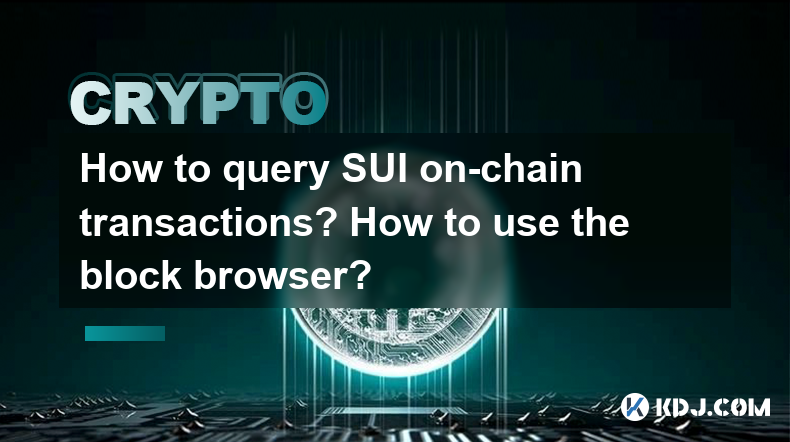
Introduction to SUI On-Chain Transactions
SUI is a blockchain platform designed to offer fast and secure transactions. To interact with SUI effectively, understanding how to query on-chain transactions is crucial. This involves using various tools and block browsers to access, analyze, and track transactions. Querying SUI on-chain transactions allows users to monitor their transactions, verify transaction details, and ensure the integrity of their operations on the blockchain.
Understanding Block Browsers
A block browser, also known as a blockchain explorer, is an essential tool for anyone interacting with a blockchain network. Block browsers provide a user-friendly interface to view and explore data on the blockchain, including transactions, blocks, and addresses. For SUI, a block browser enables users to track the status of their transactions, check the balance of addresses, and delve into the specifics of any transaction on the network.
Steps to Query SUI On-Chain Transactions
To query SUI on-chain transactions, follow these detailed steps:
Visit a SUI Block Browser: Start by navigating to a reputable SUI block browser. Examples include SUI Explorer, which is the official block browser for the SUI network.
Enter Transaction Hash: If you have a specific transaction in mind, enter its transaction hash into the search bar. This unique identifier will lead you directly to the transaction details.
Search by Address: Alternatively, you can search for transactions associated with a particular address. Enter the SUI address in the search bar, and the block browser will display all transactions linked to that address.
Filter and Sort: Use the filter and sort options to narrow down the results. You can filter by transaction type, time range, or other criteria to find the information you need quickly.
Analyze Transaction Details: Once you locate the transaction, click on it to view detailed information. This includes the sender and recipient addresses, transaction amount, timestamp, and any associated fees.
Using the SUI Block Browser Interface
The SUI block browser interface is designed to be intuitive and user-friendly. Here’s how to navigate and use its features effectively:
Dashboard Overview: The main dashboard provides an overview of the network's status, including recent transactions, block heights, and network statistics. Use this to get a quick snapshot of the network's health.
Transaction Page: When you click on a transaction, the transaction page opens. Here, you can see all relevant details, such as the transaction hash, block height, and confirmation status.
Address Page: The address page displays all transactions related to a specific address. It also shows the current balance and historical data, allowing you to track the address's activity over time.
Block Page: Each block on the SUI network contains multiple transactions. The block page provides details on the block's hash, timestamp, and the number of transactions it includes.
Advanced Features of SUI Block Browsers
SUI block browsers come with advanced features that enhance the user experience and provide deeper insights into the network:
API Access: Many block browsers offer API access, allowing developers to integrate blockchain data into their applications. This can be used for real-time transaction monitoring or building custom analytics tools.
Transaction Verification: You can use the block browser to verify the authenticity of transactions. By checking the transaction hash and associated signatures, you can ensure that the transaction has not been tampered with.
Network Statistics: The block browser provides detailed statistics about the SUI network, including total transaction volume, active addresses, and network growth. This information is valuable for understanding the network's performance and trends.
Historical Data: Access to historical data allows you to analyze past transactions and understand the evolution of the network. This can be useful for research and long-term analysis.
Practical Example of Querying SUI Transactions
Let's walk through a practical example of querying a SUI transaction:
Scenario: You have sent 100 SUI tokens to a friend and want to verify the transaction.
Step 1: Open the SUI Explorer in your web browser.
Step 2: Copy the transaction hash provided by your wallet application after the transaction was sent.
Step 3: Paste the transaction hash into the search bar on the SUI Explorer and hit enter.
Step 4: The block browser will display the transaction details, including the sender and recipient addresses, the amount transferred (100 SUI), and the transaction status (e.g., confirmed).
Step 5: Verify that the transaction details match your records. Check the timestamp to ensure it aligns with when you initiated the transaction.
Step 6: If everything looks correct, you can be confident that the transaction was successful and recorded on the SUI blockchain.
Frequently Asked Questions
Q1: Can I query SUI transactions without a block browser?
A1: While block browsers are the most user-friendly way to query SUI transactions, you can also use the SUI network's API directly. This requires more technical knowledge but allows for custom queries and integration into applications.
Q2: How often is the data on the SUI block browser updated?
A2: The data on the SUI block browser is typically updated in real-time as new blocks are added to the blockchain. However, there might be slight delays depending on the network's performance and the block browser's infrastructure.
Q3: Is it possible to track multiple SUI addresses simultaneously using a block browser?
A3: Yes, some advanced block browsers allow you to track multiple addresses at once. You can usually add multiple addresses to a watchlist or use the browser's API to monitor several addresses in real-time.
Q4: What should I do if I can't find my transaction on the SUI block browser?
A4: If you can't find your transaction, first double-check the transaction hash or address you entered. If the transaction is still not visible, it might be pending or have failed. Check your wallet application for more details or wait a bit longer for the transaction to be processed and appear on the blockchain.
Disclaimer:info@kdj.com
The information provided is not trading advice. kdj.com does not assume any responsibility for any investments made based on the information provided in this article. Cryptocurrencies are highly volatile and it is highly recommended that you invest with caution after thorough research!
If you believe that the content used on this website infringes your copyright, please contact us immediately (info@kdj.com) and we will delete it promptly.
- Mormon Gold, Rare Coins, and Heritage Auctions: A Collector's Bonanza
- 2025-07-03 02:30:12
- Crypto News Flash: Real-Time Bitcoin Intelligence and XRP's Price Dip
- 2025-07-03 02:35:12
- Whale Supply Dwindles: What It Means for Bitcoin Investors
- 2025-07-03 01:10:12
- Altcoins to Watch: BDAG, APT, and DOT Lead the Charge in the Next Bull Run
- 2025-07-03 01:10:12
- AI Alliance Ignites: FET Price Rally on Horizon as Volatility Hits Rock Bottom
- 2025-07-03 01:50:12
- BONK Price Surge, Dogecoin Patterns, and BlockDAG's Double Up Offer: What's the Buzz?
- 2025-07-03 01:50:12
Related knowledge

How to customize USDT TRC20 mining fees? Flexible adjustment tutorial
Jun 13,2025 at 01:42am
Understanding USDT TRC20 Mining FeesMining fees on the TRON (TRC20) network are essential for processing transactions. Unlike Bitcoin or Ethereum, where miners directly validate transactions, TRON uses a delegated proof-of-stake (DPoS) mechanism. However, users still need to pay bandwidth and energy fees, which are collectively referred to as 'mining fe...

USDT TRC20 transaction is stuck? Solution summary
Jun 14,2025 at 11:15pm
Understanding USDT TRC20 TransactionsWhen users mention that a USDT TRC20 transaction is stuck, they typically refer to a situation where the transfer of Tether (USDT) on the TRON blockchain has not been confirmed for an extended period. This issue may arise due to various reasons such as network congestion, insufficient transaction fees, or wallet-rela...

How to cancel USDT TRC20 unconfirmed transactions? Operation guide
Jun 13,2025 at 11:01pm
Understanding USDT TRC20 Unconfirmed TransactionsWhen dealing with USDT TRC20 transactions, it’s crucial to understand what an unconfirmed transaction means. An unconfirmed transaction is one that has been broadcasted to the blockchain network but hasn’t yet been included in a block. This typically occurs due to low transaction fees or network congestio...

How to check USDT TRC20 balance? Introduction to multiple query methods
Jun 21,2025 at 02:42am
Understanding USDT TRC20 and Its ImportanceUSDT (Tether) is one of the most widely used stablecoins in the cryptocurrency market. It exists on multiple blockchain networks, including TRC20, which operates on the Tron (TRX) network. Checking your USDT TRC20 balance accurately is crucial for users who hold or transact with this asset. Whether you're sendi...

What to do if USDT TRC20 transfers are congested? Speed up trading skills
Jun 13,2025 at 09:56am
Understanding USDT TRC20 Transfer CongestionWhen transferring USDT TRC20, users may occasionally experience delays or congestion. This typically occurs due to network overload on the TRON blockchain, which hosts the TRC20 version of Tether. Unlike the ERC20 variant (which runs on Ethereum), TRC20 transactions are generally faster and cheaper, but during...

The relationship between USDT TRC20 and TRON chain: technical background analysis
Jun 12,2025 at 01:28pm
What is USDT TRC20?USDT TRC20 refers to the Tether (USDT) token issued on the TRON blockchain using the TRC-20 standard. Unlike the more commonly known ERC-20 version of USDT (which runs on Ethereum), the TRC-20 variant leverages the TRON network's infrastructure for faster and cheaper transactions. The emergence of this version came as part of Tether’s...

How to customize USDT TRC20 mining fees? Flexible adjustment tutorial
Jun 13,2025 at 01:42am
Understanding USDT TRC20 Mining FeesMining fees on the TRON (TRC20) network are essential for processing transactions. Unlike Bitcoin or Ethereum, where miners directly validate transactions, TRON uses a delegated proof-of-stake (DPoS) mechanism. However, users still need to pay bandwidth and energy fees, which are collectively referred to as 'mining fe...

USDT TRC20 transaction is stuck? Solution summary
Jun 14,2025 at 11:15pm
Understanding USDT TRC20 TransactionsWhen users mention that a USDT TRC20 transaction is stuck, they typically refer to a situation where the transfer of Tether (USDT) on the TRON blockchain has not been confirmed for an extended period. This issue may arise due to various reasons such as network congestion, insufficient transaction fees, or wallet-rela...

How to cancel USDT TRC20 unconfirmed transactions? Operation guide
Jun 13,2025 at 11:01pm
Understanding USDT TRC20 Unconfirmed TransactionsWhen dealing with USDT TRC20 transactions, it’s crucial to understand what an unconfirmed transaction means. An unconfirmed transaction is one that has been broadcasted to the blockchain network but hasn’t yet been included in a block. This typically occurs due to low transaction fees or network congestio...

How to check USDT TRC20 balance? Introduction to multiple query methods
Jun 21,2025 at 02:42am
Understanding USDT TRC20 and Its ImportanceUSDT (Tether) is one of the most widely used stablecoins in the cryptocurrency market. It exists on multiple blockchain networks, including TRC20, which operates on the Tron (TRX) network. Checking your USDT TRC20 balance accurately is crucial for users who hold or transact with this asset. Whether you're sendi...

What to do if USDT TRC20 transfers are congested? Speed up trading skills
Jun 13,2025 at 09:56am
Understanding USDT TRC20 Transfer CongestionWhen transferring USDT TRC20, users may occasionally experience delays or congestion. This typically occurs due to network overload on the TRON blockchain, which hosts the TRC20 version of Tether. Unlike the ERC20 variant (which runs on Ethereum), TRC20 transactions are generally faster and cheaper, but during...

The relationship between USDT TRC20 and TRON chain: technical background analysis
Jun 12,2025 at 01:28pm
What is USDT TRC20?USDT TRC20 refers to the Tether (USDT) token issued on the TRON blockchain using the TRC-20 standard. Unlike the more commonly known ERC-20 version of USDT (which runs on Ethereum), the TRC-20 variant leverages the TRON network's infrastructure for faster and cheaper transactions. The emergence of this version came as part of Tether’s...
See all articles