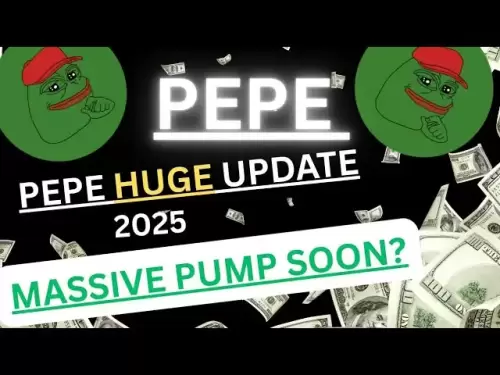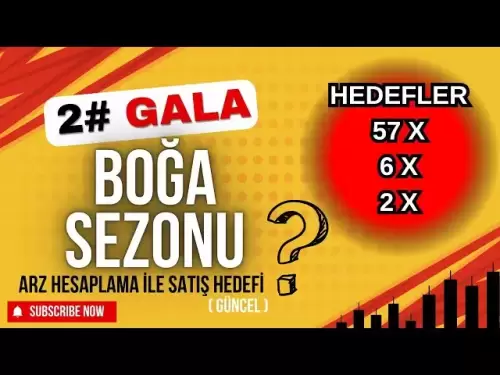-
 Bitcoin
Bitcoin $108,270.9768
2.07% -
 Ethereum
Ethereum $2,489.8066
2.50% -
 Tether USDt
Tether USDt $1.0004
0.01% -
 XRP
XRP $2.2035
0.66% -
 BNB
BNB $661.6608
2.32% -
 Solana
Solana $150.6425
2.13% -
 USDC
USDC $0.9999
-0.01% -
 TRON
TRON $0.2810
0.90% -
 Dogecoin
Dogecoin $0.1645
3.05% -
 Cardano
Cardano $0.5743
4.91% -
 Hyperliquid
Hyperliquid $38.8419
-0.15% -
 Bitcoin Cash
Bitcoin Cash $504.3134
-2.64% -
 Sui
Sui $2.8096
4.35% -
 Chainlink
Chainlink $13.3095
2.21% -
 UNUS SED LEO
UNUS SED LEO $8.9469
0.33% -
 Avalanche
Avalanche $17.9231
3.93% -
 Stellar
Stellar $0.2340
0.74% -
 Toncoin
Toncoin $2.8458
3.21% -
 Shiba Inu
Shiba Inu $0.0...01158
3.47% -
 Litecoin
Litecoin $86.0738
1.94% -
 Hedera
Hedera $0.1507
2.99% -
 Monero
Monero $319.8544
2.31% -
 Polkadot
Polkadot $3.4081
1.95% -
 Dai
Dai $1.0000
0.01% -
 Bitget Token
Bitget Token $4.5645
0.91% -
 Ethena USDe
Ethena USDe $1.0002
0.00% -
 Uniswap
Uniswap $7.2959
5.27% -
 Aave
Aave $272.4623
2.90% -
 Pepe
Pepe $0.0...09680
2.96% -
 Pi
Pi $0.4955
0.78%
How to handle multiple MetaMask popups?
Frequent MetaMask popups often result from multi-step transactions or dApp interactions, requiring careful confirmation to avoid errors and manage gas costs effectively.
Jul 02, 2025 at 11:07 pm
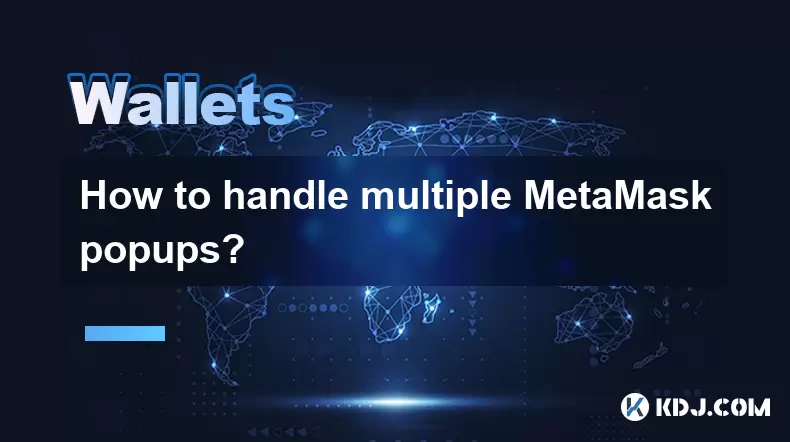
Understanding MetaMask Popups
MetaMask is a widely used cryptocurrency wallet that allows users to interact with the Ethereum blockchain and various decentralized applications (dApps). One common issue users encounter is multiple popups appearing when using MetaMask. These popups typically appear when you attempt to connect your wallet, sign a transaction, or approve a contract interaction on a dApp. While these notifications are essential for security, they can become overwhelming if they occur too frequently or in succession.
Each popup serves a specific purpose—confirming user intent before executing an action on the blockchain. However, when several of them appear at once, especially during complex interactions like swapping tokens or participating in a decentralized finance (DeFi) protocol, it can lead to confusion and potential errors.
Why Multiple MetaMask Popups Appear
There are several reasons why you might see multiple MetaMask popups when interacting with a dApp or performing transactions. The most common cause is the execution of multi-step smart contract interactions. For example, when you swap tokens on a decentralized exchange like Uniswap, the process may involve approving token transfers followed by the actual swap. Each step requires a separate confirmation from your wallet.
Another reason could be interactions with different contracts or protocols simultaneously. If you're engaging with a yield farming platform that automatically compounds rewards across multiple pools, each compounding event may trigger its own MetaMask popup. Additionally, some dApps may not be optimized well, leading to unnecessary or redundant requests for signature or approval.
How to Navigate Through Multiple MetaMask Popups
When faced with multiple MetaMask popups, it’s crucial to handle them methodically to avoid mistakes. Always read the details of each request carefully before clicking “Confirm” or “Reject.” MetaMask displays important information such as the contract address, the type of interaction (e.g., token approval), and the amount involved.
If you’re dealing with a series of approvals and transactions, make sure you understand the sequence of actions being requested. Some dApps batch operations together, but others require sequential confirmations. In such cases, dismissing a popup prematurely may break the workflow and require restarting the entire process.
You should also pay attention to gas fees. Multiple popups often correspond to multiple on-chain transactions, which means higher cumulative gas costs. Always check the estimated gas fee before confirming any action to ensure it aligns with what you expect.
Managing Popup Frequency and Behavior
To reduce the frequency of MetaMask popups, consider adjusting settings within both MetaMask and the dApp you're using. Some platforms allow bulk approvals or one-time authorizations, minimizing the number of confirmations required over time. For instance, instead of approving a specific token amount each time, you can approve an unlimited amount (though this comes with its own risks).
Within MetaMask, ensure your network settings are correct and your wallet is updated to the latest version. Occasionally, outdated extensions or incorrect network configurations can lead to unexpected behavior, including excessive popups. Also, clearing your browser cache or trying a different browser may help resolve issues related to dApp integration.
Additionally, some wallets offer advanced features like “transaction batching,” which allows multiple actions to be executed in a single transaction, reducing the number of MetaMask popups. Although MetaMask itself doesn’t currently support this natively, certain dApps and third-party tools can simulate this functionality.
Troubleshooting Unexpected or Stuck Popups
Sometimes, MetaMask popups may behave unexpectedly—for example, failing to close after a transaction is rejected or getting stuck without feedback. If a popup appears frozen or unresponsive, do not force-close it immediately. Instead, wait a few moments to see if the network confirms or rejects the transaction.
If the popup remains stuck, check the transaction status directly in your MetaMask activity tab. You can cancel or speed up pending transactions from there if needed. If the issue persists, try disconnecting and reconnecting your wallet to the dApp. This often resets the connection and clears any lingering popups.
In some cases, conflicts between browser extensions or security plugins may interfere with MetaMask's UI behavior. Temporarily disabling other extensions can help identify if another tool is causing the problem. Restarting your browser or device may also resolve persistent popup issues.
Frequently Asked Questions
Q: Can I disable MetaMask popups altogether?
A: No, you cannot disable MetaMask popups because they are integral to the security model of the wallet. Every transaction or approval must be confirmed by the user to prevent unauthorized actions.
Q: Why does my MetaMask show popups even when I’m not actively using it?
A: This can happen if a website or dApp running in the background is attempting to interact with your wallet. Make sure to disconnect unused dApps from your MetaMask settings under "Connected Sites."
Q: Is there a way to preview all MetaMask popups before they appear?
A: Not directly within MetaMask, but some advanced users utilize tools like Etherscan or blockchain explorers to analyze contract interactions before approving them.
Q: What should I do if a MetaMask popup disappears without confirmation?
A: Check your MetaMask transaction history to verify whether the action was completed or canceled. If no record exists, it likely wasn’t executed. Always double-check your wallet balance and recent activity.
Disclaimer:info@kdj.com
The information provided is not trading advice. kdj.com does not assume any responsibility for any investments made based on the information provided in this article. Cryptocurrencies are highly volatile and it is highly recommended that you invest with caution after thorough research!
If you believe that the content used on this website infringes your copyright, please contact us immediately (info@kdj.com) and we will delete it promptly.
- XRP Price Targets $2.40 After Descending Channel Breakout: Is $40 Next?
- 2025-07-03 08:50:12
- All Blacks' Loose Forward Conundrum: New Faces and Familiar Battles
- 2025-07-03 08:30:12
- Bitcoin's Wild Ride: Open Interest, Institutional Bets, and Billions on the Line
- 2025-07-03 08:30:12
- Bitcoin, Strategy, & Profit: MSTR's Crypto Playbook and Trump's Digital Diversification
- 2025-07-03 08:50:12
- Bitcoin on the Brink: Active Supply Signals Potential Rally
- 2025-07-03 06:30:12
- Solana, XRP, SEI: Altcoin Titans and the Next Big Thing
- 2025-07-03 06:50:12
Related knowledge

Does Phantom wallet offer two-factor authentication (2FA)?
Jul 03,2025 at 09:00am
Understanding Phantom Wallet and Its Security FeaturesPhantom wallet is a widely used non-custodial cryptocurrency wallet that supports the Solana blockchain. It allows users to store, send, receive, and interact with decentralized applications (dApps) seamlessly. As security is a top priority for any crypto wallet user, security features like two-facto...

What is "rent" on Solana and how does it affect my Phantom wallet?
Jul 02,2025 at 08:35pm
Understanding 'Rent' on SolanaIn the context of Solana, the term 'rent' refers to a storage fee that users pay for maintaining data on the blockchain. Unlike Ethereum, where storage costs are paid once via gas fees during contract deployment, Solana implements a recurring cost model to ensure efficient usage of network resources. This means that any acc...

Is Phantom wallet open source?
Jul 03,2025 at 12:29am
What is Phantom Wallet?Phantom wallet is a non-custodial cryptocurrency wallet primarily designed for the Solana blockchain. It allows users to store, send, receive, and interact with decentralized applications (dApps) on the Solana network. The wallet is available as a browser extension and mobile application, offering a seamless experience for both be...

Why is my Phantom wallet app crashing?
Jul 02,2025 at 07:35pm
Understanding Phantom Wallet App CrashesIf you're experiencing issues with the Phantom wallet app crashing, you're not alone. Many users have reported similar problems, especially during high network activity or after recent updates. Phantom is a popular Solana-based wallet that allows users to store, send, and receive SOL tokens as well as interact wit...

What is the difference between a private key and a recovery phrase in Phantom wallet?
Jul 02,2025 at 09:57am
Understanding the Basics of Phantom WalletPhantom wallet is a non-custodial digital wallet primarily used for interacting with the Solana blockchain. It allows users to store, send, and receive SOL tokens and other digital assets like NFTs. Non-custodial means that the user retains full control over their private keys and recovery phrases. Understanding...

Can I change my secret recovery phrase for my Phantom wallet?
Jul 02,2025 at 12:07pm
Understanding the Role of a Secret Recovery PhraseThe secret recovery phrase, often referred to as a seed phrase, is a critical component in managing cryptocurrency wallets like Phantom. It serves as a backup mechanism that allows users to recover their wallet and associated assets if they lose access to their device or password. Typically, this phrase ...

Does Phantom wallet offer two-factor authentication (2FA)?
Jul 03,2025 at 09:00am
Understanding Phantom Wallet and Its Security FeaturesPhantom wallet is a widely used non-custodial cryptocurrency wallet that supports the Solana blockchain. It allows users to store, send, receive, and interact with decentralized applications (dApps) seamlessly. As security is a top priority for any crypto wallet user, security features like two-facto...

What is "rent" on Solana and how does it affect my Phantom wallet?
Jul 02,2025 at 08:35pm
Understanding 'Rent' on SolanaIn the context of Solana, the term 'rent' refers to a storage fee that users pay for maintaining data on the blockchain. Unlike Ethereum, where storage costs are paid once via gas fees during contract deployment, Solana implements a recurring cost model to ensure efficient usage of network resources. This means that any acc...

Is Phantom wallet open source?
Jul 03,2025 at 12:29am
What is Phantom Wallet?Phantom wallet is a non-custodial cryptocurrency wallet primarily designed for the Solana blockchain. It allows users to store, send, receive, and interact with decentralized applications (dApps) on the Solana network. The wallet is available as a browser extension and mobile application, offering a seamless experience for both be...

Why is my Phantom wallet app crashing?
Jul 02,2025 at 07:35pm
Understanding Phantom Wallet App CrashesIf you're experiencing issues with the Phantom wallet app crashing, you're not alone. Many users have reported similar problems, especially during high network activity or after recent updates. Phantom is a popular Solana-based wallet that allows users to store, send, and receive SOL tokens as well as interact wit...

What is the difference between a private key and a recovery phrase in Phantom wallet?
Jul 02,2025 at 09:57am
Understanding the Basics of Phantom WalletPhantom wallet is a non-custodial digital wallet primarily used for interacting with the Solana blockchain. It allows users to store, send, and receive SOL tokens and other digital assets like NFTs. Non-custodial means that the user retains full control over their private keys and recovery phrases. Understanding...

Can I change my secret recovery phrase for my Phantom wallet?
Jul 02,2025 at 12:07pm
Understanding the Role of a Secret Recovery PhraseThe secret recovery phrase, often referred to as a seed phrase, is a critical component in managing cryptocurrency wallets like Phantom. It serves as a backup mechanism that allows users to recover their wallet and associated assets if they lose access to their device or password. Typically, this phrase ...
See all articles