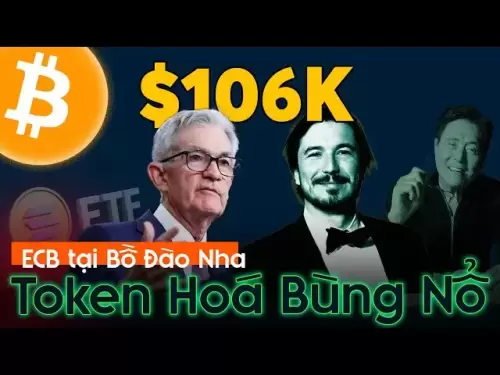-
 Bitcoin
Bitcoin $107,814.2183
1.08% -
 Ethereum
Ethereum $2,463.5660
1.32% -
 Tether USDt
Tether USDt $1.0006
0.02% -
 XRP
XRP $2.1904
0.02% -
 BNB
BNB $658.4950
1.31% -
 Solana
Solana $150.0570
1.53% -
 USDC
USDC $1.0002
0.01% -
 TRON
TRON $0.2823
1.22% -
 Dogecoin
Dogecoin $0.1634
2.68% -
 Cardano
Cardano $0.5657
3.30% -
 Hyperliquid
Hyperliquid $38.6646
-0.70% -
 Bitcoin Cash
Bitcoin Cash $501.8244
-2.85% -
 Sui
Sui $2.7979
3.64% -
 Chainlink
Chainlink $13.1942
1.21% -
 UNUS SED LEO
UNUS SED LEO $8.9470
0.44% -
 Avalanche
Avalanche $17.7386
2.23% -
 Stellar
Stellar $0.2324
-0.87% -
 Toncoin
Toncoin $2.8435
1.38% -
 Shiba Inu
Shiba Inu $0.0...01148
2.34% -
 Litecoin
Litecoin $85.6186
0.37% -
 Hedera
Hedera $0.1490
1.37% -
 Monero
Monero $322.8553
1.63% -
 Polkadot
Polkadot $3.3791
1.39% -
 Dai
Dai $1.0002
0.02% -
 Bitget Token
Bitget Token $4.5749
0.75% -
 Ethena USDe
Ethena USDe $1.0002
0.00% -
 Uniswap
Uniswap $7.1451
2.66% -
 Aave
Aave $268.4133
1.40% -
 Pepe
Pepe $0.0...09614
1.94% -
 Pi
Pi $0.4952
0.74%
What to do if IMX trading encounters delays? How to optimize network connection?
To improve IMX trading, check Ethereum network congestion, optimize your internet, update your trading platform, and consider using higher gas fees during peak times.
May 02, 2025 at 08:14 am

If you're experiencing delays while trading IMX (Immutable X), it's important to understand the potential causes and how to address them. Delays can be frustrating, especially in the fast-paced world of cryptocurrency trading. This article will guide you through the steps to troubleshoot and optimize your network connection to improve your trading experience with IMX.
Understanding IMX and Trading Delays
Immutable X (IMX) is a layer-2 scaling solution for Ethereum, designed to provide instant trade confirmation and low gas fees. Despite its efficiency, users may still encounter delays due to various factors such as network congestion, server issues, or personal internet connectivity problems.
When trading IMX, delays can manifest as slow transaction processing times, pending orders, or even failed transactions. These issues can be caused by high demand on the Ethereum network, which IMX relies on, or by problems with your own internet connection.
Checking Network Congestion
Before diving into personal network optimization, it's crucial to check if the delays are due to network congestion on the Ethereum blockchain. You can do this by visiting blockchain explorers like Etherscan or Eth Gas Station, which provide real-time data on network activity and gas prices.
- Visit Etherscan and look at the current transaction volume and average block time. High transaction volumes and longer block times indicate network congestion.
- Check Eth Gas Station for current gas prices. High gas prices often correlate with network congestion.
If you find that the network is congested, you might need to wait for the congestion to clear or consider adjusting your gas fees to prioritize your transaction.
Optimizing Your Internet Connection
If network congestion is not the issue, the next step is to optimize your internet connection. A stable and fast internet connection is essential for smooth trading experiences.
- Restart your router: Sometimes, simply turning off your router, waiting for a few minutes, and turning it back on can resolve connectivity issues.
- Check your internet speed: Use tools like Speedtest.net to ensure your connection meets the minimum requirements for trading. A minimum of 10 Mbps download and 5 Mbps upload speed is recommended.
- Use a wired connection: If possible, connect your trading device directly to your router using an Ethernet cable. Wired connections are generally more stable and faster than Wi-Fi.
- Close unnecessary applications: Other applications running in the background can consume bandwidth and slow down your connection. Close any unnecessary programs to free up resources.
- Check for malware: Malware can significantly impact your internet speed. Run a full system scan using reputable antivirus software to ensure your device is clean.
Configuring Your Trading Platform
Your trading platform's settings can also affect your trading experience. Here are some steps to optimize your platform for IMX trading:
- Update your software: Ensure that your trading platform and any related software are up to date. Developers often release updates to improve performance and fix bugs.
- Adjust transaction settings: If your platform allows, you can adjust the gas fees for your transactions. Higher gas fees can help prioritize your transactions during times of network congestion.
- Use a reliable exchange: Choose a reputable exchange that has a good track record of handling high volumes of transactions efficiently.
Troubleshooting Specific IMX Trading Issues
If you're still experiencing delays after optimizing your network and platform settings, consider the following specific troubleshooting steps for IMX trading:
- Check IMX network status: Visit the official Immutable X website or their social media channels to see if there are any reported issues or maintenance schedules that could be affecting your trades.
- Verify wallet connectivity: Ensure that your wallet is properly connected to the IMX network. Sometimes, wallet issues can cause delays in transaction processing.
- Review transaction details: Double-check the details of your transactions, including the recipient address and the amount. Errors in these details can lead to delays or failed transactions.
Additional Tips for Smooth IMX Trading
To further enhance your trading experience with IMX, consider these additional tips:
- Monitor market conditions: Keep an eye on market trends and news that could affect IMX prices and trading volumes. Being informed can help you make better trading decisions.
- Use limit orders: Instead of market orders, consider using limit orders to have more control over the price at which your trades are executed. This can help mitigate the impact of sudden price fluctuations.
- Diversify your trading strategies: Don't rely on a single strategy. Diversifying your approach can help you adapt to different market conditions and reduce the risk of delays affecting your overall trading performance.
Frequently Asked Questions
Q: Can using a VPN improve my IMX trading experience?
A: Using a VPN can sometimes improve your trading experience by providing a more stable connection and potentially bypassing local network issues. However, it's important to choose a VPN with low latency and high-speed servers to avoid introducing new delays.
Q: How can I tell if the delay is due to my internet connection or the IMX network?
A: To determine the source of the delay, first check your internet speed and stability. If your connection is fine, then look at the IMX network status and Ethereum network congestion. If both your connection and the networks are functioning normally, the issue might be with your trading platform or wallet.
Q: Are there any specific times of day when IMX trading is less likely to experience delays?
A: Trading volumes and network congestion can vary throughout the day. Generally, trading during off-peak hours, such as late at night or early in the morning, might result in fewer delays due to lower transaction volumes. However, this can vary based on global market activity and specific events affecting IMX.
Q: Can I speed up my IMX transactions by paying higher gas fees?
A: Yes, paying higher gas fees can help prioritize your transactions on the Ethereum network, which IMX uses. During times of high network congestion, setting a higher gas fee can increase the likelihood of your transaction being processed more quickly.
Disclaimer:info@kdj.com
The information provided is not trading advice. kdj.com does not assume any responsibility for any investments made based on the information provided in this article. Cryptocurrencies are highly volatile and it is highly recommended that you invest with caution after thorough research!
If you believe that the content used on this website infringes your copyright, please contact us immediately (info@kdj.com) and we will delete it promptly.
- Robert Kiyosaki Still Bullish on Bitcoin: Why $107K is 'Cheap'
- 2025-07-02 20:30:12
- Coinbase, Liquifi, and Crypto M&A: What's the Deal?
- 2025-07-02 21:10:12
- XRP, SEC, and ETF Buzz: What's the Deal?
- 2025-07-02 22:10:11
- Nexo Drives into Crypto-Golf: A Digital Wealth Play on the DP World Tour
- 2025-07-02 21:10:12
- Crypto Down in July 2025? Decoding the Market's Mixed Signals
- 2025-07-02 21:30:12
- Arbitrum, DeFi, and TradFi: A New York Minute on the Future of Finance
- 2025-07-02 22:10:11
Related knowledge

How to customize USDT TRC20 mining fees? Flexible adjustment tutorial
Jun 13,2025 at 01:42am
Understanding USDT TRC20 Mining FeesMining fees on the TRON (TRC20) network are essential for processing transactions. Unlike Bitcoin or Ethereum, where miners directly validate transactions, TRON uses a delegated proof-of-stake (DPoS) mechanism. However, users still need to pay bandwidth and energy fees, which are collectively referred to as 'mining fe...

USDT TRC20 transaction is stuck? Solution summary
Jun 14,2025 at 11:15pm
Understanding USDT TRC20 TransactionsWhen users mention that a USDT TRC20 transaction is stuck, they typically refer to a situation where the transfer of Tether (USDT) on the TRON blockchain has not been confirmed for an extended period. This issue may arise due to various reasons such as network congestion, insufficient transaction fees, or wallet-rela...

How to cancel USDT TRC20 unconfirmed transactions? Operation guide
Jun 13,2025 at 11:01pm
Understanding USDT TRC20 Unconfirmed TransactionsWhen dealing with USDT TRC20 transactions, it’s crucial to understand what an unconfirmed transaction means. An unconfirmed transaction is one that has been broadcasted to the blockchain network but hasn’t yet been included in a block. This typically occurs due to low transaction fees or network congestio...

How to check USDT TRC20 balance? Introduction to multiple query methods
Jun 21,2025 at 02:42am
Understanding USDT TRC20 and Its ImportanceUSDT (Tether) is one of the most widely used stablecoins in the cryptocurrency market. It exists on multiple blockchain networks, including TRC20, which operates on the Tron (TRX) network. Checking your USDT TRC20 balance accurately is crucial for users who hold or transact with this asset. Whether you're sendi...

What to do if USDT TRC20 transfers are congested? Speed up trading skills
Jun 13,2025 at 09:56am
Understanding USDT TRC20 Transfer CongestionWhen transferring USDT TRC20, users may occasionally experience delays or congestion. This typically occurs due to network overload on the TRON blockchain, which hosts the TRC20 version of Tether. Unlike the ERC20 variant (which runs on Ethereum), TRC20 transactions are generally faster and cheaper, but during...

The relationship between USDT TRC20 and TRON chain: technical background analysis
Jun 12,2025 at 01:28pm
What is USDT TRC20?USDT TRC20 refers to the Tether (USDT) token issued on the TRON blockchain using the TRC-20 standard. Unlike the more commonly known ERC-20 version of USDT (which runs on Ethereum), the TRC-20 variant leverages the TRON network's infrastructure for faster and cheaper transactions. The emergence of this version came as part of Tether’s...

How to customize USDT TRC20 mining fees? Flexible adjustment tutorial
Jun 13,2025 at 01:42am
Understanding USDT TRC20 Mining FeesMining fees on the TRON (TRC20) network are essential for processing transactions. Unlike Bitcoin or Ethereum, where miners directly validate transactions, TRON uses a delegated proof-of-stake (DPoS) mechanism. However, users still need to pay bandwidth and energy fees, which are collectively referred to as 'mining fe...

USDT TRC20 transaction is stuck? Solution summary
Jun 14,2025 at 11:15pm
Understanding USDT TRC20 TransactionsWhen users mention that a USDT TRC20 transaction is stuck, they typically refer to a situation where the transfer of Tether (USDT) on the TRON blockchain has not been confirmed for an extended period. This issue may arise due to various reasons such as network congestion, insufficient transaction fees, or wallet-rela...

How to cancel USDT TRC20 unconfirmed transactions? Operation guide
Jun 13,2025 at 11:01pm
Understanding USDT TRC20 Unconfirmed TransactionsWhen dealing with USDT TRC20 transactions, it’s crucial to understand what an unconfirmed transaction means. An unconfirmed transaction is one that has been broadcasted to the blockchain network but hasn’t yet been included in a block. This typically occurs due to low transaction fees or network congestio...

How to check USDT TRC20 balance? Introduction to multiple query methods
Jun 21,2025 at 02:42am
Understanding USDT TRC20 and Its ImportanceUSDT (Tether) is one of the most widely used stablecoins in the cryptocurrency market. It exists on multiple blockchain networks, including TRC20, which operates on the Tron (TRX) network. Checking your USDT TRC20 balance accurately is crucial for users who hold or transact with this asset. Whether you're sendi...

What to do if USDT TRC20 transfers are congested? Speed up trading skills
Jun 13,2025 at 09:56am
Understanding USDT TRC20 Transfer CongestionWhen transferring USDT TRC20, users may occasionally experience delays or congestion. This typically occurs due to network overload on the TRON blockchain, which hosts the TRC20 version of Tether. Unlike the ERC20 variant (which runs on Ethereum), TRC20 transactions are generally faster and cheaper, but during...

The relationship between USDT TRC20 and TRON chain: technical background analysis
Jun 12,2025 at 01:28pm
What is USDT TRC20?USDT TRC20 refers to the Tether (USDT) token issued on the TRON blockchain using the TRC-20 standard. Unlike the more commonly known ERC-20 version of USDT (which runs on Ethereum), the TRC-20 variant leverages the TRON network's infrastructure for faster and cheaper transactions. The emergence of this version came as part of Tether’s...
See all articles