-
 Bitcoin
Bitcoin $117500
2.04% -
 Ethereum
Ethereum $3759
3.02% -
 XRP
XRP $3.171
3.30% -
 Tether USDt
Tether USDt $1.000
0.03% -
 BNB
BNB $782.4
2.52% -
 Solana
Solana $187.2
5.62% -
 USDC
USDC $0.0000
0.02% -
 Dogecoin
Dogecoin $0.2380
5.26% -
 TRON
TRON $0.3175
1.07% -
 Cardano
Cardano $0.8227
4.03% -
 Hyperliquid
Hyperliquid $44.50
5.44% -
 Sui
Sui $4.020
10.07% -
 Stellar
Stellar $0.4396
6.28% -
 Chainlink
Chainlink $18.32
4.55% -
 Hedera
Hedera $0.2628
10.71% -
 Bitcoin Cash
Bitcoin Cash $554.8
4.90% -
 Avalanche
Avalanche $24.20
4.60% -
 Litecoin
Litecoin $113.7
2.31% -
 Shiba Inu
Shiba Inu $0.00001413
5.99% -
 UNUS SED LEO
UNUS SED LEO $8.984
0.11% -
 Toncoin
Toncoin $3.326
7.22% -
 Ethena USDe
Ethena USDe $1.001
0.00% -
 Uniswap
Uniswap $10.49
4.56% -
 Polkadot
Polkadot $4.092
4.02% -
 Monero
Monero $326.6
1.30% -
 Dai
Dai $1.000
-0.01% -
 Bitget Token
Bitget Token $4.570
2.49% -
 Pepe
Pepe $0.00001267
5.10% -
 Aave
Aave $297.3
3.10% -
 Cronos
Cronos $0.1344
4.10%
Detailed operation tutorial for purchasing Electroneum (ETN) currency on the exchange
To acquire Electroneum (ETN), select a reliable crypto exchange, establish an account, fund it, place a buy order for ETN, and safeguard it in a reputable wallet like Electroneum Mobile Wallet, Exodus, or Ledger Nano X.
Jan 06, 2025 at 10:12 am
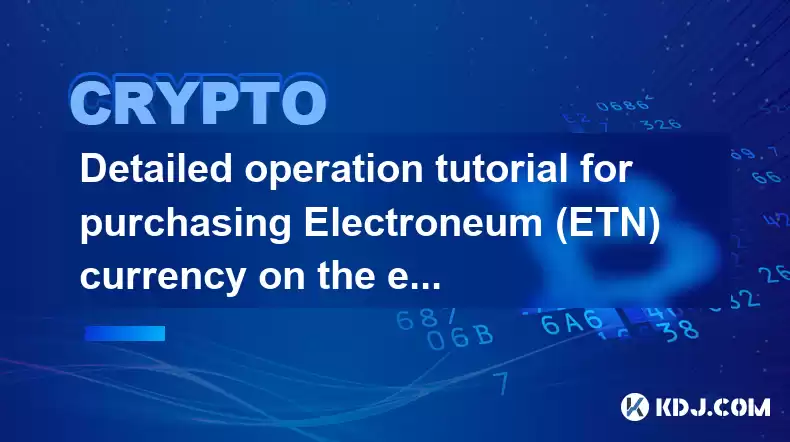
Detailed Operation Tutorial for Purchasing Electroneum (ETN) Currency on the Exchange
Key Points:
- Selecting a reputable cryptocurrency exchange
- Opening an account on the exchange
- Funding your account
- Placing a buy order for Electroneum (ETN)
- Storing your Electroneum (ETN) securely
Step-by-Step Tutorial:
1. Selecting a Reputable Cryptocurrency Exchange
- Choose an exchange that supports Electroneum (ETN) trading.
- Consider the exchange's fees, security measures, and reputation.
- Some popular exchanges that support ETN trading include Bittrex, Binance, and HitBTC.
2. Opening an Account on the Exchange
- Visit the exchange's website and click on "Sign Up" or "Create Account".
- Provide your personal information, including your name, email address, and country of residence.
- Verify your email address and complete the account setup process.
3. Funding Your Account
- Determine the payment methods accepted by the exchange. Most exchanges support bank transfers, credit/debit card payments, and cryptocurrency deposits.
- Transfer funds to your exchange account using the preferred payment method.
- The time taken for funds to arrive will vary depending on the method used.
4. Placing a Buy Order for Electroneum (ETN)
- Navigate to the trading page for Electroneum (ETN).
- Select the "Buy" option and specify the order type (e.g., Market Order, Limit Order).
- Enter the amount of Electroneum (ETN) you wish to purchase and the price (for Limit Orders).
- Review the details and click "Buy" or "Place Order".
5. Storing Your Electroneum (ETN) Securely
- Withdraw your Electroneum (ETN) from the exchange to a personal wallet.
- Choose a wallet that supports Electroneum (ETN), such as the Electroneum mobile wallet, Exodus, or Ledger Nano X.
- Transfer your Electroneum (ETN) to your personal wallet and store it securely.
FAQs:
Q: What are the benefits of using Electroneum (ETN)?
- ETN is a user-friendly and accessible mobile-based cryptocurrency.
- It offers fast and low-cost transactions, making it suitable for everyday use.
- ETN has a growing community and is supported by various exchanges and merchants.
Q: How do I transfer Electroneum (ETN) from an exchange to my wallet?
- Select "Withdraw" on the exchange's website.
- Enter the recipient address of your personal wallet.
- Specify the amount of ETN to transfer and confirm the transaction.
- The transaction may take several minutes to process.
Q: What are some reputable wallets for storing Electroneum (ETN)?
- Electroneum Mobile Wallet: A dedicated mobile wallet for ETN.
- Exodus: A multi-asset wallet that supports ETN.
- Ledger Nano X: A hardware wallet that provides advanced security for ETN storage.
Disclaimer:info@kdj.com
The information provided is not trading advice. kdj.com does not assume any responsibility for any investments made based on the information provided in this article. Cryptocurrencies are highly volatile and it is highly recommended that you invest with caution after thorough research!
If you believe that the content used on this website infringes your copyright, please contact us immediately (info@kdj.com) and we will delete it promptly.
- Vaultz Capital's Bitcoin Bet: A Strategic Shift on the Aquis Exchange
- 2025-07-26 20:30:12
- Pi Coin, Wallet Features, and Coinbase: What's the Buzz?
- 2025-07-26 18:30:12
- Worldcoin, Punisher Coin, and the Meme Coin Mania: What's the Haps?
- 2025-07-26 18:30:12
- Conviction, Justice System, and Murders: A Look at Recent Cases and Shifting Perspectives
- 2025-07-26 18:50:11
- Shiba Inu, Remittix, and the Market Surge: What's the Hype?
- 2025-07-26 19:10:12
- Cardano Price, ADA Holders, and Leadership Criticism: What's the Real Deal?
- 2025-07-26 19:30:12
Related knowledge

What is Chainlink (LINK)?
Jul 22,2025 at 02:14am
Understanding Chainlink (LINK): The Decentralized Oracle NetworkChainlink is a decentralized oracle network designed to bridge the gap between blockch...

What is Avalanche (AVAX)?
Jul 22,2025 at 08:35am
What is Avalanche (AVAX)?Avalanche (AVAX) is a decentralized, open-source blockchain platform designed to support high-performance decentralized appli...

What is Polkadot (DOT)?
Jul 19,2025 at 06:35pm
Understanding the Basics of Polkadot (DOT)Polkadot (DOT) is a multi-chain network protocol designed to enable different blockchains to transfer messag...

What is Litecoin (LTC)?
Jul 23,2025 at 11:35am
Overview of Litecoin (LTC)Litecoin (LTC) is a peer-to-peer cryptocurrency that was created in 2011 by Charlie Lee, a former Google engineer. It is oft...

What is Monero (XMR)?
Jul 21,2025 at 10:07am
What is Monero (XMR)?Monero (XMR) is a decentralized cryptocurrency designed to provide enhanced privacy and anonymity for its users. Unlike Bitcoin a...

How to add indicators to Ethereum chart on TradingView?
Jul 19,2025 at 07:15am
What Is an Ethereum Chart on TradingView?The Ethereum chart on TradingView is a visual representation of the price movement of Ethereum (ETH) over a s...

What is Chainlink (LINK)?
Jul 22,2025 at 02:14am
Understanding Chainlink (LINK): The Decentralized Oracle NetworkChainlink is a decentralized oracle network designed to bridge the gap between blockch...

What is Avalanche (AVAX)?
Jul 22,2025 at 08:35am
What is Avalanche (AVAX)?Avalanche (AVAX) is a decentralized, open-source blockchain platform designed to support high-performance decentralized appli...

What is Polkadot (DOT)?
Jul 19,2025 at 06:35pm
Understanding the Basics of Polkadot (DOT)Polkadot (DOT) is a multi-chain network protocol designed to enable different blockchains to transfer messag...

What is Litecoin (LTC)?
Jul 23,2025 at 11:35am
Overview of Litecoin (LTC)Litecoin (LTC) is a peer-to-peer cryptocurrency that was created in 2011 by Charlie Lee, a former Google engineer. It is oft...

What is Monero (XMR)?
Jul 21,2025 at 10:07am
What is Monero (XMR)?Monero (XMR) is a decentralized cryptocurrency designed to provide enhanced privacy and anonymity for its users. Unlike Bitcoin a...

How to add indicators to Ethereum chart on TradingView?
Jul 19,2025 at 07:15am
What Is an Ethereum Chart on TradingView?The Ethereum chart on TradingView is a visual representation of the price movement of Ethereum (ETH) over a s...
See all articles

























































































