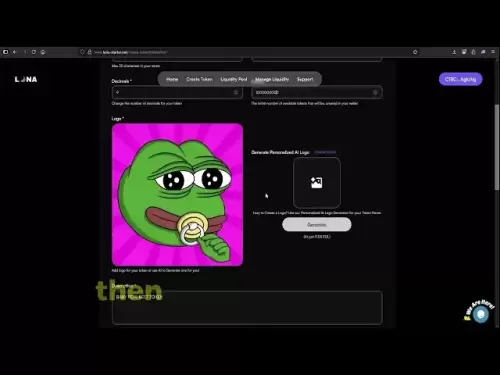-
 Bitcoin
Bitcoin $118900
1.66% -
 Ethereum
Ethereum $3735
1.35% -
 XRP
XRP $3.506
0.71% -
 Tether USDt
Tether USDt $1.000
-0.01% -
 BNB
BNB $799.4
5.78% -
 Solana
Solana $202.0
1.87% -
 USDC
USDC $0.9999
0.00% -
 Dogecoin
Dogecoin $0.2661
1.89% -
 Cardano
Cardano $0.8877
1.59% -
 TRON
TRON $0.3173
2.45% -
 Hyperliquid
Hyperliquid $45.00
2.59% -
 Stellar
Stellar $0.4723
3.40% -
 Sui
Sui $3.970
1.32% -
 Chainlink
Chainlink $19.67
1.94% -
 Hedera
Hedera $0.2710
1.99% -
 Avalanche
Avalanche $25.74
-0.01% -
 Bitcoin Cash
Bitcoin Cash $528.1
1.98% -
 Litecoin
Litecoin $120.1
3.57% -
 Shiba Inu
Shiba Inu $0.00001525
1.26% -
 UNUS SED LEO
UNUS SED LEO $8.989
-0.01% -
 Toncoin
Toncoin $3.304
1.74% -
 Polkadot
Polkadot $4.531
3.38% -
 Uniswap
Uniswap $10.74
2.51% -
 Ethena USDe
Ethena USDe $1.001
0.00% -
 Monero
Monero $325.5
2.44% -
 Pepe
Pepe $0.00001413
1.31% -
 Bitget Token
Bitget Token $4.860
0.85% -
 Dai
Dai $0.9999
0.01% -
 Aave
Aave $307.3
-2.07% -
 Bittensor
Bittensor $448.8
2.91%
How to create a Victoria VR coin wallet?
To manage your Victoria VR coins securely, choose a reputable wallet provider that offers both software and hardware wallet options and prioritize strong security measures.
Dec 28, 2024 at 05:06 am

Key Points:
- Understand the different types of Victoria VR coin wallets available.
- Choose a wallet that meets your specific needs and security requirements.
- Follow step-by-step instructions to create and use your Victoria VR coin wallet.
- Store your wallet securely and protect your private keys.
- Utilize the wallet's features to manage your Victoria VR coins.
How to Create a Victoria VR Coin Wallet
1. Select a Wallet Type
There are two primary types of Victoria VR coin wallets: software wallets and hardware wallets.
- Software wallets are digital wallets that store your coins on your computer or mobile device. They are easy to use and access, but may be less secure than hardware wallets.
- Hardware wallets are physical devices that store your coins offline, providing enhanced security. However, they can be more complex to use and require a hardware interface.
2. Choose a Wallet Provider
Research and select a reputable wallet provider that supports Victoria VR coins. Consider their security measures, user interface, and customer support. Some popular options include:
- Software wallets: Exodus, Trust Wallet, Atomic Wallet
- Hardware wallets: Ledger Nano X, Trezor Model T, SafePal S1
3. Create a Wallet
Follow the instructions provided by your chosen wallet provider to create a new Victoria VR coin wallet. This typically involves:
- Downloading and installing the wallet software.
- Creating a new wallet or importing an existing one.
- Setting a strong password and/or passphrase.
4. Secure Your Wallet
Protect your Victoria VR coin wallet by storing it securely and implementing strong security practices:
- Hardware wallets: Keep your hardware wallet offline and secure by storing it in a safe place.
- Software wallets: Store your wallet software on a secure computer or mobile device with updated security protections.
- Private keys: Never share your private keys or seed phrases with anyone.
5. Manage Your Coins
Once your Victoria VR coin wallet is created, you can use it to manage your coins. This includes:
- Sending and receiving Victoria VR coins.
- Checking your balance and transaction history.
- Monitoring the value of your coins.
FAQs:
Q: What are the advantages of using a software wallet?
A: Software wallets are easy to use, accessible, and can be synchronized across devices. However, they may be less secure than hardware wallets.
Q: What are the advantages of using a hardware wallet?
A: Hardware wallets provide enhanced security by storing your coins offline, making them less vulnerable to hacking or malware.
Q: How do I recover my Victoria VR coins if I lose my wallet?
A: If you have your private keys or seed phrases, you can recover your Victoria VR coins by importing them into another wallet. If you have lost your private keys or seed phrases, you may not be able to recover your coins.
Q: What is the best way to store my Victoria VR coin wallet?
A: Store your hardware wallet offline in a secure location. For software wallets, ensure you use a secure computer or mobile device with updated security measures.
Q: Can I use the same wallet for multiple cryptocurrencies?
A: This depends on the wallet provider. Some wallets support multiple cryptocurrencies while others only support a limited number. Check the wallet provider's website for supported cryptocurrencies.
Disclaimer:info@kdj.com
The information provided is not trading advice. kdj.com does not assume any responsibility for any investments made based on the information provided in this article. Cryptocurrencies are highly volatile and it is highly recommended that you invest with caution after thorough research!
If you believe that the content used on this website infringes your copyright, please contact us immediately (info@kdj.com) and we will delete it promptly.
- ONDO ETF Incoming? 21Shares and the Coinbase Custody Connection
- 2025-07-23 14:30:12
- Check Your Change! UK Coins Worth £40,000 Could Be Hiding in Plain Sight
- 2025-07-23 14:50:12
- PNC Bank & Coinbase: A New York Minute on Crypto Services Partnership
- 2025-07-23 14:50:12
- Crypto, India, and the COINS Act: A New Dawn for Digital Assets?
- 2025-07-23 14:55:12
- IREN's Bitcoin Mining Prowess Meets AI: An SOTP Valuation Deep Dive
- 2025-07-23 12:30:12
- Arca, PENDLE, and Kraken: Navigating DeFi's Institutional Currents
- 2025-07-23 11:10:11
Related knowledge

What is Chainlink (LINK)?
Jul 22,2025 at 02:14am
Understanding Chainlink (LINK): The Decentralized Oracle NetworkChainlink is a decentralized oracle network designed to bridge the gap between blockch...

What is Avalanche (AVAX)?
Jul 22,2025 at 08:35am
What is Avalanche (AVAX)?Avalanche (AVAX) is a decentralized, open-source blockchain platform designed to support high-performance decentralized appli...

What is Polkadot (DOT)?
Jul 19,2025 at 06:35pm
Understanding the Basics of Polkadot (DOT)Polkadot (DOT) is a multi-chain network protocol designed to enable different blockchains to transfer messag...

What is Litecoin (LTC)?
Jul 23,2025 at 11:35am
Overview of Litecoin (LTC)Litecoin (LTC) is a peer-to-peer cryptocurrency that was created in 2011 by Charlie Lee, a former Google engineer. It is oft...

What is Monero (XMR)?
Jul 21,2025 at 10:07am
What is Monero (XMR)?Monero (XMR) is a decentralized cryptocurrency designed to provide enhanced privacy and anonymity for its users. Unlike Bitcoin a...

How to add indicators to Ethereum chart on TradingView?
Jul 19,2025 at 07:15am
What Is an Ethereum Chart on TradingView?The Ethereum chart on TradingView is a visual representation of the price movement of Ethereum (ETH) over a s...

What is Chainlink (LINK)?
Jul 22,2025 at 02:14am
Understanding Chainlink (LINK): The Decentralized Oracle NetworkChainlink is a decentralized oracle network designed to bridge the gap between blockch...

What is Avalanche (AVAX)?
Jul 22,2025 at 08:35am
What is Avalanche (AVAX)?Avalanche (AVAX) is a decentralized, open-source blockchain platform designed to support high-performance decentralized appli...

What is Polkadot (DOT)?
Jul 19,2025 at 06:35pm
Understanding the Basics of Polkadot (DOT)Polkadot (DOT) is a multi-chain network protocol designed to enable different blockchains to transfer messag...

What is Litecoin (LTC)?
Jul 23,2025 at 11:35am
Overview of Litecoin (LTC)Litecoin (LTC) is a peer-to-peer cryptocurrency that was created in 2011 by Charlie Lee, a former Google engineer. It is oft...

What is Monero (XMR)?
Jul 21,2025 at 10:07am
What is Monero (XMR)?Monero (XMR) is a decentralized cryptocurrency designed to provide enhanced privacy and anonymity for its users. Unlike Bitcoin a...

How to add indicators to Ethereum chart on TradingView?
Jul 19,2025 at 07:15am
What Is an Ethereum Chart on TradingView?The Ethereum chart on TradingView is a visual representation of the price movement of Ethereum (ETH) over a s...
See all articles