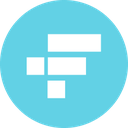-
 Bitcoin
Bitcoin $118000
-0.23% -
 Ethereum
Ethereum $3651
1.66% -
 XRP
XRP $3.423
-1.58% -
 Tether USDt
Tether USDt $1.001
-0.02% -
 BNB
BNB $742.8
0.69% -
 Solana
Solana $177.8
0.30% -
 USDC
USDC $0.9999
0.01% -
 Dogecoin
Dogecoin $0.2539
0.03% -
 TRON
TRON $0.3199
-1.74% -
 Cardano
Cardano $0.8382
0.59% -
 Hyperliquid
Hyperliquid $44.83
0.05% -
 Stellar
Stellar $0.4602
-1.49% -
 Sui
Sui $3.850
0.58% -
 Chainlink
Chainlink $18.62
2.56% -
 Hedera
Hedera $0.2681
0.97% -
 Avalanche
Avalanche $24.63
3.07% -
 Bitcoin Cash
Bitcoin Cash $522.5
0.96% -
 Shiba Inu
Shiba Inu $0.00001507
-0.80% -
 Litecoin
Litecoin $113.6
9.75% -
 UNUS SED LEO
UNUS SED LEO $8.994
0.24% -
 Toncoin
Toncoin $3.197
-0.43% -
 Polkadot
Polkadot $4.361
1.13% -
 Uniswap
Uniswap $10.45
1.41% -
 Monero
Monero $327.5
0.65% -
 Ethena USDe
Ethena USDe $1.001
-0.03% -
 Bitget Token
Bitget Token $4.992
-1.12% -
 Pepe
Pepe $0.00001355
0.67% -
 Dai
Dai $1.000
0.01% -
 Aave
Aave $322.6
0.15% -
 Bittensor
Bittensor $415.5
0.88%
How to Convert ETH to USDC on Binance
Converting ETH to USDC on Binance is easy: log in, navigate to "Convert," select ETH and USDC, enter the amount, and confirm the transaction.
Apr 21, 2025 at 10:50 am

Converting Ethereum (ETH) to USD Coin (USDC) on Binance is a straightforward process that allows users to transform their cryptocurrency holdings from one form to another. This conversion can be useful for various reasons, such as seeking stability in a volatile market or preparing for transactions that require a stablecoin. In this guide, we will walk through the detailed steps required to convert ETH to USDC on Binance, ensuring you can perform this operation with confidence and ease.
Preparing Your Binance Account
Before you can convert ETH to USDC on Binance, you need to ensure that your account is set up and ready for trading. Here are the steps to prepare your account:
- Log into your Binance account: If you do not have an account, you will need to create one by signing up on the Binance website.
- Complete the necessary verification processes: Depending on your region, you might need to complete identity verification (KYC) to access certain features.
- Ensure your account has sufficient ETH: You need to have the amount of ETH you wish to convert in your Binance wallet.
Navigating to the Convert Feature
Once your account is ready, you can proceed to the convert feature on Binance. This feature is designed for quick and easy conversions between different cryptocurrencies. Follow these steps to navigate to the convert feature:
- Click on the "Trade" menu at the top of the Binance homepage.
- Select "Convert" from the dropdown menu. This will take you to the conversion page where you can convert between various cryptocurrencies.
Converting ETH to USDC
Now that you are on the convert page, you can proceed with converting ETH to USDC. Here’s how to do it:
- In the "From" field, select ETH from the dropdown list of available cryptocurrencies.
- In the "To" field, select USDC.
- Enter the amount of ETH you wish to convert. You can type in the amount manually or use the slider to adjust the amount.
- Review the conversion details: Binance will display the amount of USDC you will receive based on the current exchange rate.
- Click on the "Preview Conversion" button to see a summary of the transaction.
- If everything looks correct, click on the "Convert Now" button to finalize the conversion.
Confirming the Conversion
After you click "Convert Now," you will need to confirm the transaction. Here are the steps to confirm your conversion:
- Enter your 2FA code if you have two-factor authentication enabled on your account.
- Click on the "Confirm" button to complete the conversion process.
Once confirmed, the conversion will be processed, and the USDC will be credited to your Binance wallet.
Checking Your USDC Balance
After the conversion is complete, you should check your USDC balance to ensure the transaction was successful. Here’s how to do it:
- Navigate to the "Wallet" section on the Binance homepage.
- Click on "Overview" to see a summary of your balances.
- Look for USDC in the list of cryptocurrencies and check the balance to confirm that the conversion was successful.
Withdrawing USDC
If you need to withdraw your USDC to an external wallet, you can do so by following these steps:
- Go to the "Wallet" section and click on "Withdraw."
- Select USDC from the list of available cryptocurrencies.
- Enter the amount of USDC you wish to withdraw.
- Enter the recipient address where you want to send the USDC.
- Review the withdrawal details and click on "Submit."
- Enter your 2FA code and confirm the withdrawal.
The USDC will be sent to the specified address, and you can track the transaction on the blockchain.
Frequently Asked Questions
Q: Can I convert ETH to USDC on Binance without fees?
A: Binance typically charges a small fee for conversions, but the exact fee can vary based on the current market conditions and the specific conversion pair. You can check the fee details on the conversion page before confirming the transaction.
Q: How long does it take to convert ETH to USDC on Binance?
A: The conversion process on Binance is usually instant. Once you confirm the conversion, the USDC should be credited to your wallet immediately.
Q: Is there a minimum amount of ETH required for conversion to USDC on Binance?
A: Binance may have a minimum conversion amount for certain pairs, but this can vary. You can check the minimum amount required on the conversion page before proceeding with the transaction.
Q: Can I reverse the conversion from USDC back to ETH on Binance?
A: Yes, you can convert USDC back to ETH using the same convert feature on Binance. The process is similar to converting ETH to USDC, but you will select USDC as the "From" cryptocurrency and ETH as the "To" cryptocurrency.
Disclaimer:info@kdj.com
The information provided is not trading advice. kdj.com does not assume any responsibility for any investments made based on the information provided in this article. Cryptocurrencies are highly volatile and it is highly recommended that you invest with caution after thorough research!
If you believe that the content used on this website infringes your copyright, please contact us immediately (info@kdj.com) and we will delete it promptly.
- Crypto Coins, Undervalued Gems & Bull Run Potential: What You Need to Know, New Yorker Style
- 2025-07-20 20:30:12
- Nexchain, Cardano, Litecoin: What's Hot and What's Not in Crypto
- 2025-07-20 20:30:12
- Bitcoin Price Today: Recovery Hopes Amidst Fluctuations?
- 2025-07-20 20:50:12
- CoinDCX Hacked? Investor Safety in the Crypto Crosshairs
- 2025-07-20 20:50:12
- Blockchain Expansion: Global Moves and Market Dynamics in Web3
- 2025-07-20 20:55:13
- Coin Collecting, Steinbach Teen, and the Passion for Knowledge: A Numismatic Journey
- 2025-07-20 18:30:12
Related knowledge

What is Polkadot (DOT)?
Jul 19,2025 at 06:35pm
Understanding the Basics of Polkadot (DOT)Polkadot (DOT) is a multi-chain network protocol designed to enable different blockchains to transfer messag...

How to add indicators to Ethereum chart on TradingView?
Jul 19,2025 at 07:15am
What Is an Ethereum Chart on TradingView?The Ethereum chart on TradingView is a visual representation of the price movement of Ethereum (ETH) over a s...

How to use the Ichimoku Cloud for ETH?
Jul 18,2025 at 09:56pm
Understanding the Ichimoku Cloud and Its ComponentsThe Ichimoku Cloud, also known as Ichimoku Kinko Hyo, is a versatile technical analysis tool that p...

SMA vs EMA for Ethereum which is better?
Jul 19,2025 at 12:36am
Understanding the Basics of SMA and EMAIn the world of cryptocurrency trading, especially when dealing with Ethereum, technical indicators play a cruc...

Best moving average for Ethereum day trading
Jul 19,2025 at 01:42am
Understanding the Role of Moving Averages in Ethereum Day TradingIn the realm of Ethereum day trading, moving averages are indispensable tools for ide...

What is RSI indicator for Ethereum?
Jul 19,2025 at 03:07pm
Understanding the RSI IndicatorThe Relative Strength Index (RSI) is a momentum oscillator used in technical analysis to measure the speed and change o...

What is Polkadot (DOT)?
Jul 19,2025 at 06:35pm
Understanding the Basics of Polkadot (DOT)Polkadot (DOT) is a multi-chain network protocol designed to enable different blockchains to transfer messag...

How to add indicators to Ethereum chart on TradingView?
Jul 19,2025 at 07:15am
What Is an Ethereum Chart on TradingView?The Ethereum chart on TradingView is a visual representation of the price movement of Ethereum (ETH) over a s...

How to use the Ichimoku Cloud for ETH?
Jul 18,2025 at 09:56pm
Understanding the Ichimoku Cloud and Its ComponentsThe Ichimoku Cloud, also known as Ichimoku Kinko Hyo, is a versatile technical analysis tool that p...

SMA vs EMA for Ethereum which is better?
Jul 19,2025 at 12:36am
Understanding the Basics of SMA and EMAIn the world of cryptocurrency trading, especially when dealing with Ethereum, technical indicators play a cruc...

Best moving average for Ethereum day trading
Jul 19,2025 at 01:42am
Understanding the Role of Moving Averages in Ethereum Day TradingIn the realm of Ethereum day trading, moving averages are indispensable tools for ide...

What is RSI indicator for Ethereum?
Jul 19,2025 at 03:07pm
Understanding the RSI IndicatorThe Relative Strength Index (RSI) is a momentum oscillator used in technical analysis to measure the speed and change o...
See all articles