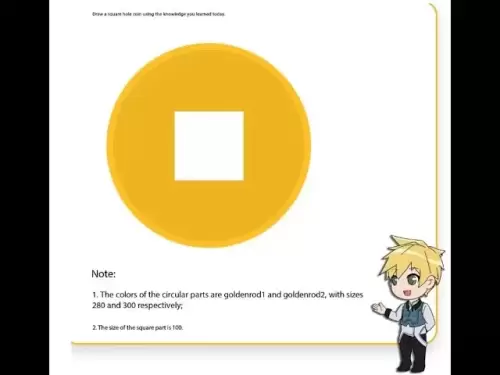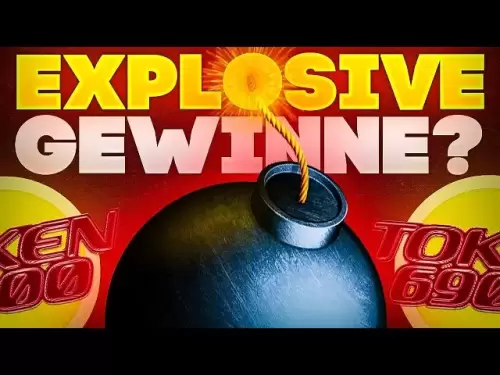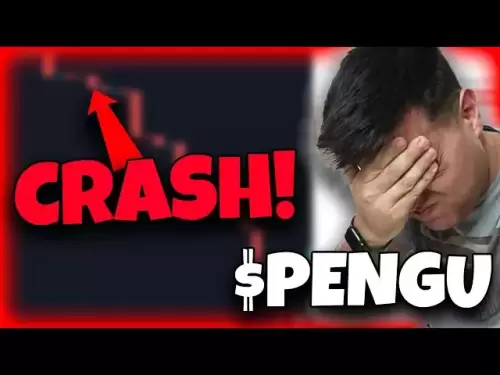-
 Bitcoin
Bitcoin $118400
0.47% -
 Ethereum
Ethereum $3836
2.20% -
 XRP
XRP $3.157
2.98% -
 Tether USDt
Tether USDt $0.9999
-0.03% -
 BNB
BNB $801.5
1.31% -
 Solana
Solana $180.9
2.07% -
 USDC
USDC $0.9999
-0.02% -
 Dogecoin
Dogecoin $0.2225
2.50% -
 TRON
TRON $0.3285
-1.02% -
 Cardano
Cardano $0.7789
2.60% -
 Hyperliquid
Hyperliquid $43.60
2.39% -
 Sui
Sui $3.892
4.41% -
 Stellar
Stellar $0.4229
3.34% -
 Chainlink
Chainlink $18.01
3.98% -
 Hedera
Hedera $0.2745
6.77% -
 Bitcoin Cash
Bitcoin Cash $582.3
3.38% -
 Avalanche
Avalanche $23.77
1.04% -
 Ethena USDe
Ethena USDe $1.001
0.01% -
 Toncoin
Toncoin $3.493
3.59% -
 Litecoin
Litecoin $110.0
2.48% -
 UNUS SED LEO
UNUS SED LEO $8.936
-0.37% -
 Shiba Inu
Shiba Inu $0.00001304
2.49% -
 Uniswap
Uniswap $9.999
1.09% -
 Polkadot
Polkadot $3.897
3.26% -
 Monero
Monero $308.6
-0.83% -
 Dai
Dai $0.9999
-0.01% -
 Bitget Token
Bitget Token $4.504
-0.04% -
 Pepe
Pepe $0.00001154
2.95% -
 Cronos
Cronos $0.1471
3.06% -
 Ethena
Ethena $0.6691
19.53%
How to buy TRX with USDT?
To buy TRX with USDT, choose a suitable exchange like Binance, deposit USDT, trade for TRX, and withdraw to a personal wallet, ensuring to monitor transactions and prioritize security.
Apr 19, 2025 at 05:08 am

How to Buy TRX with USDT?
Purchasing TRX (Tron) using USDT (Tether) is a common transaction within the cryptocurrency ecosystem. This guide will walk you through the process step-by-step, ensuring you understand each part of the transaction thoroughly. Whether you're new to crypto or an experienced trader, this article will provide you with the knowledge you need to complete the trade confidently.
Choosing a Suitable Exchange
Before you can buy TRX with USDT, you need to select a cryptocurrency exchange that supports both these tokens. Some popular exchanges that facilitate this trading pair include Binance, Huobi, and OKEx.
- Visit the website of the chosen exchange.
- Sign up for an account if you don't already have one. You'll need to provide an email address and create a strong password.
- Complete the verification process, which may require you to submit identification documents depending on the exchange's policies.
Depositing USDT into Your Exchange Account
Once your account is set up and verified, you'll need to deposit USDT into your exchange wallet.
- Navigate to the 'Deposit' section of the exchange.
- Select USDT from the list of available cryptocurrencies.
- Choose the network for your USDT deposit (e.g., TRC20, ERC20). Ensure you select the correct network to avoid losing your funds.
- Copy the deposit address provided by the exchange.
- Transfer USDT from your external wallet to the exchange's provided address. Ensure you send the correct amount and use the correct network.
Trading USDT for TRX
With USDT in your exchange account, you can now proceed to buy TRX.
- Go to the trading section of the exchange.
- Select the USDT/TRX trading pair.
- Enter the amount of USDT you want to spend on TRX.
- Review the order details, including the number of TRX you will receive based on the current market rate.
- Confirm the trade. Depending on the exchange, you might be able to choose between a market order (executed immediately at the current market price) or a limit order (executed at a specific price you set).
Withdrawing TRX to Your Personal Wallet
After successfully trading USDT for TRX, you may want to move your TRX to a personal wallet for security.
- Navigate to the 'Withdraw' section of the exchange.
- Select TRX from the list of cryptocurrencies.
- Enter the amount of TRX you want to withdraw.
- Provide the address of your personal TRX wallet. Double-check the address to ensure it is correct.
- Confirm the withdrawal. You may need to pay a small network fee for the transaction.
Monitoring Your Transaction
It's essential to monitor your transactions to ensure they are processed correctly.
- Check the transaction status on the exchange's transaction history page.
- Use a blockchain explorer like TronScan to track the progress of your TRX withdrawal.
- Wait for the transaction to be confirmed on the blockchain. This can take anywhere from a few minutes to several hours, depending on network congestion.
Security Considerations
When buying TRX with USDT, it's crucial to consider security measures to protect your assets.
- Use two-factor authentication (2FA) on your exchange account to add an extra layer of security.
- Enable withdrawal whitelist on your exchange account, which only allows withdrawals to pre-approved addresses.
- Keep your private keys and recovery phrases secure. Never share them with anyone or store them on internet-connected devices.
Frequently Asked Questions
Q: Can I use other stablecoins to buy TRX instead of USDT?
A: Yes, many exchanges support other stablecoins like USDC or DAI for trading TRX. The process will be similar, but make sure the exchange supports the specific stablecoin you want to use.
Q: Are there any fees associated with buying TRX with USDT?
A: Yes, exchanges typically charge trading fees, which can vary based on your trading volume and whether you're using a maker or taker order. Additionally, there may be withdrawal fees when moving your TRX to a personal wallet.
Q: How long does it take to buy TRX with USDT?
A: The time it takes can vary. Depositing USDT usually takes a few minutes to an hour, depending on the network. The trade itself is usually instant, but withdrawing TRX to a personal wallet can take anywhere from a few minutes to several hours.
Q: Can I buy TRX with USDT on decentralized exchanges?
A: Yes, decentralized exchanges (DEXs) like Uniswap or SushiSwap also support trading TRX with USDT, provided they are listed on those platforms. The process is similar, but you'll need to connect a wallet like MetaMask to the DEX to execute trades.
Disclaimer:info@kdj.com
The information provided is not trading advice. kdj.com does not assume any responsibility for any investments made based on the information provided in this article. Cryptocurrencies are highly volatile and it is highly recommended that you invest with caution after thorough research!
If you believe that the content used on this website infringes your copyright, please contact us immediately (info@kdj.com) and we will delete it promptly.
- SEC, Crypto, and Securities: Navigating the New Frontier
- 2025-08-01 05:10:12
- Cardano (ADA) Market Cap: Can It Compete with Emerging Cryptocurrencies and Meme Coins?
- 2025-08-01 04:30:12
- SEC, Crypto, and On-Chain: Navigating the Regulatory Maze
- 2025-08-01 02:31:40
- Jito Labs, Solana, and Liquid Staking: Riding the Wave of Innovation
- 2025-08-01 03:50:12
- Perpetual DEX: Navigating Onchain Trading and Solving Core Problems, a NY Perspective
- 2025-08-01 03:57:53
- Bitcoin Bullish Market: How Long Positions are Boosting the Crypto King
- 2025-08-01 02:35:33
Related knowledge

What is Chainlink (LINK)?
Jul 22,2025 at 02:14am
Understanding Chainlink (LINK): The Decentralized Oracle NetworkChainlink is a decentralized oracle network designed to bridge the gap between blockch...

What is Avalanche (AVAX)?
Jul 22,2025 at 08:35am
What is Avalanche (AVAX)?Avalanche (AVAX) is a decentralized, open-source blockchain platform designed to support high-performance decentralized appli...

What is Polkadot (DOT)?
Jul 19,2025 at 06:35pm
Understanding the Basics of Polkadot (DOT)Polkadot (DOT) is a multi-chain network protocol designed to enable different blockchains to transfer messag...

What is Litecoin (LTC)?
Jul 23,2025 at 11:35am
Overview of Litecoin (LTC)Litecoin (LTC) is a peer-to-peer cryptocurrency that was created in 2011 by Charlie Lee, a former Google engineer. It is oft...

What is Monero (XMR)?
Jul 21,2025 at 10:07am
What is Monero (XMR)?Monero (XMR) is a decentralized cryptocurrency designed to provide enhanced privacy and anonymity for its users. Unlike Bitcoin a...

How to add indicators to Ethereum chart on TradingView?
Jul 19,2025 at 07:15am
What Is an Ethereum Chart on TradingView?The Ethereum chart on TradingView is a visual representation of the price movement of Ethereum (ETH) over a s...

What is Chainlink (LINK)?
Jul 22,2025 at 02:14am
Understanding Chainlink (LINK): The Decentralized Oracle NetworkChainlink is a decentralized oracle network designed to bridge the gap between blockch...

What is Avalanche (AVAX)?
Jul 22,2025 at 08:35am
What is Avalanche (AVAX)?Avalanche (AVAX) is a decentralized, open-source blockchain platform designed to support high-performance decentralized appli...

What is Polkadot (DOT)?
Jul 19,2025 at 06:35pm
Understanding the Basics of Polkadot (DOT)Polkadot (DOT) is a multi-chain network protocol designed to enable different blockchains to transfer messag...

What is Litecoin (LTC)?
Jul 23,2025 at 11:35am
Overview of Litecoin (LTC)Litecoin (LTC) is a peer-to-peer cryptocurrency that was created in 2011 by Charlie Lee, a former Google engineer. It is oft...

What is Monero (XMR)?
Jul 21,2025 at 10:07am
What is Monero (XMR)?Monero (XMR) is a decentralized cryptocurrency designed to provide enhanced privacy and anonymity for its users. Unlike Bitcoin a...

How to add indicators to Ethereum chart on TradingView?
Jul 19,2025 at 07:15am
What Is an Ethereum Chart on TradingView?The Ethereum chart on TradingView is a visual representation of the price movement of Ethereum (ETH) over a s...
See all articles