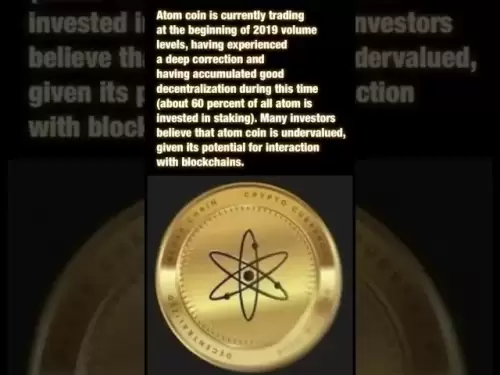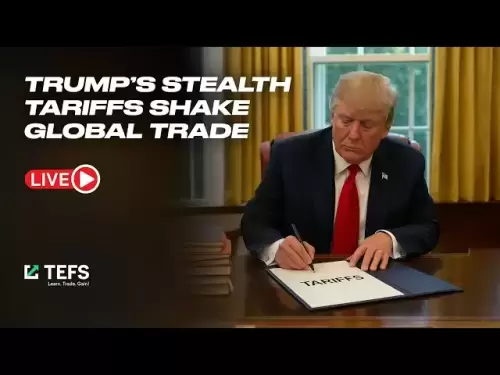-
 Bitcoin
Bitcoin $115200
-2.68% -
 Ethereum
Ethereum $3601
-5.16% -
 XRP
XRP $3.035
-2.96% -
 Tether USDt
Tether USDt $0.9997
-0.04% -
 BNB
BNB $764.5
-5.43% -
 Solana
Solana $168.1
-5.92% -
 USDC
USDC $0.9998
-0.02% -
 Dogecoin
Dogecoin $0.2090
-4.80% -
 TRON
TRON $0.3272
-0.49% -
 Cardano
Cardano $0.7306
-5.00% -
 Hyperliquid
Hyperliquid $39.16
-12.22% -
 Stellar
Stellar $0.3967
-4.96% -
 Sui
Sui $3.566
-5.95% -
 Chainlink
Chainlink $16.55
-6.57% -
 Bitcoin Cash
Bitcoin Cash $552.3
-3.90% -
 Hedera
Hedera $0.2516
-4.69% -
 Avalanche
Avalanche $21.99
-5.75% -
 Toncoin
Toncoin $3.621
-0.28% -
 Ethena USDe
Ethena USDe $1.000
-0.03% -
 UNUS SED LEO
UNUS SED LEO $8.951
0.02% -
 Litecoin
Litecoin $105.9
-3.59% -
 Shiba Inu
Shiba Inu $0.00001232
-5.00% -
 Polkadot
Polkadot $3.640
-5.55% -
 Uniswap
Uniswap $9.048
-7.03% -
 Monero
Monero $301.8
-1.51% -
 Dai
Dai $0.9999
-0.01% -
 Bitget Token
Bitget Token $4.334
-3.66% -
 Pepe
Pepe $0.00001064
-6.17% -
 Cronos
Cronos $0.1367
-5.78% -
 Aave
Aave $259.2
-4.59%
How to buy SOL with PayPal?
To buy Solana (SOL) with PayPal, choose a reliable exchange like Binance or Coinbase, create an account, deposit funds via PayPal, purchase SOL, and consider transferring it to a personal wallet for security.
Apr 20, 2025 at 06:00 am

Buying Solana (SOL) with PayPal is a convenient option for many cryptocurrency enthusiasts due to PayPal's widespread use and ease of access. This guide will walk you through the detailed process of purchasing SOL using PayPal, ensuring you understand every step involved.
Choosing a Reliable Exchange
To begin, you need to select a cryptocurrency exchange that supports both SOL and PayPal transactions. Some popular exchanges that facilitate this include:
- Binance
- Coinbase
- Paxful
Binance and Coinbase are well-known for their robust security measures and user-friendly interfaces. Paxful, on the other hand, is a peer-to-peer platform that might offer more flexible payment options but could be less straightforward for beginners.
Creating an Account on the Exchange
Once you have chosen an exchange, the next step is to create an account. Here’s how you can do it:
- Visit the exchange's website and click on the 'Sign Up' or 'Register' button.
- Fill in your personal information, such as your name, email address, and a strong password.
- Verify your email address by clicking on the confirmation link sent to your email.
- Complete the KYC (Know Your Customer) process. This usually involves uploading a government-issued ID and sometimes a selfie for identity verification.
- Wait for the account verification process to be completed, which may take a few hours to a few days, depending on the exchange.
Depositing Funds via PayPal
After your account is verified, you can proceed to deposit funds using PayPal:
- Log into your exchange account.
- Navigate to the 'Deposit' or 'Funds' section.
- Select PayPal as the payment method.
- Enter the amount you wish to deposit and follow the prompts to complete the transaction through PayPal.
- Wait for the funds to be credited to your exchange account, which usually happens instantly or within a few minutes.
Buying SOL on the Exchange
With funds in your exchange account, you can now buy SOL:
- Go to the trading section of the exchange.
- Search for the SOL trading pair, such as SOL/USDT or SOL/BTC.
- Enter the amount of SOL you want to buy and review the transaction details.
- Confirm the purchase and wait for the transaction to be processed. The SOL will then be credited to your exchange wallet.
Withdrawing SOL to a Personal Wallet
For added security, it's advisable to transfer your SOL to a personal wallet. Here’s how to do it:
- Set up a Solana-compatible wallet, such as Phantom or Solflare.
- Generate a new receiving address in your wallet.
- Go back to the exchange and navigate to the 'Withdraw' section.
- Select SOL as the cryptocurrency to withdraw.
- Enter the withdrawal amount and the receiving address you generated from your wallet.
- Confirm the withdrawal and wait for the transaction to be processed. This may take a few minutes to an hour, depending on the network congestion.
Understanding Fees and Limits
It's important to be aware of the fees and limits associated with buying SOL using PayPal:
- Transaction fees may vary between exchanges. For instance, Binance might charge a fee of around 0.5% for buying SOL, while Coinbase might have different fee structures.
- PayPal transaction fees could also apply, typically ranging from 2.9% to 4.4% depending on the transaction amount.
- Withdrawal fees for transferring SOL to your personal wallet are usually minimal, around 0.00001 SOL per transaction.
- Deposit and withdrawal limits vary by exchange and can depend on your account verification level. For example, a newly verified account might have lower limits compared to a fully verified one.
Security Considerations
Security is paramount when dealing with cryptocurrencies. Here are some tips to keep your SOL safe:
- Enable two-factor authentication (2FA) on your exchange and wallet accounts.
- Use strong, unique passwords for each account.
- Regularly update your software and be cautious of phishing attempts.
- Consider using a hardware wallet for long-term storage of your SOL to protect against online threats.
Frequently Asked Questions
Q1: Can I buy SOL directly with PayPal on all exchanges?
No, not all exchanges support direct purchases of SOL with PayPal. It’s important to check the payment methods available on the exchange before signing up.
Q2: Are there any risks associated with buying SOL with PayPal?
Yes, there are risks such as transaction fees, potential delays in fund transfers, and the risk of account restrictions by PayPal. Always ensure you understand the terms and conditions of both the exchange and PayPal.
Q3: How long does it take to buy SOL with PayPal?
The process can take anywhere from a few minutes to a few hours, depending on the verification processes of the exchange and the speed of PayPal transactions.
Q4: Can I use PayPal to buy other cryptocurrencies besides SOL?
Yes, many exchanges allow you to buy other cryptocurrencies like Bitcoin, Ethereum, and Litecoin with PayPal, though availability may vary by exchange.
Disclaimer:info@kdj.com
The information provided is not trading advice. kdj.com does not assume any responsibility for any investments made based on the information provided in this article. Cryptocurrencies are highly volatile and it is highly recommended that you invest with caution after thorough research!
If you believe that the content used on this website infringes your copyright, please contact us immediately (info@kdj.com) and we will delete it promptly.
- Dogecoin's Price Support Under Fire: Can It Fend Off Competitors?
- 2025-08-02 04:30:12
- AI Cloud Mining: How AIXA Miners is Empowering Young Investors
- 2025-08-02 04:30:12
- Crypto Spotlight: Rollblock's Rise, Ripple's Resistance, and What It Means for Your Portfolio
- 2025-08-02 04:50:12
- Crypto's Golden Age: Tether Gold, Institutional BTC, and the Future of Finance
- 2025-08-02 04:50:12
- VeChain, Unilabs, XRP: Decoding August's Crypto Moves
- 2025-08-02 04:55:43
- Bitcoin, Whales, and Profit: Decoding Crypto's Latest Moves
- 2025-08-02 04:55:43
Related knowledge

What is Chainlink (LINK)?
Jul 22,2025 at 02:14am
Understanding Chainlink (LINK): The Decentralized Oracle NetworkChainlink is a decentralized oracle network designed to bridge the gap between blockch...

What is Avalanche (AVAX)?
Jul 22,2025 at 08:35am
What is Avalanche (AVAX)?Avalanche (AVAX) is a decentralized, open-source blockchain platform designed to support high-performance decentralized appli...

What is Polkadot (DOT)?
Jul 19,2025 at 06:35pm
Understanding the Basics of Polkadot (DOT)Polkadot (DOT) is a multi-chain network protocol designed to enable different blockchains to transfer messag...

What is Litecoin (LTC)?
Jul 23,2025 at 11:35am
Overview of Litecoin (LTC)Litecoin (LTC) is a peer-to-peer cryptocurrency that was created in 2011 by Charlie Lee, a former Google engineer. It is oft...

What is Monero (XMR)?
Jul 21,2025 at 10:07am
What is Monero (XMR)?Monero (XMR) is a decentralized cryptocurrency designed to provide enhanced privacy and anonymity for its users. Unlike Bitcoin a...

How to add indicators to Ethereum chart on TradingView?
Jul 19,2025 at 07:15am
What Is an Ethereum Chart on TradingView?The Ethereum chart on TradingView is a visual representation of the price movement of Ethereum (ETH) over a s...

What is Chainlink (LINK)?
Jul 22,2025 at 02:14am
Understanding Chainlink (LINK): The Decentralized Oracle NetworkChainlink is a decentralized oracle network designed to bridge the gap between blockch...

What is Avalanche (AVAX)?
Jul 22,2025 at 08:35am
What is Avalanche (AVAX)?Avalanche (AVAX) is a decentralized, open-source blockchain platform designed to support high-performance decentralized appli...

What is Polkadot (DOT)?
Jul 19,2025 at 06:35pm
Understanding the Basics of Polkadot (DOT)Polkadot (DOT) is a multi-chain network protocol designed to enable different blockchains to transfer messag...

What is Litecoin (LTC)?
Jul 23,2025 at 11:35am
Overview of Litecoin (LTC)Litecoin (LTC) is a peer-to-peer cryptocurrency that was created in 2011 by Charlie Lee, a former Google engineer. It is oft...

What is Monero (XMR)?
Jul 21,2025 at 10:07am
What is Monero (XMR)?Monero (XMR) is a decentralized cryptocurrency designed to provide enhanced privacy and anonymity for its users. Unlike Bitcoin a...

How to add indicators to Ethereum chart on TradingView?
Jul 19,2025 at 07:15am
What Is an Ethereum Chart on TradingView?The Ethereum chart on TradingView is a visual representation of the price movement of Ethereum (ETH) over a s...
See all articles