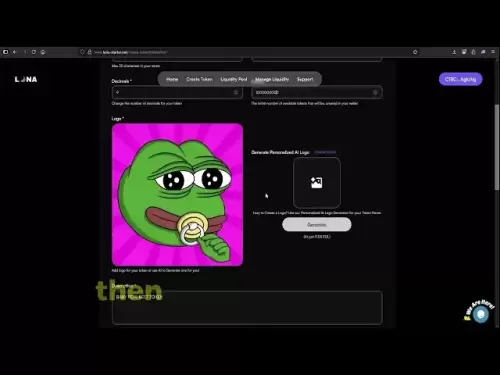-
 Bitcoin
Bitcoin $118800
1.58% -
 Ethereum
Ethereum $3746
0.77% -
 XRP
XRP $3.504
0.58% -
 Tether USDt
Tether USDt $1.000
0.01% -
 BNB
BNB $795.9
5.17% -
 Solana
Solana $202.3
1.89% -
 USDC
USDC $0.0000
0.02% -
 Dogecoin
Dogecoin $0.2660
0.42% -
 Cardano
Cardano $0.8851
0.64% -
 TRON
TRON $0.3168
2.24% -
 Hyperliquid
Hyperliquid $45.60
3.36% -
 Stellar
Stellar $0.4696
2.37% -
 Sui
Sui $3.964
0.86% -
 Chainlink
Chainlink $19.55
0.72% -
 Hedera
Hedera $0.2711
1.51% -
 Avalanche
Avalanche $25.71
0.02% -
 Bitcoin Cash
Bitcoin Cash $526.7
1.89% -
 Litecoin
Litecoin $120.5
4.40% -
 Shiba Inu
Shiba Inu $0.00001524
0.31% -
 UNUS SED LEO
UNUS SED LEO $8.994
0.01% -
 Toncoin
Toncoin $3.290
0.71% -
 Polkadot
Polkadot $4.498
2.49% -
 Uniswap
Uniswap $10.74
1.57% -
 Ethena USDe
Ethena USDe $1.001
0.01% -
 Monero
Monero $324.0
2.53% -
 Pepe
Pepe $0.00001410
0.25% -
 Bitget Token
Bitget Token $4.825
-0.16% -
 Dai
Dai $0.9999
0.01% -
 Aave
Aave $307.9
-2.13% -
 Bittensor
Bittensor $447.8
1.32%
How to buy SOL with a credit or debit card?
To buy SOL with a credit or debit card, choose a reliable exchange like Binance or Coinbase, set up and verify your account, deposit funds, and purchase SOL through the trading section.
Apr 21, 2025 at 08:28 am
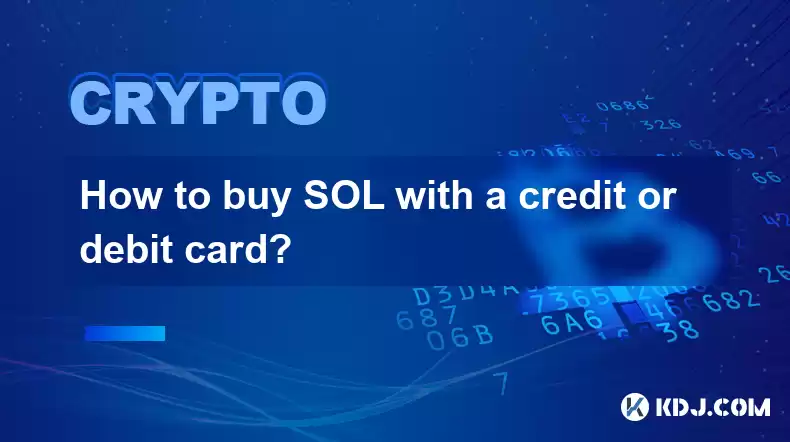
Introduction to Buying SOL with a Credit or Debit Card
Purchasing Solana (SOL) using a credit or debit card has become a popular method for many cryptocurrency enthusiasts due to its convenience and speed. This article will guide you through the process of acquiring SOL using your credit or debit card, ensuring you have a comprehensive understanding of each step involved.
Choosing a Reliable Cryptocurrency Exchange
Before you can buy SOL with a credit or debit card, you need to select a reputable cryptocurrency exchange that supports this payment method. Some well-known exchanges that allow you to purchase SOL with a credit or debit card include Binance, Coinbase, and Kraken.
When choosing an exchange, consider factors such as security features, fees, user interface, and customer support. It's also essential to verify if the exchange operates in your country and supports your preferred payment method.
Creating an Account on the Exchange
Once you have selected an exchange, the next step is to create an account. Here’s how you can do it:
- Visit the Exchange Website: Navigate to the official website of the chosen exchange.
- Sign Up: Click on the "Sign Up" or "Register" button. You will be prompted to enter your email address, create a password, and sometimes provide additional information such as your phone number.
- Verify Your Account: Most exchanges require you to verify your identity to comply with regulatory standards. This usually involves submitting a government-issued ID and possibly a proof of address.
- Enable Two-Factor Authentication (2FA): For added security, enable 2FA on your account. This can be done through an authenticator app like Google Authenticator or Authy.
Depositing Funds into Your Exchange Account
After your account is set up and verified, you can proceed to deposit funds using your credit or debit card. Here’s a detailed guide on how to do this:
- Navigate to the Deposit Section: Log into your account and go to the deposit or funding section.
- Select Credit/Debit Card: Choose the option to deposit funds using a credit or debit card. You may need to enter your card details, including the card number, expiration date, and CVV code.
- Enter the Amount: Specify the amount you wish to deposit. Be mindful of any minimum and maximum limits set by the exchange.
- Confirm the Transaction: Review the transaction details and confirm the deposit. The funds should be available in your exchange account almost instantly, although some exchanges may take a few minutes to process the transaction.
Buying SOL on the Exchange
With funds now in your exchange account, you can proceed to purchase SOL. Here’s how:
- Navigate to the Trading Section: Go to the trading or exchange section of the platform.
- Select SOL: Find SOL in the list of available cryptocurrencies. You can usually search for it by typing "SOL" in the search bar.
- Choose Your Trading Pair: Select the trading pair that includes SOL and your deposited currency (e.g., SOL/USD if you deposited USD).
- Place an Order: Decide whether you want to place a market order (which buys SOL at the current market price) or a limit order (which buys SOL at a specified price). Enter the amount of SOL you wish to purchase and confirm the order.
- Review and Confirm: Double-check the order details and confirm the purchase. The SOL should appear in your exchange wallet shortly after the transaction is processed.
Withdrawing SOL to a Personal Wallet
For added security, it’s a good practice to transfer your SOL from the exchange to a personal wallet. Here’s how you can do it:
- Choose a Wallet: Select a reliable Solana wallet such as Phantom, Solflare, or Ledger. Ensure the wallet supports SOL and is compatible with your device.
- Generate a Wallet Address: Open your wallet and generate a new receiving address for SOL.
- Initiate the Withdrawal: Go back to the exchange and navigate to the withdrawal section. Enter the amount of SOL you want to withdraw and the wallet address you generated.
- Confirm the Withdrawal: Review the withdrawal details and any associated fees, then confirm the transaction. The transfer time can vary but typically takes a few minutes to an hour.
Frequently Asked Questions
Q1: Are there any fees associated with buying SOL using a credit or debit card?
A1: Yes, there are typically fees associated with using a credit or debit card to purchase SOL. These can include transaction fees charged by the exchange, as well as potential fees from your card issuer. It's important to review the fee structure of the exchange before proceeding with the transaction.
Q2: Is it safe to buy SOL with a credit or debit card?
A2: Buying SOL with a credit or debit card can be safe if you use a reputable exchange that employs robust security measures. Always ensure the exchange is compliant with regulatory standards and that you enable two-factor authentication on your account to enhance security.
Q3: Can I buy SOL with a prepaid card?
A3: Some exchanges allow you to use prepaid cards to purchase SOL, but this depends on the specific policies of the exchange. It's advisable to check with the exchange's customer support or their website to confirm if prepaid cards are accepted.
Q4: How long does it take to buy SOL with a credit or debit card?
A4: The process of buying SOL with a credit or debit card is usually quick. Depositing funds into your exchange account is typically instant, and the purchase of SOL can be completed within minutes. However, the exact time may vary depending on the exchange and any potential delays in transaction processing.
Disclaimer:info@kdj.com
The information provided is not trading advice. kdj.com does not assume any responsibility for any investments made based on the information provided in this article. Cryptocurrencies are highly volatile and it is highly recommended that you invest with caution after thorough research!
If you believe that the content used on this website infringes your copyright, please contact us immediately (info@kdj.com) and we will delete it promptly.
- Arca, PENDLE, and Kraken: Navigating DeFi's Institutional Currents
- 2025-07-23 11:10:11
- Bitcoin Betting, Small Investors, and the Specter of Dollar Collapse: A New Yorker's Take
- 2025-07-23 08:50:11
- Altcoins, Binance Futures, and Bitcoin Rotation: Catching the Crypto Wave
- 2025-07-23 09:10:11
- Dianne Smith, a Spanish Doubloon, and JM Mason: A Pike County Tale
- 2025-07-23 08:30:13
- Bitcoin, Investor, and Computer Blunders: A $95 Million Lesson
- 2025-07-23 09:30:12
- Bitcoin Bulls Eye $115,000, Poised for a $120,000+ Breakout?
- 2025-07-23 08:50:11
Related knowledge

What is Chainlink (LINK)?
Jul 22,2025 at 02:14am
Understanding Chainlink (LINK): The Decentralized Oracle NetworkChainlink is a decentralized oracle network designed to bridge the gap between blockch...

What is Avalanche (AVAX)?
Jul 22,2025 at 08:35am
What is Avalanche (AVAX)?Avalanche (AVAX) is a decentralized, open-source blockchain platform designed to support high-performance decentralized appli...

What is Polkadot (DOT)?
Jul 19,2025 at 06:35pm
Understanding the Basics of Polkadot (DOT)Polkadot (DOT) is a multi-chain network protocol designed to enable different blockchains to transfer messag...

What is Litecoin (LTC)?
Jul 23,2025 at 11:35am
Overview of Litecoin (LTC)Litecoin (LTC) is a peer-to-peer cryptocurrency that was created in 2011 by Charlie Lee, a former Google engineer. It is oft...

What is Monero (XMR)?
Jul 21,2025 at 10:07am
What is Monero (XMR)?Monero (XMR) is a decentralized cryptocurrency designed to provide enhanced privacy and anonymity for its users. Unlike Bitcoin a...

How to add indicators to Ethereum chart on TradingView?
Jul 19,2025 at 07:15am
What Is an Ethereum Chart on TradingView?The Ethereum chart on TradingView is a visual representation of the price movement of Ethereum (ETH) over a s...

What is Chainlink (LINK)?
Jul 22,2025 at 02:14am
Understanding Chainlink (LINK): The Decentralized Oracle NetworkChainlink is a decentralized oracle network designed to bridge the gap between blockch...

What is Avalanche (AVAX)?
Jul 22,2025 at 08:35am
What is Avalanche (AVAX)?Avalanche (AVAX) is a decentralized, open-source blockchain platform designed to support high-performance decentralized appli...

What is Polkadot (DOT)?
Jul 19,2025 at 06:35pm
Understanding the Basics of Polkadot (DOT)Polkadot (DOT) is a multi-chain network protocol designed to enable different blockchains to transfer messag...

What is Litecoin (LTC)?
Jul 23,2025 at 11:35am
Overview of Litecoin (LTC)Litecoin (LTC) is a peer-to-peer cryptocurrency that was created in 2011 by Charlie Lee, a former Google engineer. It is oft...

What is Monero (XMR)?
Jul 21,2025 at 10:07am
What is Monero (XMR)?Monero (XMR) is a decentralized cryptocurrency designed to provide enhanced privacy and anonymity for its users. Unlike Bitcoin a...

How to add indicators to Ethereum chart on TradingView?
Jul 19,2025 at 07:15am
What Is an Ethereum Chart on TradingView?The Ethereum chart on TradingView is a visual representation of the price movement of Ethereum (ETH) over a s...
See all articles