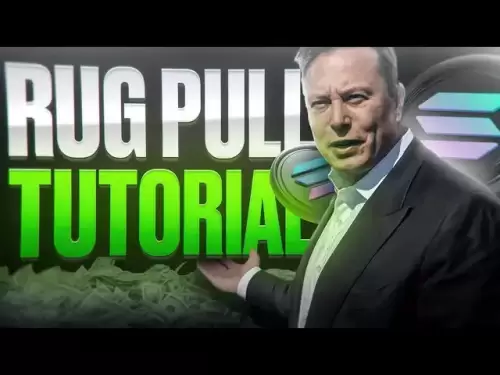-
 Bitcoin
Bitcoin $118100
-0.29% -
 Ethereum
Ethereum $3818
0.79% -
 XRP
XRP $3.147
0.56% -
 Tether USDt
Tether USDt $0.9999
-0.01% -
 BNB
BNB $805.4
-2.70% -
 Solana
Solana $182.0
-1.13% -
 USDC
USDC $0.9999
0.01% -
 Dogecoin
Dogecoin $0.2251
-0.37% -
 TRON
TRON $0.3379
3.50% -
 Cardano
Cardano $0.7872
-0.42% -
 Hyperliquid
Hyperliquid $43.54
-0.46% -
 Sui
Sui $3.833
-2.35% -
 Stellar
Stellar $0.4229
0.62% -
 Chainlink
Chainlink $17.89
-1.35% -
 Bitcoin Cash
Bitcoin Cash $569.2
-2.10% -
 Hedera
Hedera $0.2617
-2.24% -
 Avalanche
Avalanche $24.36
-2.14% -
 Toncoin
Toncoin $3.439
6.64% -
 Litecoin
Litecoin $109.1
0.29% -
 UNUS SED LEO
UNUS SED LEO $8.958
-0.15% -
 Ethena USDe
Ethena USDe $1.001
-0.01% -
 Shiba Inu
Shiba Inu $0.00001314
-1.54% -
 Uniswap
Uniswap $10.43
0.65% -
 Polkadot
Polkadot $3.909
-1.46% -
 Monero
Monero $315.5
-0.83% -
 Dai
Dai $0.9999
0.00% -
 Bitget Token
Bitget Token $4.557
-0.51% -
 Pepe
Pepe $0.00001158
-2.32% -
 Cronos
Cronos $0.1435
-0.84% -
 Aave
Aave $284.0
-1.71%
Where to buy and sell Stella (ALPHA) currency
Buying Stella (ALPHA) through reputable exchanges like Binance and Huobi offers various options, including credit card, bank transfer, or using another cryptocurrency, ensuring convenience for users.
Dec 23, 2024 at 12:18 am

Where to Buy and Sell Stella (ALPHA) Currency
Key Points:
- Stella (ALPHA) is a cryptocurrency that is used to power the Alpha Finance Lab ecosystem.
- ALPHA can be bought and sold on a variety of cryptocurrency exchanges, including Binance, Huobi, and OKEx.
- There are a few different ways to buy and sell ALPHA, including using a credit/debit card, a bank transfer, or another cryptocurrency.
- It is important to do your research before buying or selling ALPHA, as the cryptocurrency market is volatile.
Step-by-Step Guide to Buying ALPHA
- Choose a cryptocurrency exchange. There are a number of different cryptocurrency exchanges that allow you to buy and sell ALPHA. Some of the most popular exchanges include Binance, Huobi, and OKEx. When choosing an exchange, it is important to consider factors such as fees, security, and reputation.
- Create an account on the exchange. Once you have chosen an exchange, you will need to create an account. To do this, you will typically need to provide your name, email address, and a password. You may also need to verify your identity by providing a government-issued ID.
- Deposit funds into your account. Once you have created an account, you will need to deposit funds into it in order to buy ALPHA. You can do this using a credit/debit card, a bank transfer, or another cryptocurrency.
- Place an order to buy ALPHA. Once you have deposited funds into your account, you can place an order to buy ALPHA. To do this, you will need to specify the amount of ALPHA you want to buy and the price you are willing to pay.
- Wait for your order to be filled. Once you have placed an order to buy ALPHA, you will need to wait for it to be filled. This can take a few minutes or even hours, depending on the amount of ALPHA you are trying to buy and the market conditions.
- Store your ALPHA in a secure wallet. Once your order has been filled, you should store your ALPHA in a secure wallet. This will help to protect your ALPHA from theft or loss.
Step-by-Step Guide to Selling ALPHA
- Choose a cryptocurrency exchange. There are a number of different cryptocurrency exchanges that allow you to sell ALPHA. Some of the most popular exchanges include Binance, Huobi, and OKEx. When choosing an exchange, it is important to consider factors such as fees, security, and reputation.
- Create an account on the exchange. Once you have chosen an exchange, you will need to create an account. To do this, you will typically need to provide your name, email address, and a password. You may also need to verify your identity by providing a government-issued ID.
- Deposit ALPHA into your account. Once you have created an account, you will need to deposit ALPHA into it in order to sell it. You can do this by transferring ALPHA from another wallet or by buying ALPHA on the exchange.
- Place an order to sell ALPHA. Once you have deposited ALPHA into your account, you can place an order to sell it. To do this, you will need to specify the amount of ALPHA you want to sell and the price you are willing to accept.
- Wait for your order to be filled. Once you have placed an order to sell ALPHA, you will need to wait for it to be filled. This can take a few minutes or even hours, depending on the amount of ALPHA you are trying to sell and the market conditions.
- Withdraw your funds. Once your order has been filled, you can withdraw your funds from the exchange. You can do this by transferring your funds to another wallet or by selling ALPHA for fiat currency.
FAQs
What is Stella (ALPHA)?
Stella (ALPHA) is a cryptocurrency that is used to power the Alpha Finance Lab ecosystem. ALPHA can be used to pay for transaction fees, stake for rewards, and vote on governance proposals.
What is Alpha Finance Lab?
Alpha Finance Lab is a decentralized finance (DeFi) platform that offers a suite of products and services for borrowing, lending, and trading cryptocurrencies.
What are the benefits of using ALPHA?
There are several benefits to using ALPHA, including:
- Lower transaction fees: ALPHA can be used to pay for transaction fees on the Alpha Finance Lab platform, which are typically lower than fees on other DeFi platforms.
- Staking rewards: ALPHA holders can stake their tokens to earn rewards.
- Governance rights: ALPHA holders can vote on governance proposals to help shape the future of the Alpha Finance Lab platform.
What are the risks of using ALPHA?
There are some risks associated with using ALPHA, including:
- Market volatility: The cryptocurrency market is volatile, which means that the price of ALPHA could fluctuate significantly.
- Smart contract risk: The Alpha Finance Lab platform is based on smart contracts, which are code that executes automatically. Smart contracts are vulnerable to bugs and exploits, which could result in the loss of funds.
- Counterparty risk: The Alpha Finance Lab platform is a third-party platform. There is always a risk that the platform could be hacked or become insolvent, which could result in the loss of funds.
Disclaimer:info@kdj.com
The information provided is not trading advice. kdj.com does not assume any responsibility for any investments made based on the information provided in this article. Cryptocurrencies are highly volatile and it is highly recommended that you invest with caution after thorough research!
If you believe that the content used on this website infringes your copyright, please contact us immediately (info@kdj.com) and we will delete it promptly.
- Bitcoin Price Drop: Navigating the Dip with Corporate Strategies
- 2025-07-30 07:30:12
- BNB's Bullish Cycle: ChatGPT Weighs In on the Future
- 2025-07-30 06:50:12
- XRP's Wild Ride: Open Interest, Price Crash Fears, and What's Next
- 2025-07-30 07:50:12
- SEC Greenlights In-Kind Creations: A Game Changer for Bitcoin ETPs?
- 2025-07-30 07:50:12
- Arbitrum (ARB) Price Prediction: Navigating the Ups and Downs of the Best ETH Eco
- 2025-07-30 06:50:12
- Ethereum, Ruvi AI, Presale: The Next Big Thing in Crypto?
- 2025-07-30 07:30:12
Related knowledge

What is Chainlink (LINK)?
Jul 22,2025 at 02:14am
Understanding Chainlink (LINK): The Decentralized Oracle NetworkChainlink is a decentralized oracle network designed to bridge the gap between blockch...

What is Avalanche (AVAX)?
Jul 22,2025 at 08:35am
What is Avalanche (AVAX)?Avalanche (AVAX) is a decentralized, open-source blockchain platform designed to support high-performance decentralized appli...

What is Polkadot (DOT)?
Jul 19,2025 at 06:35pm
Understanding the Basics of Polkadot (DOT)Polkadot (DOT) is a multi-chain network protocol designed to enable different blockchains to transfer messag...

What is Litecoin (LTC)?
Jul 23,2025 at 11:35am
Overview of Litecoin (LTC)Litecoin (LTC) is a peer-to-peer cryptocurrency that was created in 2011 by Charlie Lee, a former Google engineer. It is oft...

What is Monero (XMR)?
Jul 21,2025 at 10:07am
What is Monero (XMR)?Monero (XMR) is a decentralized cryptocurrency designed to provide enhanced privacy and anonymity for its users. Unlike Bitcoin a...

How to add indicators to Ethereum chart on TradingView?
Jul 19,2025 at 07:15am
What Is an Ethereum Chart on TradingView?The Ethereum chart on TradingView is a visual representation of the price movement of Ethereum (ETH) over a s...

What is Chainlink (LINK)?
Jul 22,2025 at 02:14am
Understanding Chainlink (LINK): The Decentralized Oracle NetworkChainlink is a decentralized oracle network designed to bridge the gap between blockch...

What is Avalanche (AVAX)?
Jul 22,2025 at 08:35am
What is Avalanche (AVAX)?Avalanche (AVAX) is a decentralized, open-source blockchain platform designed to support high-performance decentralized appli...

What is Polkadot (DOT)?
Jul 19,2025 at 06:35pm
Understanding the Basics of Polkadot (DOT)Polkadot (DOT) is a multi-chain network protocol designed to enable different blockchains to transfer messag...

What is Litecoin (LTC)?
Jul 23,2025 at 11:35am
Overview of Litecoin (LTC)Litecoin (LTC) is a peer-to-peer cryptocurrency that was created in 2011 by Charlie Lee, a former Google engineer. It is oft...

What is Monero (XMR)?
Jul 21,2025 at 10:07am
What is Monero (XMR)?Monero (XMR) is a decentralized cryptocurrency designed to provide enhanced privacy and anonymity for its users. Unlike Bitcoin a...

How to add indicators to Ethereum chart on TradingView?
Jul 19,2025 at 07:15am
What Is an Ethereum Chart on TradingView?The Ethereum chart on TradingView is a visual representation of the price movement of Ethereum (ETH) over a s...
See all articles