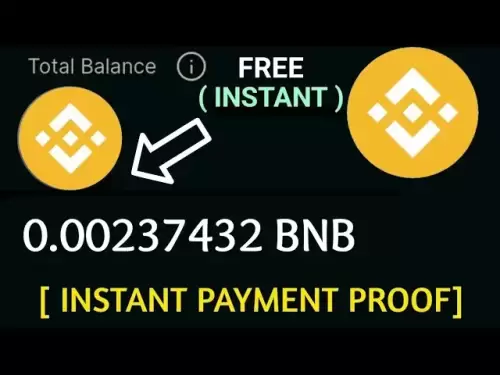-
 Bitcoin
Bitcoin $103,972.0548
-0.41% -
 Ethereum
Ethereum $2,507.7551
-3.09% -
 Tether USDt
Tether USDt $1.0001
0.02% -
 XRP
XRP $2.3654
-3.95% -
 BNB
BNB $650.0713
-1.69% -
 Solana
Solana $172.5109
-2.42% -
 USDC
USDC $0.9997
-0.02% -
 Dogecoin
Dogecoin $0.2312
-6.80% -
 Cardano
Cardano $0.8038
-4.29% -
 TRON
TRON $0.2651
-0.09% -
 Sui
Sui $4.0060
-1.25% -
 Chainlink
Chainlink $17.0053
-1.94% -
 Avalanche
Avalanche $24.7119
-4.51% -
 Stellar
Stellar $0.3057
-4.28% -
 Shiba Inu
Shiba Inu $0.0...01587
-6.10% -
 Hedera
Hedera $0.2058
-5.97% -
 Toncoin
Toncoin $3.4100
-2.26% -
 Hyperliquid
Hyperliquid $24.8813
-4.62% -
 Bitcoin Cash
Bitcoin Cash $407.8371
-5.21% -
 Polkadot
Polkadot $5.0856
-3.53% -
 Pi
Pi $1.1311
45.20% -
 UNUS SED LEO
UNUS SED LEO $8.3403
1.05% -
 Litecoin
Litecoin $99.8674
-4.83% -
 Monero
Monero $332.9490
2.49% -
 Pepe
Pepe $0.0...01355
-2.37% -
 Bitget Token
Bitget Token $4.8630
-2.12% -
 Dai
Dai $0.9999
-0.01% -
 Ethena USDe
Ethena USDe $1.0002
0.00% -
 Uniswap
Uniswap $6.8955
-8.08% -
 Bittensor
Bittensor $458.4408
-1.29%
How to buy and sell Alephium (ALPH) coins
To purchase Alephium (ALPH) coins, open an account on a reputable cryptocurrency exchange like Binance, Huobi Global, or OKX, and fund it using a bank transfer, credit/debit card, or cryptocurrency transfer.
Dec 09, 2024 at 08:15 am

Step 1: Open a Cryptocurrency Exchange Account
To buy or sell Alephium (ALPH) coins, you first need to open an account on a cryptocurrency exchange. Several credible exchanges support ALPH trading, including Binance, Huobi Global, and OKX. Choose a reputable exchange that aligns with your trading needs and security preferences.
- Binance: One of the largest and most well-established cryptocurrency exchanges, Binance offers a vast selection of crypto assets, including ALPH. It provides advanced trading tools, low fees, and a user-friendly interface.
- Huobi Global: A leading global cryptocurrency exchange, Huobi offers a wide range of trading pairs, including ALPH. It boasts a robust security system, competitive fees, and a comprehensive trading platform.
- OKX: A popular cryptocurrency exchange known for its advanced trading features, OKX supports ALPH trading. It offers various order types, high liquidity, and a user-friendly platform.
Step 2: Fund Your Exchange Account
Once you have selected an exchange and created an account, you need to fund it to purchase ALPH coins. There are several ways to fund your account, including:
- Bank Transfer: Most exchanges allow you to deposit funds from your bank account using wire transfers or ACH. However, this method may take several business days to process.
- Credit/Debit Card: Some exchanges support funding accounts using credit or debit cards. This method is convenient but may incur higher fees.
- Cryptocurrency: If you already own cryptocurrencies like Bitcoin or Ethereum, you can transfer them to your exchange account and use them to purchase ALPH.
Step 3: Buy Alephium (ALPH) Coins
With funds in your exchange account, you can now proceed to buy ALPH coins.
- Locate ALPH Trading Pair: Go to the exchange's trading page and search for the ALPH trading pair (e.g., ALPH/USDT, ALPH/BTC).
- Place a Buy Order: Choose the order type (e.g., market order, limit order) and specify the amount of ALPH you want to buy. A market order executes immediately at the current market price, while a limit order allows you to set a specific price at which the order will be executed.
- Confirm Purchase: Review the order details and confirm your purchase. Once the order is filled, the ALPH coins will be credited to your exchange wallet.
Step 4: Store Your ALPH Coins (Optional)
While you can store your ALPH coins on the exchange, it is generally recommended to withdraw them to a personal wallet for enhanced security. Several hardware and software wallets support ALPH storage, including:
- Hardware Wallets: These physical devices securely store your private keys offline, providing the highest level of security. Ledger and Trezor are reputable hardware wallet providers that support ALPH.
- Software Wallets: These digital wallets can be accessed through desktop or mobile applications. Trust Wallet and MetaMask are popular software wallets that support ALPH.
Step 5: Sell Alephium (ALPH) Coins (Optional)
To sell your ALPH coins, follow these steps:
- Locate ALPH Trading Pair: Go to the same trading page where you purchased ALPH and search for the relevant trading pair (e.g., ALPH/USDT, ALPH/BTC).
- Place a Sell Order: Select the order type and indicate the amount of ALPH you want to sell. You can use a market order for immediate execution or a limit order to sell at a specific price.
- Confirm Sale: Review the order details and confirm your sale. Once the order is executed, the proceeds from the sale will be credited to your exchange account.
Disclaimer:info@kdj.com
The information provided is not trading advice. kdj.com does not assume any responsibility for any investments made based on the information provided in this article. Cryptocurrencies are highly volatile and it is highly recommended that you invest with caution after thorough research!
If you believe that the content used on this website infringes your copyright, please contact us immediately (info@kdj.com) and we will delete it promptly.
- Bring Me The Horizon’s Oli Sykes and partner Alissic announce they are expecting twins.
- 2025-05-12 07:20:13
- Best Meme Coin Presales to Buy This Week—Troller Cat's Game Center Ignites While Dogwifhat, AI Companions Hold
- 2025-05-12 07:20:13
- Trump's Red, White, and Meme-Colored Curveball Derails GENIUS Act
- 2025-05-12 07:15:12
- BTFD Coin (BTFD) – Where Bulls Triple Their Bags
- 2025-05-12 07:15:12
- BTFD Coin: The Breakout Meme Coin That's Turning Heads
- 2025-05-12 07:10:13
- PEPE Price Prediction: Analyst Forecasts Dogecoin-Style Rally Above $10 Billion
- 2025-05-12 07:10:13
Related knowledge

How to set SOL coin transaction limit price? Mobile phone SOL order placement skills analysis
May 10,2025 at 09:56am
How to Set SOL Coin Transaction Limit Price? Mobile Phone SOL Order Placement Skills Analysis Setting a transaction limit price for Solana (SOL) coins on a mobile device can be a crucial skill for any crypto trader looking to optimize their trading strategy. This article will guide you through the process of setting a limit price for SOL transactions on...

How to exchange SOL coins for ETH? Mobile phone SOL cross-currency exchange tutorial
May 11,2025 at 02:49am
Exchanging SOL coins for ETH on a mobile phone can be a straightforward process if you follow the right steps and use a reliable platform. This tutorial will guide you through the process of converting your Solana (SOL) to Ethereum (ETH) using a mobile app, ensuring you can manage your cryptocurrency portfolio efficiently and securely. Choosing the Righ...

How to import SOL coin wallet? Mobile phone SOL wallet recovery guide
May 10,2025 at 05:22pm
Introduction to SOL Coin and Its WalletSOL is the native cryptocurrency of the Solana blockchain, known for its high throughput and low transaction costs. Managing your SOL coins requires a secure wallet, and understanding how to import and recover your SOL wallet on a mobile device is crucial for maintaining access to your funds. This guide will walk y...

How to participate in SOL coin airdrop? Mobile phone SOL airdrop tutorial
May 11,2025 at 08:56am
Participating in a SOL (Solana) coin airdrop can be an exciting way to earn free cryptocurrency. Airdrops are events where projects distribute free tokens to users as a way to promote their blockchain or cryptocurrency. In this tutorial, we'll guide you through the steps to participate in a SOL coin airdrop using your mobile phone. Understanding SOL Air...
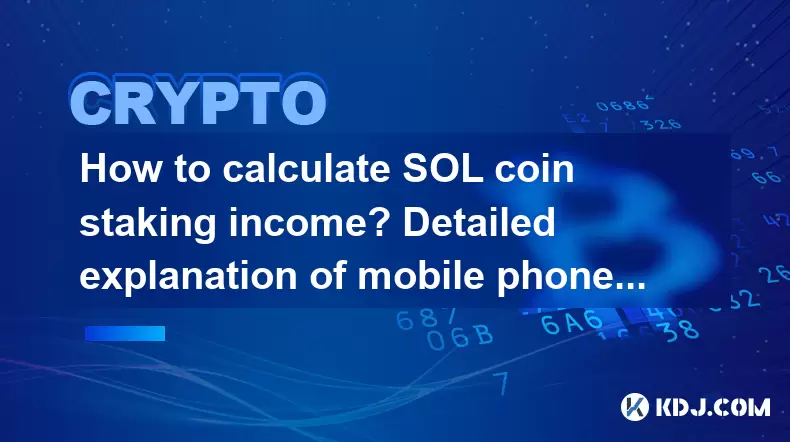
How to calculate SOL coin staking income? Detailed explanation of mobile phone SOL staking steps
May 10,2025 at 06:21am
How to Calculate SOL Coin Staking Income? Detailed Explanation of Mobile Phone SOL Staking Steps Staking has become a popular way for cryptocurrency holders to earn passive income, and Solana (SOL) is no exception. In this article, we will delve into the specifics of calculating SOL coin staking income and provide a detailed guide on how to stake SOL us...

How to set up SOL coin fixed investment? Mobile phone automated SOL investment tutorial
May 11,2025 at 07:36am
Setting up a fixed investment in SOL (Solana) coin using your mobile phone can be a strategic way to build your cryptocurrency portfolio over time. This tutorial will guide you through the process of setting up an automated investment plan for SOL using a mobile app, ensuring you can invest consistently without the need for daily monitoring. Choosing th...

How to set SOL coin transaction limit price? Mobile phone SOL order placement skills analysis
May 10,2025 at 09:56am
How to Set SOL Coin Transaction Limit Price? Mobile Phone SOL Order Placement Skills Analysis Setting a transaction limit price for Solana (SOL) coins on a mobile device can be a crucial skill for any crypto trader looking to optimize their trading strategy. This article will guide you through the process of setting a limit price for SOL transactions on...

How to exchange SOL coins for ETH? Mobile phone SOL cross-currency exchange tutorial
May 11,2025 at 02:49am
Exchanging SOL coins for ETH on a mobile phone can be a straightforward process if you follow the right steps and use a reliable platform. This tutorial will guide you through the process of converting your Solana (SOL) to Ethereum (ETH) using a mobile app, ensuring you can manage your cryptocurrency portfolio efficiently and securely. Choosing the Righ...

How to import SOL coin wallet? Mobile phone SOL wallet recovery guide
May 10,2025 at 05:22pm
Introduction to SOL Coin and Its WalletSOL is the native cryptocurrency of the Solana blockchain, known for its high throughput and low transaction costs. Managing your SOL coins requires a secure wallet, and understanding how to import and recover your SOL wallet on a mobile device is crucial for maintaining access to your funds. This guide will walk y...

How to participate in SOL coin airdrop? Mobile phone SOL airdrop tutorial
May 11,2025 at 08:56am
Participating in a SOL (Solana) coin airdrop can be an exciting way to earn free cryptocurrency. Airdrops are events where projects distribute free tokens to users as a way to promote their blockchain or cryptocurrency. In this tutorial, we'll guide you through the steps to participate in a SOL coin airdrop using your mobile phone. Understanding SOL Air...
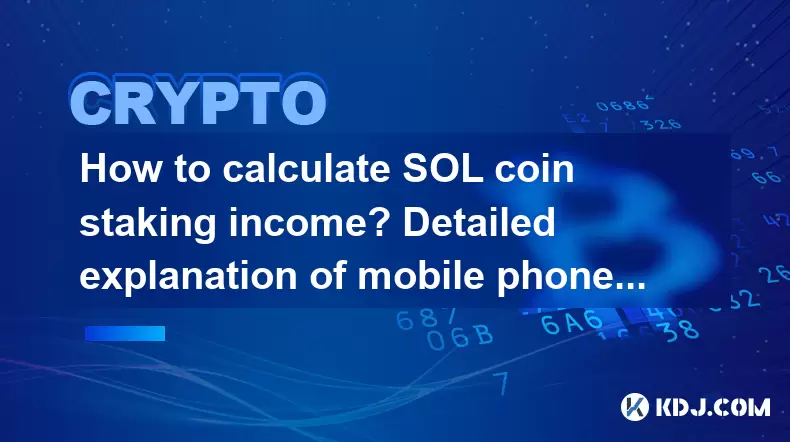
How to calculate SOL coin staking income? Detailed explanation of mobile phone SOL staking steps
May 10,2025 at 06:21am
How to Calculate SOL Coin Staking Income? Detailed Explanation of Mobile Phone SOL Staking Steps Staking has become a popular way for cryptocurrency holders to earn passive income, and Solana (SOL) is no exception. In this article, we will delve into the specifics of calculating SOL coin staking income and provide a detailed guide on how to stake SOL us...

How to set up SOL coin fixed investment? Mobile phone automated SOL investment tutorial
May 11,2025 at 07:36am
Setting up a fixed investment in SOL (Solana) coin using your mobile phone can be a strategic way to build your cryptocurrency portfolio over time. This tutorial will guide you through the process of setting up an automated investment plan for SOL using a mobile app, ensuring you can invest consistently without the need for daily monitoring. Choosing th...
See all articles