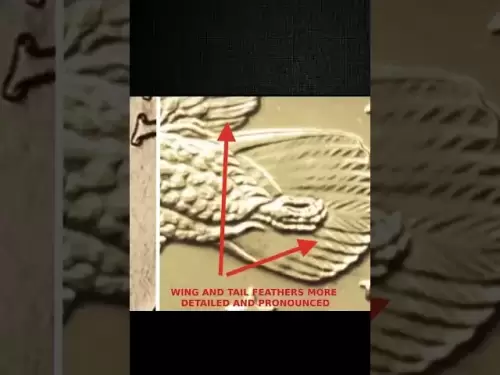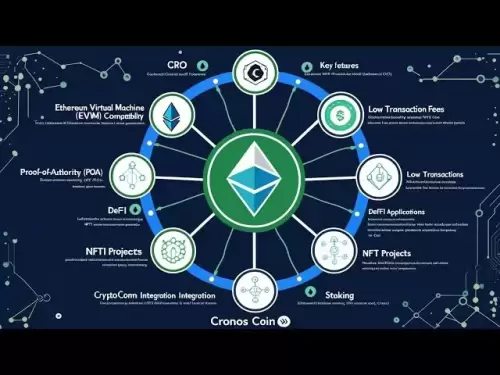-
 Bitcoin
Bitcoin $119300
1.07% -
 Ethereum
Ethereum $3730
3.87% -
 XRP
XRP $3.235
0.29% -
 Tether USDt
Tether USDt $1.000
0.00% -
 BNB
BNB $783.5
1.88% -
 Solana
Solana $188.7
0.25% -
 USDC
USDC $0.0000
-0.01% -
 Dogecoin
Dogecoin $0.2399
-0.44% -
 TRON
TRON $0.3157
2.37% -
 Cardano
Cardano $0.8254
1.94% -
 Hyperliquid
Hyperliquid $42.83
0.14% -
 Stellar
Stellar $0.4372
3.21% -
 Sui
Sui $3.859
4.91% -
 Chainlink
Chainlink $18.53
3.53% -
 Hedera
Hedera $0.2464
0.01% -
 Bitcoin Cash
Bitcoin Cash $519.8
2.46% -
 Avalanche
Avalanche $24.24
2.17% -
 Litecoin
Litecoin $113.7
0.73% -
 UNUS SED LEO
UNUS SED LEO $8.990
0.30% -
 Shiba Inu
Shiba Inu $0.00001390
0.21% -
 Toncoin
Toncoin $3.188
1.49% -
 Ethena USDe
Ethena USDe $1.001
0.02% -
 Polkadot
Polkadot $4.090
-0.91% -
 Uniswap
Uniswap $10.40
4.08% -
 Monero
Monero $326.6
3.12% -
 Bitget Token
Bitget Token $4.627
-0.42% -
 Pepe
Pepe $0.00001281
0.76% -
 Dai
Dai $1.000
0.01% -
 Aave
Aave $291.6
0.98% -
 Cronos
Cronos $0.1269
7.26%
How to buy Gods Unchained (GODS) coins on Gate.io?
To purchase GODS coins on Gate.io, create an account, complete KYC verification, fund it, select the GODS trading pair, choose an order type, and finalize the transaction.
Dec 23, 2024 at 03:52 pm

Key Points:
- Gate.io is a reputable cryptocurrency exchange that offers a wide range of cryptocurrencies for trading.
- GODS is the native token of the Gods Unchained game platform.
- Creating an account on Gate.io is the first step to buying GODS coins.
- Completing KYC verification ensures the security of the account.
- Funding the account with a supported fiat currency or cryptocurrency is necessary for making purchases.
- GODS coins can be bought using various methods, including market, limit, and stop orders.
- Withdrawing GODS coins from Gate.io to a personal wallet provides enhanced security.
How to Buy GODS Coins on Gate.io?
Create a Gate.io Account:
- Visit the Gate.io website: https://www.gate.io/
- Click on the "Sign up" button in the top right corner.
- Enter your email address and create a password.
- Verify your email address by clicking on the link sent to your inbox.
Complete KYC Verification:
- KYC (Know Your Customer) verification enhances account security and allows for higher withdrawal limits.
- Navigate to "Profile" and click on "KYC Verification."
- Provide the required personal information, including ID card details and proof of address.
Fund Your Account:
- Click on "Deposit" in the top right corner.
- Select the preferred deposit method (fiat currency or cryptocurrency).
- Follow the on-screen instructions to complete the deposit process.
Buy GODS Coins:
- Search for "GODS" in the search bar.
- Choose a trading pair (e.g., GODS/USDT, GODS/ETH).
- Select an order type (market, limit, stop).
- Enter the desired purchase amount and click on "Buy."
a. Market Order: GODS coins are purchased at the current market price.
b. Limit Order: GODS coins are purchased at a specified price when the market reaches that point.
c. Stop Order: GODS coins are purchased if the market price drops or rises to a predefined trigger price.Withdraw GODS Coins:
- Navigate to "Wallet" in the top right corner and select "GODS."
- Click on "Withdraw" and enter the wallet address where you wish to receive the GODS coins.
- Specify the amount to withdraw and complete the transaction.
FAQs:
Q: What is the minimum amount of GODS coins I can buy on Gate.io?
A: The minimum purchase amount varies depending on the trading pair. Check the specific trading pair's order book for the minimum order size.
Q: Can I sell GODS coins on Gate.io?
A: Yes, you can sell GODS coins by following the same steps as outlined above, but by selecting "Sell" instead of "Buy."
Q: How long does it take to withdraw GODS coins from Gate.io?
A: Withdrawal processing times vary depending on the withdrawal method. Crypto withdrawals usually take a few minutes to process, while fiat withdrawals may require several business days.
Disclaimer:info@kdj.com
The information provided is not trading advice. kdj.com does not assume any responsibility for any investments made based on the information provided in this article. Cryptocurrencies are highly volatile and it is highly recommended that you invest with caution after thorough research!
If you believe that the content used on this website infringes your copyright, please contact us immediately (info@kdj.com) and we will delete it promptly.
- Bitcoin, Jim Cramer, and the US Deficit: A Wall Street Story
- 2025-07-25 10:30:11
- TGEs, Scalability & Privacy Tech: Decoding the Future of Blockchain
- 2025-07-25 10:30:11
- TRON, Crypto Payroll, and Stablecoins: A New York Minute on the Future of Finance
- 2025-07-25 08:30:11
- WazirX, Revote, and Crypto Unlock: A New York Minute on the Latest Developments
- 2025-07-25 06:50:11
- Hong Kong Stablecoin Regulation: Navigating the Hype and Hurdles
- 2025-07-25 08:30:11
- Bitcoin LTHs, CDD Ratio, and Distribution: What's the Deal?
- 2025-07-25 08:50:12
Related knowledge

What is Chainlink (LINK)?
Jul 22,2025 at 02:14am
Understanding Chainlink (LINK): The Decentralized Oracle NetworkChainlink is a decentralized oracle network designed to bridge the gap between blockch...

What is Avalanche (AVAX)?
Jul 22,2025 at 08:35am
What is Avalanche (AVAX)?Avalanche (AVAX) is a decentralized, open-source blockchain platform designed to support high-performance decentralized appli...

What is Polkadot (DOT)?
Jul 19,2025 at 06:35pm
Understanding the Basics of Polkadot (DOT)Polkadot (DOT) is a multi-chain network protocol designed to enable different blockchains to transfer messag...

What is Litecoin (LTC)?
Jul 23,2025 at 11:35am
Overview of Litecoin (LTC)Litecoin (LTC) is a peer-to-peer cryptocurrency that was created in 2011 by Charlie Lee, a former Google engineer. It is oft...

What is Monero (XMR)?
Jul 21,2025 at 10:07am
What is Monero (XMR)?Monero (XMR) is a decentralized cryptocurrency designed to provide enhanced privacy and anonymity for its users. Unlike Bitcoin a...

How to add indicators to Ethereum chart on TradingView?
Jul 19,2025 at 07:15am
What Is an Ethereum Chart on TradingView?The Ethereum chart on TradingView is a visual representation of the price movement of Ethereum (ETH) over a s...

What is Chainlink (LINK)?
Jul 22,2025 at 02:14am
Understanding Chainlink (LINK): The Decentralized Oracle NetworkChainlink is a decentralized oracle network designed to bridge the gap between blockch...

What is Avalanche (AVAX)?
Jul 22,2025 at 08:35am
What is Avalanche (AVAX)?Avalanche (AVAX) is a decentralized, open-source blockchain platform designed to support high-performance decentralized appli...

What is Polkadot (DOT)?
Jul 19,2025 at 06:35pm
Understanding the Basics of Polkadot (DOT)Polkadot (DOT) is a multi-chain network protocol designed to enable different blockchains to transfer messag...

What is Litecoin (LTC)?
Jul 23,2025 at 11:35am
Overview of Litecoin (LTC)Litecoin (LTC) is a peer-to-peer cryptocurrency that was created in 2011 by Charlie Lee, a former Google engineer. It is oft...

What is Monero (XMR)?
Jul 21,2025 at 10:07am
What is Monero (XMR)?Monero (XMR) is a decentralized cryptocurrency designed to provide enhanced privacy and anonymity for its users. Unlike Bitcoin a...

How to add indicators to Ethereum chart on TradingView?
Jul 19,2025 at 07:15am
What Is an Ethereum Chart on TradingView?The Ethereum chart on TradingView is a visual representation of the price movement of Ethereum (ETH) over a s...
See all articles