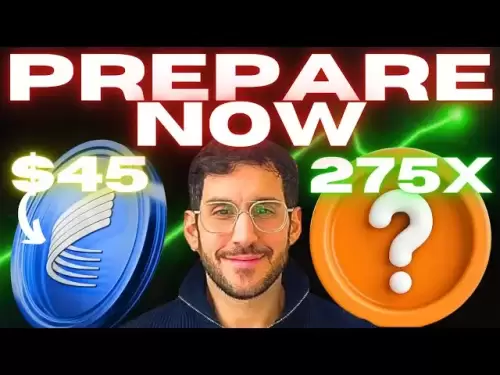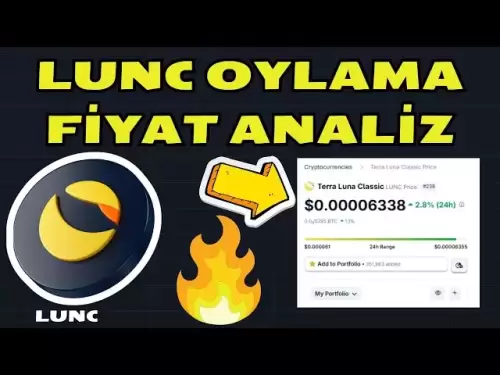-
 Bitcoin
Bitcoin $117500
2.04% -
 Ethereum
Ethereum $3759
3.02% -
 XRP
XRP $3.171
3.30% -
 Tether USDt
Tether USDt $1.000
0.03% -
 BNB
BNB $782.4
2.52% -
 Solana
Solana $187.2
5.62% -
 USDC
USDC $0.0000
0.02% -
 Dogecoin
Dogecoin $0.2380
5.26% -
 TRON
TRON $0.3175
1.07% -
 Cardano
Cardano $0.8227
4.03% -
 Hyperliquid
Hyperliquid $44.50
5.44% -
 Sui
Sui $4.020
10.07% -
 Stellar
Stellar $0.4396
6.28% -
 Chainlink
Chainlink $18.32
4.55% -
 Hedera
Hedera $0.2628
10.71% -
 Bitcoin Cash
Bitcoin Cash $554.8
4.90% -
 Avalanche
Avalanche $24.20
4.60% -
 Litecoin
Litecoin $113.7
2.31% -
 Shiba Inu
Shiba Inu $0.00001413
5.99% -
 UNUS SED LEO
UNUS SED LEO $8.984
0.11% -
 Toncoin
Toncoin $3.326
7.22% -
 Ethena USDe
Ethena USDe $1.001
0.00% -
 Uniswap
Uniswap $10.49
4.56% -
 Polkadot
Polkadot $4.092
4.02% -
 Monero
Monero $326.6
1.30% -
 Dai
Dai $1.000
-0.01% -
 Bitget Token
Bitget Token $4.570
2.49% -
 Pepe
Pepe $0.00001267
5.10% -
 Aave
Aave $297.3
3.10% -
 Cronos
Cronos $0.1344
4.10%
How to buy Gelato coins on PancakeSwap?
Users can acquire GEL, the native token of the Gelato Network, from PancakeSwap, a prominent Binance Smart Chain (BSC)-based decentralized exchange, by following a comprehensive guide detailing the steps involved, from setting up a crypto wallet to confirming the transaction.
Dec 28, 2024 at 01:35 pm

How to Buy Gelato Coins on PancakeSwap: A Comprehensive Guide
Key Points:
- Understanding PancakeSwap and the Gelato Network
- Setting Up a Crypto Wallet
- Connecting Your Wallet to PancakeSwap
- Finding the Gelato Token on PancakeSwap
- Placing an Order and Confirming the Transaction
- Frequently Asked Questions (FAQs)
Step 1: Understanding PancakeSwap and the Gelato Network
PancakeSwap:
PancakeSwap is a decentralized exchange (DEX) that runs on the Binance Smart Chain (BSC). It allows users to trade cryptocurrencies without the need for a centralized intermediary.
Gelato Network:
The Gelato Network is a decentralized automation platform for Web3 protocols. It enables users to execute automated tasks, such as trading, price alerts, and rebalancing, on various blockchains. Its native token, GEL, is used to power the network.
Step 2: Setting Up a Crypto Wallet
- Choose a wallet: Select a reputable crypto wallet that supports BSC, such as MetaMask, Binance Chain Wallet, or Trust Wallet.
- Create an account: Follow the instructions provided by the wallet provider to create a new account.
- Secure your wallet: Enable two-factor authentication (2FA) and securely store your private keys to protect your funds.
Step 3: Connecting Your Wallet to PancakeSwap
- Access PancakeSwap: Navigate to the official PancakeSwap website and click on the "Connect Wallet" button.
- Select your wallet: Choose the wallet you created in Step 2 and follow the prompts to connect it to PancakeSwap.
- Approve the connection: Confirm the connection request on your wallet to grant PancakeSwap access to your funds.
Step 4: Finding the Gelato Token on PancakeSwap
- Enter the GEL token address: In the search bar on PancakeSwap, enter the contract address for GEL: 0x9928AF01E5332350B4EeAA095c862B78Dd77297F
- Select the correct token: Verify that the "Gelato Network" token appears in the results.
- Add GEL to your watchlist: Click on the star icon to add GEL to your favorites for easy access.
Step 5: Placing an Order and Confirming the Transaction
- Set the slippage tolerance: Determine an acceptable slippage tolerance (price deviation) to accommodate market volatility.
- Enter the amount: Specify the amount of GEL you wish to purchase in the input field.
- Confirm the order: Review the order details, including the estimated gas fees, and click on the "Swap" button.
- Approve the transaction: On your connected wallet, confirm the transaction and pay the network fees.
- Monitor the transaction: Track the progress of your transaction on the BSCScan website.
Disclaimer:info@kdj.com
The information provided is not trading advice. kdj.com does not assume any responsibility for any investments made based on the information provided in this article. Cryptocurrencies are highly volatile and it is highly recommended that you invest with caution after thorough research!
If you believe that the content used on this website infringes your copyright, please contact us immediately (info@kdj.com) and we will delete it promptly.
- Bitcoin Mining Goes Mobile: Apps & Strategies for Earning in 2025
- 2025-07-27 00:50:12
- Altcoins Primed for a 2025 Takeover: Undervalued Cryptos to Watch
- 2025-07-27 00:50:12
- Blockchain, Stocks, and Gold: A New Era of Financial Integration
- 2025-07-27 00:30:12
- IOTA Price and the Compliance Drive: How Institutional Adoption is Shaping the Future
- 2025-07-27 00:30:12
- XRP Price Swings, Unilabs Listing Heats Up, and Utility Coins Take Center Stage: What's the Buzz?
- 2025-07-26 23:30:12
- Ethereum Meme Coins: Can Punisher Coin Deliver 55x Gains?
- 2025-07-26 22:50:12
Related knowledge

What is Chainlink (LINK)?
Jul 22,2025 at 02:14am
Understanding Chainlink (LINK): The Decentralized Oracle NetworkChainlink is a decentralized oracle network designed to bridge the gap between blockch...

What is Avalanche (AVAX)?
Jul 22,2025 at 08:35am
What is Avalanche (AVAX)?Avalanche (AVAX) is a decentralized, open-source blockchain platform designed to support high-performance decentralized appli...

What is Polkadot (DOT)?
Jul 19,2025 at 06:35pm
Understanding the Basics of Polkadot (DOT)Polkadot (DOT) is a multi-chain network protocol designed to enable different blockchains to transfer messag...

What is Litecoin (LTC)?
Jul 23,2025 at 11:35am
Overview of Litecoin (LTC)Litecoin (LTC) is a peer-to-peer cryptocurrency that was created in 2011 by Charlie Lee, a former Google engineer. It is oft...

What is Monero (XMR)?
Jul 21,2025 at 10:07am
What is Monero (XMR)?Monero (XMR) is a decentralized cryptocurrency designed to provide enhanced privacy and anonymity for its users. Unlike Bitcoin a...

How to add indicators to Ethereum chart on TradingView?
Jul 19,2025 at 07:15am
What Is an Ethereum Chart on TradingView?The Ethereum chart on TradingView is a visual representation of the price movement of Ethereum (ETH) over a s...

What is Chainlink (LINK)?
Jul 22,2025 at 02:14am
Understanding Chainlink (LINK): The Decentralized Oracle NetworkChainlink is a decentralized oracle network designed to bridge the gap between blockch...

What is Avalanche (AVAX)?
Jul 22,2025 at 08:35am
What is Avalanche (AVAX)?Avalanche (AVAX) is a decentralized, open-source blockchain platform designed to support high-performance decentralized appli...

What is Polkadot (DOT)?
Jul 19,2025 at 06:35pm
Understanding the Basics of Polkadot (DOT)Polkadot (DOT) is a multi-chain network protocol designed to enable different blockchains to transfer messag...

What is Litecoin (LTC)?
Jul 23,2025 at 11:35am
Overview of Litecoin (LTC)Litecoin (LTC) is a peer-to-peer cryptocurrency that was created in 2011 by Charlie Lee, a former Google engineer. It is oft...

What is Monero (XMR)?
Jul 21,2025 at 10:07am
What is Monero (XMR)?Monero (XMR) is a decentralized cryptocurrency designed to provide enhanced privacy and anonymity for its users. Unlike Bitcoin a...

How to add indicators to Ethereum chart on TradingView?
Jul 19,2025 at 07:15am
What Is an Ethereum Chart on TradingView?The Ethereum chart on TradingView is a visual representation of the price movement of Ethereum (ETH) over a s...
See all articles