-
 Bitcoin
Bitcoin $117,953.1650
-0.44% -
 Ethereum
Ethereum $3,404.6769
7.20% -
 XRP
XRP $3.2145
7.63% -
 Tether USDt
Tether USDt $1.0001
0.01% -
 BNB
BNB $717.7875
3.79% -
 Solana
Solana $175.1351
5.00% -
 USDC
USDC $0.9997
-0.02% -
 Dogecoin
Dogecoin $0.2140
6.36% -
 TRON
TRON $0.3125
3.78% -
 Cardano
Cardano $0.7984
6.61% -
 Hyperliquid
Hyperliquid $46.3875
-2.89% -
 Stellar
Stellar $0.4661
-1.97% -
 Sui
Sui $3.9769
-0.95% -
 Chainlink
Chainlink $17.0299
3.26% -
 Hedera
Hedera $0.2442
2.02% -
 Bitcoin Cash
Bitcoin Cash $494.1589
-0.49% -
 Avalanche
Avalanche $22.7305
3.32% -
 Shiba Inu
Shiba Inu $0.0...01429
3.24% -
 UNUS SED LEO
UNUS SED LEO $8.8207
-0.20% -
 Toncoin
Toncoin $3.2223
3.73% -
 Litecoin
Litecoin $99.4978
2.54% -
 Polkadot
Polkadot $4.1940
2.13% -
 Monero
Monero $341.6175
2.76% -
 Pepe
Pepe $0.0...01357
4.19% -
 Uniswap
Uniswap $8.8637
-2.74% -
 Bitget Token
Bitget Token $4.7017
0.48% -
 Dai
Dai $0.9998
-0.03% -
 Ethena USDe
Ethena USDe $1.0003
-0.04% -
 Aave
Aave $320.8518
-2.86% -
 Bittensor
Bittensor $428.9747
-1.94%
How to bridge assets from Ethereum to Polygon using MetaMask?
To bridge assets from Ethereum to Polygon, connect MetaMask to both networks, use the Polygon Bridge, approve your tokens, and confirm the transaction.
Jul 10, 2025 at 04:21 pm
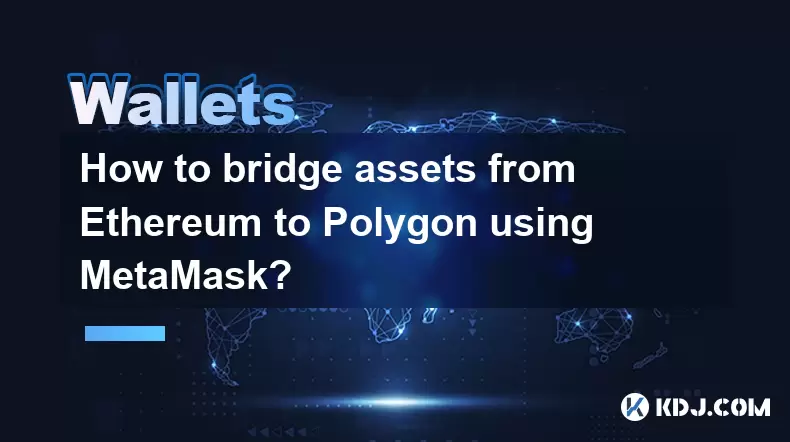
Connecting MetaMask to Polygon Network
To begin bridging assets from Ethereum to Polygon, the first step is ensuring that your MetaMask wallet is properly configured to interact with both the Ethereum Mainnet and the Polygon (Matic) network. If you haven't added Polygon to your MetaMask, open your wallet and click on the network dropdown at the top. Select “Custom RPC” and input the following details:
- Network Name: Polygon Mainnet
- New RPC URL: https://polygon-rpc.com/
- Chain ID: 137
- Currency Symbol: MATIC
- Block Explorer URL: https://polygonscan.com
Once all fields are filled correctly, click Save. You should now see Polygon Mainnet as an available network in your MetaMask wallet.
Choosing a Reliable Bridging Platform
The next critical step is selecting a trusted bridging service that supports asset transfers between Ethereum and Polygon. One of the most commonly used and secure platforms is the Polygon Bridge, also known as the Polygon PoS Bridge. Visit the official website at https://wallet.polygon.technology/ and connect your MetaMask wallet by clicking the Connect Wallet button. Ensure you're on the correct domain to avoid phishing scams.
After connecting, you will be prompted to switch networks if you're not already on Ethereum Mainnet. Confirm the switch in your MetaMask extension. This ensures that the assets you intend to bridge are visible on the correct blockchain.
Selecting and Approving Assets for Transfer
Once connected to the Ethereum Mainnet, navigate to the Bridge tab on the Polygon Bridge interface. Here, you’ll see options to either deposit (bridge out from Ethereum) or withdraw (bridge back to Ethereum). For this process, choose the Deposit option to move assets from Ethereum to Polygon.
Under the Tokens section, select the asset you wish to bridge—this could be ETH, DAI, USDC, USDT, or any other supported token. Enter the amount you want to transfer. Before proceeding, you must approve the bridge contract to access your tokens. Click Approve, and confirm the transaction in your MetaMask wallet. Wait for the approval confirmation before moving forward.
Initiating the Bridge Transaction
With the approval confirmed, click Deposit to start the actual bridging process. A new MetaMask prompt will appear asking for confirmation of the transaction. Make sure to check the gas fee associated with this action, as it can vary depending on Ethereum network congestion. Confirm the transaction and wait for it to be processed.
This initial transaction occurs on the Ethereum blockchain and typically takes a few minutes to complete. Once finalized, the bridge will initiate the second part of the process, which involves minting equivalent tokens on the Polygon network. You may need to wait up to 15–20 minutes for the assets to reflect on Polygon, although this time can vary.
Switching Networks and Verifying Received Assets
After the waiting period, switch your MetaMask network from Ethereum Mainnet to Polygon Mainnet using the network dropdown. Navigate back to the Polygon Bridge and click the Activity tab to view your deposit status. If everything went smoothly, you should see your bridged assets listed here.
You can also verify the balance directly in your MetaMask wallet. If the token isn’t showing automatically, you might need to add it manually. Click Add Token, then Custom Token, and enter the corresponding contract address for the bridged asset on Polygon. You can find this information on the Polygon Bridge Activity page or via Polygonscan.
Once added, your bridged tokens should now appear under your Polygon wallet balance, ready for use within the Polygon ecosystem.
Frequently Asked Questions
How much does it cost to bridge assets from Ethereum to Polygon?
Bridging costs depend on two main factors: Ethereum gas fees during the deposit phase and the processing time on the Polygon side. There’s no direct fee charged by the Polygon Bridge, but users must pay for blockchain transaction fees.
Can I bridge NFTs using the same method?
Yes, the Polygon Bridge supports ERC-721 and ERC-1155 NFTs. The process is similar to bridging fungible tokens, but additional steps may be required when withdrawing or verifying ownership across chains.
Is there a minimum or maximum limit for bridging assets?
There is generally no strict minimum or maximum set by the Polygon Bridge, but some tokens may have protocol-level restrictions. Always check the requirements for the specific token you're transferring.
What should I do if my assets don’t show up on Polygon after bridging?
If your assets are delayed or missing, check the Polygon Bridge Activity tab for confirmation status. You can also use Polygonscan to track the transaction hash. If the issue persists, reach out to the Polygon support team or community forums for assistance.
Disclaimer:info@kdj.com
The information provided is not trading advice. kdj.com does not assume any responsibility for any investments made based on the information provided in this article. Cryptocurrencies are highly volatile and it is highly recommended that you invest with caution after thorough research!
If you believe that the content used on this website infringes your copyright, please contact us immediately (info@kdj.com) and we will delete it promptly.
- C2 Blockchain, DOG Coins, and Acquisition: A Meme-Native Bitcoin Asset
- 2025-07-17 20:30:12
- Ethereum, Pepe, Crypto: Navigating the Wild West of Digital Assets
- 2025-07-17 20:30:12
- PUMP Presale Mania: CEX Transfers and the Token's Wild Ride
- 2025-07-17 20:50:11
- Hilbert Group & Tokenisation: Seed Round Success Signals DeFi's Institutional Future
- 2025-07-17 20:50:12
- Trump, Meme Coins, and Tokens: A Wild Ride in Crypto
- 2025-07-17 18:50:12
- Ripple's EU Expansion: RLUSD Takes Center Stage, XRP's Role Defined
- 2025-07-17 18:30:12
Related knowledge

How to add custom tokens to Exodus
Jul 17,2025 at 08:57pm
Understanding Custom Tokens in ExodusExodus is a multi-asset wallet that supports a wide range of cryptocurrencies out of the box. However, there are ...

How to check my crypto wallet balance?
Jul 17,2025 at 06:28pm
Understanding Your Crypto Wallet BalanceWhen you hold cryptocurrencies, your wallet balance is a representation of the digital assets available for tr...

Crypto wallet not syncing
Jul 17,2025 at 09:42pm
Understanding the Basics of Crypto Wallet SyncingA crypto wallet not syncing issue is a common problem faced by many users in the blockchain space. Wh...

Is Coinbase Wallet safe?
Jul 17,2025 at 08:42pm
Understanding Coinbase Wallet: What It Is and How It WorksCoinbase Wallet is a digital wallet developed by Coinbase, one of the largest cryptocurrency...

Hot wallet vs cold wallet explained
Jul 17,2025 at 05:28pm
What Is a Hot Wallet?A hot wallet is a type of cryptocurrency wallet that is connected to the internet. This allows for easy and quick access to digit...

Best mobile crypto wallet
Jul 17,2025 at 08:35pm
What Makes a Mobile Crypto Wallet the Best?Choosing the best mobile crypto wallet involves evaluating several factors, including security, user interf...

How to add custom tokens to Exodus
Jul 17,2025 at 08:57pm
Understanding Custom Tokens in ExodusExodus is a multi-asset wallet that supports a wide range of cryptocurrencies out of the box. However, there are ...

How to check my crypto wallet balance?
Jul 17,2025 at 06:28pm
Understanding Your Crypto Wallet BalanceWhen you hold cryptocurrencies, your wallet balance is a representation of the digital assets available for tr...

Crypto wallet not syncing
Jul 17,2025 at 09:42pm
Understanding the Basics of Crypto Wallet SyncingA crypto wallet not syncing issue is a common problem faced by many users in the blockchain space. Wh...

Is Coinbase Wallet safe?
Jul 17,2025 at 08:42pm
Understanding Coinbase Wallet: What It Is and How It WorksCoinbase Wallet is a digital wallet developed by Coinbase, one of the largest cryptocurrency...

Hot wallet vs cold wallet explained
Jul 17,2025 at 05:28pm
What Is a Hot Wallet?A hot wallet is a type of cryptocurrency wallet that is connected to the internet. This allows for easy and quick access to digit...

Best mobile crypto wallet
Jul 17,2025 at 08:35pm
What Makes a Mobile Crypto Wallet the Best?Choosing the best mobile crypto wallet involves evaluating several factors, including security, user interf...
See all articles

























































































