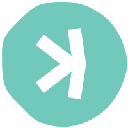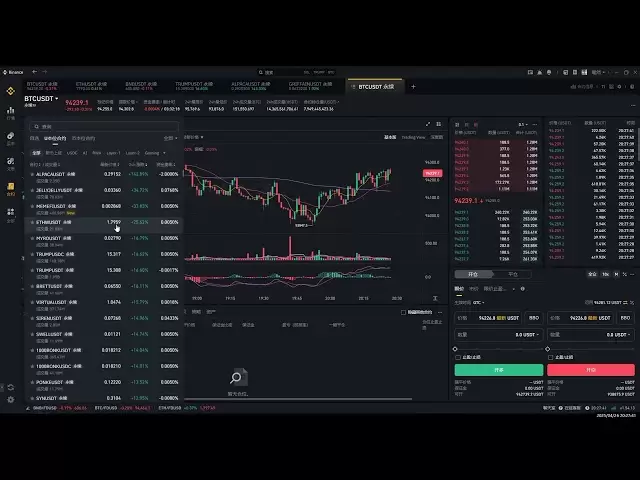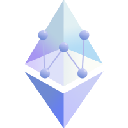-
 Bitcoin
Bitcoin $94,316.9434
-0.49% -
 Ethereum
Ethereum $1,815.4832
1.03% -
 Tether USDt
Tether USDt $1.0005
-0.04% -
 XRP
XRP $2.1950
0.13% -
 BNB
BNB $608.2207
1.02% -
 Solana
Solana $148.8882
-1.59% -
 USDC
USDC $1.0001
0.01% -
 Dogecoin
Dogecoin $0.1811
-0.22% -
 Cardano
Cardano $0.7071
-1.04% -
 TRON
TRON $0.2526
4.14% -
 Sui
Sui $3.4941
-2.40% -
 Chainlink
Chainlink $14.8750
-0.91% -
 Avalanche
Avalanche $22.2849
-0.32% -
 Stellar
Stellar $0.2908
2.35% -
 Toncoin
Toncoin $3.3330
3.71% -
 UNUS SED LEO
UNUS SED LEO $9.0570
1.90% -
 Shiba Inu
Shiba Inu $0.0...01410
1.05% -
 Hedera
Hedera $0.1912
-1.49% -
 Bitcoin Cash
Bitcoin Cash $356.4383
-6.17% -
 Polkadot
Polkadot $4.2947
0.78% -
 Litecoin
Litecoin $87.6124
1.32% -
 Hyperliquid
Hyperliquid $17.8118
-2.35% -
 Dai
Dai $1.0001
0.00% -
 Bitget Token
Bitget Token $4.4170
-0.26% -
 Ethena USDe
Ethena USDe $0.9996
-0.03% -
 Pi
Pi $0.6509
0.40% -
 Monero
Monero $229.3129
0.22% -
 Pepe
Pepe $0.0...09106
1.43% -
 Uniswap
Uniswap $5.8005
-1.43% -
 Aptos
Aptos $5.6074
0.90%
How to verify the official download link of Phantom Wallet?
To safely download Phantom Wallet, verify the link on phantom.app, check for the SSL certificate, and compare with official sources to avoid phishing scams.
Apr 26, 2025 at 10:56 pm

How to Verify the Official Download Link of Phantom Wallet
When venturing into the world of cryptocurrencies, securing your assets is paramount. One of the essential tools for managing your digital currencies is a reliable wallet. Phantom Wallet is a popular choice among crypto enthusiasts due to its user-friendly interface and robust security features. However, with the rise of phishing scams, it's crucial to verify the official download link before installing the wallet. This article will guide you through the steps to ensure you're downloading Phantom Wallet from the official source.
Understanding the Importance of Verifying Download Links
Before diving into the verification process, it's essential to understand why verifying download links is critical. Phishing attacks are rampant in the crypto space, where attackers create fake websites that mimic legitimate ones to trick users into downloading malicious software. By verifying the download link, you protect yourself from potential threats like malware, data theft, and loss of funds.
Identifying the Official Phantom Wallet Website
The first step in verifying the download link is to identify the official Phantom Wallet website. The official website for Phantom Wallet is phantom.app. You can reach this site by typing the URL directly into your browser or by searching for "Phantom Wallet official website" in a search engine. Always ensure you are on the correct domain before proceeding.
Checking the SSL Certificate
Once you're on the Phantom Wallet website, it's important to check the site's security. Look for the padlock icon in the address bar of your browser. This icon indicates that the site has a valid SSL certificate, which is essential for secure communication between your browser and the website. Click on the padlock to view the certificate details and ensure it is issued to phantom.app.
Verifying the Download Link on the Official Website
Navigate to the download section of the Phantom Wallet website. The official download links for Phantom Wallet should be clearly labeled and located on the homepage or in a dedicated download section. Avoid clicking on any links from external sources, social media, or emails. Instead, always download directly from the official website.
Comparing the Download Link with Official Sources
To further ensure the authenticity of the download link, you can cross-reference it with official sources. Phantom Wallet's social media accounts and official blog posts often share the same download links. Check their Twitter, Telegram, or other official channels to confirm the link matches the one on the website. This step adds an extra layer of verification and helps you avoid potential scams.
Using a Trusted Browser Extension for Additional Verification
For an additional layer of security, you can use a trusted browser extension like LinkGuard or URLVoid to scan the download link. These tools can help identify if the link leads to a malicious site. Install the extension, navigate to the Phantom Wallet download page, and let the extension scan the link. If it reports no issues, you can proceed with the download.
Downloading and Verifying the Wallet File
Once you've confirmed the download link, proceed to download the Phantom Wallet file. After the download is complete, verify the integrity of the file. Phantom Wallet may provide a checksum or hash value on their website. Use a tool like MD5 & SHA Checksum Utility to compare the hash of the downloaded file with the one provided by Phantom Wallet. If they match, you can be confident that the file has not been tampered with.
Installing Phantom Wallet Safely
With the file verified, you can now safely install Phantom Wallet. Follow the installation instructions provided by Phantom Wallet. Typically, you'll need to run the installer, agree to the terms, and set up your wallet. Be cautious during the installation process and ensure you're not prompted to download additional software that you didn't intend to install.
Frequently Asked Questions
Q: Can I download Phantom Wallet from third-party app stores?
A: It's highly recommended to download Phantom Wallet only from the official website. Third-party app stores may host malicious versions of the wallet, putting your assets at risk.
Q: What should I do if I encounter a suspicious link claiming to be from Phantom Wallet?
A: If you come across a suspicious link, do not click on it. Instead, report it to Phantom Wallet's support team and verify the official download link from their website.
Q: How often should I update Phantom Wallet?
A: You should regularly check for updates on the Phantom Wallet website. Updating your wallet ensures you have the latest security features and bug fixes.
Q: Is it safe to use Phantom Wallet on a public computer?
A: It's not recommended to use Phantom Wallet or any crypto wallet on a public computer. Public computers may be compromised, and your private keys could be at risk. Always use a trusted, personal device.
Disclaimer:info@kdj.com
The information provided is not trading advice. kdj.com does not assume any responsibility for any investments made based on the information provided in this article. Cryptocurrencies are highly volatile and it is highly recommended that you invest with caution after thorough research!
If you believe that the content used on this website infringes your copyright, please contact us immediately (info@kdj.com) and we will delete it promptly.
- Hashdex Launches World's First Spot XRP Exchange-Traded Fund (ETF) on April 25
- 2025-04-27 05:35:12
- Codename:Pepe crypto emerges as a new memecoin contender, challenging SHIB and PEPE with AI-driven trading insights.
- 2025-04-27 05:35:12
- Wanja Nyarari Blasts Damaris Dama for Sponsoring Trizah's Album
- 2025-04-27 05:30:12
- Crypto Whales Are Aggressively Accumulating Tokens From The Gaming and AI Sectors
- 2025-04-27 05:30:12
- Mutuum Finance (MUTM) Attracts Thousands of Buyers into Its Presale Raising $7.2 Million in Less Than 24 Hours
- 2025-04-27 05:25:12
- Bitcoin (BTC) Poised to Benefit From Trade War Fallout
- 2025-04-27 05:25:12
Related knowledge

How do I enable advanced security settings on Keystone Pro?
Apr 26,2025 at 06:43am
Enabling advanced security settings on the Keystone Pro hardware wallet is crucial for safeguarding your cryptocurrency assets. The Keystone Pro, known for its robust security features, offers users the ability to enhance their protection through a variety of settings. In this article, we will walk you through the detailed process of enabling these adva...
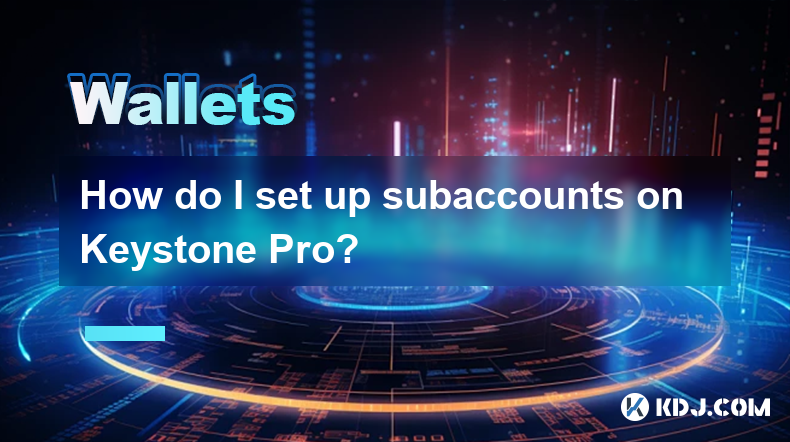
How do I set up subaccounts on Keystone Pro?
Apr 27,2025 at 01:00am
Setting up subaccounts on Keystone Pro is an essential feature for users who wish to manage multiple accounts within a single wallet. This functionality allows for better organization and security of your cryptocurrency assets. In this article, we will walk you through the detailed steps required to set up subaccounts on your Keystone Pro hardware walle...

How do I view transaction memos on Keystone Pro?
Apr 25,2025 at 09:28pm
Understanding Transaction MemosTransaction memos are short messages that can be attached to cryptocurrency transactions to provide additional context or instructions. These memos are particularly useful for distinguishing between different transactions, especially when sending funds to exchanges or other wallets where multiple transactions might occur. ...

Does Keystone Pro support adding custom tokens?
Apr 26,2025 at 02:36am
Does Keystone Pro Support Adding Custom Tokens?The Keystone Pro is a popular hardware wallet designed for securing cryptocurrency assets. One of the frequently asked questions by its users is whether it supports adding custom tokens. In this article, we will explore the capabilities of the Keystone Pro in detail, focusing specifically on its ability to ...
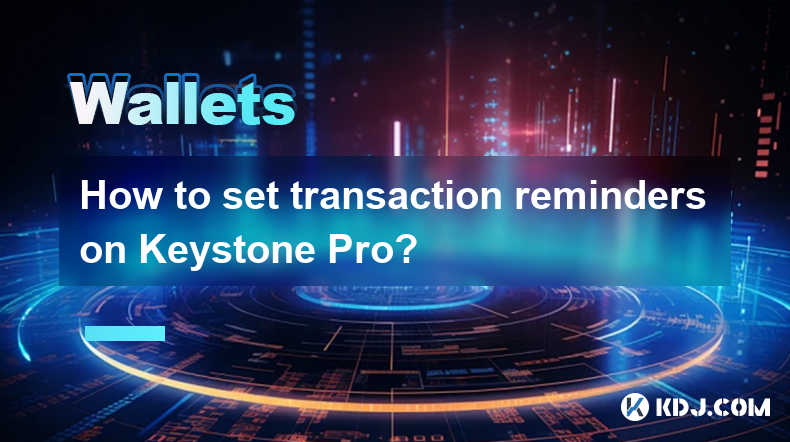
How to set transaction reminders on Keystone Pro?
Apr 25,2025 at 10:14pm
Setting transaction reminders on the Keystone Pro is an essential feature for managing your cryptocurrency transactions effectively. The Keystone Pro, a hardware wallet designed for secure storage of digital assets, offers users the ability to keep track of their transactions with ease. By setting up transaction reminders, you can ensure that you never ...

Does Keystone Pro support multi-account management?
Apr 26,2025 at 03:35am
Introduction to Keystone ProThe Keystone Pro is a highly regarded hardware wallet in the cryptocurrency community, designed to offer robust security and ease of use for managing digital assets. One of the key features users often inquire about is its ability to handle multiple accounts. This article delves into whether the Keystone Pro supports multi-ac...

How do I enable advanced security settings on Keystone Pro?
Apr 26,2025 at 06:43am
Enabling advanced security settings on the Keystone Pro hardware wallet is crucial for safeguarding your cryptocurrency assets. The Keystone Pro, known for its robust security features, offers users the ability to enhance their protection through a variety of settings. In this article, we will walk you through the detailed process of enabling these adva...
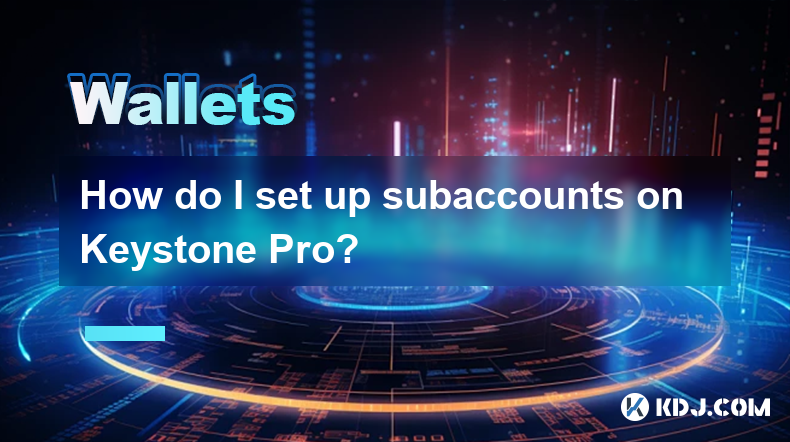
How do I set up subaccounts on Keystone Pro?
Apr 27,2025 at 01:00am
Setting up subaccounts on Keystone Pro is an essential feature for users who wish to manage multiple accounts within a single wallet. This functionality allows for better organization and security of your cryptocurrency assets. In this article, we will walk you through the detailed steps required to set up subaccounts on your Keystone Pro hardware walle...

How do I view transaction memos on Keystone Pro?
Apr 25,2025 at 09:28pm
Understanding Transaction MemosTransaction memos are short messages that can be attached to cryptocurrency transactions to provide additional context or instructions. These memos are particularly useful for distinguishing between different transactions, especially when sending funds to exchanges or other wallets where multiple transactions might occur. ...

Does Keystone Pro support adding custom tokens?
Apr 26,2025 at 02:36am
Does Keystone Pro Support Adding Custom Tokens?The Keystone Pro is a popular hardware wallet designed for securing cryptocurrency assets. One of the frequently asked questions by its users is whether it supports adding custom tokens. In this article, we will explore the capabilities of the Keystone Pro in detail, focusing specifically on its ability to ...
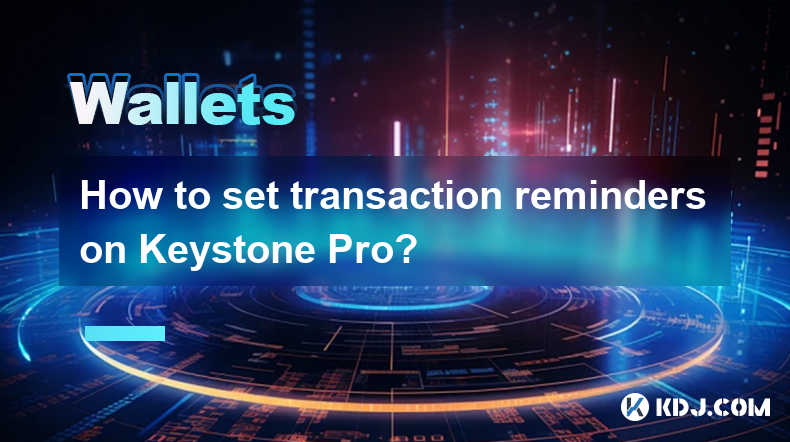
How to set transaction reminders on Keystone Pro?
Apr 25,2025 at 10:14pm
Setting transaction reminders on the Keystone Pro is an essential feature for managing your cryptocurrency transactions effectively. The Keystone Pro, a hardware wallet designed for secure storage of digital assets, offers users the ability to keep track of their transactions with ease. By setting up transaction reminders, you can ensure that you never ...

Does Keystone Pro support multi-account management?
Apr 26,2025 at 03:35am
Introduction to Keystone ProThe Keystone Pro is a highly regarded hardware wallet in the cryptocurrency community, designed to offer robust security and ease of use for managing digital assets. One of the key features users often inquire about is its ability to handle multiple accounts. This article delves into whether the Keystone Pro supports multi-ac...
See all articles