-
 Bitcoin
Bitcoin $117300
1.93% -
 Ethereum
Ethereum $3866
5.21% -
 XRP
XRP $3.109
3.81% -
 Tether USDt
Tether USDt $1.000
0.01% -
 BNB
BNB $781.5
1.52% -
 Solana
Solana $173.0
2.95% -
 USDC
USDC $0.9998
0.00% -
 Dogecoin
Dogecoin $0.2181
6.31% -
 TRON
TRON $0.3403
0.93% -
 Cardano
Cardano $0.7683
3.91% -
 Hyperliquid
Hyperliquid $40.08
5.09% -
 Sui
Sui $3.742
7.38% -
 Stellar
Stellar $0.4152
4.69% -
 Chainlink
Chainlink $18.40
10.03% -
 Bitcoin Cash
Bitcoin Cash $580.6
2.21% -
 Hedera
Hedera $0.2543
4.25% -
 Ethena USDe
Ethena USDe $1.001
-0.01% -
 Avalanche
Avalanche $22.94
3.52% -
 Litecoin
Litecoin $121.8
2.24% -
 UNUS SED LEO
UNUS SED LEO $8.955
-0.41% -
 Toncoin
Toncoin $3.330
3.03% -
 Shiba Inu
Shiba Inu $0.00001270
2.97% -
 Uniswap
Uniswap $10.34
6.42% -
 Polkadot
Polkadot $3.805
3.86% -
 Dai
Dai $1.000
0.01% -
 Bitget Token
Bitget Token $4.429
1.80% -
 Cronos
Cronos $0.1495
4.65% -
 Monero
Monero $255.6
-9.08% -
 Pepe
Pepe $0.00001096
4.40% -
 Aave
Aave $282.9
7.85%
What order types does KuCoin contract support? How to use limit and market orders?
KuCoin's futures platform supports various order types like limit and market orders, enhancing trading strategies by offering control over execution price or speed.
May 05, 2025 at 02:04 pm
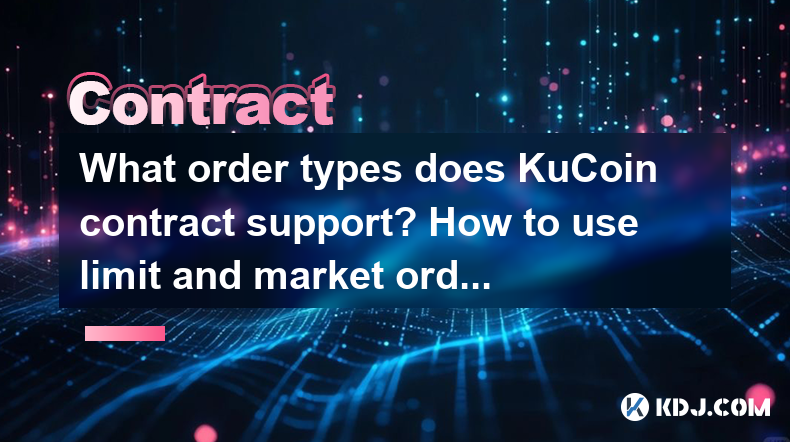
KuCoin, as a prominent cryptocurrency exchange, offers a variety of order types within its futures and perpetual contract trading platform. Understanding these order types and knowing how to use them effectively can significantly enhance your trading strategy. This article will delve into the different order types supported by KuCoin contracts, with a particular focus on limit and market orders, and provide detailed instructions on how to use them.
Overview of KuCoin Contract Order Types
KuCoin's contract trading platform supports several types of orders to cater to the diverse needs of traders. These include:
- Limit Order: This allows traders to buy or sell at a specified price or better. It gives you control over the price at which your order will be executed.
- Market Order: This order type is used to buy or sell at the current market price, ensuring quick execution but with less control over the price.
- Stop Order: A stop order becomes active only when the market reaches a specified price, often used to limit losses or protect profits.
- Take Profit Order: This type of order automatically closes a position once it reaches a certain profit level.
- Stop-Limit Order: This combines the features of a stop order and a limit order, activating a limit order once a specified stop price is reached.
Each of these order types serves a unique purpose and can be strategically used depending on the trader's goals and market conditions.
How to Place a Limit Order on KuCoin
A limit order is an excellent tool for traders who want to ensure they buy or sell at a specific price. Here's how you can place a limit order on KuCoin:
- Log into your KuCoin account and navigate to the futures or perpetual contract trading section.
- Select the trading pair you wish to trade. For example, if you want to trade Bitcoin perpetual contracts, select BTC/USDT.
- Click on the "Order" tab and then choose "Limit Order."
- Enter the price at which you want to buy or sell. For example, if you want to buy at $30,000, enter that price.
- Specify the quantity of the contract you want to trade. This could be in terms of the number of contracts or the amount of the base currency.
- Review your order details carefully. Make sure the price and quantity are correct.
- Click "Buy" or "Sell" to submit your limit order. The order will be placed in the order book and will be executed when the market reaches your specified price.
How to Place a Market Order on KuCoin
Market orders are used when you want to execute a trade immediately at the current market price. Here's how to place a market order on KuCoin:
- Log into your KuCoin account and go to the futures or perpetual contract trading section.
- Choose the trading pair you are interested in. For instance, if you're trading Ethereum perpetual contracts, select ETH/USDT.
- Select the "Order" tab and then click on "Market Order."
- Enter the quantity of the contract you want to trade. This can be in the number of contracts or the base currency amount.
- Review the order details to ensure the quantity is correct.
- Click "Buy" or "Sell" to execute the market order. The order will be filled at the best available price in the market at that moment.
Advantages and Disadvantages of Limit and Market Orders
Understanding the pros and cons of limit and market orders can help you decide when to use each type effectively.
Limit Orders:
- Advantages: You have control over the price at which your order is executed. This can be particularly useful in volatile markets where prices can fluctuate rapidly.
- Disadvantages: There is no guarantee that your order will be filled, especially if the market does not reach your specified price.
Market Orders:
- Advantages: They ensure immediate execution, which is crucial in fast-moving markets where you want to enter or exit a position quickly.
- Disadvantages: You have no control over the execution price, which can lead to slippage, especially in highly volatile markets.
Practical Scenarios for Using Limit and Market Orders
To illustrate the practical application of limit and market orders, consider the following scenarios:
Scenario 1: Buying Bitcoin at a Specific Price
- Suppose you believe Bitcoin will reach $35,000 soon, but you want to buy it at $34,000. You can place a limit order to buy at $34,000. If the market reaches this price, your order will be executed, ensuring you get the price you want.
Scenario 2: Quick Exit from a Position
- Imagine you are holding a long position on Ethereum, and the market suddenly turns bearish. To exit your position quickly and minimize losses, you can place a market order to sell. This will ensure your order is executed at the current market price, allowing you to exit the position swiftly.
Scenario 3: Protecting Profits
- If you have a profitable position and want to lock in gains, you can use a limit order to sell at a higher price. For instance, if you bought Bitcoin at $30,000 and it's now at $33,000, you can set a limit order to sell at $34,000, ensuring you capture additional profit if the market reaches that level.
Frequently Asked Questions
Q1: Can I cancel a limit order on KuCoin if it hasn't been filled yet?
- Yes, you can cancel a limit order on KuCoin at any time before it is filled. To do this, go to the "Open Orders" section, find your limit order, and click the "Cancel" button next to it.
Q2: What happens if I place a market order when the market is highly volatile?
- In highly volatile markets, placing a market order can result in slippage, meaning the execution price may be different from the last price you saw. This is because the market may move rapidly between the time you place the order and when it is executed.
Q3: Can I use both limit and market orders in the same trading strategy?
- Yes, combining limit and market orders can be an effective strategy. For example, you might use a limit order to enter a position at a favorable price and a market order to exit quickly if the market moves against you.
Q4: How do I know if my limit order on KuCoin has been filled?
- You can check the status of your limit order in the "Order History" section of your KuCoin account. If it has been filled, it will show as "Filled" with the execution price and time.
Disclaimer:info@kdj.com
The information provided is not trading advice. kdj.com does not assume any responsibility for any investments made based on the information provided in this article. Cryptocurrencies are highly volatile and it is highly recommended that you invest with caution after thorough research!
If you believe that the content used on this website infringes your copyright, please contact us immediately (info@kdj.com) and we will delete it promptly.
- Bitcoin Reserve, Gold Revaluation, Congress Considers: A New Era for US Financial Strategy?
- 2025-08-08 04:30:12
- KAITO's Momentum: Can It Reclaim Support Amidst Social Media Scrutiny?
- 2025-08-08 04:30:12
- Pi Coin's dApp and AI Potential: Building a Decentralized Future
- 2025-08-08 02:30:12
- Ruvi AI Takes the Lead: Outshining Dogecoin on CoinMarketCap
- 2025-08-08 02:50:12
- Cryptos Under $1: Is Ripple Still the King?
- 2025-08-08 03:50:12
- Cold Wallet, Bonk Price, ICP Price: Navigating the Crypto Landscape in 2025
- 2025-08-08 03:56:12
Related knowledge

How do I use the Kraken Pro interface for contract trading?
Aug 08,2025 at 05:00am
Understanding the Kraken Pro Interface for Contract TradingThe Kraken Pro platform is designed for advanced traders who require speed, precision, and ...

What triggers a liquidation event on a Coinbase futures position?
Aug 08,2025 at 01:15am
Understanding Futures Contracts on CoinbaseFutures contracts on Coinbase allow traders to speculate on the future price of a cryptocurrency, such as B...

How do I become eligible to trade contracts on Coinbase?
Aug 08,2025 at 04:42am
Understanding Contract Trading on CoinbaseContract trading on Coinbase refers to the ability to trade derivative financial instruments such as futures...

What is a straddle in crypto options trading?
Aug 07,2025 at 11:15pm
Understanding the Basics of a Straddle in Crypto OptionsA straddle is an options trading strategy used when a trader expects significant price movemen...

How is the funding rate calculated for perpetual futures?
Aug 07,2025 at 11:36pm
Understanding the Basics of Perpetual FuturesPerpetual futures are a type of derivative contract that does not have an expiration date, allowing trade...

What programming languages are used for smart contracts?
Aug 07,2025 at 06:07pm
Understanding Smart Contracts and Their Execution EnvironmentSmart contracts are self-executing programs deployed on blockchain networks that automati...

How do I use the Kraken Pro interface for contract trading?
Aug 08,2025 at 05:00am
Understanding the Kraken Pro Interface for Contract TradingThe Kraken Pro platform is designed for advanced traders who require speed, precision, and ...

What triggers a liquidation event on a Coinbase futures position?
Aug 08,2025 at 01:15am
Understanding Futures Contracts on CoinbaseFutures contracts on Coinbase allow traders to speculate on the future price of a cryptocurrency, such as B...

How do I become eligible to trade contracts on Coinbase?
Aug 08,2025 at 04:42am
Understanding Contract Trading on CoinbaseContract trading on Coinbase refers to the ability to trade derivative financial instruments such as futures...

What is a straddle in crypto options trading?
Aug 07,2025 at 11:15pm
Understanding the Basics of a Straddle in Crypto OptionsA straddle is an options trading strategy used when a trader expects significant price movemen...

How is the funding rate calculated for perpetual futures?
Aug 07,2025 at 11:36pm
Understanding the Basics of Perpetual FuturesPerpetual futures are a type of derivative contract that does not have an expiration date, allowing trade...

What programming languages are used for smart contracts?
Aug 07,2025 at 06:07pm
Understanding Smart Contracts and Their Execution EnvironmentSmart contracts are self-executing programs deployed on blockchain networks that automati...
See all articles

























































































