-
 Bitcoin
Bitcoin $117600
2.11% -
 Ethereum
Ethereum $3907
6.13% -
 XRP
XRP $3.288
9.68% -
 Tether USDt
Tether USDt $1.000
-0.01% -
 BNB
BNB $784.8
2.00% -
 Solana
Solana $174.3
3.60% -
 USDC
USDC $0.9997
-0.03% -
 Dogecoin
Dogecoin $0.2220
8.04% -
 TRON
TRON $0.3379
0.01% -
 Cardano
Cardano $0.7829
5.46% -
 Stellar
Stellar $0.4348
8.84% -
 Hyperliquid
Hyperliquid $40.50
6.38% -
 Sui
Sui $3.757
7.22% -
 Chainlink
Chainlink $18.41
10.06% -
 Bitcoin Cash
Bitcoin Cash $581.6
1.91% -
 Hedera
Hedera $0.2586
5.37% -
 Avalanche
Avalanche $23.30
4.67% -
 Ethena USDe
Ethena USDe $1.001
0.01% -
 Litecoin
Litecoin $122.0
2.62% -
 UNUS SED LEO
UNUS SED LEO $8.972
-0.23% -
 Toncoin
Toncoin $3.338
1.14% -
 Shiba Inu
Shiba Inu $0.00001282
3.76% -
 Uniswap
Uniswap $10.38
6.88% -
 Polkadot
Polkadot $3.852
4.63% -
 Dai
Dai $1.000
0.02% -
 Bitget Token
Bitget Token $4.463
2.29% -
 Monero
Monero $263.6
-7.22% -
 Cronos
Cronos $0.1496
4.78% -
 Pepe
Pepe $0.00001106
4.91% -
 Aave
Aave $284.3
8.09%
How to set stop loss and take profit for Gemini contracts? What is the maximum leverage multiple?
Learn to set stop loss and take profit orders on Gemini, and understand the maximum 100x leverage available for trading contracts effectively.
May 04, 2025 at 05:50 pm

Trading on Gemini involves understanding and effectively using tools like stop loss and take profit orders, as well as knowing the maximum leverage available for contracts. This article will guide you through setting up these orders and provide detailed information on the maximum leverage you can use on Gemini.
Understanding Stop Loss and Take Profit Orders
Stop loss and take profit orders are essential tools for managing risk and securing profits in cryptocurrency trading. A stop loss order automatically closes a position when the price reaches a predetermined level to limit potential losses. On the other hand, a take profit order closes a position once it reaches a specified profit level, ensuring that you lock in gains without needing to monitor the market constantly.
Setting Up a Stop Loss Order on Gemini
To set up a stop loss order on Gemini, follow these steps:
- Log into your Gemini account and navigate to the trading platform.
- Select the contract you wish to trade.
- Open the order form by clicking on the "Trade" button for the selected contract.
- Choose "Stop Loss" from the order type options.
- Enter the stop price, which is the price at which you want the order to be triggered.
- Set the quantity of the contract you want to trade.
- Review your order and click "Submit" to place the stop loss order.
Setting Up a Take Profit Order on Gemini
Setting up a take profit order on Gemini is similar to setting up a stop loss order. Here are the steps:
- Log into your Gemini account and go to the trading platform.
- Select the contract you are interested in.
- Open the order form by clicking on the "Trade" button.
- Choose "Take Profit" from the order type options.
- Enter the limit price, which is the price at which you want to close the position to secure profits.
- Set the quantity of the contract you want to trade.
- Review your order and click "Submit" to place the take profit order.
Combining Stop Loss and Take Profit Orders
You can also combine stop loss and take profit orders to manage your trades more effectively. This strategy allows you to set both a stop loss and a take profit level simultaneously. Here's how to do it:
- Log into your Gemini account and navigate to the trading platform.
- Select the contract you wish to trade.
- Open the order form by clicking on the "Trade" button.
- Choose "Stop Loss and Take Profit" from the order type options.
- Enter the stop price for the stop loss order.
- Enter the limit price for the take profit order.
- Set the quantity of the contract you want to trade.
- Review your order and click "Submit" to place both orders at the same time.
Understanding Maximum Leverage on Gemini
Maximum leverage on Gemini refers to the highest amount of borrowed funds you can use to trade contracts. The maximum leverage available on Gemini for cryptocurrency contracts is 100x. This means that for every dollar you have in your account, you can trade up to 100 dollars worth of contracts.
To use the maximum leverage, follow these steps:
- Log into your Gemini account and go to the trading platform.
- Select the contract you want to trade.
- Open the order form by clicking on the "Trade" button.
- Adjust the leverage to 100x using the leverage slider or input field.
- Enter the order details such as the price and quantity.
- Review your order and click "Submit" to place the order with the maximum leverage.
Using Leverage Wisely
While high leverage can amplify potential profits, it also increases the risk of significant losses. It's crucial to use leverage wisely and understand the risks involved. Here are some tips for using leverage effectively:
- Start with lower leverage to get a feel for the market and the platform.
- Use stop loss orders to manage risk and protect your capital.
- Monitor your positions closely, especially when using high leverage.
- Educate yourself about the market and trading strategies to make informed decisions.
Frequently Asked Questions
Q: Can I change the stop loss and take profit levels after placing an order on Gemini?
A: Yes, you can modify the stop loss and take profit levels after placing an order on Gemini. To do this, go to the "Open Orders" section, find the order you want to modify, and click on the "Edit" button. You can then adjust the stop price or limit price as needed and submit the changes.
Q: What happens if the market price gaps through my stop loss level on Gemini?
A: If the market price gaps through your stop loss level, the order will be executed at the next available price, which may be different from your specified stop price. This is known as slippage, and it can result in a larger loss than anticipated. It's important to be aware of this risk when setting stop loss orders.
Q: Is there a fee for using leverage on Gemini?
A: Yes, Gemini charges a fee for using leverage. The fee structure may vary depending on the contract and the amount of leverage used. It's advisable to check the fee schedule on Gemini's website before trading with leverage.
Q: Can I use different leverage levels for different contracts on Gemini?
A: Yes, you can use different leverage levels for different contracts on Gemini. When placing an order, you can adjust the leverage slider or input field to set the desired leverage level for each contract individually.
Disclaimer:info@kdj.com
The information provided is not trading advice. kdj.com does not assume any responsibility for any investments made based on the information provided in this article. Cryptocurrencies are highly volatile and it is highly recommended that you invest with caution after thorough research!
If you believe that the content used on this website infringes your copyright, please contact us immediately (info@kdj.com) and we will delete it promptly.
- Cold Wallet Crypto in 2025: The Future is Now, Ya'll
- 2025-08-08 05:10:13
- MAGACOIN, SOL, and ADA: A Tale of Shifting Tides in Crypto
- 2025-08-08 05:10:13
- SHIB Price, PEPE, and the Memecoin Supercycle: Who Will Reign Supreme?
- 2025-08-08 05:50:12
- Pudgy Penguins Price Prediction: Google Trends & Breakout Signals
- 2025-08-08 05:50:12
- UAE Crypto Regulation: SCA and VARA Unite to Streamline the Future of Digital Assets
- 2025-08-08 05:55:48
- MAGACOIN Finance: The Presale Phenomenon Rocking the Crypto World
- 2025-08-08 05:55:48
Related knowledge

Are there any fees for futures settlement on OKX?
Aug 08,2025 at 05:35am
Understanding Futures Settlement on OKXFutures settlement on OKX refers to the process by which open futures contracts are automatically closed or mar...

How to use the OKX margin calculator for futures?
Aug 08,2025 at 05:15am
Understanding the OKX Margin Calculator for FuturesThe OKX margin calculator is a specialized tool designed to assist traders in estimating the requir...

How to find and copy experienced traders on Bybit contracts?
Aug 08,2025 at 06:00am
Understanding Copy Trading on BybitBybit offers a copy trading feature that allows users to automatically replicate the contract positions of experien...

What are the API rate limits for automated trading on Bybit contracts?
Aug 08,2025 at 06:08am
Understanding API Rate Limits on BybitWhen engaging in automated trading on Bybit contracts, understanding the API rate limits is essential to prevent...

How do I use the Kraken Pro interface for contract trading?
Aug 08,2025 at 05:00am
Understanding the Kraken Pro Interface for Contract TradingThe Kraken Pro platform is designed for advanced traders who require speed, precision, and ...
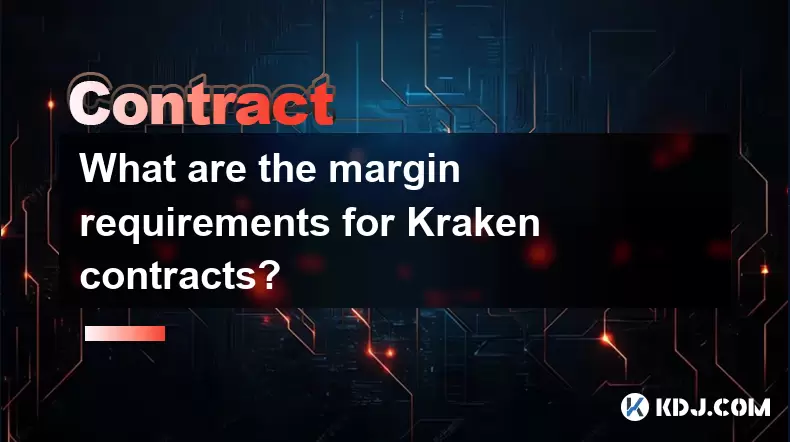
What are the margin requirements for Kraken contracts?
Aug 08,2025 at 05:42am
Understanding Margin in Kraken Futures TradingWhen engaging in futures trading on Kraken, traders must understand that margin is the collateral requir...

Are there any fees for futures settlement on OKX?
Aug 08,2025 at 05:35am
Understanding Futures Settlement on OKXFutures settlement on OKX refers to the process by which open futures contracts are automatically closed or mar...

How to use the OKX margin calculator for futures?
Aug 08,2025 at 05:15am
Understanding the OKX Margin Calculator for FuturesThe OKX margin calculator is a specialized tool designed to assist traders in estimating the requir...

How to find and copy experienced traders on Bybit contracts?
Aug 08,2025 at 06:00am
Understanding Copy Trading on BybitBybit offers a copy trading feature that allows users to automatically replicate the contract positions of experien...

What are the API rate limits for automated trading on Bybit contracts?
Aug 08,2025 at 06:08am
Understanding API Rate Limits on BybitWhen engaging in automated trading on Bybit contracts, understanding the API rate limits is essential to prevent...

How do I use the Kraken Pro interface for contract trading?
Aug 08,2025 at 05:00am
Understanding the Kraken Pro Interface for Contract TradingThe Kraken Pro platform is designed for advanced traders who require speed, precision, and ...
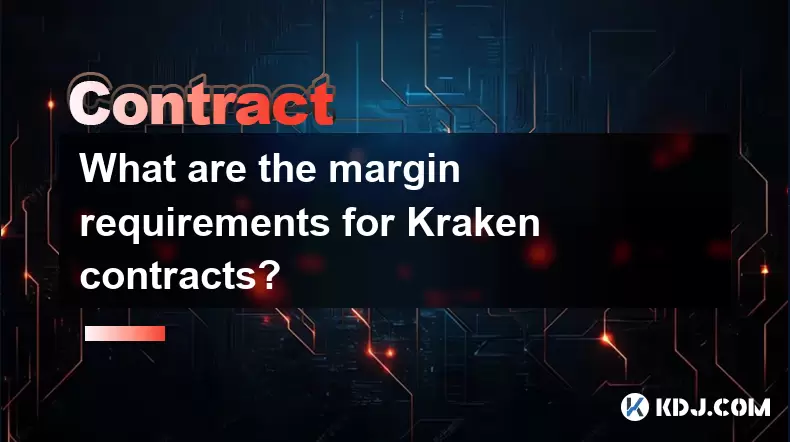
What are the margin requirements for Kraken contracts?
Aug 08,2025 at 05:42am
Understanding Margin in Kraken Futures TradingWhen engaging in futures trading on Kraken, traders must understand that margin is the collateral requir...
See all articles

























































































