-
 Bitcoin
Bitcoin $117300
1.93% -
 Ethereum
Ethereum $3866
5.21% -
 XRP
XRP $3.109
3.81% -
 Tether USDt
Tether USDt $1.000
0.01% -
 BNB
BNB $781.5
1.52% -
 Solana
Solana $173.0
2.95% -
 USDC
USDC $0.9998
0.00% -
 Dogecoin
Dogecoin $0.2181
6.31% -
 TRON
TRON $0.3403
0.93% -
 Cardano
Cardano $0.7683
3.91% -
 Hyperliquid
Hyperliquid $40.08
5.09% -
 Sui
Sui $3.742
7.38% -
 Stellar
Stellar $0.4152
4.69% -
 Chainlink
Chainlink $18.40
10.03% -
 Bitcoin Cash
Bitcoin Cash $580.6
2.21% -
 Hedera
Hedera $0.2543
4.25% -
 Ethena USDe
Ethena USDe $1.001
-0.01% -
 Avalanche
Avalanche $22.94
3.52% -
 Litecoin
Litecoin $121.8
2.24% -
 UNUS SED LEO
UNUS SED LEO $8.955
-0.41% -
 Toncoin
Toncoin $3.330
3.03% -
 Shiba Inu
Shiba Inu $0.00001270
2.97% -
 Uniswap
Uniswap $10.34
6.42% -
 Polkadot
Polkadot $3.805
3.86% -
 Dai
Dai $1.000
0.01% -
 Bitget Token
Bitget Token $4.429
1.80% -
 Cronos
Cronos $0.1495
4.65% -
 Monero
Monero $255.6
-9.08% -
 Pepe
Pepe $0.00001096
4.40% -
 Aave
Aave $282.9
7.85%
How to play simulated trading in HTX contracts? How to recharge simulated funds?
Practice trading strategies risk-free on HTX with simulated trading; access the platform, switch to demo mode, and recharge virtual funds as needed.
May 05, 2025 at 03:29 pm

In the world of cryptocurrency, simulated trading, also known as paper trading, offers a risk-free environment for traders to practice and refine their strategies. HTX, a prominent cryptocurrency exchange, provides a platform for users to engage in simulated trading through their contract trading feature. This article will guide you through the process of playing simulated trading in HTX contracts and recharging simulated funds.
Accessing HTX Contract Trading
To begin your journey with simulated trading on HTX, you first need to access the contract trading section of the platform. Navigate to the HTX website and log in to your account. Once logged in, click on the 'Trade' menu at the top of the page, and then select 'Contracts' from the dropdown list. This will take you to the contract trading interface, where you can choose between real and simulated trading.
Switching to Simulated Trading Mode
Within the contract trading interface, locate the toggle or button labeled 'Simulated' or 'Demo'. Clicking this will switch your trading mode from real to simulated. Ensure that the simulated trading mode is active before you proceed with any trades. This mode allows you to trade with virtual funds, which means you can experiment with different strategies without risking real money.
Placing Simulated Trades
Once in simulated trading mode, you can start placing trades. Select the cryptocurrency pair you wish to trade, such as BTC/USDT. Choose the type of contract you want to trade, such as perpetual or futures contracts. Enter the amount of simulated funds you want to allocate to the trade, and set your entry and exit prices. After setting these parameters, click on the 'Buy' or 'Sell' button to execute the trade. You can monitor the performance of your trades in real-time within the simulated trading interface.
Recharging Simulated Funds
Simulated trading on HTX comes with a predefined amount of virtual funds, but you might need to recharge these funds if they run out. To recharge simulated funds, navigate to the simulated trading section and look for an option labeled 'Recharge' or 'Add Funds'. Click on this option, and a window will appear prompting you to enter the amount of virtual funds you wish to add. Enter the desired amount and confirm the recharge. The virtual funds will be instantly credited to your simulated trading account, allowing you to continue trading without interruption.
Managing Simulated Trading Positions
Effective management of your trading positions is crucial for success in simulated trading. Monitor your open positions regularly to assess their performance. Use the 'Close' or 'Liquidate' options to exit trades that are not performing as expected. Adjust your stop-loss and take-profit levels to manage risk and lock in profits. Keep a trading journal to record your trades and analyze your performance over time. This will help you identify patterns and improve your trading strategy.
Analyzing Simulated Trading Results
Analyzing the results of your simulated trades is essential for learning and improvement. Review your trading history to see which strategies worked and which did not. Use the performance metrics provided by HTX, such as profit and loss statements, to evaluate your overall performance. Compare your simulated trading results with market trends to understand how well your strategies align with real market conditions. Make adjustments to your trading approach based on your analysis to enhance your skills and prepare for real trading.
Using HTX Tools for Simulated Trading
HTX offers various tools and features that can enhance your simulated trading experience. Utilize the charting tools to analyze price movements and identify potential trading opportunities. Set up custom alerts to notify you of significant price changes or when certain conditions are met. Explore the educational resources provided by HTX, such as tutorials and webinars, to deepen your understanding of contract trading. Experiment with different trading strategies using these tools to find what works best for you.
Transitioning from Simulated to Real Trading
Once you feel confident in your simulated trading skills, you may want to transition to real trading. Start by reviewing your simulated trading results to ensure you have a solid understanding of your strategies. Gradually allocate a small portion of real funds to test your strategies in a live market environment. Continue to monitor and adjust your approach as you gain more experience with real trading. Seek guidance from experienced traders or join trading communities to further enhance your skills.
Frequently Asked Questions
Q: Can I use the same account for both simulated and real trading on HTX?
A: Yes, you can use the same account for both simulated and real trading on HTX. Simply switch between the modes using the toggle or button provided in the contract trading interface.
Q: Is there a limit to how much simulated funds I can recharge on HTX?
A: HTX typically does not impose a limit on how much simulated funds you can recharge, allowing you to practice with as much virtual money as you need. However, it's always a good idea to check the platform's terms and conditions for any specific restrictions.
Q: How often should I review my simulated trading performance on HTX?
A: It's recommended to review your simulated trading performance regularly, ideally on a daily or weekly basis. This helps you stay informed about your progress and make timely adjustments to your trading strategies.
Q: Can I access historical data for simulated trading on HTX?
A: Yes, HTX provides access to historical data for simulated trading, which you can use to backtest your strategies. This feature is particularly useful for analyzing how your trading approach would have performed in past market conditions.
Disclaimer:info@kdj.com
The information provided is not trading advice. kdj.com does not assume any responsibility for any investments made based on the information provided in this article. Cryptocurrencies are highly volatile and it is highly recommended that you invest with caution after thorough research!
If you believe that the content used on this website infringes your copyright, please contact us immediately (info@kdj.com) and we will delete it promptly.
- Bitcoin Reserve, Gold Revaluation, Congress Considers: A New Era for US Financial Strategy?
- 2025-08-08 04:30:12
- KAITO's Momentum: Can It Reclaim Support Amidst Social Media Scrutiny?
- 2025-08-08 04:30:12
- Pi Coin's dApp and AI Potential: Building a Decentralized Future
- 2025-08-08 02:30:12
- Ruvi AI Takes the Lead: Outshining Dogecoin on CoinMarketCap
- 2025-08-08 02:50:12
- Cryptos Under $1: Is Ripple Still the King?
- 2025-08-08 03:50:12
- Cold Wallet, Bonk Price, ICP Price: Navigating the Crypto Landscape in 2025
- 2025-08-08 03:56:12
Related knowledge

Are there any fees for futures settlement on OKX?
Aug 08,2025 at 05:35am
Understanding Futures Settlement on OKXFutures settlement on OKX refers to the process by which open futures contracts are automatically closed or mar...

How to use the OKX margin calculator for futures?
Aug 08,2025 at 05:15am
Understanding the OKX Margin Calculator for FuturesThe OKX margin calculator is a specialized tool designed to assist traders in estimating the requir...

How do I use the Kraken Pro interface for contract trading?
Aug 08,2025 at 05:00am
Understanding the Kraken Pro Interface for Contract TradingThe Kraken Pro platform is designed for advanced traders who require speed, precision, and ...
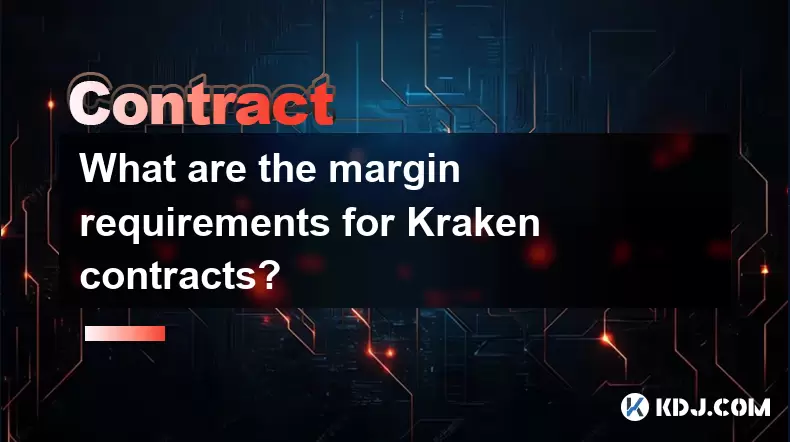
What are the margin requirements for Kraken contracts?
Aug 08,2025 at 05:42am
Understanding Margin in Kraken Futures TradingWhen engaging in futures trading on Kraken, traders must understand that margin is the collateral requir...

What triggers a liquidation event on a Coinbase futures position?
Aug 08,2025 at 01:15am
Understanding Futures Contracts on CoinbaseFutures contracts on Coinbase allow traders to speculate on the future price of a cryptocurrency, such as B...

How do I become eligible to trade contracts on Coinbase?
Aug 08,2025 at 04:42am
Understanding Contract Trading on CoinbaseContract trading on Coinbase refers to the ability to trade derivative financial instruments such as futures...

Are there any fees for futures settlement on OKX?
Aug 08,2025 at 05:35am
Understanding Futures Settlement on OKXFutures settlement on OKX refers to the process by which open futures contracts are automatically closed or mar...

How to use the OKX margin calculator for futures?
Aug 08,2025 at 05:15am
Understanding the OKX Margin Calculator for FuturesThe OKX margin calculator is a specialized tool designed to assist traders in estimating the requir...

How do I use the Kraken Pro interface for contract trading?
Aug 08,2025 at 05:00am
Understanding the Kraken Pro Interface for Contract TradingThe Kraken Pro platform is designed for advanced traders who require speed, precision, and ...
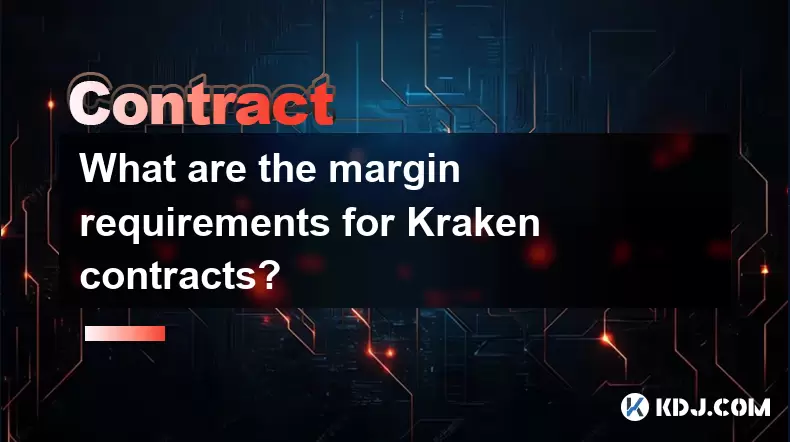
What are the margin requirements for Kraken contracts?
Aug 08,2025 at 05:42am
Understanding Margin in Kraken Futures TradingWhen engaging in futures trading on Kraken, traders must understand that margin is the collateral requir...

What triggers a liquidation event on a Coinbase futures position?
Aug 08,2025 at 01:15am
Understanding Futures Contracts on CoinbaseFutures contracts on Coinbase allow traders to speculate on the future price of a cryptocurrency, such as B...

How do I become eligible to trade contracts on Coinbase?
Aug 08,2025 at 04:42am
Understanding Contract Trading on CoinbaseContract trading on Coinbase refers to the ability to trade derivative financial instruments such as futures...
See all articles

























































































