-
 Bitcoin
Bitcoin $102,842.3846
-0.14% -
 Ethereum
Ethereum $2,334.7446
7.30% -
 Tether USDt
Tether USDt $1.0001
-0.01% -
 XRP
XRP $2.3499
1.96% -
 BNB
BNB $639.5461
2.45% -
 Solana
Solana $172.0839
7.00% -
 USDC
USDC $0.9999
0.00% -
 Dogecoin
Dogecoin $0.2049
6.19% -
 Cardano
Cardano $0.7787
2.83% -
 TRON
TRON $0.2612
1.68% -
 Sui
Sui $3.9023
-2.91% -
 Chainlink
Chainlink $15.9800
1.39% -
 Avalanche
Avalanche $23.0635
5.17% -
 Stellar
Stellar $0.2954
2.03% -
 Shiba Inu
Shiba Inu $0.0...01512
6.12% -
 Hedera
Hedera $0.2027
4.24% -
 Hyperliquid
Hyperliquid $24.9771
8.87% -
 Toncoin
Toncoin $3.2737
2.04% -
 Bitcoin Cash
Bitcoin Cash $407.9670
-3.21% -
 UNUS SED LEO
UNUS SED LEO $8.7436
-1.27% -
 Litecoin
Litecoin $100.0174
6.53% -
 Polkadot
Polkadot $4.7847
8.09% -
 Monero
Monero $310.2324
4.27% -
 Dai
Dai $1.0001
-0.01% -
 Bitget Token
Bitget Token $4.4853
-0.48% -
 Pi
Pi $0.7333
14.44% -
 Pepe
Pepe $0.0...01226
10.84% -
 Ethena USDe
Ethena USDe $1.0002
0.02% -
 Uniswap
Uniswap $6.3214
7.95% -
 Bittensor
Bittensor $423.9174
1.10%
What payment methods does Bybit support? Learn about the various ways to top up Bitcoin
Bybit offers multiple payment methods for topping up Bitcoin, including cards, bank transfers, P2P trading, third-party services, and crypto transfers, each with unique benefits and considerations.
May 09, 2025 at 12:42 pm
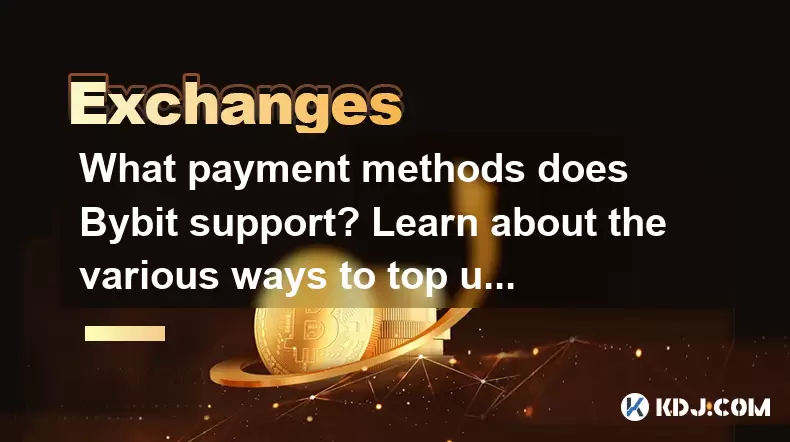
Bybit is a prominent cryptocurrency exchange that offers a variety of payment methods for users to deposit funds into their accounts. Understanding these methods is crucial for anyone looking to top up their Bitcoin or other cryptocurrencies on the platform. In this article, we will explore the different payment options available on Bybit, how to use them, and what to consider when choosing a method.
Credit and Debit Cards
One of the most convenient ways to top up your Bitcoin on Bybit is by using credit or debit cards. This method is widely accepted and allows for quick transactions.
- Visit the Bybit website and log into your account.
- Navigate to the 'Buy Crypto' section.
- Select 'Credit/Debit Card' as your payment method.
- Enter the amount of Bitcoin you wish to purchase.
- Fill in your card details and complete the transaction.
Using credit and debit cards is straightforward, but it's important to be aware of any associated fees and potential limits on transactions. Bybit typically charges a fee for card transactions, which can vary based on the card issuer and the amount being purchased.
Bank Transfers
Bank transfers are another popular method for topping up Bitcoin on Bybit. This method is often preferred for larger transactions due to its lower fees compared to card payments.
- Log into your Bybit account.
- Go to the 'Deposit' section.
- Select 'Bank Transfer' as your payment method.
- Choose your preferred currency and follow the instructions to initiate the transfer.
Bank transfers can take longer to process compared to card payments, sometimes requiring several business days. However, they are generally more cost-effective for larger amounts. It's essential to verify the bank details provided by Bybit to ensure a smooth transfer.
P2P Trading
Bybit also offers a peer-to-peer (P2P) trading platform, allowing users to buy and sell cryptocurrencies directly with other users. This method can provide more flexibility and potentially better rates.
- Access the Bybit P2P trading section.
- Browse available offers and select one that suits your needs.
- Initiate the trade by following the platform's instructions.
- Complete the transaction once the terms are agreed upon.
P2P trading can be an excellent way to top up Bitcoin, especially if you're looking for competitive rates. However, it's crucial to review the reputation of the trader and the terms of the trade to avoid potential scams.
Third-Party Payment Services
Bybit supports various third-party payment services, which can be useful for users who prefer alternative payment methods.
- Log into your Bybit account.
- Go to the 'Buy Crypto' section.
- Select your preferred third-party service, such as PayPal or Skrill.
- Follow the prompts to complete the transaction.
Third-party payment services can offer additional convenience, but they may come with their own set of fees and processing times. It's important to review the terms and conditions of the service you choose.
Cryptocurrency Transfers
If you already hold other cryptocurrencies, you can transfer them to Bybit and convert them to Bitcoin.
- Log into your Bybit account.
- Navigate to the 'Deposit' section.
- Select the cryptocurrency you wish to deposit.
- Generate a deposit address and send the funds from your external wallet.
Cryptocurrency transfers are typically the fastest method to top up your Bitcoin on Bybit. However, you need to ensure that the network fees are sufficient to process the transaction promptly.
Choosing the Right Payment Method
When deciding which payment method to use for topping up Bitcoin on Bybit, several factors should be considered:
- Speed: If you need the funds quickly, credit/debit cards or cryptocurrency transfers might be the best option.
- Cost: For larger transactions, bank transfers or P2P trading might be more cost-effective.
- Convenience: If you prefer a straightforward process, credit/debit cards and third-party services can be more convenient.
- Security: Always ensure that the method you choose is secure and reputable.
Each payment method has its own advantages and potential drawbacks. It's essential to weigh these factors based on your specific needs and circumstances.
Frequently Asked Questions
Q: Are there any limits on the amount of Bitcoin I can buy using different payment methods on Bybit?
A: Yes, Bybit has different limits for each payment method. Credit and debit card purchases often have lower limits compared to bank transfers. You can check the specific limits in the 'Buy Crypto' section of your Bybit account.
Q: Can I use Bybit's payment methods to buy cryptocurrencies other than Bitcoin?
A: Yes, Bybit supports the purchase of various cryptocurrencies using the payment methods described. You can select the desired cryptocurrency in the 'Buy Crypto' section.
Q: How long does it take for a bank transfer to reflect in my Bybit account?
A: Bank transfers can take anywhere from 1 to 5 business days to process, depending on the bank and the country of origin. It's best to check the status of your transfer in the Bybit 'Deposit' section.
Q: Are there any additional verification steps required for certain payment methods on Bybit?
A: Yes, some payment methods, especially bank transfers and high-value transactions, may require additional verification steps. Bybit may ask for identity verification or proof of address to comply with regulatory requirements.
Disclaimer:info@kdj.com
The information provided is not trading advice. kdj.com does not assume any responsibility for any investments made based on the information provided in this article. Cryptocurrencies are highly volatile and it is highly recommended that you invest with caution after thorough research!
If you believe that the content used on this website infringes your copyright, please contact us immediately (info@kdj.com) and we will delete it promptly.
- XRP Price Needs To Hold This Level For Bullish Confirmation
- 2025-05-10 05:40:15
- Web3Bay Makes Presale Simpler for Everyone
- 2025-05-10 05:40:15
- In a Market Often Driven by Hype, Some Crypto Projects Are Turning to Practical Use Cases to Stand Out
- 2025-05-10 05:35:13
- Web3Bay Presale Momentum Grows as the Project Gains Investor Confidence
- 2025-05-10 05:35:13
- What To Look Out For As Dogecoin Rallies To The Upside
- 2025-05-10 05:30:15
- Bitcoin (BTC) Price Is Directly Correlated to Global Liquidity Growth, Says Raoul Pal
- 2025-05-10 05:30:15
Related knowledge

How to merge multiple accounts on Coinbase Does it require review
May 10,2025 at 04:43am
Introduction to Merging Accounts on CoinbaseMerging multiple accounts on Coinbase can streamline your cryptocurrency management, making it easier to keep track of your assets in one place. However, the process of merging accounts is not straightforward and requires careful consideration. This article will guide you through the steps to merge multiple Co...

How to hide the number of positions on Coinbase Can it be kept confidential
May 10,2025 at 02:49am
Coinbase, one of the leading cryptocurrency exchanges, provides users with a platform to buy, sell, and manage various cryptocurrencies. However, many users are concerned about the privacy and security of their transactions, particularly the visibility of the number of positions they hold. This article will delve into the methods available to hide the n...

How to pay with a debit card on Coinbase Is there a fee
May 09,2025 at 11:49pm
How to Pay with a Debit Card on Coinbase: Is There a Fee? Using a debit card to purchase cryptocurrencies on Coinbase is a convenient option for many users. This method allows for instant transactions, making it an attractive choice for those looking to quickly enter the crypto market. However, it's important to understand the process and any associated...

How to transfer cryptocurrency on Coinbase To an external wallet
May 10,2025 at 04:01am
Transferring cryptocurrency from Coinbase to an external wallet is a common task for many crypto enthusiasts. Whether you're looking to secure your assets in a personal wallet or simply moving funds to another platform, understanding the process is crucial. In this article, we'll walk you through the detailed steps required to transfer your cryptocurren...
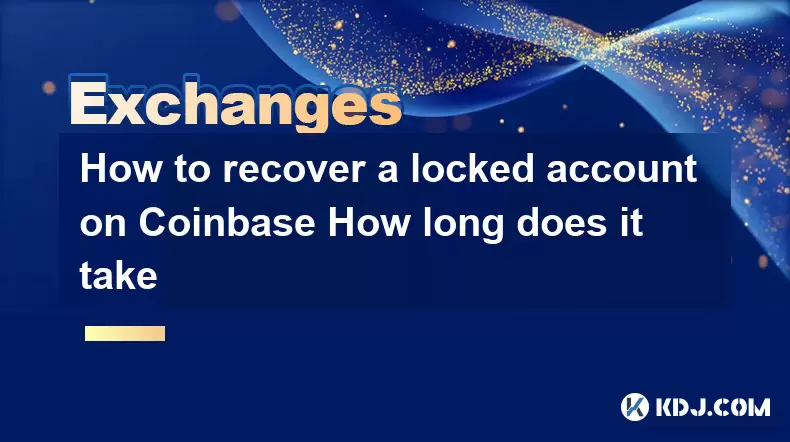
How to recover a locked account on Coinbase How long does it take
May 09,2025 at 11:08pm
Recovering a locked account on Coinbase can be a stressful experience, but understanding the process and knowing what to expect can help ease the situation. The time it takes to recover a locked account on Coinbase can vary, typically ranging from a few hours to several days, depending on the reason for the lock and the speed of your response to Coinbas...
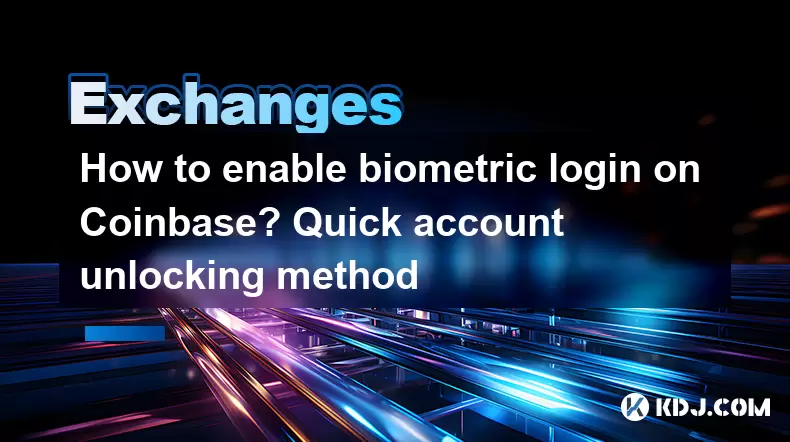
How to enable biometric login on Coinbase? Quick account unlocking method
May 10,2025 at 04:36am
Enabling biometric login on Coinbase provides a quick and secure method to access your account using your fingerprint or facial recognition. This feature enhances the user experience by eliminating the need to enter your password every time you log in. Here's a detailed guide on how to set up biometric login on Coinbase for both mobile and desktop platf...

How to merge multiple accounts on Coinbase Does it require review
May 10,2025 at 04:43am
Introduction to Merging Accounts on CoinbaseMerging multiple accounts on Coinbase can streamline your cryptocurrency management, making it easier to keep track of your assets in one place. However, the process of merging accounts is not straightforward and requires careful consideration. This article will guide you through the steps to merge multiple Co...

How to hide the number of positions on Coinbase Can it be kept confidential
May 10,2025 at 02:49am
Coinbase, one of the leading cryptocurrency exchanges, provides users with a platform to buy, sell, and manage various cryptocurrencies. However, many users are concerned about the privacy and security of their transactions, particularly the visibility of the number of positions they hold. This article will delve into the methods available to hide the n...

How to pay with a debit card on Coinbase Is there a fee
May 09,2025 at 11:49pm
How to Pay with a Debit Card on Coinbase: Is There a Fee? Using a debit card to purchase cryptocurrencies on Coinbase is a convenient option for many users. This method allows for instant transactions, making it an attractive choice for those looking to quickly enter the crypto market. However, it's important to understand the process and any associated...

How to transfer cryptocurrency on Coinbase To an external wallet
May 10,2025 at 04:01am
Transferring cryptocurrency from Coinbase to an external wallet is a common task for many crypto enthusiasts. Whether you're looking to secure your assets in a personal wallet or simply moving funds to another platform, understanding the process is crucial. In this article, we'll walk you through the detailed steps required to transfer your cryptocurren...
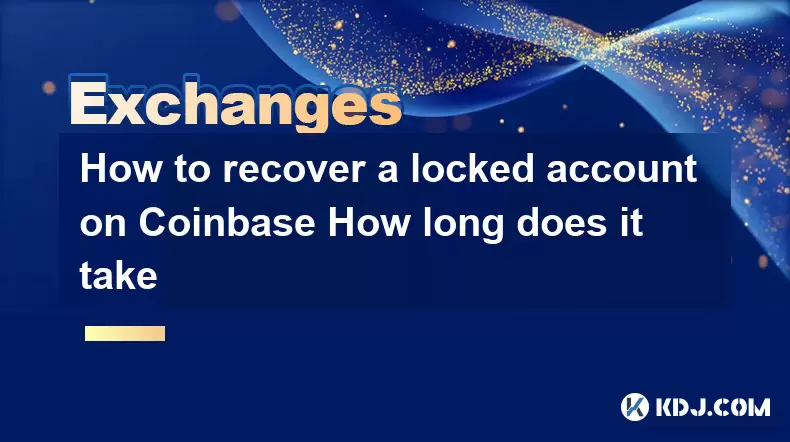
How to recover a locked account on Coinbase How long does it take
May 09,2025 at 11:08pm
Recovering a locked account on Coinbase can be a stressful experience, but understanding the process and knowing what to expect can help ease the situation. The time it takes to recover a locked account on Coinbase can vary, typically ranging from a few hours to several days, depending on the reason for the lock and the speed of your response to Coinbas...
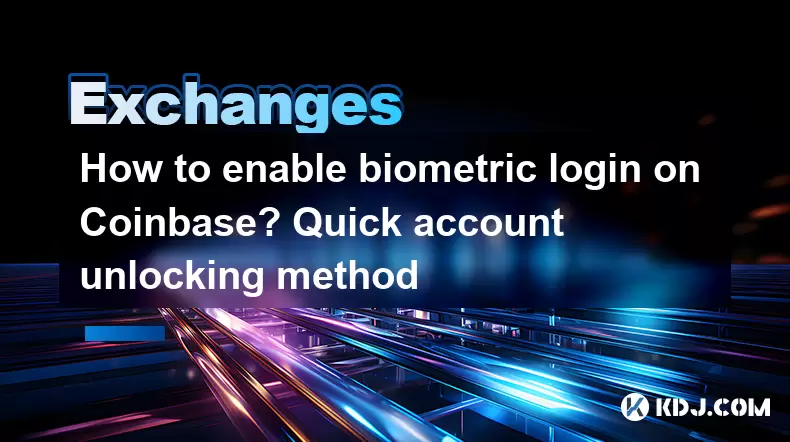
How to enable biometric login on Coinbase? Quick account unlocking method
May 10,2025 at 04:36am
Enabling biometric login on Coinbase provides a quick and secure method to access your account using your fingerprint or facial recognition. This feature enhances the user experience by eliminating the need to enter your password every time you log in. Here's a detailed guide on how to set up biometric login on Coinbase for both mobile and desktop platf...
See all articles






















































































