-
 bitcoin
bitcoin $87959.907984 USD
1.34% -
 ethereum
ethereum $2920.497338 USD
3.04% -
 tether
tether $0.999775 USD
0.00% -
 xrp
xrp $2.237324 USD
8.12% -
 bnb
bnb $860.243768 USD
0.90% -
 solana
solana $138.089498 USD
5.43% -
 usd-coin
usd-coin $0.999807 USD
0.01% -
 tron
tron $0.272801 USD
-1.53% -
 dogecoin
dogecoin $0.150904 USD
2.96% -
 cardano
cardano $0.421635 USD
1.97% -
 hyperliquid
hyperliquid $32.152445 USD
2.23% -
 bitcoin-cash
bitcoin-cash $533.301069 USD
-1.94% -
 chainlink
chainlink $12.953417 USD
2.68% -
 unus-sed-leo
unus-sed-leo $9.535951 USD
0.73% -
 zcash
zcash $521.483386 USD
-2.87%
What is the maximum leverage on Coinbase futures?
Coinbase Futures offers up to 50x leverage for eligible users, amplifying both gains and losses—use risk tools like stop-loss orders and isolated margin to stay protected.
Jul 28, 2025 at 11:50 am
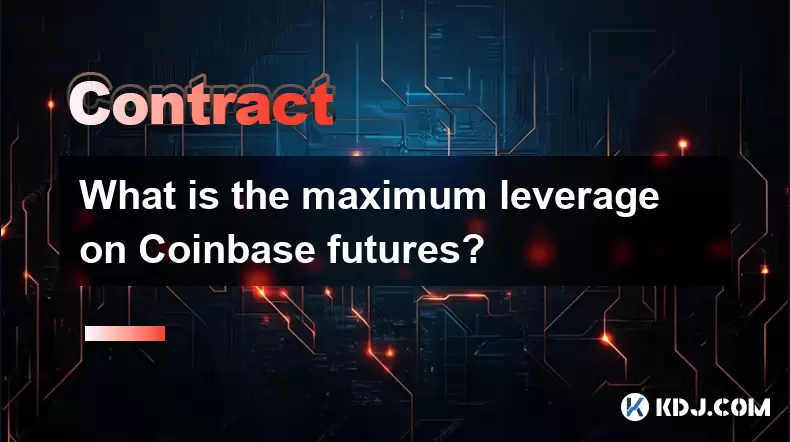
Understanding Leverage in Futures Trading
Leverage in futures trading allows traders to control a larger position with a relatively small amount of capital. On Coinbase Futures, this concept remains consistent with other major exchanges, but the specific limits are set by the platform to manage risk. The maximum leverage available on Coinbase Futures is 50x for eligible users. This means that for every $1 of margin deposited, a trader can open a position worth up to $50. It’s crucial to understand that while higher leverage can amplify profits, it also increases the potential for significant losses — especially in volatile markets.
Eligibility Requirements for 50x Leverage
Not all users can immediately access the full 50x leverage on Coinbase Futures. The platform applies tiered access based on:
- Account verification level: Users must complete identity verification (KYC) to unlock higher leverage tiers.
- Trading history: New traders may start with lower leverage (e.g., 5x or 10x) until they demonstrate experience.
- Risk assessment: Coinbase may evaluate a user’s past margin calls or liquidations to determine eligibility.
- Geographic restrictions: Some jurisdictions (e.g., the U.S.) may impose legal caps, limiting leverage to 25x or lower regardless of user status.
To check your current leverage tier, navigate to the Futures trading interface, click on your account settings, and review the “Leverage” section under each contract.
How to Adjust Leverage on Coinbase Futures
Changing your leverage is a manual process and must be done before opening a position: - Open the Coinbase Advanced Trade platform.
- Select the Futures tab and choose a contract (e.g., BTC-USD).
- Locate the leverage selector near the order entry box — it defaults to your last used setting.
- Click the dropdown and select your desired leverage (options range from 1x to 50x).
- Confirm the change — this will not affect existing positions but applies to new ones.
⚠️ Important: Leverage is per-position, not account-wide. You can have one 50x BTC position and another 5x ETH position simultaneously. Always double-check the leverage slider before placing an order.
Risk Management Tools for High-Leverage Trading
Coinbase Futures includes built-in tools to help manage the risks of 50x leverage: - Liquidation price calculator: Shows the price at which your position will be automatically closed to prevent further losses.
- Maintenance margin: The minimum margin required to keep a position open — displayed in real time.
- Auto-deleveraging prevention: Coinbase uses an insurance fund to absorb losses instead of auto-deleveraging (ADL), which protects users from being forcibly closed by others’ liquidations.
- Stop-loss and take-profit orders: Set these to cap losses or lock in gains without manual monitoring.
For example, if you open a 50x long position on BTC at $60,000 with $100 margin, your liquidation price might be around $57,000. A 5% price drop would wipe out your entire margin — this is why using stop-loss orders is critical.
Differences Between Isolated and Cross Margin Modes
Coinbase Futures offers two margin modes that directly impact how leverage is applied: - Isolated Margin: Leverage is confined to a single position. If that position is liquidated, only the allocated margin is lost — other positions remain unaffected.
- Cross Margin: Leverage uses your entire account balance as collateral. This reduces liquidation risk per position but exposes all funds to potential loss if the market moves sharply.
To switch modes:
- In the Futures interface, click the margin mode toggle (usually near the leverage selector).
- Choose “Isolated” or “Cross” — the system will warn you if open positions conflict with the change.
- Confirm the switch — note that isolated positions must be closed before switching to cross, and vice versa.
Using isolated margin at 50x is safer for beginners, as it limits exposure to one trade at a time.
Frequently Asked Questions
Can I lose more than my initial deposit with 50x leverage on Coinbase?No. Coinbase uses a negative balance protection system. If your position is liquidated and the market moves so fast that your margin is fully depleted, Coinbase’s insurance fund covers the deficit — you will not owe additional funds.
Why does my leverage reset to 1x after closing a trade?This is a default safety feature. Coinbase resets leverage to 1x to prevent accidental high-leverage trades. You must manually reselect your desired leverage before each new order.
Does leverage affect funding fees on Coinbase Futures?No. Funding fees are based on the size of your position and the prevailing interest rate differential, not your leverage level. A 50x position and a 5x position of the same notional value will incur identical funding fees.
Can I change leverage while a position is open?No. Leverage can only be adjusted before entering a position. Once a trade is live, the leverage is locked. To change it, you must close the position and reopen it with the new setting.
Disclaimer:info@kdj.com
The information provided is not trading advice. kdj.com does not assume any responsibility for any investments made based on the information provided in this article. Cryptocurrencies are highly volatile and it is highly recommended that you invest with caution after thorough research!
If you believe that the content used on this website infringes your copyright, please contact us immediately (info@kdj.com) and we will delete it promptly.
- Vitalik Buterin Rethinks Ethereum's Future: L2s Evolve Beyond Shards as Ethereum Scales
- 2026-02-04 15:35:01
- Ozak AI Fuels Network Expansion with Growth Simulations, Eyeing Major Exchange Listings
- 2026-02-04 12:50:01
- From Digital Vaults to Tehran Streets: Robbery, Protests, and the Unseen Tears of a Shifting World
- 2026-02-04 12:45:01
- Bitcoin's Tightrope Walk: Navigating US Credit Squeeze and Swelling Debt
- 2026-02-04 12:45:01
- WisdomTree Eyes Crypto Profitability as Traditional Finance Embraces On-Chain Innovation
- 2026-02-04 10:20:01
- Big Apple Bit: Bitcoin's Rebound Hides a Deeper Dive, Say Wave 3 Watchers
- 2026-02-04 07:00:03
Related knowledge

How to close a crypto contract position manually or automatically?
Feb 01,2026 at 11:19pm
Manual Position Closure Process1. Log into the trading platform where the contract is active and navigate to the 'Positions' or 'Open Orders' tab. 2. ...

How to understand the impact of Bitcoin ETFs on crypto contracts?
Feb 01,2026 at 04:19pm
Bitcoin ETFs and Market Liquidity1. Bitcoin ETFs introduce institutional capital directly into the spot market, increasing order book depth and reduci...

How to trade DeFi contracts during the current liquidity surge?
Feb 01,2026 at 07:00am
Understanding Liquidity Dynamics in DeFi Protocols1. Liquidity surges in DeFi are often triggered by coordinated capital inflows from yield farming in...

How to use social trading to copy crypto contract experts?
Feb 02,2026 at 07:40am
Understanding Social Trading Platforms1. Social trading platforms integrate real-time market data with user interaction features, enabling traders to ...

How to trade BNB contracts and save on transaction fees?
Feb 03,2026 at 12:39am
Understanding BNB Contract Trading Mechanics1. BNB contracts are derivative instruments traded on Binance Futures, allowing users to gain leveraged ex...

How to build a consistent crypto contract trading plan for 2026?
Feb 02,2026 at 10:59pm
Defining Contract Specifications1. Selecting the underlying asset requires evaluating liquidity depth, historical volatility, and exchange support acr...

How to close a crypto contract position manually or automatically?
Feb 01,2026 at 11:19pm
Manual Position Closure Process1. Log into the trading platform where the contract is active and navigate to the 'Positions' or 'Open Orders' tab. 2. ...

How to understand the impact of Bitcoin ETFs on crypto contracts?
Feb 01,2026 at 04:19pm
Bitcoin ETFs and Market Liquidity1. Bitcoin ETFs introduce institutional capital directly into the spot market, increasing order book depth and reduci...

How to trade DeFi contracts during the current liquidity surge?
Feb 01,2026 at 07:00am
Understanding Liquidity Dynamics in DeFi Protocols1. Liquidity surges in DeFi are often triggered by coordinated capital inflows from yield farming in...

How to use social trading to copy crypto contract experts?
Feb 02,2026 at 07:40am
Understanding Social Trading Platforms1. Social trading platforms integrate real-time market data with user interaction features, enabling traders to ...

How to trade BNB contracts and save on transaction fees?
Feb 03,2026 at 12:39am
Understanding BNB Contract Trading Mechanics1. BNB contracts are derivative instruments traded on Binance Futures, allowing users to gain leveraged ex...

How to build a consistent crypto contract trading plan for 2026?
Feb 02,2026 at 10:59pm
Defining Contract Specifications1. Selecting the underlying asset requires evaluating liquidity depth, historical volatility, and exchange support acr...
See all articles










































































