-
 Bitcoin
Bitcoin $117500
2.15% -
 Ethereum
Ethereum $3911
6.19% -
 XRP
XRP $3.316
10.79% -
 Tether USDt
Tether USDt $1.000
0.01% -
 BNB
BNB $787.2
2.24% -
 Solana
Solana $175.2
4.15% -
 USDC
USDC $0.9999
0.00% -
 Dogecoin
Dogecoin $0.2225
8.40% -
 TRON
TRON $0.3383
0.28% -
 Cardano
Cardano $0.7868
6.02% -
 Stellar
Stellar $0.4382
9.34% -
 Hyperliquid
Hyperliquid $40.92
7.56% -
 Sui
Sui $3.764
7.63% -
 Chainlink
Chainlink $18.48
10.66% -
 Bitcoin Cash
Bitcoin Cash $582.1
1.88% -
 Hedera
Hedera $0.2601
6.30% -
 Avalanche
Avalanche $23.33
4.94% -
 Ethena USDe
Ethena USDe $1.001
0.02% -
 Litecoin
Litecoin $122.3
2.04% -
 UNUS SED LEO
UNUS SED LEO $8.969
-0.27% -
 Toncoin
Toncoin $3.339
0.86% -
 Shiba Inu
Shiba Inu $0.00001287
4.30% -
 Uniswap
Uniswap $10.43
7.38% -
 Polkadot
Polkadot $3.861
5.08% -
 Dai
Dai $1.000
0.02% -
 Bitget Token
Bitget Token $4.513
3.41% -
 Monero
Monero $267.7
-6.18% -
 Cronos
Cronos $0.1499
4.14% -
 Pepe
Pepe $0.00001110
5.15% -
 Aave
Aave $284.9
8.28%
What is the margin mechanism of a Gemini contract? How to avoid liquidation?
To avoid liquidation on Gemini, monitor your account balance, use stop-loss orders, adjust leverage, diversify your portfolio, and stay informed about market conditions.
May 03, 2025 at 02:56 pm
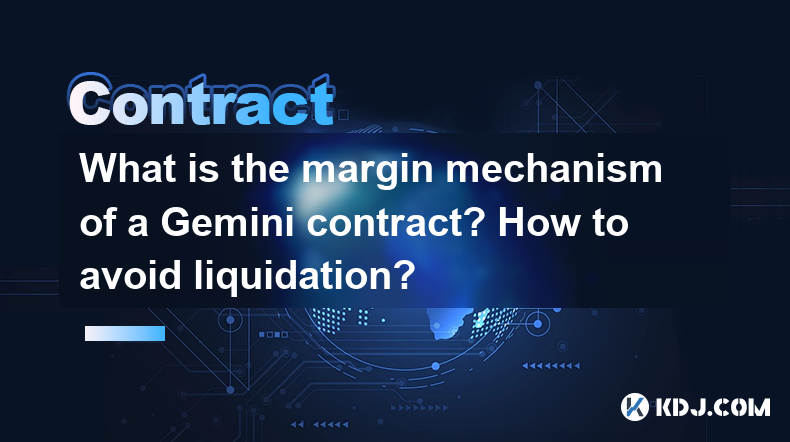
The margin mechanism of a Gemini contract is a critical component for traders engaging in futures trading on the Gemini exchange. Understanding this mechanism is essential for effectively managing risk and maximizing potential returns. In this article, we will delve into the intricacies of the margin mechanism and provide detailed guidance on how to avoid liquidation.
What is the Margin Mechanism of a Gemini Contract?
The margin mechanism of a Gemini contract refers to the system that allows traders to borrow funds from the exchange to open positions larger than their initial investment. This is done through the use of leverage, which amplifies both potential gains and losses. Gemini offers futures contracts with various leverage options, typically ranging from 1x to 100x, depending on the specific contract.
Initial Margin and Maintenance Margin
When opening a futures position on Gemini, traders are required to deposit an initial margin, which is a percentage of the total contract value. This initial margin acts as a security deposit, ensuring that the trader has enough funds to cover potential losses. For example, if a trader wants to open a $10,000 position with 10x leverage, they would need to deposit an initial margin of $1,000 (10% of $10,000).
In addition to the initial margin, Gemini also employs a maintenance margin, which is a lower threshold that the account balance must not fall below. If the account balance drops below the maintenance margin due to market fluctuations, the position will be at risk of liquidation. The maintenance margin is typically set at a lower percentage than the initial margin, often around 75% of the initial margin requirement.
How to Avoid Liquidation on Gemini Contracts
Liquidation occurs when a trader's account balance falls below the maintenance margin, and the exchange automatically closes the position to prevent further losses. To avoid liquidation, traders must maintain a sufficient account balance and manage their positions effectively. Here are some strategies to help avoid liquidation:
Monitor Account Balance and Margin Levels
- Regularly check your account balance and margin levels on the Gemini platform. The exchange provides real-time updates on your position's performance and margin requirements.
- Set up alerts or notifications to be informed when your account balance approaches the maintenance margin level. This can give you time to take action and prevent liquidation.
Use Stop-Loss Orders
- Implement stop-loss orders to automatically close your position if the market moves against you. A stop-loss order can help limit potential losses and protect your account balance from falling below the maintenance margin.
- To set a stop-loss order on Gemini, follow these steps:
- Log in to your Gemini account and navigate to the futures trading section.
- Select the open position for which you want to set a stop-loss order.
- Click on the "Orders" tab and choose "Stop-Loss Order."
- Enter the desired stop-loss price, which should be above the maintenance margin level.
- Review the order details and submit the stop-loss order.
Adjust Leverage and Position Size
- Consider reducing your leverage or position size if you find that your account balance is frequently approaching the maintenance margin level. Lower leverage and smaller positions can help reduce the risk of liquidation.
- To adjust your leverage or position size on Gemini, follow these steps:
- Go to the futures trading section and select the open position you want to modify.
- Click on the "Modify" button next to the position details.
- Adjust the leverage or position size according to your risk tolerance and market conditions.
- Review the changes and submit the modification request.
Diversify Your Portfolio
- Avoid putting all your funds into a single position or asset. Diversifying your portfolio across different cryptocurrencies and trading strategies can help mitigate risk and reduce the likelihood of liquidation.
- Regularly rebalance your portfolio to maintain an optimal risk-reward ratio and ensure that no single position dominates your account balance.
Stay Informed About Market Conditions
- Keep yourself updated on market trends, news, and events that may impact the price of the assets you are trading. Sudden market movements can quickly push your account balance below the maintenance margin level.
- Use reliable sources of information and consider setting up news alerts to stay informed about potential market-moving events.
Understand the Liquidation Process
- Familiarize yourself with Gemini's liquidation process and the factors that can trigger it. Knowing how the exchange handles liquidations can help you better prepare and take appropriate actions to avoid them.
- Gemini's liquidation process typically involves the following steps:
- When the account balance falls below the maintenance margin, the exchange issues a margin call.
- If the account balance is not replenished within a specified time frame, the exchange will automatically close the position at the current market price.
- Any remaining funds in the account after liquidation will be credited to the trader's balance.
Frequently Asked Questions
Q: Can I add more funds to my account to avoid liquidation?
A: Yes, you can deposit additional funds into your Gemini account to increase your account balance and avoid liquidation. However, it is essential to act quickly when you receive a margin call, as the exchange may liquidate your position if the account balance is not replenished in time.
Q: What happens if my position is liquidated on Gemini?
A: If your position is liquidated on Gemini, the exchange will automatically close your position at the current market price. Any remaining funds in your account after covering the losses will be credited back to your balance. It is crucial to monitor your positions closely and take action to avoid liquidation whenever possible.
Q: Can I use a trailing stop-loss order on Gemini to avoid liquidation?
A: Yes, Gemini supports trailing stop-loss orders, which can be an effective tool to manage risk and avoid liquidation. A trailing stop-loss order automatically adjusts the stop-loss price as the market moves in your favor, allowing you to lock in profits while still protecting against potential losses. To set up a trailing stop-loss order, follow the same steps as setting a regular stop-loss order, but choose the "Trailing Stop-Loss" option and specify the trailing amount or percentage.
Disclaimer:info@kdj.com
The information provided is not trading advice. kdj.com does not assume any responsibility for any investments made based on the information provided in this article. Cryptocurrencies are highly volatile and it is highly recommended that you invest with caution after thorough research!
If you believe that the content used on this website infringes your copyright, please contact us immediately (info@kdj.com) and we will delete it promptly.
- Tron's Sell-Off Spurs Altcoin Shift: What's Next for TRX?
- 2025-08-08 08:30:12
- Sleep Token's US Takeover: Thornhill Rides the 'Even In Arcadia' Wave
- 2025-08-08 08:30:12
- FTT Token's Wild Ride: Creditor Repayments vs. Market Drop - A New Yorker's Take
- 2025-08-08 07:10:12
- Floki Crypto Price Prediction: Riding the Robinhood Rocket or Just a Meme?
- 2025-08-08 07:15:12
- EigenLayer, Restaking, and Ethereum: Navigating the Hype and the Hazards
- 2025-08-08 06:30:12
- Super Bowl 59: Jon Batiste to Jazz Up the National Anthem
- 2025-08-08 06:30:12
Related knowledge

What are the specific maker and taker fees on KuCoin Futures?
Aug 08,2025 at 08:28am
Understanding Maker and Taker Fees on KuCoin FuturesWhen trading on KuCoin Futures, users encounter two primary types of fees: maker fees and taker fe...

What is the minimum deposit for OKX contracts?
Aug 08,2025 at 07:00am
Understanding OKX Contract Trading BasicsOKX is one of the leading cryptocurrency derivatives exchanges, offering a wide range of perpetual and future...

Where can I find the OKX trading calculator?
Aug 08,2025 at 07:49am
Understanding the OKX Trading Calculator FunctionalityThe OKX trading calculator is a powerful analytical tool designed to assist traders in estimatin...

What are the available trading pairs for OKX futures?
Aug 08,2025 at 08:49am
Understanding OKX Futures Trading PairsOKX is one of the leading cryptocurrency derivatives exchanges, offering a wide range of futures trading pairs ...

Are there any fees for futures settlement on OKX?
Aug 08,2025 at 05:35am
Understanding Futures Settlement on OKXFutures settlement on OKX refers to the process by which open futures contracts are automatically closed or mar...

How to use the OKX margin calculator for futures?
Aug 08,2025 at 05:15am
Understanding the OKX Margin Calculator for FuturesThe OKX margin calculator is a specialized tool designed to assist traders in estimating the requir...

What are the specific maker and taker fees on KuCoin Futures?
Aug 08,2025 at 08:28am
Understanding Maker and Taker Fees on KuCoin FuturesWhen trading on KuCoin Futures, users encounter two primary types of fees: maker fees and taker fe...

What is the minimum deposit for OKX contracts?
Aug 08,2025 at 07:00am
Understanding OKX Contract Trading BasicsOKX is one of the leading cryptocurrency derivatives exchanges, offering a wide range of perpetual and future...

Where can I find the OKX trading calculator?
Aug 08,2025 at 07:49am
Understanding the OKX Trading Calculator FunctionalityThe OKX trading calculator is a powerful analytical tool designed to assist traders in estimatin...

What are the available trading pairs for OKX futures?
Aug 08,2025 at 08:49am
Understanding OKX Futures Trading PairsOKX is one of the leading cryptocurrency derivatives exchanges, offering a wide range of futures trading pairs ...

Are there any fees for futures settlement on OKX?
Aug 08,2025 at 05:35am
Understanding Futures Settlement on OKXFutures settlement on OKX refers to the process by which open futures contracts are automatically closed or mar...

How to use the OKX margin calculator for futures?
Aug 08,2025 at 05:15am
Understanding the OKX Margin Calculator for FuturesThe OKX margin calculator is a specialized tool designed to assist traders in estimating the requir...
See all articles

























































































