-
 Bitcoin
Bitcoin $102,947.6731
-0.18% -
 Ethereum
Ethereum $2,339.5446
6.95% -
 Tether USDt
Tether USDt $1.0000
0.03% -
 XRP
XRP $2.3475
2.54% -
 BNB
BNB $643.4485
3.10% -
 Solana
Solana $172.8622
7.28% -
 USDC
USDC $1.0000
0.00% -
 Dogecoin
Dogecoin $0.2049
5.95% -
 Cardano
Cardano $0.7777
3.00% -
 TRON
TRON $0.2605
1.48% -
 Sui
Sui $3.9133
-1.96% -
 Chainlink
Chainlink $16.0164
1.80% -
 Avalanche
Avalanche $23.1037
6.12% -
 Stellar
Stellar $0.2948
2.54% -
 Shiba Inu
Shiba Inu $0.0...01513
6.61% -
 Hedera
Hedera $0.2031
5.16% -
 Hyperliquid
Hyperliquid $24.8433
8.41% -
 Toncoin
Toncoin $3.2773
3.16% -
 Bitcoin Cash
Bitcoin Cash $409.1639
-3.00% -
 UNUS SED LEO
UNUS SED LEO $8.7502
-1.05% -
 Litecoin
Litecoin $100.0452
7.01% -
 Polkadot
Polkadot $4.8013
8.45% -
 Monero
Monero $307.8192
3.20% -
 Dai
Dai $1.0002
0.01% -
 Bitget Token
Bitget Token $4.4867
0.19% -
 Pi
Pi $0.7401
15.69% -
 Pepe
Pepe $0.0...01227
11.90% -
 Ethena USDe
Ethena USDe $1.0003
0.05% -
 Uniswap
Uniswap $6.3266
7.85% -
 Bittensor
Bittensor $429.1546
3.32%
Does KuCoin registration require KYC? Certification process description
KuCoin registration is simple; visit the site, sign up with email, and verify it. For full access, complete KYC: Level 1 needs basic info, Level 2 requires ID and proof of address.
May 09, 2025 at 01:07 pm

Does KuCoin registration require KYC? Certification process description
KuCoin, a prominent cryptocurrency exchange, has streamlined its registration process to offer users a seamless experience. However, many users wonder if KuCoin registration requires KYC (Know Your Customer) verification. In this article, we will delve into the details of KuCoin's registration process and provide a comprehensive description of the KYC certification process.
KuCoin Registration Process
To start trading on KuCoin, users must first create an account. The registration process is straightforward and can be completed in a few simple steps. Here's how you can register on KuCoin:
- Visit the KuCoin website and click on the "Sign Up" button.
- Enter your email address and create a strong password.
- Complete the CAPTCHA verification to prove you are not a robot.
- Click on the "Sign Up" button to complete the registration process.
- You will receive an email from KuCoin with a verification link. Click on the link to verify your email address.
Once your email is verified, you can log in to your KuCoin account and start exploring the platform. However, to access all features and trading options, you may need to complete the KYC verification process.
KYC Verification on KuCoin
KuCoin offers different levels of KYC verification, each with its own set of requirements and benefits. Let's take a closer look at the KYC levels on KuCoin:
Level 1 KYC: Basic Verification
Level 1 KYC is the most basic level of verification on KuCoin. To complete Level 1 KYC, you need to provide the following information:
- Your full name
- Your date of birth
- Your country of residence
To complete Level 1 KYC:
- Log in to your KuCoin account and navigate to the "Account" section.
- Click on "KYC Verification" and select "Level 1."
- Fill in the required information and submit your application.
- KuCoin will review your application, and once approved, you will receive a confirmation email.
Level 1 KYC allows you to access basic trading features and withdraw up to a certain limit daily. However, to enjoy higher withdrawal limits and additional features, you need to complete Level 2 KYC.
Level 2 KYC: Advanced Verification
Level 2 KYC requires more detailed information and documentation to verify your identity. To complete Level 2 KYC, you need to provide the following:
- A clear photo of your government-issued ID (passport, driver's license, or national ID card)
- A selfie holding your ID next to your face
- Proof of address (utility bill, bank statement, or government-issued document)
To complete Level 2 KYC:
- Log in to your KuCoin account and navigate to the "Account" section.
- Click on "KYC Verification" and select "Level 2."
- Fill in the required information and upload the necessary documents.
- Ensure that your documents are clear and legible, and that your face is clearly visible in the selfie.
- Submit your application and wait for KuCoin to review your documents.
Once your Level 2 KYC application is approved, you will receive a confirmation email. With Level 2 KYC, you can enjoy higher withdrawal limits and access to additional features on KuCoin.
Benefits of Completing KYC on KuCoin
Completing KYC verification on KuCoin comes with several benefits that enhance your trading experience. Here are some of the key advantages:
- Higher withdrawal limits: With Level 2 KYC, you can withdraw larger amounts of cryptocurrency from your KuCoin account.
- Access to more trading pairs: Some trading pairs on KuCoin are only available to users who have completed KYC verification.
- Enhanced security: KYC verification helps KuCoin maintain a secure platform by verifying the identity of its users and reducing the risk of fraudulent activities.
- Faster customer support: KYC-verified users may receive priority customer support, ensuring quicker resolution of any issues or concerns.
KYC Verification Tips and Best Practices
To ensure a smooth KYC verification process on KuCoin, follow these tips and best practices:
- Use high-quality images: When uploading your ID and selfie, make sure the images are clear, well-lit, and not blurry. This will help KuCoin's verification team process your application faster.
- Ensure your face is visible: In the selfie with your ID, make sure your face is clearly visible and not obscured by any objects or shadows.
- Use valid documents: Only submit valid, unexpired government-issued documents for your KYC verification. Expired or invalid documents may lead to delays or rejection of your application.
- Be patient: The KYC verification process may take some time, depending on the volume of applications KuCoin receives. Be patient and wait for the confirmation email before attempting to trade or withdraw funds.
Troubleshooting Common KYC Issues
If you encounter any issues during the KYC verification process on KuCoin, here are some common problems and their solutions:
- Application rejected: If your KYC application is rejected, carefully review the rejection reason provided by KuCoin. It could be due to unclear images, invalid documents, or mismatched information. Resubmit your application with the necessary corrections.
- Long processing time: If your KYC application is taking longer than expected to process, ensure that you have submitted all required documents and information correctly. You can also reach out to KuCoin's customer support for an update on your application status.
- Unable to upload documents: If you are having trouble uploading your documents, try using a different browser or device. Ensure that your internet connection is stable and that the file size of your documents is within the allowed limit.
Frequently Asked Questions
Q: Can I start trading on KuCoin without completing KYC verification?
A: Yes, you can start trading on KuCoin with a basic account that does not require KYC verification. However, you will have limited access to trading pairs and lower withdrawal limits compared to KYC-verified accounts.
Q: How long does it take for KuCoin to process KYC applications?
A: The processing time for KYC applications on KuCoin can vary depending on the volume of applications received. In general, Level 1 KYC applications are processed faster than Level 2 KYC applications, which require more detailed verification. It may take anywhere from a few hours to a few days for your KYC application to be processed.
Q: Can I change my KYC information after it has been verified?
A: If you need to update your KYC information, such as your address or ID, you can submit a new KYC application with the updated details. KuCoin will review your new application and update your account information accordingly.
Q: Is my personal information safe with KuCoin during the KYC process?
A: KuCoin takes the security and privacy of its users' personal information seriously. The exchange uses industry-standard encryption and security measures to protect your data during the KYC verification process. Additionally, KuCoin complies with relevant data protection regulations to ensure the safe handling of your personal information.
Disclaimer:info@kdj.com
The information provided is not trading advice. kdj.com does not assume any responsibility for any investments made based on the information provided in this article. Cryptocurrencies are highly volatile and it is highly recommended that you invest with caution after thorough research!
If you believe that the content used on this website infringes your copyright, please contact us immediately (info@kdj.com) and we will delete it promptly.
- Democratic senators reportedly send a letter to DOJ and Treasury expressing concerns about US President Donald Trump's ties to cryptocurrency exchange Binance
- 2025-05-10 06:40:13
- Onyxcoin (XCN) Gains Only 5% Despite Growing Bullish Sentiment Across the Broader Crypto Market
- 2025-05-10 06:40:13
- Hut 8 Corp. (Nasdaq | TSX: HUT) reports a Q1 2025 net loss of $134.3 million
- 2025-05-10 06:35:13
- US VP JD Vance to speak at Bitcoin 2025 conference in Las Vegas
- 2025-05-10 06:35:13
- Strategic Realignment Behind BitMart Delistings
- 2025-05-10 06:30:13
- Pi Network (PI) Price Surges to Intraday High of $0.78 Ahead of May 14 Announcement
- 2025-05-10 06:30:13
Related knowledge

How to merge multiple accounts on Coinbase Does it require review
May 10,2025 at 04:43am
Introduction to Merging Accounts on CoinbaseMerging multiple accounts on Coinbase can streamline your cryptocurrency management, making it easier to keep track of your assets in one place. However, the process of merging accounts is not straightforward and requires careful consideration. This article will guide you through the steps to merge multiple Co...

How to hide the number of positions on Coinbase Can it be kept confidential
May 10,2025 at 02:49am
Coinbase, one of the leading cryptocurrency exchanges, provides users with a platform to buy, sell, and manage various cryptocurrencies. However, many users are concerned about the privacy and security of their transactions, particularly the visibility of the number of positions they hold. This article will delve into the methods available to hide the n...

How to pay with a debit card on Coinbase Is there a fee
May 09,2025 at 11:49pm
How to Pay with a Debit Card on Coinbase: Is There a Fee? Using a debit card to purchase cryptocurrencies on Coinbase is a convenient option for many users. This method allows for instant transactions, making it an attractive choice for those looking to quickly enter the crypto market. However, it's important to understand the process and any associated...

How to transfer cryptocurrency on Coinbase To an external wallet
May 10,2025 at 04:01am
Transferring cryptocurrency from Coinbase to an external wallet is a common task for many crypto enthusiasts. Whether you're looking to secure your assets in a personal wallet or simply moving funds to another platform, understanding the process is crucial. In this article, we'll walk you through the detailed steps required to transfer your cryptocurren...
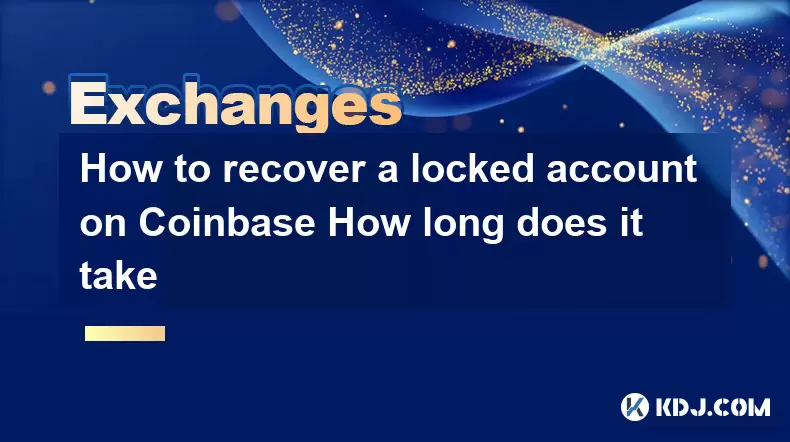
How to recover a locked account on Coinbase How long does it take
May 09,2025 at 11:08pm
Recovering a locked account on Coinbase can be a stressful experience, but understanding the process and knowing what to expect can help ease the situation. The time it takes to recover a locked account on Coinbase can vary, typically ranging from a few hours to several days, depending on the reason for the lock and the speed of your response to Coinbas...
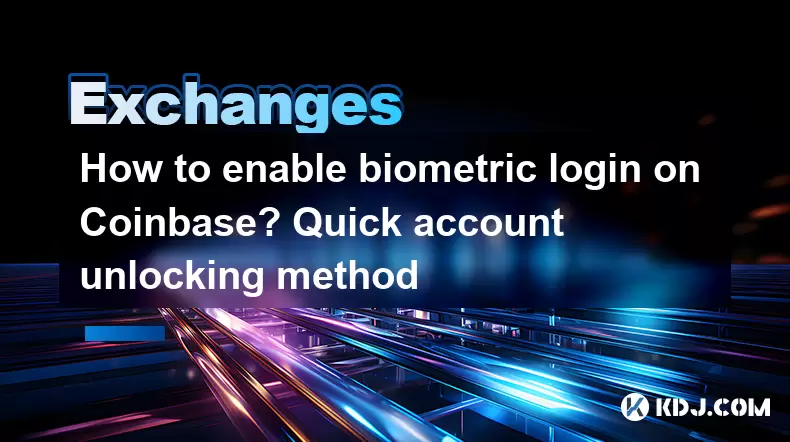
How to enable biometric login on Coinbase? Quick account unlocking method
May 10,2025 at 04:36am
Enabling biometric login on Coinbase provides a quick and secure method to access your account using your fingerprint or facial recognition. This feature enhances the user experience by eliminating the need to enter your password every time you log in. Here's a detailed guide on how to set up biometric login on Coinbase for both mobile and desktop platf...

How to merge multiple accounts on Coinbase Does it require review
May 10,2025 at 04:43am
Introduction to Merging Accounts on CoinbaseMerging multiple accounts on Coinbase can streamline your cryptocurrency management, making it easier to keep track of your assets in one place. However, the process of merging accounts is not straightforward and requires careful consideration. This article will guide you through the steps to merge multiple Co...

How to hide the number of positions on Coinbase Can it be kept confidential
May 10,2025 at 02:49am
Coinbase, one of the leading cryptocurrency exchanges, provides users with a platform to buy, sell, and manage various cryptocurrencies. However, many users are concerned about the privacy and security of their transactions, particularly the visibility of the number of positions they hold. This article will delve into the methods available to hide the n...

How to pay with a debit card on Coinbase Is there a fee
May 09,2025 at 11:49pm
How to Pay with a Debit Card on Coinbase: Is There a Fee? Using a debit card to purchase cryptocurrencies on Coinbase is a convenient option for many users. This method allows for instant transactions, making it an attractive choice for those looking to quickly enter the crypto market. However, it's important to understand the process and any associated...

How to transfer cryptocurrency on Coinbase To an external wallet
May 10,2025 at 04:01am
Transferring cryptocurrency from Coinbase to an external wallet is a common task for many crypto enthusiasts. Whether you're looking to secure your assets in a personal wallet or simply moving funds to another platform, understanding the process is crucial. In this article, we'll walk you through the detailed steps required to transfer your cryptocurren...
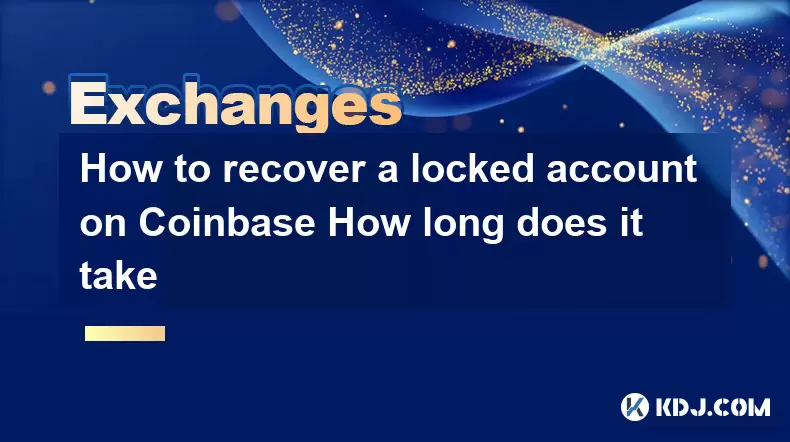
How to recover a locked account on Coinbase How long does it take
May 09,2025 at 11:08pm
Recovering a locked account on Coinbase can be a stressful experience, but understanding the process and knowing what to expect can help ease the situation. The time it takes to recover a locked account on Coinbase can vary, typically ranging from a few hours to several days, depending on the reason for the lock and the speed of your response to Coinbas...
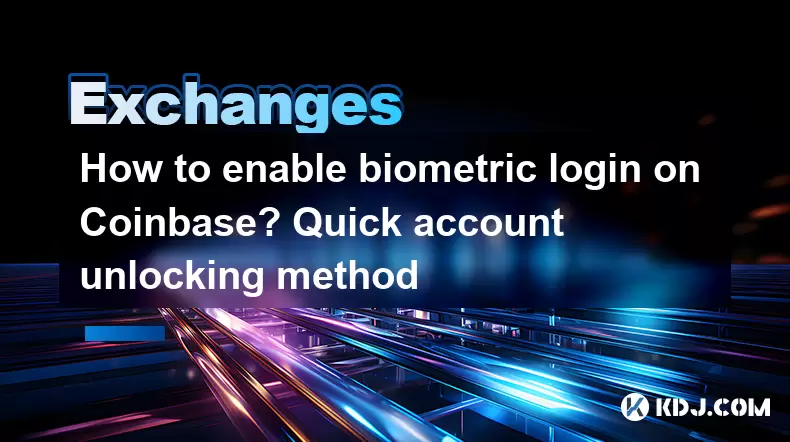
How to enable biometric login on Coinbase? Quick account unlocking method
May 10,2025 at 04:36am
Enabling biometric login on Coinbase provides a quick and secure method to access your account using your fingerprint or facial recognition. This feature enhances the user experience by eliminating the need to enter your password every time you log in. Here's a detailed guide on how to set up biometric login on Coinbase for both mobile and desktop platf...
See all articles






















































































