-
 Bitcoin
Bitcoin $117300
1.99% -
 Ethereum
Ethereum $3884
5.89% -
 XRP
XRP $3.268
9.33% -
 Tether USDt
Tether USDt $1.000
0.02% -
 BNB
BNB $783.0
1.78% -
 Solana
Solana $173.6
3.51% -
 USDC
USDC $0.9999
0.00% -
 Dogecoin
Dogecoin $0.2193
7.00% -
 TRON
TRON $0.3380
0.30% -
 Cardano
Cardano $0.7769
5.08% -
 Stellar
Stellar $0.4350
9.36% -
 Hyperliquid
Hyperliquid $40.23
5.78% -
 Sui
Sui $3.739
6.95% -
 Chainlink
Chainlink $18.30
9.46% -
 Bitcoin Cash
Bitcoin Cash $581.7
2.11% -
 Hedera
Hedera $0.2577
5.51% -
 Ethena USDe
Ethena USDe $1.001
0.00% -
 Avalanche
Avalanche $23.08
4.23% -
 Litecoin
Litecoin $121.7
2.24% -
 UNUS SED LEO
UNUS SED LEO $8.962
-0.34% -
 Toncoin
Toncoin $3.332
1.36% -
 Shiba Inu
Shiba Inu $0.00001273
3.39% -
 Uniswap
Uniswap $10.35
6.84% -
 Polkadot
Polkadot $3.818
4.01% -
 Dai
Dai $1.000
0.01% -
 Bitget Token
Bitget Token $4.446
2.13% -
 Cronos
Cronos $0.1491
4.96% -
 Monero
Monero $255.4
-9.78% -
 Pepe
Pepe $0.00001099
4.80% -
 Aave
Aave $284.0
8.01%
How to use the Gate.io contract API? What are the permission restrictions of API transactions?
To automate trading or manage portfolios on Gate.io, set up an API key with appropriate permissions and use the contract API, while being mindful of permission restrictions and security.
May 04, 2025 at 03:42 pm

Using the Gate.io contract API and understanding the permission restrictions of API transactions are crucial for traders who want to automate their trading strategies or manage their portfolios programmatically. This article will guide you through the process of setting up and using the Gate.io contract API, as well as explain the permission restrictions you need to be aware of when conducting API transactions.
Setting Up Your Gate.io API Key
Before you can use the Gate.io contract API, you need to set up an API key. Here's how you can do it:
- Log in to your Gate.io account.
- Navigate to the API Management section, which you can find under the Account or Settings menu.
- Click on Create New API Key.
- You will be prompted to enter a name for your API key and set permissions. For contract trading, ensure you select the appropriate permissions, such as Spot & Margin Trading, Futures Trading, and Withdrawal.
- After setting the permissions, you will need to verify your identity by entering a 2FA code or using an authentication app.
- Once verified, your API Key and Secret Key will be generated. Make sure to copy and save these keys securely, as the Secret Key will not be shown again.
Understanding API Permissions
Gate.io offers different levels of permissions for API keys, which determine what actions the API can perform. Here are the key permissions you should understand:
- Read Only: This permission allows the API to view account balances, order history, and other data but cannot execute trades or withdrawals.
- Trade: With this permission, the API can execute trades on your behalf, including placing orders and canceling them.
- Withdrawal: This is the most sensitive permission, allowing the API to withdraw funds from your account. It should be used cautiously and only with trusted applications.
Using the Gate.io Contract API
Once you have your API key set up, you can start using the Gate.io contract API. Here's a basic guide on how to use it:
- Choose an API Library: Gate.io supports several programming languages, including Python, JavaScript, and Java. Choose a library that suits your development environment.
- Initialize the API Client: Use your API Key and Secret Key to initialize the API client. For example, in Python using the
gate-apilibrary, you would do something like this:
from gate_api import ApiClient, Configuration, FuturesApiconfiguration = Configuration(
key="YOUR_API_KEY",
secret="YOUR_SECRET_KEY"
)
api_client = ApiClient(configuration)
futures_api = FuturesApi(api_client)
- Place an Order: To place a futures order, you can use the
create_futures_ordermethod. Here's an example:
order = futures_api.create_futures_order(contract="BTC_USD",
size=1,
price=50000,
side="buy",
time_in_force="GTC"
)
- Retrieve Order Information: You can check the status of your orders using the
list_futures_ordersmethod:
orders = futures_api.list_futures_orders(contract="BTC_USD",
status="open"
)
Permission Restrictions of API Transactions
When using the Gate.io contract API, it's important to understand the permission restrictions that apply to API transactions. Here are some key points:
- API Key Permissions: As mentioned earlier, the permissions you set for your API key determine what actions the API can perform. Ensure that you only grant the necessary permissions to minimize security risks.
- Rate Limits: Gate.io imposes rate limits on API requests to prevent abuse. For example, there might be a limit on the number of orders you can place per minute. Exceeding these limits can result in temporary API access suspension.
- IP Whitelisting: For added security, Gate.io allows you to whitelist specific IP addresses for your API key. This means that only requests from those IPs will be accepted, reducing the risk of unauthorized access.
- Withdrawal Limits: If you have enabled withdrawal permissions for your API key, there may be additional limits on the amount and frequency of withdrawals to prevent unauthorized fund transfers.
Security Considerations
When using the Gate.io contract API, security should be your top priority. Here are some best practices to follow:
- Use Strong Passwords and 2FA: Ensure that your Gate.io account is protected with a strong password and two-factor authentication.
- Secure Your API Keys: Never share your API keys with anyone, and store them in a secure location, such as an encrypted file or a secure environment variable.
- Monitor Your API Activity: Regularly check the API activity logs in your Gate.io account to detect any suspicious activity.
- Limit Permissions: Only grant the necessary permissions to your API key. For example, if you're only using the API for trading, do not enable withdrawal permissions.
Troubleshooting Common Issues
When using the Gate.io contract API, you might encounter some common issues. Here's how to troubleshoot them:
- Invalid API Key or Secret Key: If you receive an error message about an invalid API key or secret key, double-check that you have entered the correct keys and that they have not been revoked.
- Rate Limit Exceeded: If you're hitting rate limits, consider implementing a delay between API requests or optimizing your code to reduce the number of requests.
- Permission Denied: If you're trying to perform an action that your API key does not have permission for, review your API key settings and adjust the permissions as needed.
Frequently Asked Questions
Q: Can I use the same API key for both spot and futures trading on Gate.io?
A: Yes, you can use the same API key for both spot and futures trading, provided you have enabled the appropriate permissions for the key. However, for security reasons, it's often recommended to use separate keys for different types of trading.
Q: How can I revoke an API key if I suspect it has been compromised?
A: To revoke an API key, log in to your Gate.io account, go to the API Management section, find the key you want to revoke, and click on the "Revoke" button. This will immediately disable the key and prevent any further use.
Q: Are there any fees associated with using the Gate.io contract API?
A: Gate.io does not charge additional fees for using the API itself. However, the usual trading fees for futures contracts still apply. Make sure to review Gate.io's fee schedule to understand the costs associated with your trades.
Q: Can I use the Gate.io contract API to automate my trading strategies?
A: Yes, the Gate.io contract API is designed to allow users to automate their trading strategies. You can use the API to place orders, check order status, and manage your portfolio programmatically. Just ensure that you follow best practices for security and rate limiting to avoid issues.
Disclaimer:info@kdj.com
The information provided is not trading advice. kdj.com does not assume any responsibility for any investments made based on the information provided in this article. Cryptocurrencies are highly volatile and it is highly recommended that you invest with caution after thorough research!
If you believe that the content used on this website infringes your copyright, please contact us immediately (info@kdj.com) and we will delete it promptly.
- Cold Wallet Crypto in 2025: The Future is Now, Ya'll
- 2025-08-08 05:10:13
- MAGACOIN, SOL, and ADA: A Tale of Shifting Tides in Crypto
- 2025-08-08 05:10:13
- SHIB Price, PEPE, and the Memecoin Supercycle: Who Will Reign Supreme?
- 2025-08-08 05:50:12
- Pudgy Penguins Price Prediction: Google Trends & Breakout Signals
- 2025-08-08 05:50:12
- UAE Crypto Regulation: SCA and VARA Unite to Streamline the Future of Digital Assets
- 2025-08-08 05:55:48
- MAGACOIN Finance: The Presale Phenomenon Rocking the Crypto World
- 2025-08-08 05:55:48
Related knowledge

Are there any fees for futures settlement on OKX?
Aug 08,2025 at 05:35am
Understanding Futures Settlement on OKXFutures settlement on OKX refers to the process by which open futures contracts are automatically closed or mar...

How to use the OKX margin calculator for futures?
Aug 08,2025 at 05:15am
Understanding the OKX Margin Calculator for FuturesThe OKX margin calculator is a specialized tool designed to assist traders in estimating the requir...

How to find and copy experienced traders on Bybit contracts?
Aug 08,2025 at 06:00am
Understanding Copy Trading on BybitBybit offers a copy trading feature that allows users to automatically replicate the contract positions of experien...

What are the API rate limits for automated trading on Bybit contracts?
Aug 08,2025 at 06:08am
Understanding API Rate Limits on BybitWhen engaging in automated trading on Bybit contracts, understanding the API rate limits is essential to prevent...

How do I use the Kraken Pro interface for contract trading?
Aug 08,2025 at 05:00am
Understanding the Kraken Pro Interface for Contract TradingThe Kraken Pro platform is designed for advanced traders who require speed, precision, and ...
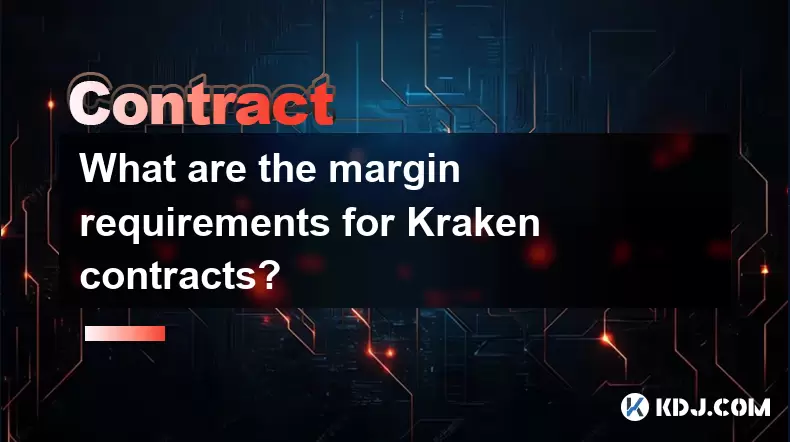
What are the margin requirements for Kraken contracts?
Aug 08,2025 at 05:42am
Understanding Margin in Kraken Futures TradingWhen engaging in futures trading on Kraken, traders must understand that margin is the collateral requir...

Are there any fees for futures settlement on OKX?
Aug 08,2025 at 05:35am
Understanding Futures Settlement on OKXFutures settlement on OKX refers to the process by which open futures contracts are automatically closed or mar...

How to use the OKX margin calculator for futures?
Aug 08,2025 at 05:15am
Understanding the OKX Margin Calculator for FuturesThe OKX margin calculator is a specialized tool designed to assist traders in estimating the requir...

How to find and copy experienced traders on Bybit contracts?
Aug 08,2025 at 06:00am
Understanding Copy Trading on BybitBybit offers a copy trading feature that allows users to automatically replicate the contract positions of experien...

What are the API rate limits for automated trading on Bybit contracts?
Aug 08,2025 at 06:08am
Understanding API Rate Limits on BybitWhen engaging in automated trading on Bybit contracts, understanding the API rate limits is essential to prevent...

How do I use the Kraken Pro interface for contract trading?
Aug 08,2025 at 05:00am
Understanding the Kraken Pro Interface for Contract TradingThe Kraken Pro platform is designed for advanced traders who require speed, precision, and ...
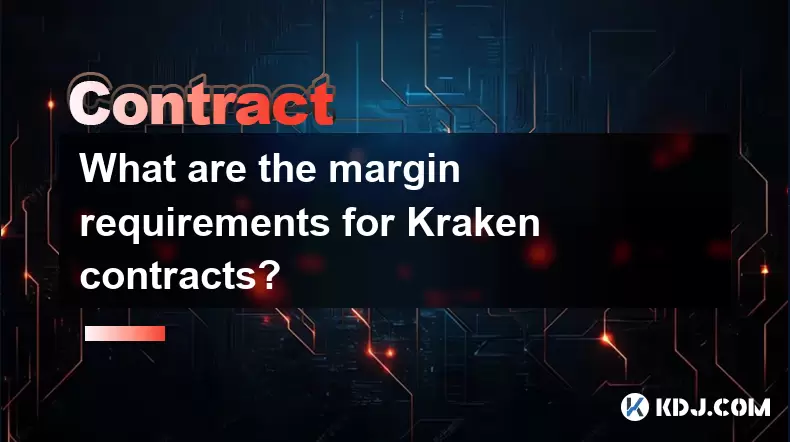
What are the margin requirements for Kraken contracts?
Aug 08,2025 at 05:42am
Understanding Margin in Kraken Futures TradingWhen engaging in futures trading on Kraken, traders must understand that margin is the collateral requir...
See all articles

























































































