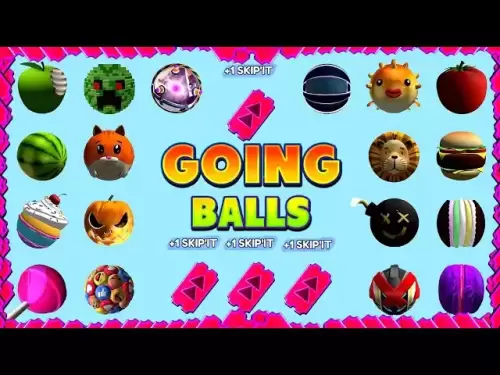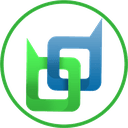-
 Bitcoin
Bitcoin $117,462.8204
-2.03% -
 Ethereum
Ethereum $3,061.1595
1.10% -
 XRP
XRP $2.9139
-2.19% -
 Tether USDt
Tether USDt $1.0002
0.02% -
 BNB
BNB $685.1357
-1.24% -
 Solana
Solana $161.3803
-2.11% -
 USDC
USDC $1.0002
0.04% -
 Dogecoin
Dogecoin $0.1948
-2.92% -
 TRON
TRON $0.2987
-0.89% -
 Cardano
Cardano $0.7330
-1.27% -
 Hyperliquid
Hyperliquid $47.7888
0.13% -
 Stellar
Stellar $0.4514
-2.93% -
 Sui
Sui $4.0169
2.74% -
 Chainlink
Chainlink $15.7088
-2.57% -
 Hedera
Hedera $0.2356
-3.33% -
 Bitcoin Cash
Bitcoin Cash $488.6656
-3.61% -
 Avalanche
Avalanche $21.2955
-1.47% -
 UNUS SED LEO
UNUS SED LEO $9.0415
0.42% -
 Shiba Inu
Shiba Inu $0.0...01332
-0.82% -
 Toncoin
Toncoin $3.0124
-0.62% -
 Litecoin
Litecoin $94.2175
-2.07% -
 Polkadot
Polkadot $4.0011
-0.61% -
 Monero
Monero $333.5714
-3.46% -
 Uniswap
Uniswap $9.1114
-1.56% -
 Dai
Dai $1.0000
0.02% -
 Ethena USDe
Ethena USDe $1.0005
0.00% -
 Bitget Token
Bitget Token $4.4951
1.87% -
 Pepe
Pepe $0.0...01242
0.47% -
 Aave
Aave $321.9943
0.51% -
 Bittensor
Bittensor $434.1984
5.13%
How to troubleshoot a Bitcoin miner that won't start?
Check the power supply, connections, and PSU switch first if your Bitcoin miner won’t start—ensure all cables are secure and the outlet works.
Jul 15, 2025 at 12:00 pm

Check Power Supply and Connections
If your Bitcoin miner won't start, the first thing to inspect is the power supply unit (PSU) and all related connections. Ensure that the PSU is receiving power from the wall outlet and that all internal cables are securely connected. A faulty or improperly connected power cable can prevent the miner from booting up entirely.
- Verify that the power outlet is functional by testing it with another device.
- Confirm that the PSU's voltage settings match your local electrical standards (e.g., 110V or 220V).
- Check for loose or disconnected power cables inside the miner case.
A common issue arises when the PSU switch on the back of the miner is accidentally turned off or not fully engaged. Flip the switch to ensure it’s in the correct position and listen for any signs of life like fan movement or LED indicators lighting up.
Inspect Hardware Components
Another critical area to examine is the hardware components within the Bitcoin miner itself. Miners rely heavily on specialized chips known as Application-Specific Integrated Circuits (ASICs) to perform hashing operations. If these chips or their associated boards fail, the miner may not initialize properly.
- Look for visible damage such as burnt components, bulging capacitors, or broken fans.
- Ensure that all hash boards are firmly seated in their slots and that no connectors are loose.
- Dust accumulation can cause overheating or poor conductivity; clean the interior gently using compressed air.
It's also important to verify that the control board is functioning correctly. This board manages communication between the miner and your network. If its lights do not blink or display any activity, there could be a firmware or hardware issue affecting startup.
Verify Firmware and Software Configuration
Even if the hardware appears intact, corrupted or outdated firmware can prevent your Bitcoin miner from starting. The firmware acts as the operating system for the miner and must be compatible with both the hardware version and mining pool requirements.
- Access the miner’s configuration interface through a web browser or SSH connection if it powers on partially.
- Check whether the firmware needs updating or reinstallation due to corruption.
- Confirm that the mining pool settings, including URLs, ports, and worker credentials, are correctly configured.
Sometimes, misconfigured software settings such as incorrect IP addresses or DHCP failures can make it seem like the miner isn’t starting when it actually is but failing to communicate over the network.
Examine Network Connectivity Issues
Proper network connectivity is essential for a Bitcoin miner to function. If the miner relies on an Ethernet connection to reach the mining pool, any disruption in this link will prevent it from operating normally.
- Make sure the Ethernet cable is plugged into both the miner and the router or switch.
- Test with a different Ethernet cable to rule out physical layer issues.
- Check if the miner has obtained an IP address by accessing your router’s DHCP client list or directly connecting to the miner via static IP.
If you're using VLAN tagging or specific firewall rules, ensure they aren’t blocking the miner's access to the mining pool servers. Some miners allow you to configure Wi-Fi, but wired connections are generally more stable and recommended.
Review Error Codes and Logs
Most modern Bitcoin miners display error codes or status messages during startup either on an LCD screen or through log outputs accessible via SSH or serial console. These codes provide valuable insight into what might be preventing the miner from initializing correctly.
- Note down any error codes shown and look them up in the manufacturer’s documentation.
- Use tools like screen or putty to connect to the miner’s serial interface and read detailed boot logs.
- Pay attention to recurring errors related to memory, hash boards, or kernel panics.
Some miners generate log files that can be retrieved via SCP or USB stick. Analyzing these logs can help pinpoint whether the problem lies in the bootloader, kernel, or application layer of the miner's operation.
Perform Basic Diagnostic Tests
To further isolate the root cause, perform some basic diagnostic tests:
- Try powering the miner using a different PSU known to be working.
- Remove all but one hash board to determine if a single defective board is causing the entire system to fail.
- Swap control boards between identical miners if possible to test functionality.
You can also use test mode if supported by your miner model. This mode allows the miner to run without connecting to a mining pool and often provides more verbose output helpful for troubleshooting.
Frequently Asked Questions
Q: What should I do if my Bitcoin miner only starts intermittently?
Intermittent startup issues often point to unstable power delivery or overheating. Check for loose connections, inadequate cooling, or fluctuating voltage from the power source. Consider using a voltage stabilizer or uninterruptible power supply (UPS).
Q: Can a Bitcoin miner start without being connected to the internet?
Yes, the miner can physically power on without internet access, but it won’t begin mining until it successfully connects to a mining pool. Ensure proper network configuration and DNS settings.
Q: Why does my miner show a red light but won’t start?
A red indicator typically signals a serious hardware or configuration fault. Refer to your miner’s manual for specific LED meanings. Common causes include failed hash boards, incompatible firmware versions, or corrupted configuration files.
Q: Is it safe to manually flash firmware if the miner won’t start?
Flashing firmware can resolve many startup issues but should be done carefully. Always use official firmware from the manufacturer and follow their flashing instructions precisely. Improper flashing can brick the device permanently.
Disclaimer:info@kdj.com
The information provided is not trading advice. kdj.com does not assume any responsibility for any investments made based on the information provided in this article. Cryptocurrencies are highly volatile and it is highly recommended that you invest with caution after thorough research!
If you believe that the content used on this website infringes your copyright, please contact us immediately (info@kdj.com) and we will delete it promptly.
- BlockDAG, X1 App, CRO Price: Decoding the Hype and the Hope
- 2025-07-16 01:20:12
- Trump, Cryptocurrencies, and Remarks: A Wild Ride in the Crypto World
- 2025-07-16 01:35:12
- Pumpfun's Wild Ride: From Explosive Launch to Crash Landing?
- 2025-07-16 01:35:12
- Trump, Meme Coins, and Market Mayhem: What's the Deal?
- 2025-07-16 01:35:14
- Gemini, Tokenized Stocks, and EU Demand: A New Era for Investors
- 2025-07-16 01:35:14
- Little Pepe: The Dogecoin Alternative Rallying Towards $0.10?
- 2025-07-16 01:40:13
Related knowledge

How are crypto mining profits taxed?
Jul 14,2025 at 12:28am
Understanding Cryptocurrency Mining and TaxationCryptocurrency mining involves validating transactions on a blockchain network and earning rewards in ...

How to keep a mining rig cool
Jul 12,2025 at 01:42pm
Understanding the Importance of Cooling in Mining RigsCryptocurrency mining is an intensive process that places heavy demand on hardware components, p...

Is crypto mining worth it?
Jul 16,2025 at 01:21am
Understanding the Basics of Crypto MiningCrypto mining refers to the process of validating transactions on a blockchain network by solving complex mat...

How much does it cost to start crypto mining?
Jul 13,2025 at 12:22am
Understanding the Basic Costs of Crypto MiningStarting crypto mining involves several upfront and ongoing expenses. The primary costs include hardware...

What is the most profitable crypto to mine?
Jul 13,2025 at 07:00am
Understanding Mining Profitability in CryptocurrencyWhen evaluating the most profitable crypto to mine, it's essential to consider several factors tha...

What do I need to start mining crypto?
Jul 13,2025 at 12:28am
Understanding the Basics of Crypto MiningCrypto mining is the process by which transactions are verified and added to a blockchain, and new coins are ...

How are crypto mining profits taxed?
Jul 14,2025 at 12:28am
Understanding Cryptocurrency Mining and TaxationCryptocurrency mining involves validating transactions on a blockchain network and earning rewards in ...

How to keep a mining rig cool
Jul 12,2025 at 01:42pm
Understanding the Importance of Cooling in Mining RigsCryptocurrency mining is an intensive process that places heavy demand on hardware components, p...

Is crypto mining worth it?
Jul 16,2025 at 01:21am
Understanding the Basics of Crypto MiningCrypto mining refers to the process of validating transactions on a blockchain network by solving complex mat...

How much does it cost to start crypto mining?
Jul 13,2025 at 12:22am
Understanding the Basic Costs of Crypto MiningStarting crypto mining involves several upfront and ongoing expenses. The primary costs include hardware...

What is the most profitable crypto to mine?
Jul 13,2025 at 07:00am
Understanding Mining Profitability in CryptocurrencyWhen evaluating the most profitable crypto to mine, it's essential to consider several factors tha...

What do I need to start mining crypto?
Jul 13,2025 at 12:28am
Understanding the Basics of Crypto MiningCrypto mining is the process by which transactions are verified and added to a blockchain, and new coins are ...
See all articles