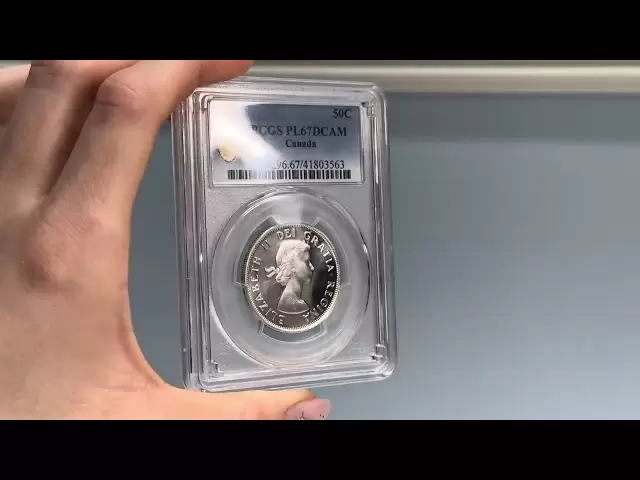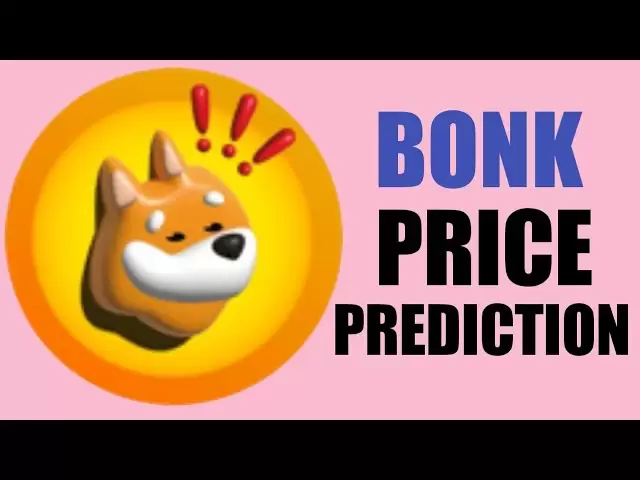-
 Bitcoin
Bitcoin $94,603.5212
0.54% -
 Ethereum
Ethereum $1,796.6490
-0.69% -
 Tether USDt
Tether USDt $1.0004
0.01% -
 XRP
XRP $2.3182
6.38% -
 BNB
BNB $604.7367
0.66% -
 Solana
Solana $151.7861
2.35% -
 USDC
USDC $1.0000
0.00% -
 Dogecoin
Dogecoin $0.1800
-0.97% -
 Cardano
Cardano $0.7161
2.48% -
 TRON
TRON $0.2464
-1.31% -
 Sui
Sui $3.7222
3.71% -
 Chainlink
Chainlink $14.8476
1.96% -
 Avalanche
Avalanche $22.0376
-1.33% -
 Stellar
Stellar $0.2883
1.16% -
 UNUS SED LEO
UNUS SED LEO $8.9990
-0.11% -
 Toncoin
Toncoin $3.2986
0.83% -
 Hedera
Hedera $0.1961
3.61% -
 Shiba Inu
Shiba Inu $0.0...01401
1.85% -
 Bitcoin Cash
Bitcoin Cash $350.9025
-0.26% -
 Polkadot
Polkadot $4.1994
1.69% -
 Litecoin
Litecoin $86.6374
0.35% -
 Hyperliquid
Hyperliquid $18.3504
4.49% -
 Dai
Dai $1.0001
0.01% -
 Bitget Token
Bitget Token $4.4019
0.42% -
 Monero
Monero $270.1988
18.62% -
 Ethena USDe
Ethena USDe $0.9996
0.00% -
 Pi
Pi $0.6122
-4.18% -
 Pepe
Pepe $0.0...09047
0.54% -
 Uniswap
Uniswap $5.5352
-3.34% -
 Aptos
Aptos $5.5481
0.60%
How to transfer NFTs in Coinbase Wallet?
Transferring NFTs in Coinbase Wallet is easy: ensure app is installed, access your NFTs, enter recipient's address, confirm transaction, and wait for blockchain confirmation.
Apr 24, 2025 at 11:07 am

Transferring NFTs in Coinbase Wallet is a straightforward process that allows you to move your non-fungible tokens between different wallets securely. Whether you're looking to send your NFTs to another wallet or receive them from someone else, understanding the steps involved is crucial. This guide will walk you through the entire process, ensuring you can manage your digital assets with ease.
Preparing for the Transfer
Before you start transferring your NFTs, it's important to ensure that you have everything set up correctly. Here are the key steps you need to take:
- Ensure you have the Coinbase Wallet app installed on your mobile device or the Coinbase Wallet extension added to your browser.
- Verify that your Coinbase Wallet is connected to the correct blockchain network where your NFT resides, typically Ethereum or another compatible network.
- Have the recipient's wallet address ready, which you will need to send the NFT to the correct destination.
Accessing Your NFTs in Coinbase Wallet
To begin the transfer process, you first need to access your NFTs within the Coinbase Wallet. Follow these steps:
- Open the Coinbase Wallet app or extension.
- Navigate to the Assets tab, where you will see a list of all your cryptocurrencies and NFTs.
- Scroll down to find the Collectibles section, which is where your NFTs are stored.
- Select the NFT you wish to transfer to view its details and initiate the transfer process.
Initiating the NFT Transfer
Once you have selected the NFT you want to transfer, you can proceed with the transfer process. Here's how to do it:
- On the NFT details page, look for the Send or Transfer button. Tap or click on it to start the transfer.
- A new window will appear, prompting you to enter the recipient's wallet address. Carefully enter the recipient's wallet address to avoid sending your NFT to the wrong destination.
- After entering the address, you may have the option to add a note or memo for the recipient. This is optional but can be helpful for tracking purposes.
- Review all the details carefully, including the recipient's address and the NFT you are sending.
- Once you are satisfied with the information, confirm the transaction. You will be prompted to enter your wallet's password or use biometric authentication to authorize the transfer.
Confirming the Transfer on the Blockchain
After you confirm the transaction, the transfer process will begin. Here's what happens next:
- The transaction will be broadcast to the blockchain network, where it will be verified by nodes and miners.
- Depending on the network's congestion and the gas fees you set, the transaction may take a few minutes to several hours to be confirmed.
- Once the transaction is confirmed, the NFT will be transferred from your wallet to the recipient's wallet.
- You can check the status of the transfer by looking at the transaction hash provided by Coinbase Wallet, which you can use to track the transaction on a blockchain explorer.
Receiving NFTs in Coinbase Wallet
If you are on the receiving end of an NFT transfer, the process is equally straightforward. Here's how to receive NFTs in your Coinbase Wallet:
- Ensure your Coinbase Wallet is set up and connected to the correct blockchain network.
- Share your wallet address with the sender. You can find your wallet address in the Receive section of the Coinbase Wallet app or extension.
- Once the sender initiates the transfer, you will need to wait for the transaction to be confirmed on the blockchain.
- After the transaction is confirmed, the NFT will appear in your Collectibles section under the Assets tab.
Troubleshooting Common Issues
Sometimes, you might encounter issues during the NFT transfer process. Here are some common problems and their solutions:
- Incorrect recipient address: If you enter the wrong address, the NFT will be sent to that address, and it may be difficult to recover. Always double-check the address before confirming the transfer.
- Insufficient gas fees: If the gas fees are too low, the transaction might get stuck in the network. You can increase the gas fees to expedite the process.
- Network congestion: During times of high network activity, transactions may take longer to confirm. Be patient and monitor the transaction status.
Frequently Asked Questions
Q: Can I transfer NFTs between different blockchain networks using Coinbase Wallet?
A: Currently, Coinbase Wallet supports transfers within the same blockchain network. If you need to transfer NFTs between different networks, you may need to use a bridge or a specialized service that supports cross-chain transfers.
Q: What should I do if my NFT transfer is taking too long?
A: If your NFT transfer is taking longer than expected, check the transaction status using the transaction hash on a blockchain explorer. If the transaction is stuck due to low gas fees, you may need to increase the gas fees to expedite the process.
Q: Is it possible to cancel an NFT transfer after it has been initiated?
A: Once an NFT transfer is initiated and broadcast to the blockchain, it cannot be canceled. It's important to double-check all details before confirming the transaction.
Q: Can I transfer multiple NFTs in a single transaction using Coinbase Wallet?
A: Currently, Coinbase Wallet does not support batch transfers of NFTs. You will need to transfer each NFT individually.
Disclaimer:info@kdj.com
The information provided is not trading advice. kdj.com does not assume any responsibility for any investments made based on the information provided in this article. Cryptocurrencies are highly volatile and it is highly recommended that you invest with caution after thorough research!
If you believe that the content used on this website infringes your copyright, please contact us immediately (info@kdj.com) and we will delete it promptly.
- Flare Networks Prepares to Launch XRPFi, a New Decentralized Finance (DeFi) Ecosystem Focused on XRP
- 2025-04-28 18:20:13
- Bitcoin (BTC) Price Will Surge Well Beyond $100K, Potentially Hitting $500K–$1M by 2025: Adam Back
- 2025-04-28 18:20:13
- Grayscale's XRP ETF Filing Sets the Stage for Institutional Adoption
- 2025-04-28 18:15:13
- The Ultimate List of Top Cryptos to Join for 2025
- 2025-04-28 18:15:13
- XRP is currently priced at $2.19 with a market capitalization of $128.16 billion.
- 2025-04-28 18:10:13
- HBAR has seen a notable rally recently, bringing the altcoin back into a key consolidation zone just under $0.20.
- 2025-04-28 18:10:13
Related knowledge

Why is the MetaMask withdrawal button gray? How to solve
Apr 28,2025 at 10:07am
When users encounter a grayed-out withdrawal button on MetaMask, it can be a source of frustration and confusion. Understanding why this happens and how to solve it is crucial for smooth transactions. The grayed-out withdrawal button typically indicates that certain conditions are not met, preventing the user from proceeding with a withdrawal. This arti...
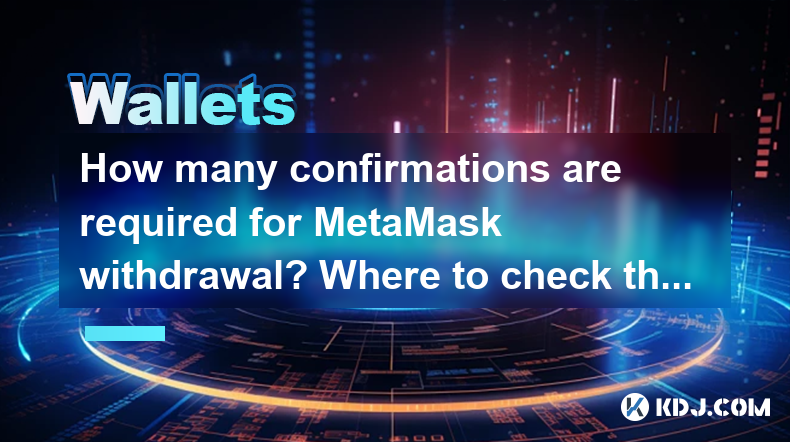
How many confirmations are required for MetaMask withdrawal? Where to check the progress
Apr 28,2025 at 05:49am
When using MetaMask to withdraw cryptocurrency, understanding the number of confirmations required and how to check the progress of your transactions is crucial for a smooth experience. Confirmations refer to the number of blocks added to the blockchain after the block containing your transaction, which helps to verify and secure the transaction. This a...

How to set the MetaMask gas fee to arrive faster? Are there any tips
Apr 28,2025 at 04:21am
Setting the MetaMask gas fee to ensure faster transaction processing is crucial for users who want their transactions to be confirmed quickly on the Ethereum network. Understanding how gas fees work and how to adjust them can significantly impact the speed at which your transactions are processed. In this article, we will explore the steps to set your g...
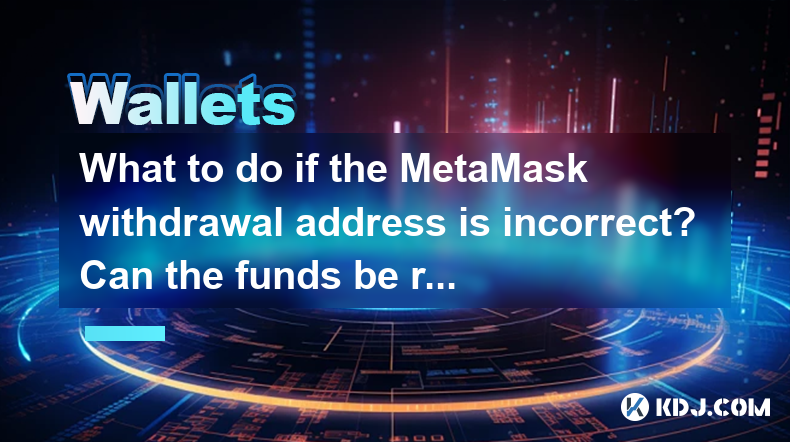
What to do if the MetaMask withdrawal address is incorrect? Can the funds be recovered
Apr 28,2025 at 04:35am
If you've entered an incorrect withdrawal address on MetaMask, recovering your funds can be a challenging process. It's crucial to understand the steps you can take and the potential outcomes. This article will guide you through the process of handling an incorrect withdrawal address on MetaMask and the possibilities of fund recovery. Understanding Meta...

Why has my MetaMask withdrawal transaction not been confirmed? How to speed up the process
Apr 28,2025 at 02:56pm
If you've initiated a withdrawal transaction from MetaMask and it hasn't been confirmed yet, you're likely feeling frustrated and eager to understand why this is happening and how you can speed up the process. In this article, we'll explore the reasons behind unconfirmed transactions and provide detailed steps to help you expedite the confirmation of yo...
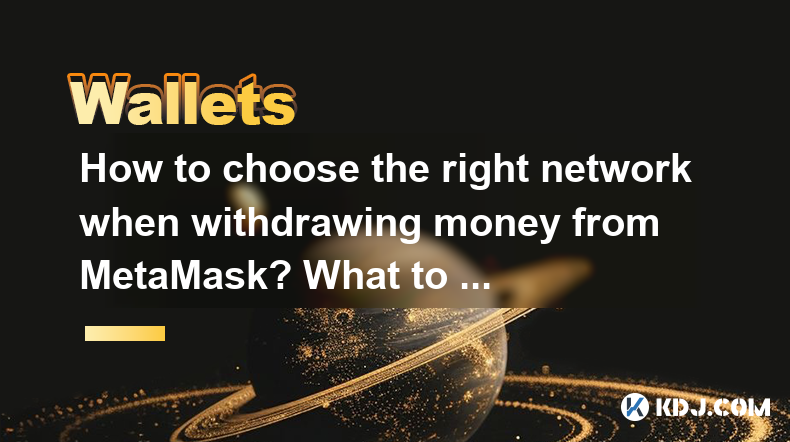
How to choose the right network when withdrawing money from MetaMask? What to do if the handling fee is too high
Apr 28,2025 at 04:01am
When using MetaMask to withdraw cryptocurrency, choosing the right network and managing transaction fees can be crucial for a smooth and cost-effective experience. This article will guide you through the process of selecting the appropriate network for your withdrawal and provide strategies for handling high transaction fees. Understanding Different Net...

Why is the MetaMask withdrawal button gray? How to solve
Apr 28,2025 at 10:07am
When users encounter a grayed-out withdrawal button on MetaMask, it can be a source of frustration and confusion. Understanding why this happens and how to solve it is crucial for smooth transactions. The grayed-out withdrawal button typically indicates that certain conditions are not met, preventing the user from proceeding with a withdrawal. This arti...
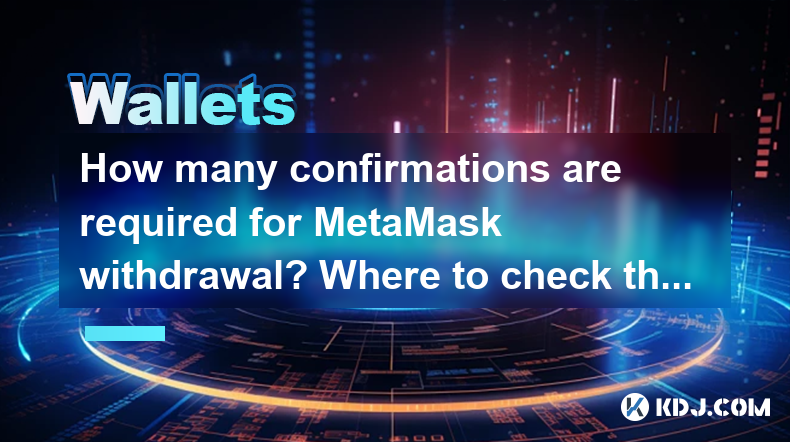
How many confirmations are required for MetaMask withdrawal? Where to check the progress
Apr 28,2025 at 05:49am
When using MetaMask to withdraw cryptocurrency, understanding the number of confirmations required and how to check the progress of your transactions is crucial for a smooth experience. Confirmations refer to the number of blocks added to the blockchain after the block containing your transaction, which helps to verify and secure the transaction. This a...

How to set the MetaMask gas fee to arrive faster? Are there any tips
Apr 28,2025 at 04:21am
Setting the MetaMask gas fee to ensure faster transaction processing is crucial for users who want their transactions to be confirmed quickly on the Ethereum network. Understanding how gas fees work and how to adjust them can significantly impact the speed at which your transactions are processed. In this article, we will explore the steps to set your g...
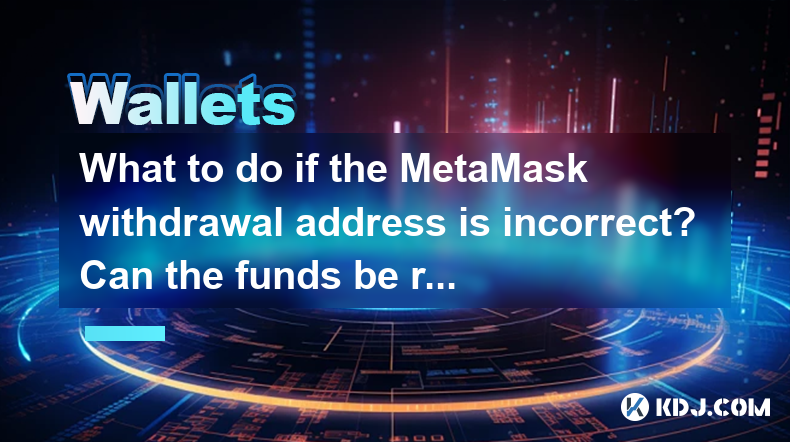
What to do if the MetaMask withdrawal address is incorrect? Can the funds be recovered
Apr 28,2025 at 04:35am
If you've entered an incorrect withdrawal address on MetaMask, recovering your funds can be a challenging process. It's crucial to understand the steps you can take and the potential outcomes. This article will guide you through the process of handling an incorrect withdrawal address on MetaMask and the possibilities of fund recovery. Understanding Meta...

Why has my MetaMask withdrawal transaction not been confirmed? How to speed up the process
Apr 28,2025 at 02:56pm
If you've initiated a withdrawal transaction from MetaMask and it hasn't been confirmed yet, you're likely feeling frustrated and eager to understand why this is happening and how you can speed up the process. In this article, we'll explore the reasons behind unconfirmed transactions and provide detailed steps to help you expedite the confirmation of yo...
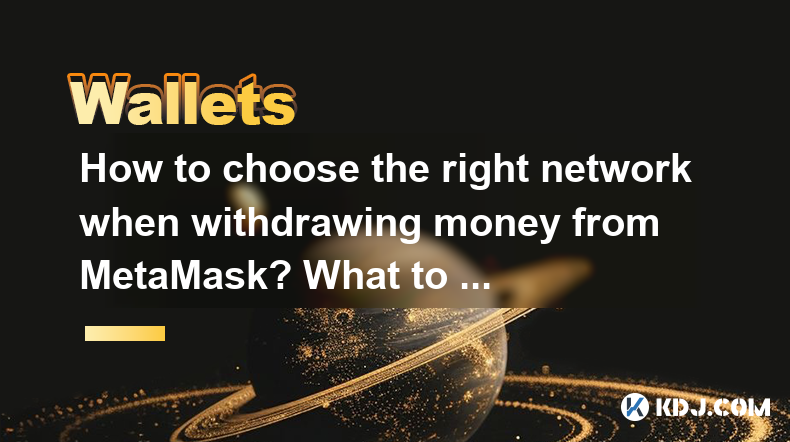
How to choose the right network when withdrawing money from MetaMask? What to do if the handling fee is too high
Apr 28,2025 at 04:01am
When using MetaMask to withdraw cryptocurrency, choosing the right network and managing transaction fees can be crucial for a smooth and cost-effective experience. This article will guide you through the process of selecting the appropriate network for your withdrawal and provide strategies for handling high transaction fees. Understanding Different Net...
See all articles